Managing IT assets in a hybrid environment isn’t a walk in the park. With multiple clouds, thousands of accounts, and endless configs, it’s like herding cats. A solid CMDB keeps your systems running smoothly and your sanity intact.
Now, let’s discuss options. Cloudaware CMDB is built for the big leagues. It handles multi-cloud chaos and hybrid setups like a pro. Asset Panda is more of a friendly, straightforward tool for asset tracking. Both are good, but they’re playing in different leagues.
Here’s the deal. Picking the right one can save you a ton of time, headaches, and, yes, money. In this article, I’ll break down the key differences. By the end, you’ll know which tool fits your needs like a glove — or at least close enough.
Platforms overview
What is Cloudaware CMDB?
Cloudaware CMDB is for the big players. This tool is your best friend if your company manages a maze of multi-cloud and on-prem systems. It’s like having a single, crystal-clear source of truth for all your configuration items. Everything's tracked in real-time, without throttling. Costs, vulnerabilities, CPU usage, and patch status.
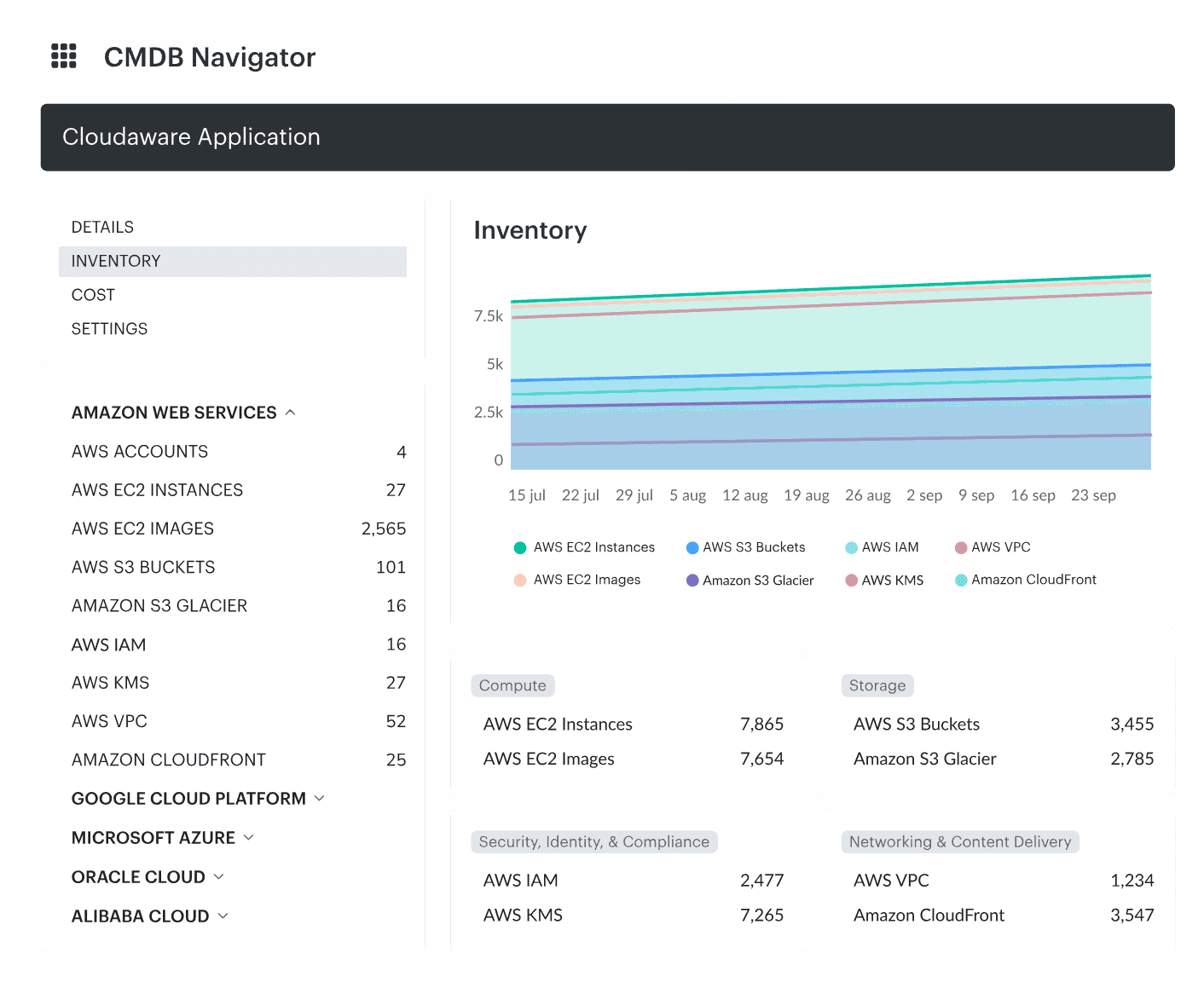
But here’s the magic: Cloudaware ties it all together. It discovers resources, enriches them with additional data from the cloud and third-party tools, and automatically maps relationships and dependencies. The result is a clear view of hierarchy and connections. You can see how everything is linked and get a detailed picture of your IT environment.
Cloudaware is built natively on Salesforce's Force.com platform, meeting the highest security standards with features like end-to-end encryption, auditing, multi-factor authentication, and least-privilege access controls. Its highly scalable architecture ensures it can grow with your business, and extensive customization options let you tailor reports, workflows, and integrations to your exact needs.
As a competitor to Asset Panda, Cloudaware is perfect for big enterprises with dynamic, hybrid IT setups. It offers deep integration, real-time inventory updates, and top-notch security compliance. Dedicated experts assist with platform setup and optimization, ensuring smooth implementation and ongoing support.
What is Asset Panda?
Asset Panda is a bit more down-to-earth. It’s perfect for businesses that just need to track assets — whether laptops, servers, or mobile devices. Updates are provided manually, on demand. There is no multi-cloud chaos here, just straightforward asset management.
Asset Panda makes sense if you’re in retail, education, or manufacturing. It’s simple, user-friendly, and does the job without much fluff. Customizable fields and workflows make asset tracking easy. Role-based access and encryption keep your data safe.
It’s ideal for managing physical assets, not complex configurations. While self-service support is great, it does not offer personalized assistance.
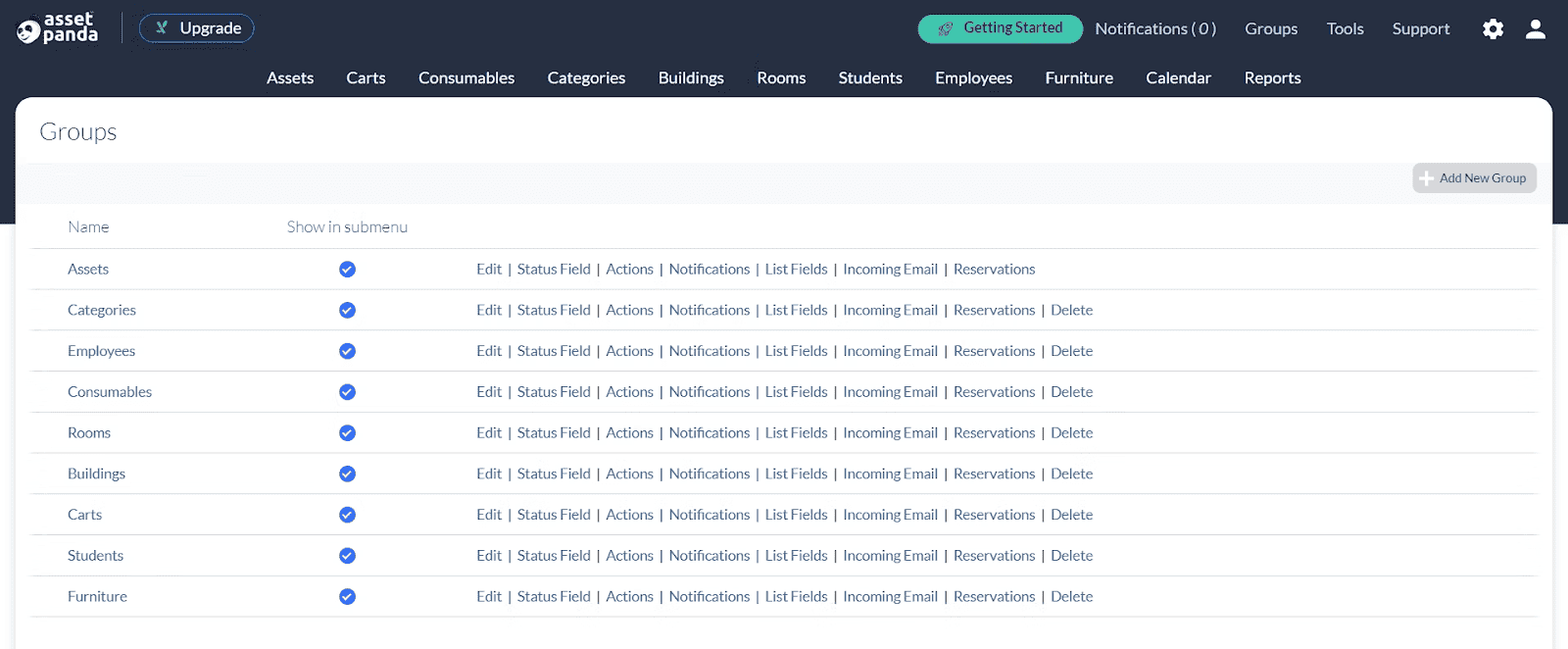
A comparison table of Cloudaware and Asset Panda CMDB
| Feature | Cloudaware CMDB | Asset Panda CMDB |
|---|---|---|
| Primary Focus | Multi-cloud and hybrid IT setups with configuration management. | Physical asset tracking and lifecycle management. |
| Tagging | Automated tagging across multi-cloud environments with validation. | Manual tagging with no validation; static categories. |
| Data Enrichment | Enriches configuration items (CIs) with metadata from the cloud and third-party tools. | Limited to basic asset details (e.g., location, maintenance history). |
| Workflow Automation | Advanced automation for tasks, tagging, notifications, and compliance. | Basic workflows for asset lifecycle tasks like maintenance tracking. |
| Relationship Mapping | Detailed CI dependency and hierarchy mapping. | No support for relationship mapping. |
| Automated Notifications | Real-time alerts for changes, events, and workflows. | Basic alerts for asset movements or maintenance schedules. |
| Change Detection | Tracks every CI change with detailed logs; supports approval workflows. | Tracks only asset check-in/check-out; lacks detailed tracking. |
| Security | Built on the Salesforce Force.com platform with MFA, encryption, and auditing. | Role-based access and encryption for data security. |
| Analytics and Reports | Highly customizable with real-time, interactive dashboards and filters. | Customizable fields, lifecycle tracking, and maintenance reporting. |
| Integrations | 50+ integrations, including cloud, DevOps, and security tools. | 18+ integrations focused on physical asset tracking and accounting. |
Now that you’ve got the basics, it’s time to roll up our sleeves and dig into the details.
Detailed Features Comparison
In this section, we compare Cloudaware and Asset Panda. We'll look at visibility, automation, security, and more. This helps you choose the best option, whether managing hybrid environments or scaling globally.
Comprehensive Asset and Configuration Visibility
| Cloudaware | Asset Panda | |
|---|---|---|
| Assets Discovery | Cloudaware continuously scans and discovers all instances across cloud platforms and on-premises environments. It maps each configuration item (CI) in real time. | Asset Panda shines in tracking physical assets like servers, laptops, and phones. It provides details like location, purchase date, and maintenance history.Its updates are often manual or depend on integrations. |
| Detailed Attributes for Each CI | Cloudaware enriches CIs with relevant data. It gathers information from clouds and third-party tools. Attributes are assigned to create relationships. These links reveal connections and context. You’ll see which cloud a CI belongs to. Applications and business units are easily identified. Details like costs, vulnerabilities, and CPU usage appear. Patch status is included for better insights. | Asset Panda allows basic tagging and categorization. But it lacks the enriched metadata. |
| Relationship Mapping | Cloudaware CMDB links CIs to display dependencies, relationships, and hierarchy. It displays an instance's supported application, connections, and business role. The CMDB arranges objects in a tree, showing interconnected items and their dependencies. | Asset Panda doesn’t support detailed dependency or relationship mapping between assets. |
| Visual representation | Cloudaware offers visual dashboards and list views for streamlined CI management. The CMDB Navigator organizes assets by providers, services, and regions. CMDB Search quickly locates CIs by name, ID, or attribute, providing clear, actionable insights. | Asset Panda displays asset discovery results in a straightforward list or grid format. |
Tagging and Project Organization
Let’s talk tagging. It’s not just slapping labels on things; it’s about control and clarity. Here's how Cloudaware and Asset Panda stack up when keeping your infrastructure in check.
| Aspect | Cloudaware | Asset Panda |
|---|---|---|
| Tagging Basics | Clients assign tags based on their logic like application, environment, or other criteria. | Tags help categorize assets based on attributes like location, department, or purpose. |
| Tagging Across Clouds | Works seamlessly across multi-cloud environments, standardizing the tagging process across providers. | Tags can be applied to assets but don’t span across multi-cloud environments. |
| Customization Options | Tags can be automatically assigned through workflows based on predefined CI attributes, such as environment, region, or business unit. | Custom tags are created manually based on user-defined attributes. |
| Tag Validation | The Tag Analyzer ensures all assets are tagged consistently. It helps maintain tagging standards across the platform. | No validation feature for custom tags, leading to potential inconsistencies. |
| Automation | Tags can automatically adjust based on changes in the environment (like resource movements or updates). | Tags need to be manually updated when asset attributes change. |
| Grouping of Assets | The Virtual Applications group assets by specific applications or business units. It uses tags, CI attributes, and custom logic. | Assets can be manually grouped into projects or categories based on user-defined parameters. |
| Dynamic Grouping | Groupings automatically update based on tag changes or resource attributes. | Grouping is static and requires manual updates when assets change. |
Cloudaware offers dynamic tagging with Tag Analyzer and automated grouping via virtual apps. It's ideal for managing complex, multi-cloud environments with frequently changing assets.
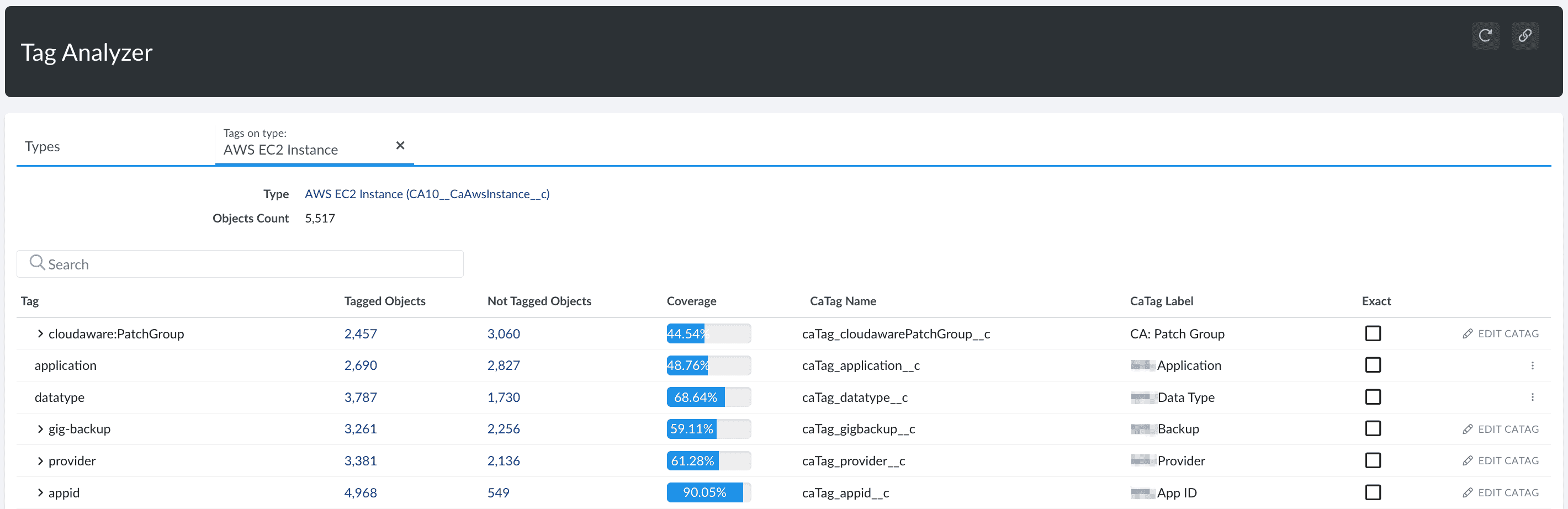
Asset Panda is more manual but offers flexibility in organizing assets into simple, static categories. It suits smaller or less dynamic environments where automation is not a priority.
Workflow Automation
Workflow automation smooths processes, boosts efficiency, and reduces manual asset and configuration management tasks. Cloudaware and Asset Panda both offer automation, but focus on different needs.
As Asset Panda alternative, Cloudaware automates tasks like updating fields, attaching assets, tagging, and incident management. With workflows, you can easily automate email alerts and set up Slack notifications. These notifications keep your team informed about critical events.
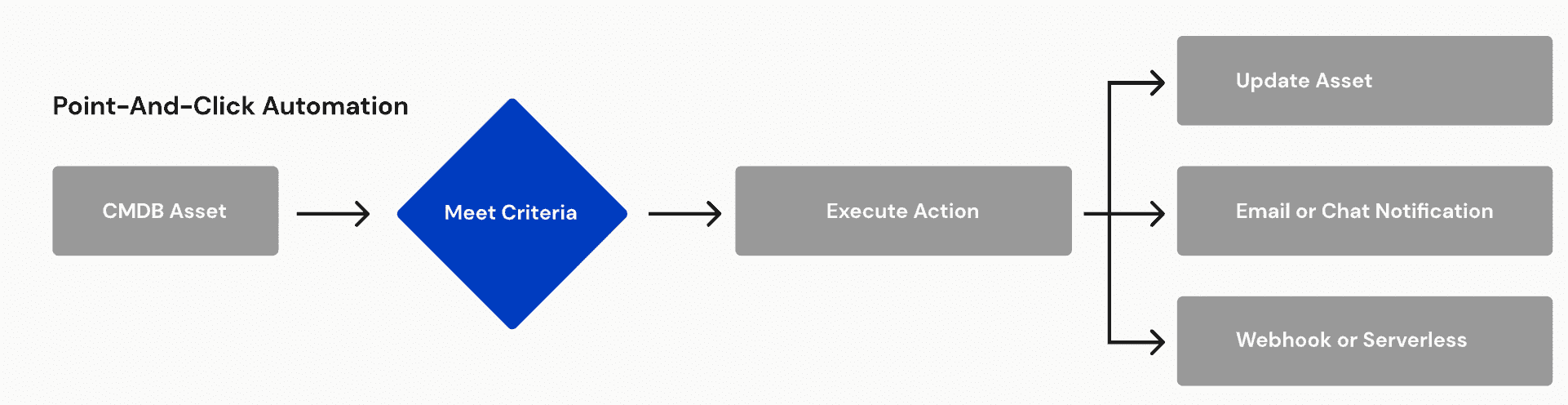
Asset Panda, however, is better for simpler asset tracking. It automates asset lifecycle tasks like maintenance tracking and check-in/check-out. It’s an excellent fit for small to mid-sized companies that need straightforward asset management.
| Feature | Cloudaware | Asset Panda |
|---|---|---|
| Automation Complexity | Advanced, supports multi-cloud and hybrid environments. | Basic, simpler for asset management workflows. |
| Automation Scope | Field updates, tagging, dependencies, compliance, and event alerts. | Automates asset tracking, maintenance, and lifecycle management. |
| Custom Workflows | Once data is in Cloudaware, it becomes fully actionable. With workflows, you can customize tasks based on CI attributes, relationships, and events. | Basic workflow automation for tasks like asset check-in/check-out. |
| Trigger-Based Actions | Trigger actions based on CI attributes, tags, or relationships. | Trigger notifications or tasks based on asset status. |
| Application-Specific Workflows | Supports application-specific workflows (tag-based automation.) | No support for application-specific workflows. |
| Automated Notifications | Real-time notifications for any data in the system. | Task reminders, and maintenance alerts. |
| Use Case | Problem: Expired certificate causes business disruption. Solution: Create a time-based workflow to notify you to update the certificate 30 days before expiration. Asset: ACM Certificate. Criteria: Expiration Date < 30 days from Current Date. Action: Send an email and create a Jira ticket. | Problem: An asset's maintenance schedule is overdue, causing potential downtime or malfunction. For example, a laptop used by an employee needs regular software updates, but it was missed in the system. Solution: Create a system to automate maintenance tracking and notifications. Asset: Laptop (e.g., Asset ID: 12345) Criteria: Maintenance Due Date is today or past. Action: Email the user, task the update, and report to IT. |
Change Management
Cloudaware’s got change management down to a science. Everything in your CMDB can be tracked, and when something changes, it’s logged. Think of it like a watchful guardian, catching every tweak, whether a small config change or a significant shift.
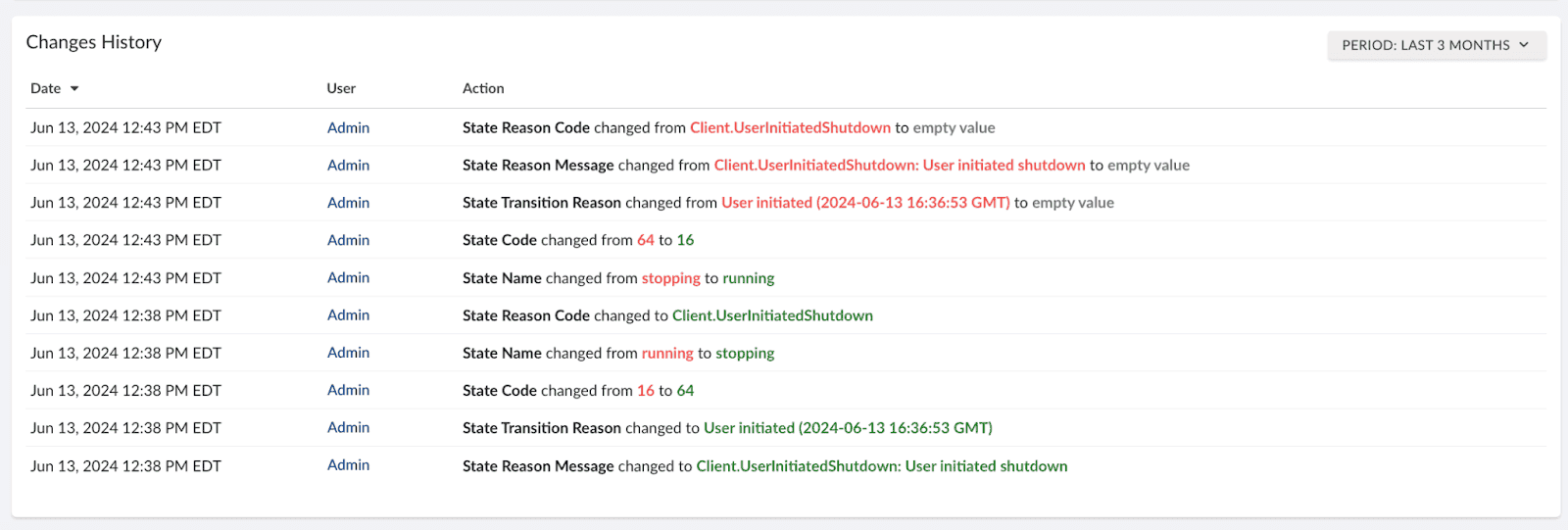
- Change Detection. Every time something changes in a resource, it’s tracked. Thus, you have all changes recorded and saved in the history.
- Approval Process. Need a second opinion before a change goes through? Cloudaware can set up custom approval workflows.
- Automated Actions. It doesn’t stop at detection. Cloudaware can trigger emails, create Jira tickets, and execute tasks based on changes.
- Tracking History. Changes get logged in real time. You’ll know exactly what happened and when.
Asset Panda is more laid-back. It tracks assets, but it’s not quite as heavy-duty when managing complex changes across a multi-cloud setup.
- Change Detection. It tracks assets going in and out of the system (check-in/check-out), but no real-time, deep-dive tracking of configuration changes.
- Approval Process. There’s no built-in approval system for asset changes.
- Automated Actions. You can’t set up workflows like in Cloudaware, but you do get alerts for asset movements.
- Tracking History. Limited tracking. It’s suitable for asset lifecycles but lacks granular change history.
| Feature | Cloudaware CMDB | Asset Panda CMDB |
|---|---|---|
| Change Detection | Tracks every change in detail and records them. So you can look back and see exactly what happened. | Tracks check-in/check-out only |
| Approval Process | Customizable approval workflows | No approval process functionality |
| Automated Actions | Trigger emails, create tickets, update fields, start/stop instances, and more. | No workflow automation |
| Tracking History | Detailed change logs for every object | Basic asset tracking (movement only) |
| Visibility | Real-time updates on changes and status | Limited visibility on asset changes |
| Use Case | Problem: Your SSL certificate expires soon.Solution: Cloudaware can notify you 30 days before the certificate expires. It can also trigger a Jira ticket or email to ensure the certificate is updated in time. | Problem: A laptop used by an employee requires regular maintenance, but the task was missed in the system, leading to outdated software and potential security risks. Solution: Asset Panda automates maintenance tracking by using its built-in scheduling features. It ensures the maintenance schedule is adhered to, reducing risks of missed updates. |
So, if you’re juggling a hybrid setup with many cloud accounts and need real-time change tracking, Cloudaware is your best bet. It’s built to handle the complexity. But if you just need to track assets in a more straightforward setup, Asset Panda will keep things simple.
Integrations
This is where it gets interesting. Both tools integrate with other platforms, but the scope and depth differ.
Cloudaware is like that toolkit you wish you had for your hybrid cloud environment. It’s packed with integrations that cover everything from cloud services to security tools and DevOps platforms. You can connect anything you need, especially if juggling multiple cloud platforms and services.
- 50+ integrations
- Cloud services — AWS, Azure, Google Cloud, Oracle, Alibaba.
- Security tools — Tenable, Rapid7, Qualys, and more.
- Monitoring tools — CloudWatch, New Relic, Datadog.
- DevOps integration — Ansible, Puppet, Chef, Jenkins, Nagios, Terraform
- Custom integrations — If it's not on the list, Cloudaware's got an API for that.
If your environment is multi-cloud and you need all your tools to talk to each other, Cloudaware is your buddy. It's built for complex infrastructures and has integrations for almost everything.
Now, Asset Panda is a specialized player. It's fantastic if you're looking to manage assets — especially physical ones. Think trackable items, maintenance, and check-ins/check-outs. It’s more straightforward, but it still gets the job done when it comes to Asset Panda integrations.
- 18+ integrations
- Asset management tools — QuickBooks, SAP.
- Physical asset tracking — Barcode/RFID systems.
- Service management — ServiceNow, if you’re into that.
If you’re dealing with a lot of physical assets and less in the way of cloud complexity, the Asset Panda app is easy to use and focused on asset lifecycle. Its integrations make it a good fit for tracking and managing assets in a traditional IT environment.
| Feature | Cloudaware CMDB | Asset Panda CMDB |
|---|---|---|
| Total Integrations | 50+ integrations | 18+ integrations |
| Cloud Integrations | AWS, Azure, GCP, etc. | Few cloud integrations |
| Security Integrations | Tenable, Qualys, Rapid7 | Limited security tool integrations |
| DevOps Tools | Ansible, Puppet, Chef, Jenkins, Nagios, Terraform | Limited DevOps tools |
| Monitoring Tools | CloudWatch, New Relic, Datadog | No monitoring tool integrations |
| Physical Asset Tracking | Any physical infrastructure using Breeze agent. | Barcode/RFID integrations |
| Custom Integrations | Yes, with API support | Yes, Asset Panda has API support |
So, if you’re navigating a big, complex hybrid environment — Cloudaware is your go-to tool. Asset Panda features might be enough if you’re mostly focused on physical assets or smaller-scale IT.
Reporting and Analytics
When managing assets, you need clear visibility into their status, maintenance, and lifecycle. Both Cloudaware and Asset Panda offer reporting capabilities. But they cater to slightly different needs, especially regarding how the data is presented and the level of customization you can do.
Cloudaware’s reporting is for cloud-based asset management. It focuses on monitoring cloud resources like VMs, storage, and services. Here’s an example of how it looks:
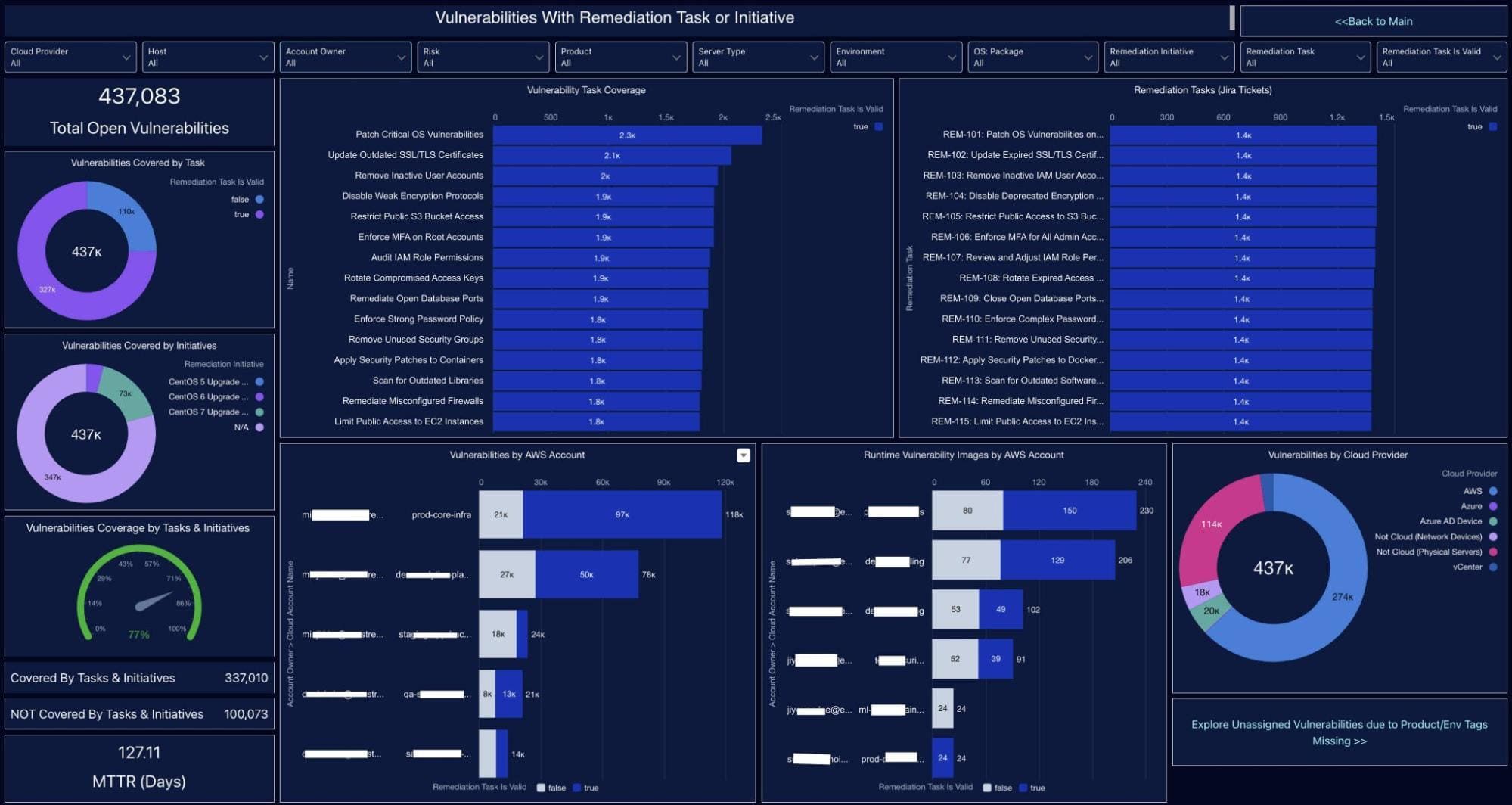
- Report Format. Cloudaware offers a mix of tables and interactive dashboards.
- Customization. Cloudaware allows you to customize reports and dashboards based on:
- Time Periods. You can set up reports for daily, weekly, monthly, or even custom date ranges. This makes it easy to track trends over time.
- Custom Filters. You can add filters to view specific groups of assets by region, cost threshold, cloud account, application, business unit, tags, and more.
- Data Segmentation. Customize how data is segmented by different asset tags, account IDs, or regions.
- Analytics:
- Real-Time Data. The reports show always-up-to-date data on asset usage and costs, even if generated earlier.
- Cost Analytics. View detailed breakdowns of cloud asset costs, and track over-budget usage.
- Historical Trends. Analyze trends over different periods, helping you spot patterns and manage asset lifecycles.
Asset Panda is focused on physical asset tracking, such as IT hardware, tools, and equipment. It provides reports centered around asset lifecycle and maintenance.
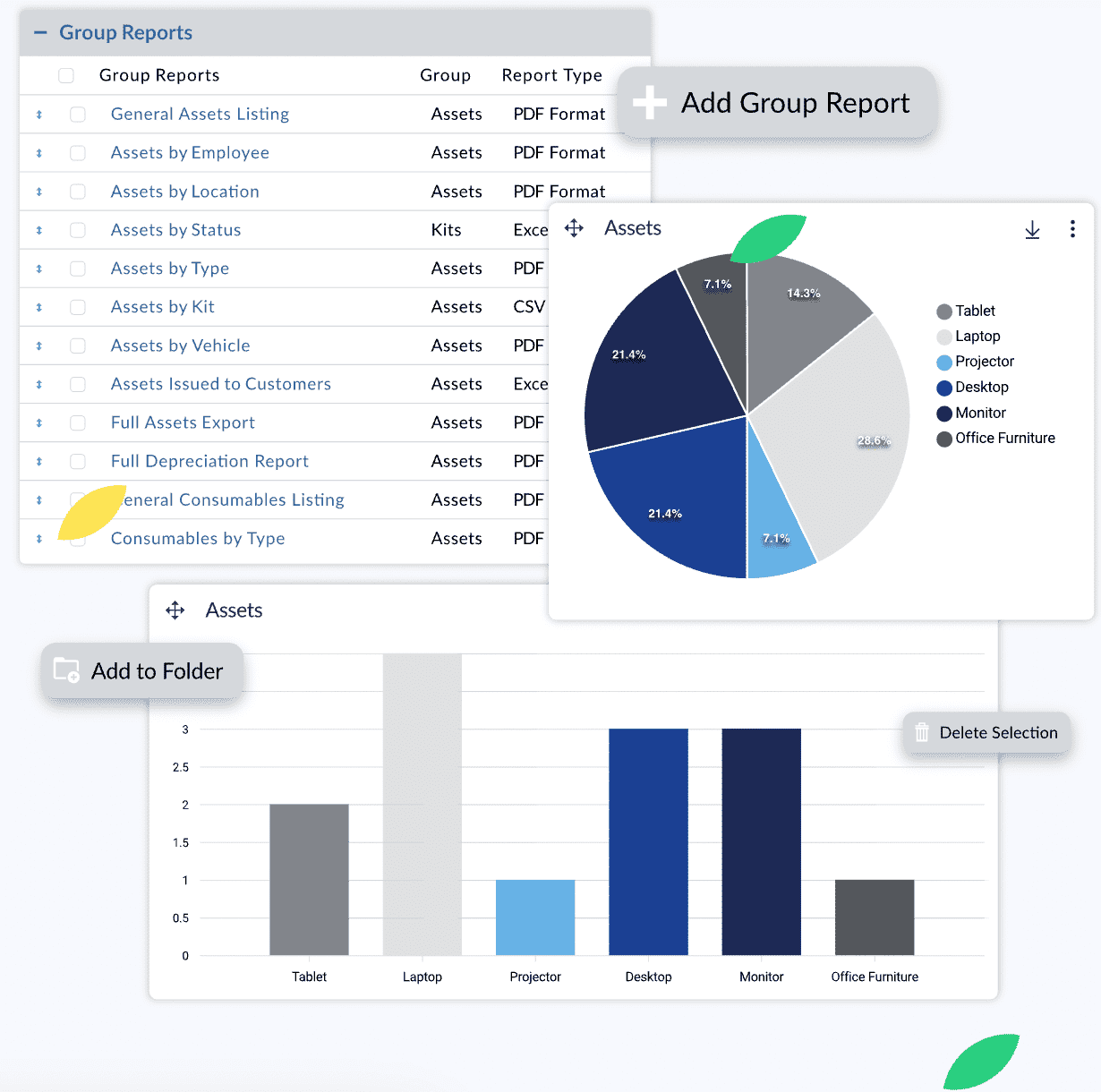
- Report Format: Asset Panda focuses mainly on tables, but there are also grids and interactive features.
- Customization: You can customize your reports to a degree, including:
- Custom Fields. Create custom reports based on your defined fields. These include asset condition, next maintenance date, and depreciation.
- Time Periods. Asset Panda allows for reporting over specific time periods, such as daily, monthly, or custom ranges. You can also filter based on specific asset categories or asset locations.
- Analytics:
- Lifecycle Tracking: Reports can track assets from acquisition to disposal. For example, a report might show all assets that need to be retired within a given period.
- Maintenance Reports. Track asset conditions. Create reports on maintenance schedules, repair history, and asset depreciation.
- Depreciation Analysis. A key feature is tracking asset depreciation. It can be reported over time, showing a decline in asset value.
| Feature | Cloudaware | Asset Panda |
|---|---|---|
| Report Format | Tables, Interactive Dashboards (charts, graphs) | Tables, grids, charts |
| Customization | Highly customizable with filters, dashboards | Customizable fields, time-based filters |
| Time Period Options | Daily, Weekly, Monthly, Custom date ranges | Daily, Monthly, Custom ranges |
| Asset Type Focus | Cloud and physical assets | Physical IT assets, tools, equipment |
| Data Segmentation | By any criteria that make sense for your business | By asset category, location, condition |
| Real-Time Data | Yes, always up-to-date | No real-time updates depends on data entry |
| Analytics Capabilities | Cloudaware can display and analyze all the data available within the platform. | Lifecycle tracking, maintenance, depreciation |
| Data Visualization | Yes, interactive dashboards (charts, graphs) | Basic summary dashboards with limited charts |
| Historical Reporting | Yes, for all data across all Cloudaware modules | Yes, with maintenance history and depreciation tracking |
| Approval Workflow Reports | Yes, with approval statuses and workflow tracking | No, Asset Panda lacks this feature |
| Export Options | Yes, to CSV, Excel, PDF | Yes, to CSV, Excel |
| Custom Reports | Yes, with filters and dynamic parameters | Yes, with customizable fields and filters |
Pricing
How much does Cloudaware CMDB cost?
Cloudaware’s CMDB pricing is server-based, starting at 50 servers and 1 user.
For example, for 100 servers, the cost is about $400/month. Want to check how much it would cost for your infrastructure? There’s an easy-to-use calculator on the pricing page.
Cloudaware offers a 30-day free trial to explore its capabilities.
How much does Asset Panda cost?
Asset Panda pricing is asset-focused and customizable based on your needs. The base plan starts at $1,500/year for up to 500 assets — equivalent to $125/month. For companies managing 100 servers or similar setups, pricing depends on your total assets rather than just servers.
If you hesitate about the Asset Panda price, it offers a 14-day free trial. Use it to test its features and see if it fits your needs.
Which tool is right for you?
Do you have a complex, multi-cloud setup with hybrid infrastructure? As one of Asset Panda's alternatives, Cloudaware offers deep CI discovery, enriches data, automates workflows, and tracks changes. It's vital for IT teams to manage large environments. Moreover, it ensures cloud visibility and compliance, preparing you for enterprise challenges.
Managing physical assets like office tech or company cars? Asset Panda is your practical pick. It’s customizable, easy to use, and perfect for tracking warranties, maintenance schedules, and checkouts. Its straightforward interface shines in environments focused on tangible inventory.
Both tools offer trials — Cloudaware’s 30 days vs. Asset Panda’s 14 — so you can test-drive before committing.
The best choice? The one that fits your infrastructure, goals, and asset management style.
