You’re here to cut cloud spend without breaking SLOs. You need a plan you can run every sprint, one that passes PR review and change control. Telemetry says p95 CPU 28%, memory flat, I/O calm… yet the bill keeps creeping. CUR, Azure Cost Management, and GCP Billing pile up. The backlog dodges sizing tickets. Tags drift. Commitments twist the math. Kubernetes requests sit at 2× reality.
So, what is rightsizing — and how do we run cloud rightsizing as an operating motion? In this guide, we’ll chase the big questions:
- Which signals prove a resize is safe (p95/99 CPU & memory, latency, errors, queue depth)?
- Where to start across EC2/Azure VM/GCE, Kubernetes, databases, and storage?
- Which benchmarks matter — acceptance rate, cycle time, forecast variance?
- Which mistakes kill savings — and what fixes actually hold?
- How CMDB context, Tagging Governance, Commitment Planning, and chargeback make every change stick?
But before dicing into all this stuff, let’s check if we are on the same page about a definition 👇
What is rightsizing in cloud cost optimization?
Rightsizing means adjusting the size, family, and count of your cloud resources so they match real demand while keeping SLOs and unit economics healthy. Continuous, evidence-driven, repeatable. That’s the whole idea.
How it plays out day to day: the team reviews p95/p99 CPU and memory, I/O, latency, and queue depth. Signals come from CloudWatch, Azure Monitor, Cloud Monitoring, Prometheus, plus APM traces. Billing truth lands from AWS CUR, Azure Cost Management, and GCP Billing in BigQuery. CMDB and tags (application, environment, owner_email, cost_center) give the “who owns it” so actions route cleanly and chargeback reflects the change.
Example of the rightsizing dashboard in Cloudaware:
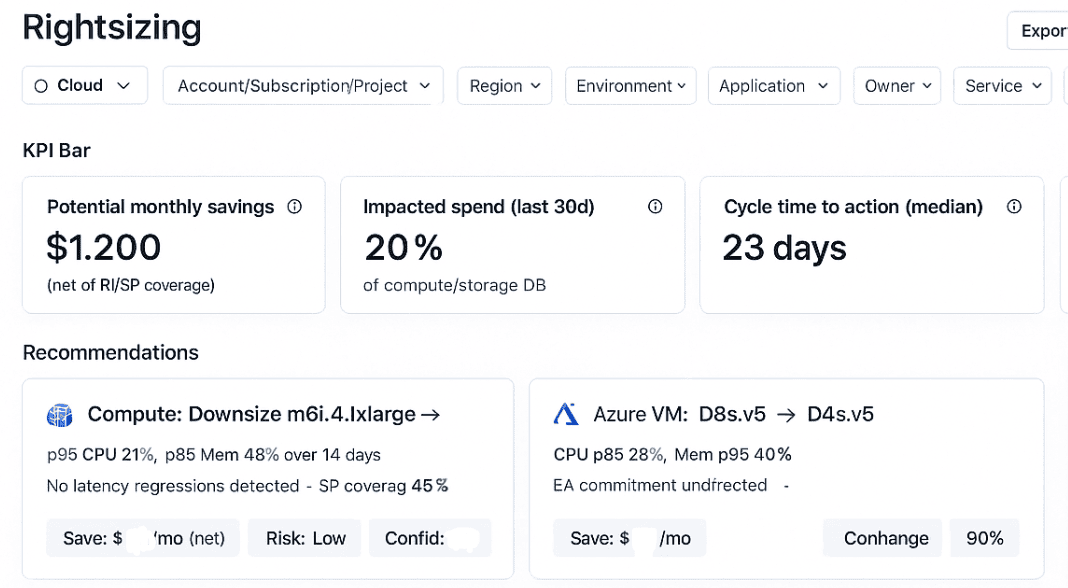
That’s cloud rightsizing in motion.
Who uses it?
- Service owners & SRE/Platform to tune EC2/Azure VM/GCE sizes, K8s requests/limits, DB classes, storage tiers, and serverless memory.
- FinOps to surface candidates, model net savings with RI/Savings Plans/CUDs, and keep the cadence honest.
When to run it?
- Weekly, as a standing sprint item.
- Pre/post major releases and traffic spikes.
- Before commitment planning, after migrations, when autoscaling behavior shifts, or when cost anomaly detection alerts fire.
The quick workflow: generate candidates → de-risk peaks and scaling rules → model net savings (blended/unblended, commitments) → open a change with graphs and rollback → roll out in a window or blue/green → verify for 7–14 days (latency, errors, cost deltas).
Benchmarks to watch:
- 15–35% savings on steady workloads,
- 60–80% acceptance,
- ≤14–21 day cycle time,
- ±10–15% forecast variance.
Clean, repeatable, owned by the team — classic FinOps.
Read also: FinOps Personas - Roles, RACI, and KPIs for Real Teams
How does cloud rightsizing work?
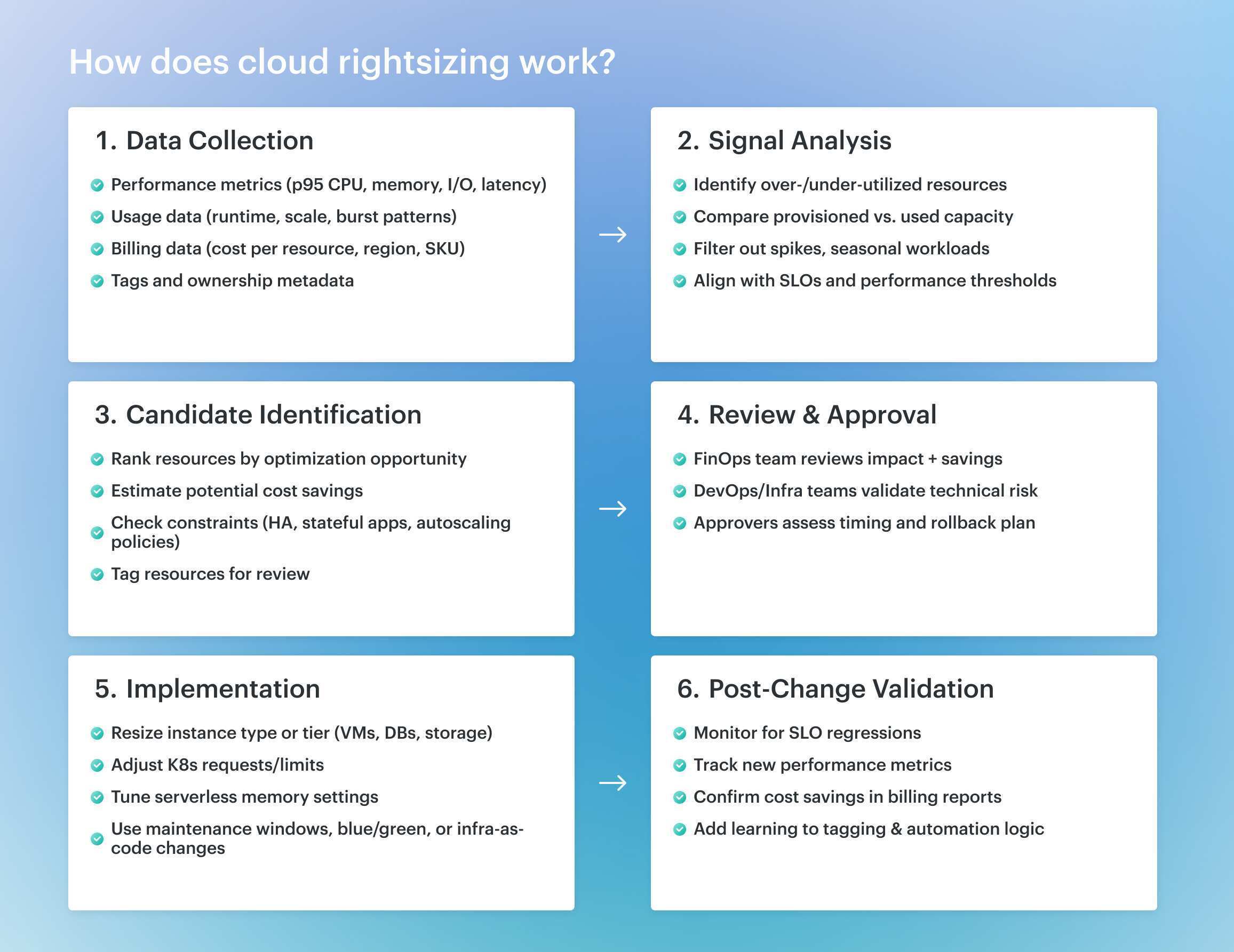
The best way to show how this process really works is through an example. Here’s how cloud rightsizing runs inside Cloudaware’s FinOps flow. Think of it as a cycle that never stops — pulling data, analyzing, ranking, and handing off, every week.
1️⃣ Data ingestion and enrichment
The platform ingests billing data — AWS CUR, Azure Cost Management exports, GCP Billing in BigQuery. It overlays live telemetry from CloudWatch, Azure Monitor, Cloud Monitoring, Prometheus for K8s, and APM traces. Everything is enriched with CMDB records and tags like application, environment, owner_email, and cost_center, so signals always map to an accountable owner.
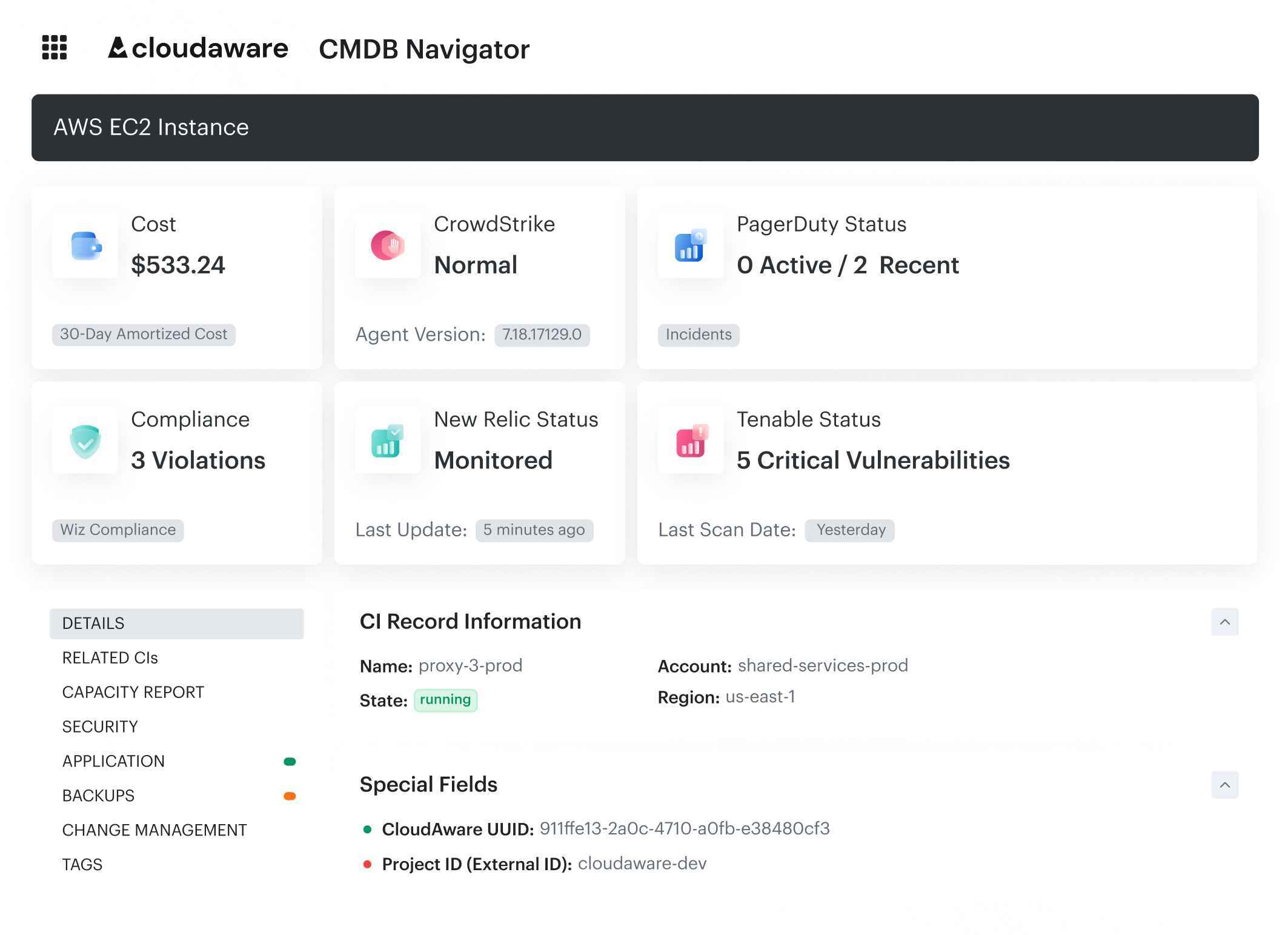
2️⃣ Automated signal evaluation
Here’s where Cloudaware does the heavy lifting. The system continuously evaluates signals, not just snapshots. It checks a 14–30 day window of performance data, filters out seasonality and bursts, and assigns confidence scores to every candidate.
- Compute: p95/p99 CPU and memory, load averages, disk throughput.
- Kubernetes: requests/limits vs actual, throttling, evictions.
- Databases: vCores, IOPS, buffer hit ratios.
- Storage: IOPS vs tier, lifecycle eligibility.
- Serverless: memory allocation vs execution duration.
All of this happens automatically with statistical and rule-based evaluation, so you don’t burn hours slicing dashboards. No manual queries — just clean metrics aligned with your SLOs.
Read also: FinOps vs DevOps - How to Make Them Work Together
3️⃣ Candidate generation and ranking
The output is a ranked list of rightsizing opportunities. Each comes with a confidence percentage, projected net savings already adjusted for RI, Savings Plans, or CUDs, and any risk notes like scaling related items.
You know not just where the waste is, but what changing it is worth against your actual contracts.
Read also: How Cloud Experts Use 6 FinOps Principles to Optimize Costs
4️⃣ Output and team handoff
FinOps managers get the economics, engineering sees the workload impact, service owners receive backlog items with graphs and rollback notes. Nothing auto-remediates — you keep control. For example email:
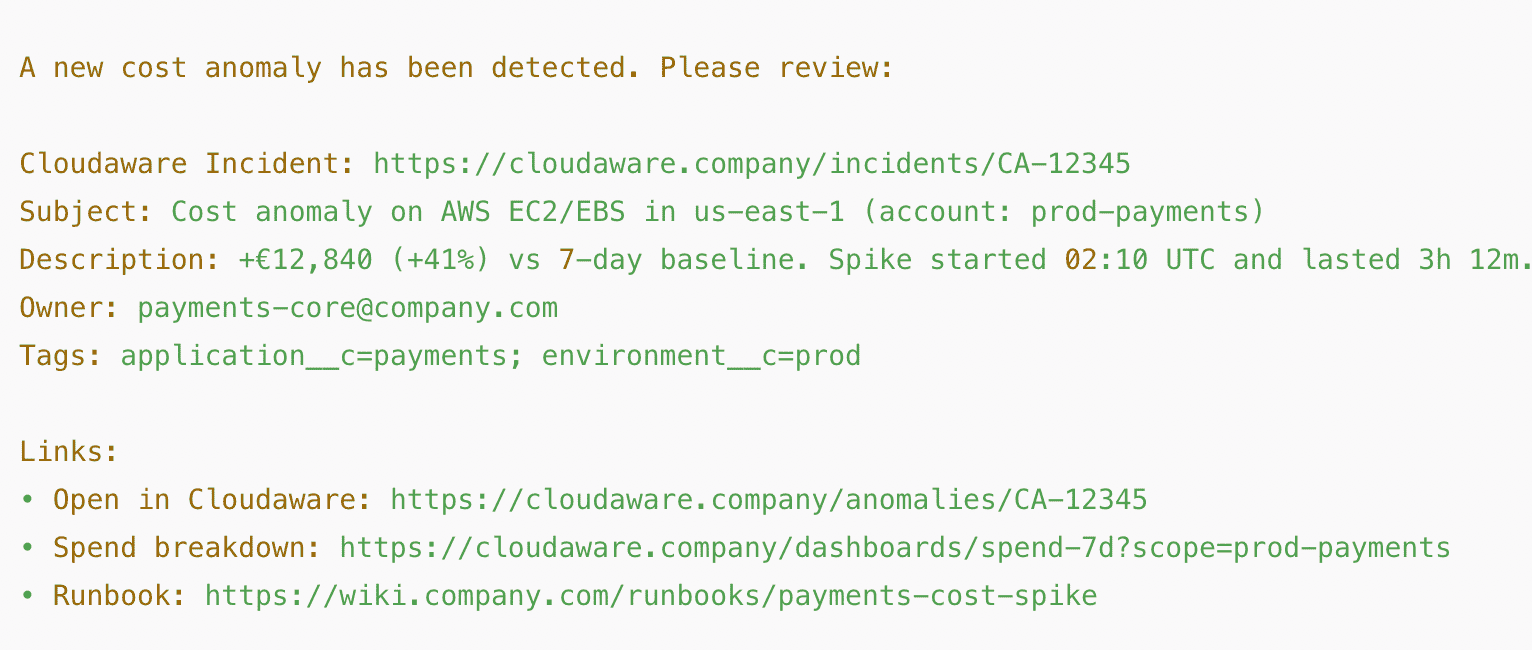
The system equips teams with evidence they can act on during sprint planning, change windows, or before commitment renewals.
Read also: 10 Cloud Cost Optimization Benefits: Why It Matters for Your Team
Why cloud rightsizing is a must for your business?
Because every week you delay, 30–40% of your compute and storage spend is leaking away. It shows up in bills you can’t explain, finance asking why commitments don’t match, and engineers ignoring yet another “_please resize this VM_” ticket.
Here’s what you actually get when you make cloud rightsizing part of your FinOps rhythm:
- Savings you can measure fast. Teams consistently reclaim 15–35% of monthly spend on steady workloads. One Cloudaware customer cut $120K in a single quarter by right-sizing 200 EC2s and 12 RDS clusters — with zero app changes.
- Forecasts that stop drifting. When sizes match demand, forecast variance tightens to ±10–15%. Finance finally gets numbers they can plan against.
- Commitments that map to reality. Coverage climbs back to the healthy 60–85% range, so your RI, Savings Plans, and CUDs aren’t wasted on idle capacity.
- Performance that doesn’t tank. Kubernetes requests and limits actually reflect usage, databases run lean but stable, and storage tiers shift by lifecycle instead of guesswork.
- Governance that works. Chargeback reflects consumption, not bloated allocations. Backlogs carry rightsizing tickets, with savings already modeled. Execs stop chasing shadows in the bill.
Cloud rightsizing isn’t a side project — it’s the hygiene that protects budgets, keeps services healthy, and gives you the confidence that every dollar is doing its job.
Read also: FinOps Maturity Model - 7 Expert Moves You Can Steal
How cloud rightsizing fits Into your FinOps optimization flow
Rightsizing doesn’t live in a vacuum — it works best when paired with autoscaling, scheduling, and purchasing strategies like RIs, Savings Plans, and CUDs. Together, they form a layered FinOps system where each piece supports the next.
- Start with cloud rightsizing. This is your baseline tuner. It analyzes 14–30 days of p95 CPU, memory, and I/O data to size each resource — VM, pod, database, disk — to actual usage. When the baseline is clean, other tactics become more effective.
- Then autoscaling takes over. Autoscaling reacts to demand spikes — but it’s only efficient if the baseline instance or pod size is already right. If rightsizing hasn’t trimmed the fat, your autoscaler just duplicates oversized infrastructure. Together, these two ensure that both your base and your burst usage are optimized.
- Scheduling works in parallel. It handles idle time — pausing non-prod VMs, parking dev/test clusters, stopping services outside business hours. But even scheduled workloads should be right-sized. A VM that runs 12 hours a day is still expensive if it’s 2× too big.
- Purchasing multiplies the result. Once rightsizing defines the real demand, you can layer on Reserved Instances, Savings Plans, or CUDs with confidence. Now finance isn’t locking in waste — they’re capturing discounts on the exact capacity your workloads use, post-optimization.
The flow looks like this:
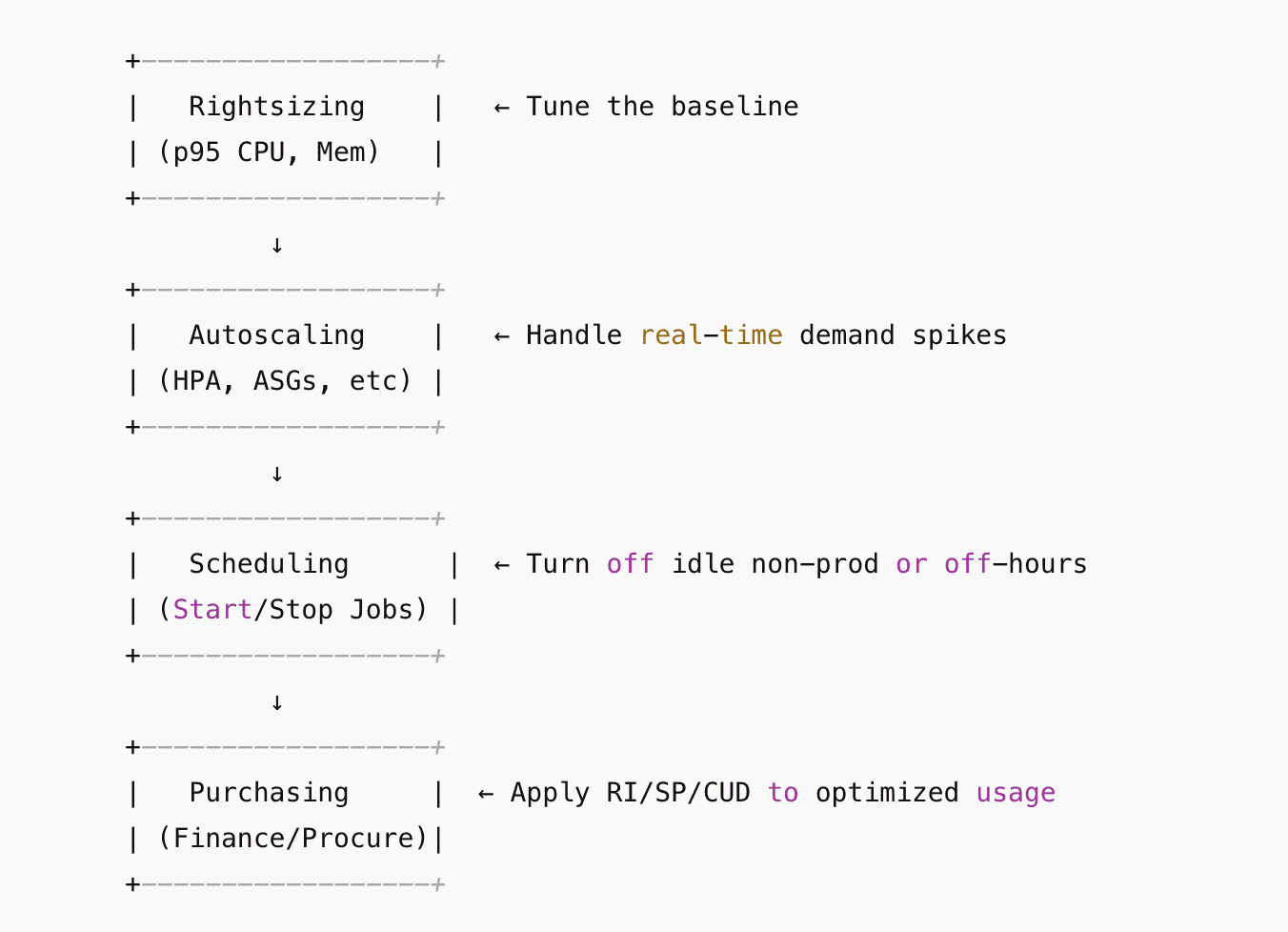
- Rightsizing tunes the baseline.
- Autoscaling handles elasticity on top of that.
- Scheduling shuts off what’s not needed.
- Purchasing captures discounts on the optimized footprint.
When these motions run in sync, you get lower $/unit, cleaner forecasts, healthier commitment coverage, and fewer cost anomalies. That's how mature FinOps teams scale without spiraling cloud bills.
Read also: Cost Anomaly Detection - 6 Steps to Catching Cost Spikes Fast
How to implement rightsizing within your multi-cloud setup
Here is a quick guide to rightsizing in Cloudaware:
1. Wire in billing
Start by connecting your billing feeds.
- In AWS, create a CUR to S3 with hourly granularity, resource IDs, amortized and blended/unblended columns in Parquet, then deploy Cloudaware’s read-only cross-account role via the onboarding CloudFormation.
- In Azure, schedule a Cost Management export to a Storage Account and grant the app Cost Management Reader plus Reader at the subscription scope.
- In GCP, enable the BigQuery Billing Export (daily, partitioned) for each billing account and give the service account BigQuery Data Viewer on the dataset. Once these land, the platform pulls them daily.
Sam with Oracle Billing.
2. Sync telemetry
Approve read-only access to CloudWatch, Azure Monitor, and Cloud Monitoring. Point Kubernetes clusters through Prometheus. If you track SLOs in Datadog or New Relic, connect APM so latency and error rates travel with the cost story. One-time work, big payoff.
3. Establish ownership and scopes
Make ownership unambiguous. Require application, environment, owner_email, and cost_center in the CMDB. Backfill gaps with virtual tags from AWS OUs, Azure subscriptions, and GCP projects. Define scopes for reporting and chargeback — product, BU, and environment tend to work well.
4. Set guardrails
Decide the rules once and reuse them. Use a 14–30 day window for evaluation. Exclude peak weeks and stateful control planes. Call out SLO checks you care about — latency p95/p99, error rate, queue depth.
Pick a confidence threshold to act: ≥90% for prod keeps noise low.
5. Plug in your workflow
Connect Jira, ADO, or ServiceNow so recommendations become tickets with owners. Choose the Slack or Teams channel for weekly drops. Set your currency and whether reports use blended or unblended rates.
Now the loop fits your cadence.
6. Review candidates each week
Open the Rightsizing view and filter by scope — for example, prod payments or a specific BU. Sort by net savings; the platform already accounts for RI, Savings Plans, and CUDs. Scan confidence, risk notes like ASG or cluster constraints, and SLO snapshots. Then, pick the items that meet your guardrails and move them forward.
7. Create the change artifact
Write a single clear line that anyone can approve: “m6i.4xlarge → m6i.2xlarge | p95 CPU 31% / Mem 43% | SP 85% | save $312/mo (net) | confidence 92% | risk low.” Attach before-change graphs, the target shape, and a rollback.
Create the ticket and assign it to the service owner.
8. Ship the change
Follow your normal path. For VMs, databases, and storage, downshift in a maintenance window or run blue/green. For Kubernetes, reduce requests and limits in IaC and roll out gradually. For serverless, tune memory to the lowest cost-per-ms that keeps duration healthy.
9. Verify and close
Watch the service for 7–14 days. Keep an eye on latency, errors, throttling, and queue depth. Confirm the cost delta in billing using the Cloudaware before/after views. If everything holds, close the ticket and mark the recommendation accepted.
10. Fold it into planning
Use the updated baseline in commitment planning for RI/SP/CUD. Refresh forecasts and capture the new variance. Share a short monthly recap with Finance and Engineering — savings delivered, acceptance rate, and cycle time. It keeps trust high and funding steady.
5 common rightsizing anti-patterns to avoid
Here’s the stuff we see over and over in the field. Hard-won FinOps lessons from folks who tune fleets every week and live in CURs, APM traces, and Jira boards.
Chasing CPU charts and ignoring memory, I/O, and latency
Mikhail Malamud, Cloudaware GM:
“CPU at 25% looks safe until p99 memory sits at 82% and the cache is thrashing. I don’t green-light a downsize unless p95/p99 CPU and memory are in range, disk and network aren’t near saturation, and APM shows stable p95 latency with flat queue depth. Attach those graphs to the ticket and you’ll avoid rollback Fridays.”
Read also: 12 FinOps use cases + solutions for multi-cloud spend
Quoting “gross” savings that never hit the bill (commitments blind spot)
Anna, ITAM expert:
“That m6i.4xlarge → m6i.2xlarge recommendation might look like $320/month in savings. But when 85% of that workload is already covered by a Savings Plan, the actual impact is more like $48.
Before you move anything, check the commitment coverage for that scope — account, region, service. If you're under the RI/SP/CUD line, that savings won’t show up on the bill today. What you’re doing is freeing up committed capacity, which is great — but only if someone else can use it.
Here’s what I do:
- Always model net-of-commitment savings in the ticket.
- Flag whether RI/SP coverage increases or drops after the change.
- Tag Finance if this impacts renewal sizing.
- Tag Engineering if you need to reallocate steady workloads under that freed-up commitment.
Otherwise, you’ll end up with clean infra, a bloated commitment, and a finance team that still doesn’t see the win.”
Read also: Multi-Cloud Cost Optimization Assessment Playbook
Treating rightsizing as a dashboard, not a workflow
Daria, our ITAM who lives in FinOps dashboards:
“Recommendations don’t ship themselves. Open a Jira/ADO ticket with owner_email, scope, pre-change graphs, target shape, and rollback. Set team KPIs: ≥60% acceptance and a 14–21 day cycle time. Run a weekly triage, post the wins in Slack, and watch the backlog actually move.”
Read also: Cloud Cost Optimization Framework - 11 Steps to reducing spend in 2026
Downsizing stateful or control-plane services in risky windows
Mikhail Malamud, Cloudaware GM:
“Rightsizing a message broker, DB primary, or cluster control plane without prep is asking for a 2 a.m. incident. These services aren’t stateless. They don’t recover gracefully when their IOPS or memory gets squeezed mid-peak.
In our flow, we flag these as ‘high-risk’ and route them through a different path. No bulk downsizing. No auto-approve. Here’s the checklist we follow:
- Scope the change in a maintenance window — never during rollout or scale-up periods.
- Use blue/green or test on a single node first (canary).
- Attach pre-change SLO metrics (latency, error rate, throttle events).
- Run a 7–14 day verification after the resize before closing the ticket.
We track all of it in the ticket. If SLOs drift, we revert. If they hold, great — we’ve right-sized without guessing. That’s how you avoid surprise outages while still keeping infra lean.”
Kubernetes requests/limits set 2–3× reality (and nobody owns them)
Anna, ITAM expert:
“When nobody owns requests and limits, they drift. What starts as a safe buffer becomes 2–3× over-provisioned by the end of the quarter. And it adds up — across namespaces, you’re burning node-hours no one can explain.
Here's the rhythm we follow to keep K8s requests tight and accountable:
- Step 1 – Set a baseline. Pull 14–30 days of p95 CPU and memory per container. Set requests ≈ p95. Add 20–30% headroom for limits. If you're multi-tenant, go conservative and validate SLOs after.
- Step 2 – Check autoscaling behavior. If HPA is in place, confirm stability before and after. Avoid combining HPA and VPA unless your platform team has tuned it intentionally.
- Step 3 – Assign ownership. Every namespace should have an
owner_emailand a recurring rightsizing task in the team’s sprint backlog — monthly works well. No ownership, no control. - Step 4 – Verify and repeat. Post-change, track throttling, evictions, and latency. Roll back fast if needed. Otherwise, lock in the new baseline and review again in the next cycle.”
