You wanna automate FinOps? Of course you do — who doesn’t want their cloud cost management running on autopilot?
But here’s the kicker: most teams jump in too fast. I’ve seen it happen — one click, a hundred alerts, and boom — your DevOps Slack blows up while Finance still can’t explain half the bill. Now your FinOps automation looks more like noise than savings.
I get it. Multi-cloud environments (AWS, Azure, GCP — the whole circus) make this hard. The tools are there, but wiring them in takes more than checkboxes and dashboards.
That’s why I’m breaking it down today — straight from the trenches. In this article, we’ll cover:
✅ Common FinOps automation mistakes (and how to avoid them)
✅ Real-world tuning tips that actually work
✅ Tools and workflows to turn alerts into action
But first, let’s check if we’re on the same page about the definition 👇
What is FinOps Automation?
FinOps automation is about building cost control into your infrastructure, so your cloud cost strategy doesn’t depend on chasing spreadsheets or last-minute budget scrambles.
In most organizations, things move fast — AWS, Azure, GCP, shadow projects spinning up daily. TTLs get skipped. Tags go missing. Finance sees a spike and nobody knows which resource caused it.
This is where automation in FinOps changes the game. We help teams embed a real FinOps framework into their workflows:
- TTLs + required tags baked into Terraform and ARM
- Real-time billing data pulled from every cloud
- Thresholds tied to each CI with alerts via Slack, Jira, or email
- Unused resources auto-flagged for cleanup
- Config drift and rate optimization built into approval flows
It’s not just clean data. It’s costs you can trace, savings you can measure, and management visibility that scales. This is how business units stay accountable — and how the right tools help your FinOps strategy actually work.
How does FinOps automation work?
FinOps gets chaotic fast when you're juggling multiple clouds, unpredictable infra sprawl, and weekly finance reviews that feel like budget crime scenes. One customer we worked with was buried in it: Oracle, Azure, Alibaba. Teams launched resources with zero governance. Finance ran five separate exports just to chase one cost anomaly. No one owned any resource after deployment — and nobody had time to track it.
So we anchored everything to the CMDB. Cloudaware pulled in every CI and auto-mapped owners, environments, cost centers, and project tags. That became our real-time source of truth, the backbone of their FinOps framework.
From there, we automated every FinOps workflow — making cloud cost optimization part of daily operations, not a month-end fire drill.
- Provisioning Controls. CIs provisioned via Terraform, ARM, or Alibaba templates included TTL metadata by default — based on environment (Dev, QA, Sandbox). If a resource exceeded its TTL without justification, it was flagged and paused. Idle clusters? Gone before they drained costs.
- All mandatory tags (ProjectID, Owner, Service, CostCenter) were auto-filled from CMDB mappings. High-cost, untagged resources triggered Slack + Jira alerts, and were auto-paused if ignored after 24 hours. One enterprise jumped from 28% to 97% tagging compliance in a month.
- Spend Monitoring. Live data came straight from Oracle Cloud Metering, Azure Cost Management, and Alibaba Billing. It was mapped to the CMDB and tied to team-level budgets. Spend anomalies triggered real-time alerts and opened tickets — routed through the correct management layers automatically.
- Continuous Optimization. Automation flagged underused compute — Oracle DBs running <10% CPU, idle Azure VMs, unattached Alibaba disks, and aging dev clusters. Owners received weekly summaries via integrated tools.
- Config Drift + Budget Impact. Every change — manual or IaC-based — was evaluated for cost risk. Resize a VM? Shift a storage class? That delta was logged in the CMDB, tied to budget limits, and pushed to Jira for pre-approval. No more surprises in billing — just traceable, managed change.
And what did they get out of it?
- Real-time showback that actually aligned with cloud usage
- Clean data Finance could trust
- A scalable system that supported growth across teams and organizations
- And a FinOps automation process that didn't need more headcount to deliver results
This is how automation becomes the engine of modern FinOps. Not a tool you glance at. A system that enforces ownership, cleans up waste, and keeps your cloud cost story under control — while your infrastructure keeps evolving.
Automation doesn’t replace the need to understand FinOps meaning — it just scales the decisions you already know you want to make.
Top 5 automation benefits in FinOps
We’ve helped global orgs manage thousands of AWS, Azure, and GCP accounts. We’ve partnered with cloud, finance, and ops teams who all wanted the same thing: visibility, control, and fewer 2 a.m. billing disasters.
We’ve watched the companies who scale successfully — they don’t treat FinOps like a report. They treat it like a system. And the game-changer across every win? Cloud cost automation.
These aren’t just theoretical automation benefits in FinOps — we’ve seen the results firsthand. According to Flexera’s State of the Cloud 2024 report, 28% of cloud spend is wasted every year — mostly due to mismanaged resources, inconsistent tagging, and a lack of real-time visibility.
The organizations we’ve worked with who adopted FinOps automation didn’t just cut costs — they built infrastructure that could grow without losing financial management control. What follows are the top reasons why they did it — and how you can too.
Stop budget bleed before it starts
Cloud waste doesn’t show up with flashing lights — it seeps in. It’s the forgotten t3.large in a sandbox VPC, the gp2 volume in us-east-1 with zero IOPS since Q3, or that AKS cluster someone launched for QA testing and never touched again. By the time finance flags the overage, it’s too late. Everyone’s backtracking through logs and guessing who left which resource running.
The teams that stay ahead don’t rely on manual audits — they embed automation directly into the infrastructure lifecycle. That’s exactly what we helped Citrix do. Cloudaware’s CMDB tracked every compute instance, container node, and volume across AWS, Azure, and GCP. Then we wired in automation logic:
- TTL rules on non-prod workloads.
- Idle detection policies tied to CPU, IOPS, and ingress thresholds.
- RI usage and coverage analysis comparing purchased reservations to actual usage, identifying savings and gaps.
- Slack alerts + auto-stop workflows when waste hit a threshold.
The impact? $500K/year in reclaimed spend — not from heroic cleanup efforts, but from catching the waste as it happened.
Make every cloud dollar traceable and accountable
Here’s what we’ve seen time and time again in multi-cloud orgs: cost reports aren’t broken because the spend is too high — they break because no one knows who owns what. You open up billing and find a $12K line item tagged N/A. Nobody on Slack claims it. It’s running in an account tied to a legacy business unit, and now you’ve burned two days just tracking it down.
Tagging policies exist — but enforcing them at scale? That’s where most FinOps efforts fall apart. Manual audits don’t catch real-time changes. Governance docs get ignored. And when cloud teams move fast, tagging is the first thing to slip.
So we shifted the enforcement left. Using Cloudaware, we helped a customer automate tagging enforcement from Day 0 — at the point of provisioning. Here’s how it looked in practice:
-
Terraform and ARM templates embedded with mandatory tags like CostCenter, ServiceOwner, Environment, and ProjectID
-
CMDB-backed autofill that populates missing tags using existing relationships (e.g., EC2 instance → app → owner)
-
Policy triggers that detect untagged resources and either:
– notify the user in Slack/Teams,
– push to Jira as a FinOps issue,
– notify the customer about high-cost unowned assets for further review.
One customer set a policy: any cloud resource over $200/month must have a valid service tag and business unit within 24 hours of provisioning — or it gets paused. Within 30 days, tagging compliance shot from 61% to 97% across 1,200+ accounts. And instead of wasting finance’s time tracking down mystery VMs, they finally had a clean, real-time mapping of spend to owners.
Catch cost spikes instantly — before they drain budget
If you’re still relying on monthly or even weekly billing reports, you’re already behind. We’ve seen companies lose thousands overnight because a dev ran a misconfigured BigQuery job or an autoscaler loop spun 100 EC2 instances into existence over the weekend. By the time Finance flags the spike, it’s a postmortem — not prevention.
That’s why we help customers integrate real-time cost monitoring directly into their infrastructure workflows. Here’s what that looks like:
- Cost data is pulled continuously from AWS, Azure, and GCP
- CIs tracked in the CMDB are linked to thresholds, owners, and budget limits
- When a service exceeds its projected spend or usage rate, it auto-triggers:
– Alerts via Slack, PagerDuty, or Teams
– Tickets in Jira assigned to the owning team
– Predefined remediation steps — scale-down, pause, stop, or notify security
One Cloudaware customer caught a runaway Kubernetes job with a faulty config that spun up nodes nonstop. The CMDB flagged the sudden spend anomaly within minutes. Automation paused the workload, notified the owner, and documented the cost impact. They avoided $11,000 in waste — without lifting a finger.
Read also: Top 13 Cloud Monitoring Tools Review - Pros/Cons, Features & Price
How companies use automation for cloud cost optimization
There’s one thing my team and I have learned after a decade in the trenches of multi-cloud environments, it’s this: FinOps managers don’t need another dashboard. They need systems that act.
And that’s where FinOps automation shines.
We’ve worked with organizations running Oracle, Azure, and GCP. Their biggest enemy? Sprawl. Costs that come in quietly. Owners who go missing. Manual cleanup that’s always “on the list” but never makes it into sprint planning.
But when automation steps in? FinOps finally stops being reactive. It becomes operational muscle.
Here’s how real teams are using it every single day:
🧭 Automating ownership and tag hygiene across environments
You know how it goes — teams spin up resources in Azure or GCP, forget to tag them, and three weeks later Finance is staring at a $9K blob labeled N/A. Manual audits? Too slow. Slack chases? Painful.
So we helped one customer set up tagging standards in their provisioning pipelines. Their Terraform modules and ARM templates required CostCenter, ProjectID, Owner, and ServiceTier fields. If resources showed missing tags in billing data, Cloudaware auto-filled them from CMDB relationships — and flagged high-cost unowned resources.
The result? 96%+ tagging compliance across AWS and Azure. Zero ghost spend. And Finance stopped playing tag police.
🔄 Auto-shutdown and TTL for non-prod resources
This one’s a classic. Devs launch a sandbox for testing. Then they move on. That AKS cluster? Still running. That Azure SQL instance? $300/month with no queries in 10 days.
We rolled out FinOps automation where non-prod workloads (identified via tag + environment mapping in CMDB) had TTLs baked into deployment. If untouched for 7 days, they triggered alerts. At 10 days? They were auto-paused.
One FinOps lead told me this saved $40K/month just in stale cloud resources — without a single angry developer ticket.
⚖️ Budget enforcement and anomaly routing
Spending thresholds are great — until nobody knows they’ve been passed. So we built a live budget enforcement engine that maps project caps to CI-level spend.
Example: A GCP project tied to a product team had a $5K monthly limit. When their pipeline unexpectedly hit $4.2K mid-month, automation flagged it, opened a Jira ticket, and pinged the service owner on Slack. No analyst had to manually review usage data.
The pipeline got optimized. The budget stayed intact. The cloud cost report stayed clean.
📉 Rate optimization through config drift detection
Here’s where automation really flexes: config changes that look harmless but spike cloud costs. One team resized an Azure VM from D2s_v4 to E16s_v5 for testing — and forgot to scale it back.
We wired in CMDB-integrated drift detection. The system compared new config to baseline, calculated monthly impact, and triggered FinOps review when spend change crossed the buffer.
They caught it within hours. Saved ~$3,200 that would've gone unnoticed for weeks.
📊 Automated reporting and clean showback
And finally — let’s talk visibility. Aligning AWS, Azure, and GCP data into one report can be complex.
We helped a customer centralize management by pulling all cloud infrastructure and billing data into Cloudaware’s CMDB, normalizing it, and auto-generating weekly BU-level showback reports. They showed top 10 spend drivers, unused resources, and deltas vs. prior periods. Reports went out via Slack, archived in Google Drive, and embedded in Confluence.
No more manual pulls from five tools. Just continuous cloud cost optimization across every layer of the cloud stack.
Honestly? Every time FinOps automation steps in, management gets easier. Teams stop firefighting. Finance gets real answers. And your cloud budget finally runs with clarity, accountability, and no surprises.
How to automate cost management
FinOps managers don’t need another dashboard. They need systems that act.
And that’s where FinOps automation shines.
We’ve worked with organizations running Oracle, Azure, and GCP. Their biggest enemy? Sprawl. Costs that come in quietly. Owners who go missing. Manual cleanup that’s always “on the list” but never makes it into sprint planning.
But when automation steps in? FinOps finally stops being reactive. It becomes operational muscle.
Here’s how cloud cost management automation actually works with Cloudaware, step by step — straight from the field, where multi-cloud setups and cross-functional chaos are just… Tuesday.
1️⃣ Set up the billing feeds (yeah, the messy part)
Every FinOps journey in Cloudaware starts with the billing data pipes. You connect your cloud providers — AWS, Azure, GCP — and let Cloudaware ingest your raw cost and usage data:
- For AWS, set up CUR in your billing account, drop it in S3, and make sure Cloudaware has cur:DescribeReportDefinitions in the IAM policy.
- For Azure, you’ll need EA portal access to pull detailed usage data.
- GCP? Enable Detailed Billing export to BigQuery (standard or detailed). Cloudaware ingests the detailed export and provides per-resource cost visibility — no manual per-instance tagging required.
Once billing files are flowing in, Cloudaware starts parsing them — even massive reseller files with blended and unblended rates — no custom tools needed.
2️⃣ Centralize the cost data with CI awareness
Cloudaware doesn’t just import cost. It maps it to your infrastructure. Every line item — an EC2 instance, an Azure VM, a Redshift node — is tied to a configuration item inside the Cloudaware CMDB.
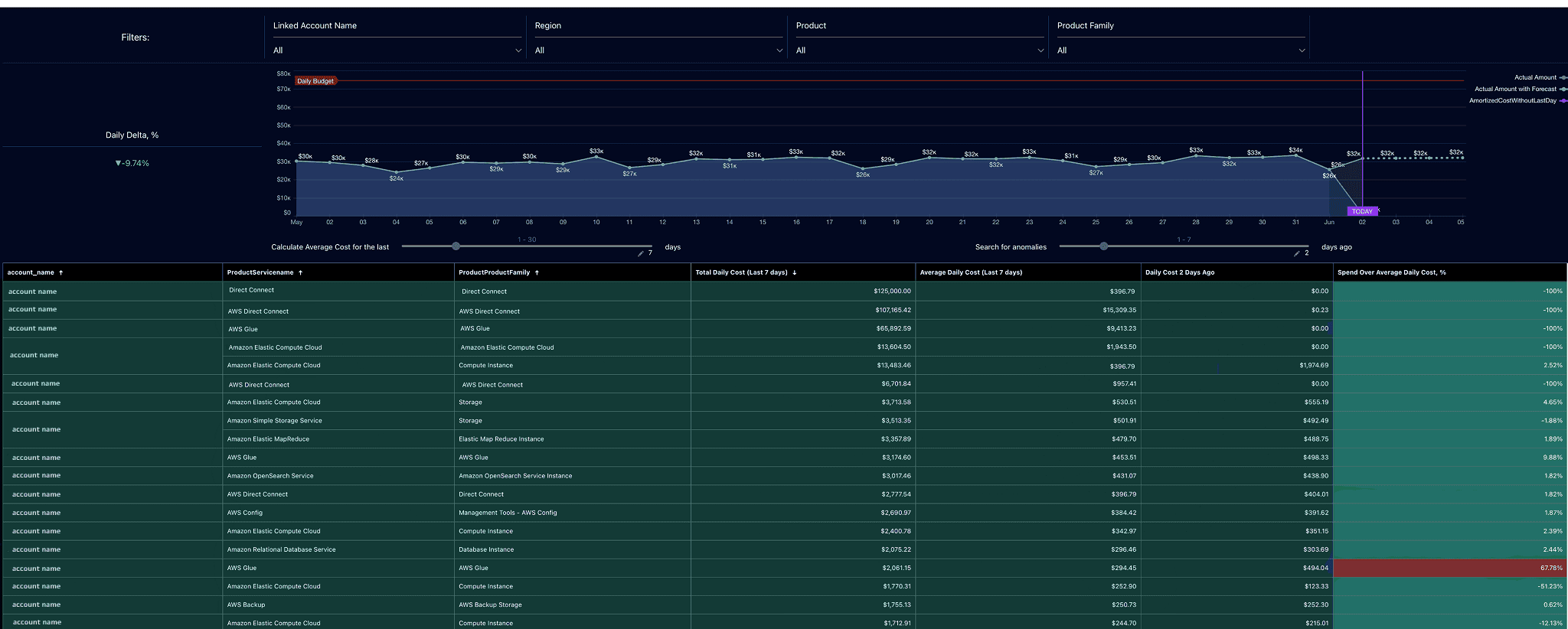
Element of the FinOps dashboard at Cloudaware. Schedule a demo to see how it works.
That’s where the real magic starts. Now your FinOps team can filter spend by application, owner, environment, or business unit — with data sourced from the infra itself. This is the backbone of cloud cost visibility and how showback gets accurate without spreadsheets.
3️⃣ Create dynamic reports and dashboards
With data flowing in, you build out cost reports using force.com’s Analytics API. You can:
- Track daily spend changes
- Break down usage by tag, cloud provider, team, region, or CI
- Compare blended vs. unblended rates
- Build per-service line chargeback dashboards
- Schedule exports as PDF, Excel, or even Chatter notifications for Slack-like sharing
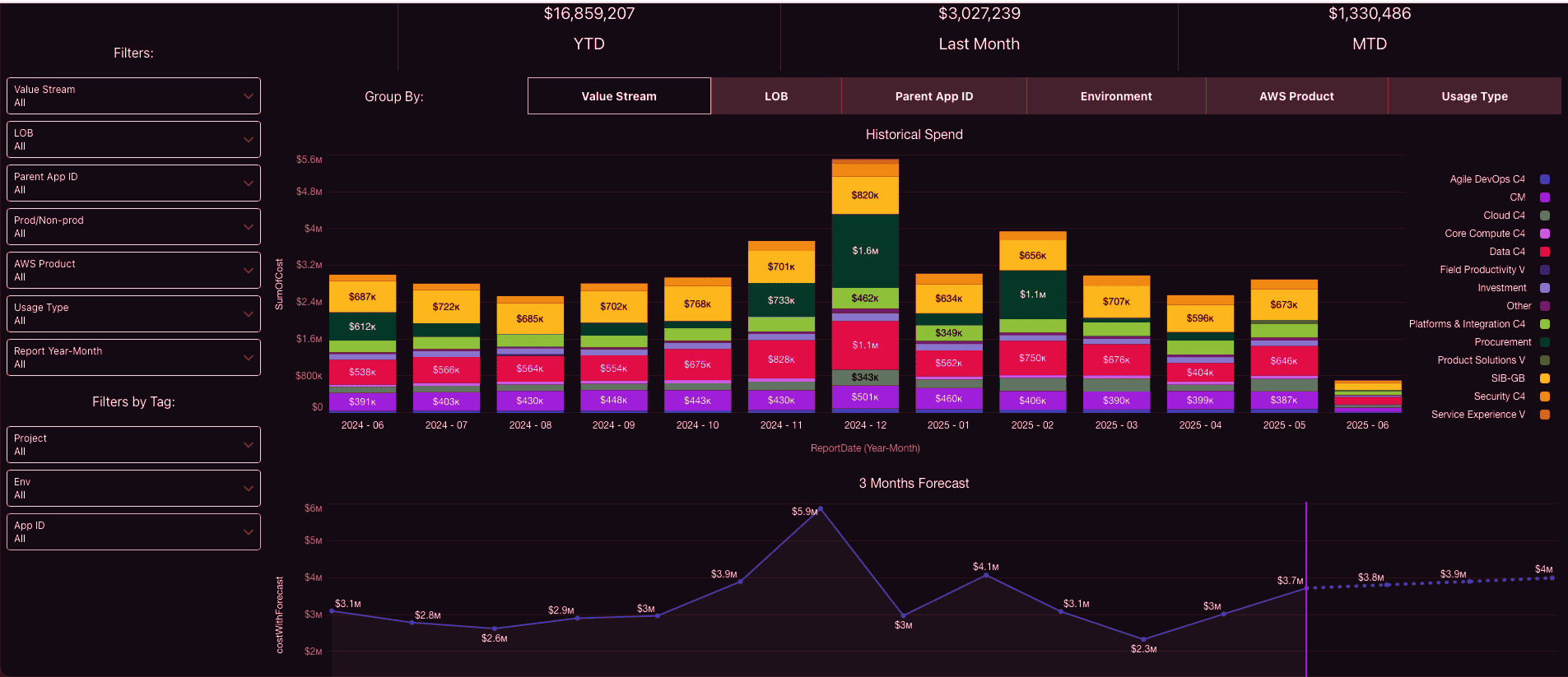
Element of the FinOps dashboard at Cloudaware. Schedule a demo to see how it works.
Need a forecast for a product team or RI utilization trend for Q3? It’s drag-and-drop. Finance gets what they need. You never touch a pivot table again.
4️⃣ Automate alerts and budget guardrails
Now that the data is clean and the structure’s in place, this is where FinOps automation flexes hard.
- Set up budget alerts per team, app, or CI group.
- Trigger Slack or Jira notifications when spend crosses defined thresholds.
- Define rules for anomalies — like a sudden cost jump on a storage account or an unattached EBS volume burning for 10+ days.
- Use the Compliance Engine to build cost governance policies: auto-flag underutilized resources, enforce TTLs, and detect waste with over 100 customizable rules.
This is how teams go from analyzing costs monthly to real-time optimization.
5️⃣ Act on waste with custom policies
Every FinOps manager I know has a graveyard of unused volumes, over-provisioned VMs, and “temporary” clusters that somehow made it to production.
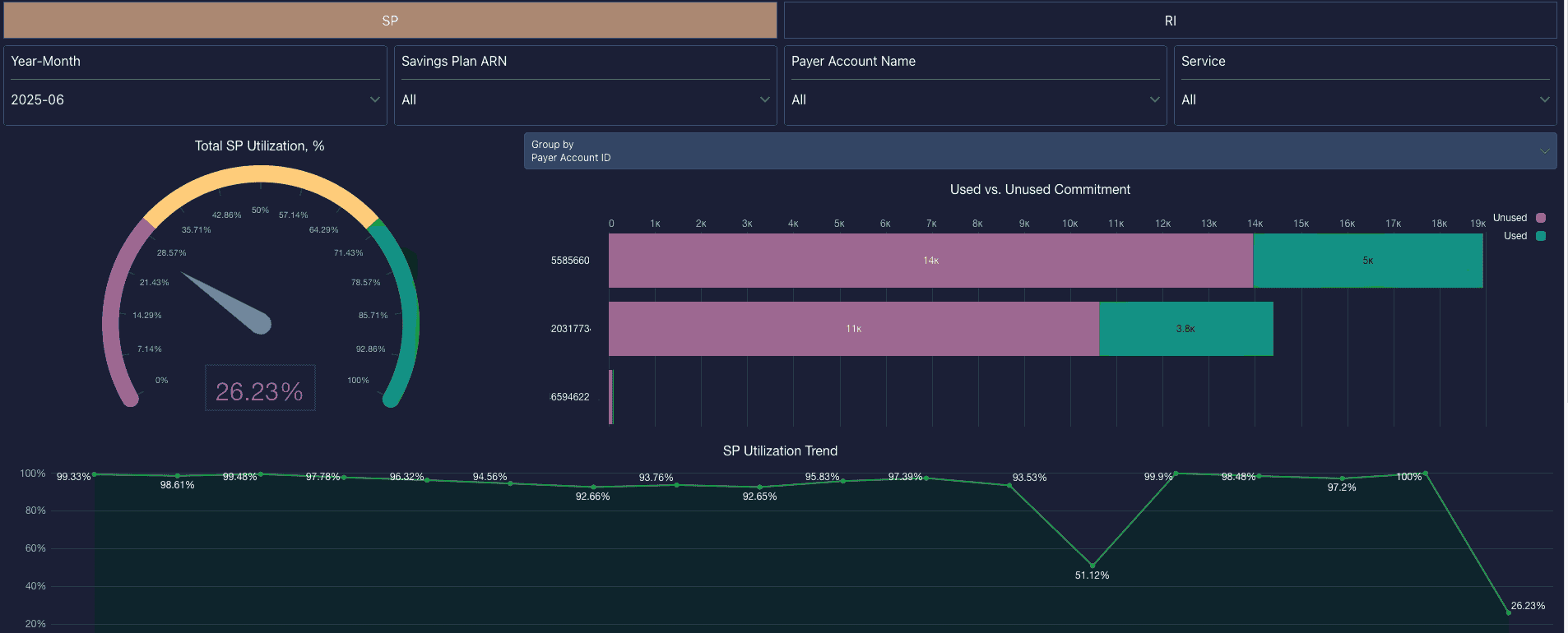
Element of the FinOps dashboard at Cloudaware. Schedule a demo to see how it works.
Cloudaware’s waste detection engine watches for all of that. You can customize thresholds — say, “flag any EBS volume unattached for 7 days,” or “pause any Azure VM with <5% CPU for a week.”
And these aren’t just alerts — you can build workflows to act. Pause the resource. Notify the owner. Auto-close it if no one responds in X days. On average, teams uncover $40,000+ in annual savings in the first two weeks.
6️⃣ Build a system that thinks like a FinOps engineer
At this point, you’re not just managing cloud cost — you’re enforcing a living, breathing cloud cost management strategy. Budgeting isn’t theoretical anymore. Every change, every spike, every idle CI is part of an automated optimization loop.
You’ve got traceable data, reporting that actually maps to service ownership, and tools that make finance and engineering finally speak the same language.
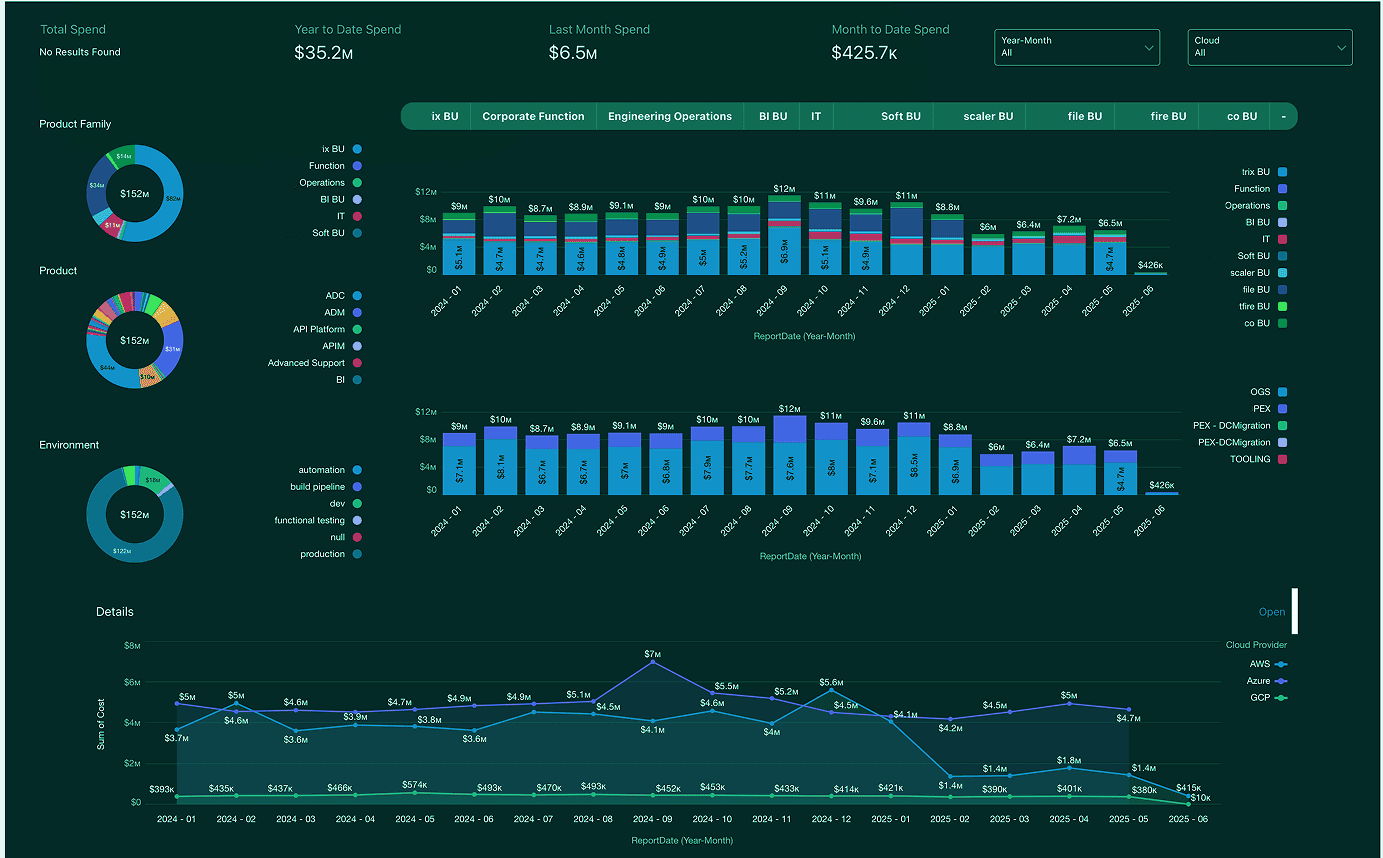
Element of the FinOps dashboard at Cloudaware. Schedule a demo to see how it works.
And that’s how automation in FinOps actually works at scale. Not “recommended tags” in a doc. Not hope and manual dashboards. Just a system that’s built to run with your cloud — and knows exactly when to raise a flag or take the wheel.
Top 3 mistakes of cloud cost automation and how to fix them
Here’s a list straight from the ITAM folks in the field — the ones working side-by-side with Cloudaware users in complex setups every day. These are the three biggest challenges we see when companies roll out FinOps automation, especially in environments stacked with AWS, Azure, GCP, Oracle workloads.
And don’t worry — we’re not just naming the problems. We’re giving you the fix, too. Here’s how to make automation actually stick in your FinOps framework — whether you’re optimizing cloud costs, reclaiming resources, or tightening financial operations across environments.
1️⃣ Automating before cleaning up the mess
Technical Account Manager Iurii Khokhriakov:
“We see it all the time — teams eager to automate TTLs, cost thresholds, and idle detection across AWS, Azure… but their CMDB is still a mess. Configuration Items are incomplete. Tags are inconsistent. Ownership mapping is broken or nonexistent.
So what happens? The automation tools fire — but at the wrong things. They flag the wrong resources, spam the wrong teams, and end up breaking trust. DevOps gets alert fatigue. Finance questions the data. Eventually, everything gets disabled ‘until we clean it up.’
Here’s what works: start with your CI hygiene.
Use Cloudaware’s discovery engine to normalize infrastructure data across all cloud environments. Run a tag audit. Validate that every resource has a ServiceOwner, CostCenter, and Environment attribute. Fix attribution logic. Tighten your tag schema.
Only then should you layer in automated thresholds, drift detection, or TTL policies. Clean cost management data means FinOps automation targets the right CIs, routes alerts to the right teams, and earns trust from both Engineering and Finance. That’s when optimization starts happening automatically — and reliably.”
2️⃣ Treating budget alerts like noise, not triggers
“There’s a pattern we keep seeing across multi-cloud organizations: budget alerts are set up — per BU, per project, per environment — but they’re treated like FYIs. An Azure ML model blows through 3x the forecast. GCP compute utilization jumps 20% mid-month. AWS CUR data shows a sharp rise in daily delta. The alert fires… and nothing happens. No owner. No response. Just another unread line in a cost report.
Here’s what changes the game: treat alerts as triggers in your financial operations workflows.
With Cloudaware, we help teams connect budget events to real-time cost optimization. If a GCP pipeline exceeds 15% of its forecasted budget, a Jira ticket is created — automatically assigned using CMDB ownership metadata. Slack notifications provide real-time visibility, while dashboards track deviation trends, resolution times, and recurrence.
FinOps is not just about surfacing costs — it’s about driving action. When alerts are wired into team workflows, cloud cost management becomes part of the technology operations process. That’s how cloud FinOps teams stop chasing numbers and start delivering savings.”
3️⃣ Forgetting to customize waste policies for your reality
Anna, ITAM expert at Cloudaware:
“Cloudaware ships with over 100 out-of-the-box waste detection policies — but here’s the catch: they’re templates, not gospel. In real-world setups, especially where cloud technology stacks are deeply intertwined, one-size-fits-all just doesn’t cut it.
You might have Oracle DBs in dev running 24/7 on purpose, or a training cluster with scheduled high-memory spikes every morning in APAC. If you don’t tune policies, automation floods your inbox with false positives — and that breaks trust.
The smarter play? Context-aware automation.
We worked with a customer managing Azure, Alibaba Cloud. Their first-pass policies flagged queues and nodes that were actually part of scheduled, business-critical workloads. So we tuned their FinOps tools using Cloudaware’s Compliance Engine:
- Region-specific utilization thresholds
- Tag-based overrides like DoNotTerminate=true
- Custom exclusions for queue-bound scheduled tasks
Once tuned, the system detected $32K/year in actionable savings — and didn’t trigger a single false alarm. No pushback from engineers. No rollbacks. Just automation doing its job: aligned, trusted, and built for cost optimization at scale."
The best automation tools for FinOps teams
You’ve got FinOps goals, a spaghetti bowl of infrastructure, and the pressure to show real results — fast. So which automation platforms actually help FinOps managers rein in cloud cost across messy setups?
Here’s a shortlist straight from the ITAM trenches. These are the platforms we’ve seen teams actually lean on — not just the ones that look flashy in pitch decks.
Cloudaware
When your environment stretches across AWS, Azure, and GCP, Cloudaware doesn’t stop at cost data aggregation. It connects spend directly to infrastructure using its CMDB — so you get visibility into what’s running, who owns it, and what policy it follows.
And the best part? Cloudaware ties your entire FinOps setup together — aggregating billing files, usage stats, tagging, and metadata from every cloud provider and tool into one platform. It’s a single source of truth for your resources, services, and financial operations.
Top FinOps automation features:
- Native billing integrations for AWS, Azure, and GCP — all your clouds, one clean pipeline.
- TTL enforcement, idle resource detection and reporting, and RI/SP utilization checks baked in.
- Tagging compliance? Fully automated — no more chasing down dev teams.
- Budget alerts that actually go somewhere — routed to Slack or Jira using real CI metadata.
- Full support for blended vs. unblended rate reporting (finally, chargeback without guesswork).
- Daily cost tracking, anomaly detection, and usage drift alerts.
- A unified view of cloud cost data, linked directly to your CMDB — so every dollar is tied to a resource, owner, and business purpose.
What we love about it:
✅ It’s built on Force.com — so your dashboards? Drag-and-drop, no code drama.
✅ You see costs and config in real time from multiple clouds, same pane of glass.
✅ Over 100 out-of-the-box waste policies you can tune to your world.
✅ No need to script your way out of billing hell — it handles complex files natively.
Heads-up before you dive in:
❌If you’re a novice, it will take some time to master all the platform features.
ServiceNow
This one’s for the governance-driven teams — the ones where every change, spend, and incident runs through ServiceNow already. FinOps just becomes part of the rhythm.
What it brings to the automation table:
- Connects cost visibility directly to CIs in the CMDB — so it’s not just numbers, it’s context.
- You can plug FinOps alerts into your change, incident, and request workflows.
- Anomalies? Escalated automatically as service tickets.
- Spend approvals follow your enterprise logic — layered into policy flows and approval chains.
Why teams lean on it:
✅ Slides right into the ITSM processes your teams already trust.
✅ You can customize the hell out of it — from alert triggers to escalation paths.
What to keep in mind:
❌ You’ll still need a clean billing feed — AWS CUR, Azure EA, maybe some third-party tooling.
❌ It’s not something you turn on overnight — plan for some tuning time to make it match how you actually work.
❌ Slower ramp-up for teams that aren’t deep into ServiceNow already.
Read also: 7 Best Cost Allocation Software 2025 - Tools, Features & Pricing
Cloudability (Apptio)
When your FP&A team keeps asking “where did the cloud spend go?” — Cloudability steps in with clean, executive-ready dashboards. It’s less about daily ops and more about long-term patterns, rate optimization, and strategic showback.
Want me to continue with that same voice for Cloudability too? It’s your go-to for modeling, rate optimization, and multi-BU spend analysis.
FinOps automation feature set:
- Budget modeling and forecasting tools
- Rightsizing recommendations by usage pattern
- Cost allocation across BU, team, and tags
- RI/SP coverage insights for smarter commitments
Upsides and limitations
✅ Gorgeous executive dashboards
✅ Strong support for chargeback/showback
✅ Excellent for long-term financial planning
❌ Doesn’t trigger or execute fixes — alerts only
❌ No CI-level visibility or tagging enforcement built-in
