A configuration management database (CMDB) is a centralized system that stores information about your IT components — servers, VMs, containers, databases, SaaS apps, cloud services — and how they’re connected.
CMDB meaning in plain English: it’s the live map of your infrastructure that shows what you have, where it runs, who owns it, and what breaks if you touch it.
CMDB stands for Configuration Management Database, and a modern implementation does much more than hold records:
- It acts as a single source of truth for assets and configuration data across on-prem and clouds.
- It powers ITSM processes like change, incident, and problem management.
- It feeds security, compliance, and FinOps with clean, contextual inventory.
In this article, I’ll break it all down: what is CMDB, its key elements, and how it makes IT teams’ lives easier. Plus, we’ll cover tools and share best practices. Ready to streamline your IT universe?
Let’s dive in!
What is CMDB? Definition
A CMDB is a specialized database that tracks configuration items (CIs) — any asset that delivers or supports an IT service — together with their attributes, ownership, and dependencies.
Unlike a simple asset list or spreadsheet, a configuration management database shows relationships: which EC2 instance supports which business service, which database is shared by which applications, and which load balancer sits in front of them. That relationship data is what turns a CMDB from “just another list” into a decision tool.
In a hybrid multi-cloud environment, a CMDB becomes the central brain: it ingests data from discovery tools, cloud provider APIs, ITSM, CI/CD pipelines, and security scanners, then normalizes and reconciles it so every team sees the same version of reality.
CMDB Inventory: What data lives in a configuration management database
A good CMDB inventory goes far beyond “hostname + IP.” It stores structured records about every configuration item across your IT estate:
- Infrastructure: servers, VMs, containers, clusters, load balancers, subnets, storage volumes.
- Platforms & services: Kubernetes namespaces, managed databases, message queues, serverless functions, PaaS services.
- Applications & software: internal apps, third-party services, microservices, APIs, versions, and deployment status.
- Accounts & identities: cloud accounts, subscriptions, projects, roles, service accounts, tags, owners.
- Policies & controls: hardening baselines, guardrails, security groups, firewall rules, backup and DR policies.
- Business context: cost centers, environments, service tiers, SLAs, data classifications, and criticality.
Together, this configuration management database view stops you from troubleshooting in the dark. When an incident hits, you can pivot from an affected service to the exact stack of CIs underneath — and understand upstream/downstream impact before anyone touches a thing.
Key elements of CMDB architecture
Let’s analyze it based on real example. Here is an architecture of the Cloudaware CMDB with all the additional modules like Cost Analysis or Audit Compliance.
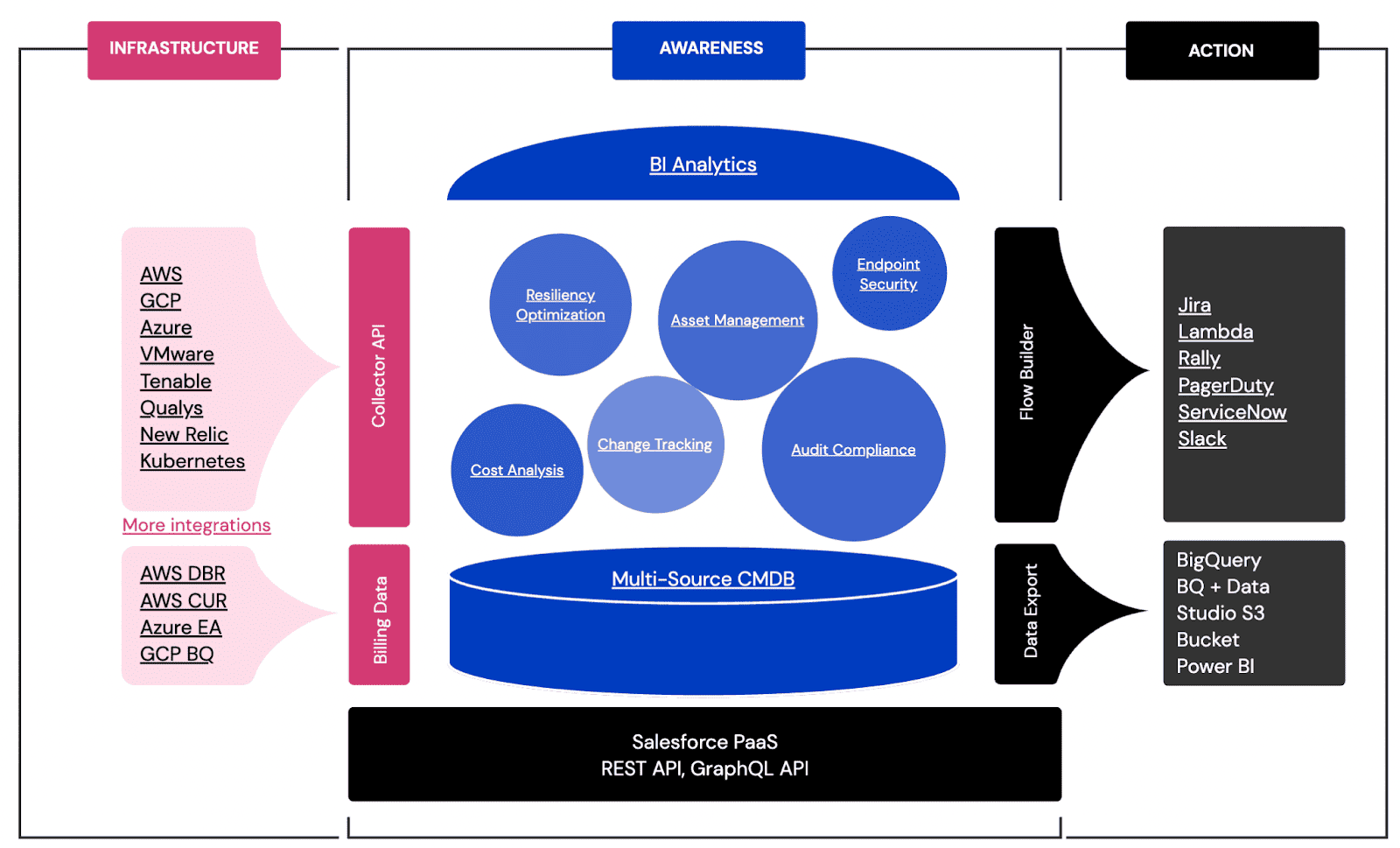
- Configuration Items (CIs). Anything in your IT world — servers, applications, routers, containers, databases, and even shadow IT assets. If it’s part of your infrastructure, it’s a CI.
- Relationships. Cloudaware links CIs to display dependencies, relationships, and hierarchy. The CMDB displays an instance's supported application, connections, and business role in a tree structure.
- Attributes. Each CI’s details are stored here. There are version, location, owner, cost, compliance status, security vulnerabilities, and more. Think of it as a digital passport for every IT asset.
- Ready-made and API integrations with all the tools and clouds you need.
- Change History. Tracks updates and configurations over time, giving you a timeline of what changed, when, and why. Essential for troubleshooting or audits.
- Automation. Automatically updates and syncs data across systems without manual effort. It ensures your CMDB is always current by integrating with discovery tools, cloud APIs, and ITSM platforms.
- Reports on CIs. Generate comprehensive reports on costs, compliance, security vulnerabilities, or operational statuses. For example, view which CIs are driving up cloud costs or flagging compliance issues like unencrypted databases.
- Workflow Automation. When changes occur — like a server update, a compliance breach, or a cost spike — the CMDB sends notifications to the relevant teams.
Modern CMDB architecture in hybrid multi-cloud
Under the hood, a modern CMDB is less “one big database” and more a set of services:
- Ingestion & discovery layer – pulls data from AWS, Azure, GCP, on-prem discovery, ITSM, CI/CD, vulnerability scanners, and identity providers.
- Normalization & reconciliation engine – deduplicates records, resolves conflicts, merges attributes from multiple sources, and builds golden records per CI.
- Relationship graph – stores dependencies between CIs: “this Azure VM runs this microservice, which serves this API, which is relied on by this business service.”
Policy & analytics layer – lets teams query the CMDB, run impact analysis, check compliance, or power automation.
In Cloudaware, this architecture is implemented as a cloud-native CMDB that understands AWS, Azure, and GCP resource models out of the box, so you don’t start from a blank schema.
Here are how all these CMDB's elements work together 👇
How does a configuration management database work?
Picture this: your IT team manages assets across AWS, Azure, GCP, and private clouds. It means juggling thousands of accounts, compliance requirements, and surprise costs. Add the need to keep everyone informed, and it’s chaos.
That’s where a configuration management database shines.
Here is how the process goes based on Cloudaware Configuration Database Management example
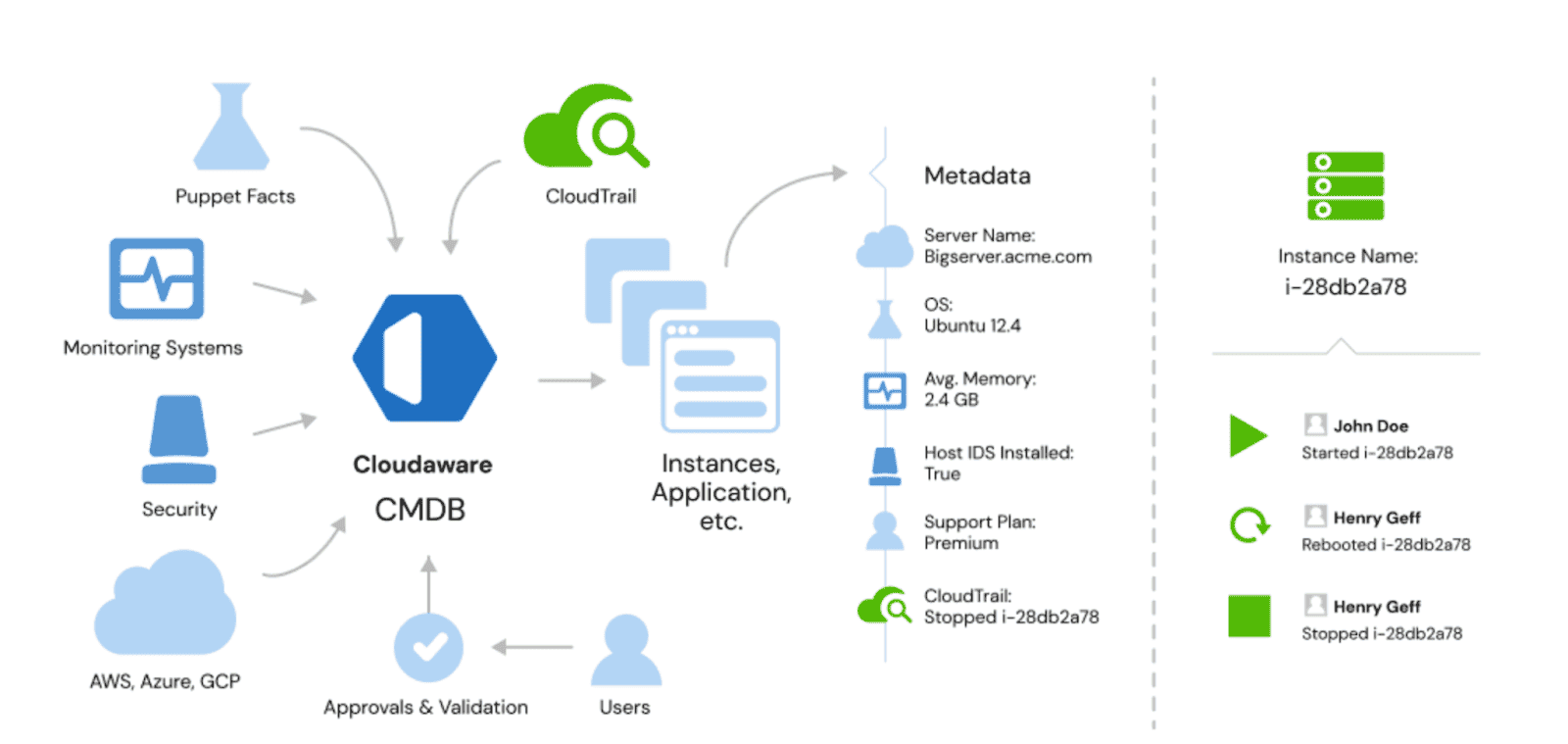
-
Integration Begins. The CMDB connects to your core systems and tools. It syncs with AWS, Azure, GCP, private clouds, and even on-prem systems. ITSM platforms like ServiceNow, monitoring tools like Splunk or Datadog, and CI/CD pipelines? All integrated. It pulls data on VMs, storage buckets, containers, and more.
-
Asset Discovery automatically scans your entire hybrid environment and finds CIs. They can be, for example, EC2 instances, Kubernetes clusters, databases, and network devices.
They even catch shadow IT. For example, they might uncover an underused Azure resource costing $50/month. Or worse, a forgotten GCP storage bucket exposing sensitive data.
-
Data Enrichment. The CMDB enriches CIs with extra details from third-party tools. Compliance statuses from AWS Config or Azure Policy? Check. Cost data from cloud billing APIs? Yes. Vulnerabilities flagged by tools like Qualys? Absolutely. Each CI becomes a hub of actionable information.
-
Workflow Automation. CMDB doesn’t just track changes; it acts on them. When a compliance breach is detected, the CMDB can send notifications to the security team. If costs exceed a threshold, it pings finance. Need action on a misconfigured CI? It creates a ServiceNow ticket automatically. Everyone stays informed, and nothing falls through the cracks.
-
Insightful Reporting. Finally, the CMDB delivers tailored reports. Need a GDPR compliance audit? A cost breakdown by project? A dependency map for migration planning? It’s all there, ready for your team to act on.
Unlike traditional systems, CMDBs don't duplicate or alter data. It directly queries the source systems, such as AWS, GCP or Azure, displaying current states in real time. This means no throttling, no outdated copies, and no risk of mismatched information.
The CMDB acts as a live dashboard, always accurate, always up-to-date.
Who uses a configuration management database (CMDB)?
CMDBs aren’t just for tech giants. Think global banks, e-commerce giants, or multinational manufacturers — are the obvious users. Their IT infrastructures are complex. They have hybrid environments, thousands of resources across AWS, Azure, and GCP, and on-prem systems.
But mid-sized businesses are catching on too. As soon as your environment spans multiple clouds, a CMDB becomes invaluable. Add geographically distributed teams to the mix, and its importance skyrockets.
Imagine a gaming company rolling out features globally. Or a healthcare provider juggling sensitive data compliance in various regions. These companies need clarity, control, and compliance. That’s what a cloud CMDB offers.
The roles
CMDBs serve many masters, and their appeal lies in how they bridge silos:
- IT Managers. They need to know what’s out there — assets, dependencies, vulnerabilities — and how to plan for growth.
- DevOps. For them, it’s all about dependencies and change management. They use CMDBs to plan migrations and ensure nothing breaks.
- Security Teams. Compliance risks, vulnerabilities, shadow IT — these teams rely on enriched data from a CMDB to stay ahead.
- Finance Teams. Tracking cloud costs is easier with accurate reports on spending and optimization opportunities.
- Service Desk Agents. A CMDB helps them troubleshoot issues faster by showing what connects to what.
What is a configuration management database used for?
Companies turn to CMDBs for one main reason: their IT environments are complex. Picture a global enterprise with AWS in the US, Azure in Europe, GCP in Asia, and a sprinkling of on-prem servers everywhere else. Add distributed teams, legacy systems, and shadow IT into the mix, and you’ve got a real challenge.
That’s where a CMDB management steps in.
- IT Asset Discovery. First up: finding everything. A CMDB discovers virtual machines, Kubernetes clusters, databases, and storage buckets across platforms. For example, it might spot idle AWS EC2 instances in the US costing $500/month. Or it could flag an untagged GCP bucket in Asia with sensitive data — or even a forgotten VMware server in your Paris office.
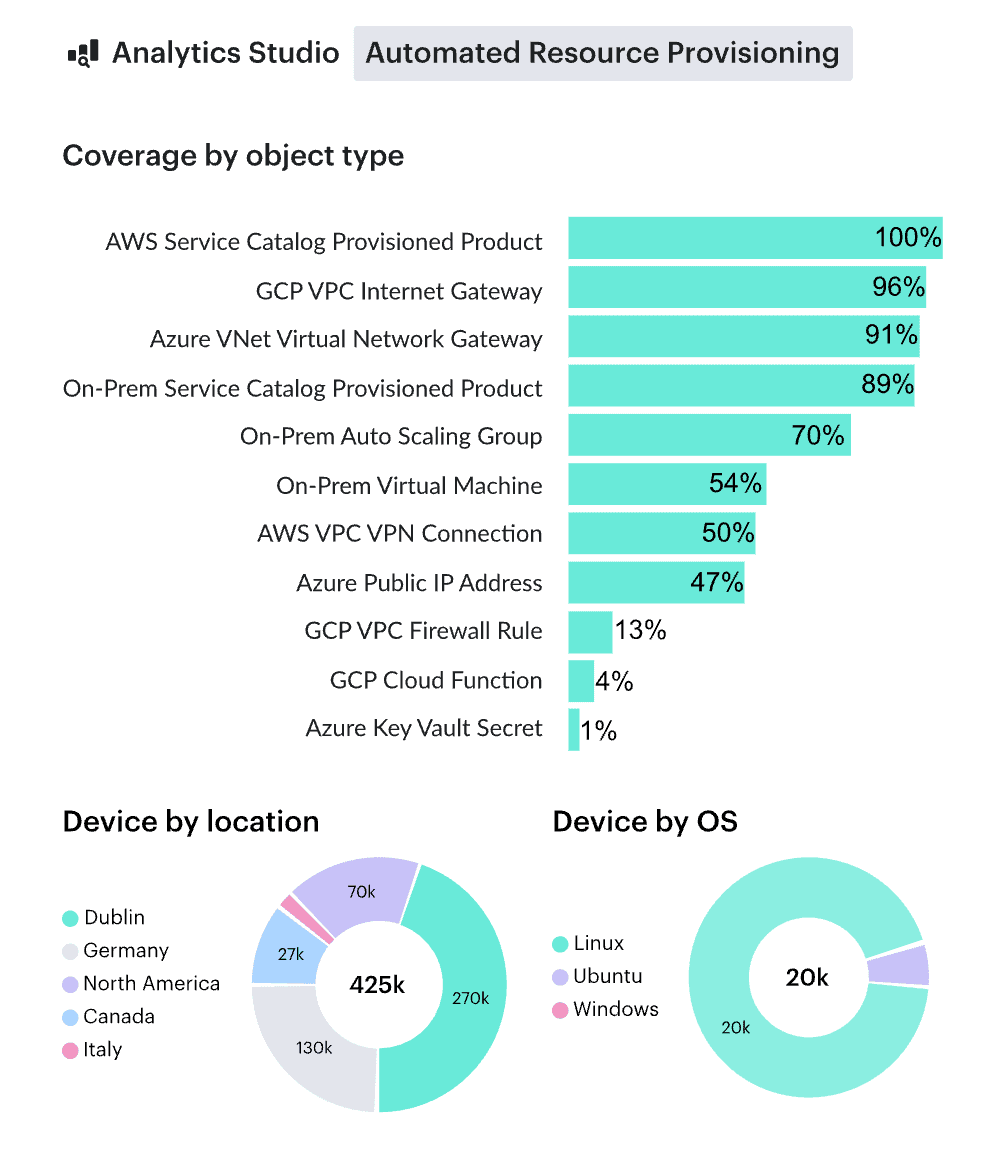
- Visualization & Organization. Once the assets are found, the CMDB organizes them. Tagging allows resources to be grouped by team, location, purpose, or custom logic. Let's say the operational team’s Azure VMs, DevOps’ Kubernetes clusters, and Finance’s storage accounts are neatly categorized.
With tools like Cloudaware, you can even group these assets into “virtual applications.” This lets you visualize how they work together — even when spread across multiple clouds. - Relationship Mapping. Every asset is connected to something. Cloudaware maps these relationships in a tree structure, showing how servers connect to databases or apps depend on APIs. For instance, a misconfigured database in GCP could impact a web app running in AWS. Knowing these dependencies is invaluable for troubleshooting, migrations, and planning.
- Change Management. Change happens, but it shouldn’t bring chaos. A CMDB tracks every update and configuration tweak in real time. Accidentally deployed unapproved changes? The CMDB detects it, notifies the right team, and can even trigger remediation workflows.
- Analytics & Reporting. Need a cost breakdown? A security or compliance audit? A report on server utilization across clouds? CMDBs provide insights to inform decisions, cut costs, and keep stakeholders happy.
- Compliance Monitoring. AWS Config or Azure Policy integrations help CMDBs monitor compliance across your environment. Cloudaware can flag non-compliant assets, recommend fixes, and even provide automated remediation.
- Cost Management. Finally, a CMDB helps companies understand and control their IT spend. It tracks costs by cloud, project, or team. So you can see inefficiencies like unused resources or overprovisioned instances.
In short, companies with hybrid environments and global footprints use CMDBs to bring order to IT chaos. And here is how companies benefit from it 👇
Key benefits of CMDB for ITSM, Security & FinOps
You know that feeling when you walk into a chaotic room, where every object is out of place, and you can’t find what you need? That’s what managing IT without a CMDB feels like. But with a CMDB, everything has its place, and suddenly, the chaos feels manageable — even calming.
Bringing Order to Complexity
A CMDB is like Marie Kondo for your IT environment. It takes your sprawling hybrid setup — AWS in one corner, Azure over there, and legacy servers you’re still figuring out. And organizes it into a cohesive system. This centralization isn’t just nice to have. It’s transformative. With all your assets and their relationships in one place, you can finally see the big picture.
The power of real-time awareness
But this isn’t just static organization. The CMDB breathes life into your data. It updates in real time, pulling information directly from clouds, monitoring tools, and ITSM tools. What does that mean? No lag, no guesswork. When something changes — a new EC2 instance spins up, or a compliance risk emerges — you know immediately.
Clarity leads to confidence
One of the most surprising benefits of a CMDB is how it empowers decision-making. It’s not just about knowing what’s in your environment. It’s about understanding it. The enriched data — costs, compliance, vulnerabilities — turns a CMDB into a well of insights. You’re not just reacting; you’re planning, optimizing, improving.
Streamlined teamwork
And let’s talk about people. CMDBs foster collaboration in ways you might not expect. Security knows when something’s non-compliant. Finance tracks cloud expenses effortlessly. DevOps sees how a server in Azure connects to an app in AWS. It’s like the CMDB becomes this quiet yet powerful mediator, keeping everyone aligned.
All of these benefits of CMDB compound as your environment grows — which is exactly when spreadsheets, static diagrams, and siloed tools start to fail.
CMDB and ITIL: Where it fits in the configuration management process
The ITIL is a Information Technology Infrastructure Library. It is a framework for managing IT services. It provides a set of best practices aimed at aligning IT services with the needs of the business. Think of it as a well-organized playbook that helps IT teams deliver consistent and efficient services.
Now, where does the Configuration Management Database fit into this framework?
In ITIL, configuration management database (CMDB) goal is to ensure that IT assets are properly identified, controlled, and accounted. This is where the CMDB shines. By tracking CIs throughout their lifecycle, it gives teams the visibility they need to manage IT services effectively.
CMDB in ITIL supports several processes, with the most important being:
- Incident Management. When a service breaks, teams need to know what’s affected. The CMDB provides a map of the infrastructure, showing exactly which components are tied to the service. For instance, if a customer-facing application is down, the CMDB will help trace the issue to a malfunctioning server or database.
- Change Management. Changes are inevitable. A CMDB helps assess the impact of changes before they happen. If you’re rolling out a new update, the CMDB shows how this change might affect other systems or services. Think of it as a risk assessment tool.
- Problem Management. Sometimes, issues reoccur. By analyzing the CMDB data, teams can identify issues with certain assets or configurations and fix them.
For example:
Let’s say your company wants to move a legacy application to the cloud. Using the CMDB, you can see how the application is tied to databases, servers, and network. This is a must for change and risk assessments. You won’t be flying blind.
Configuration management database in ITIL provides clarity, control, and insight for your team. Thus, ITIL processes became more efficient and proactive.
TAM vs CMDB: Assets vs Configuration Items
ITAM, or IT Asset Management, is all about managing the lifecycle of your IT assets. There is no matter whether that’s software, hardware, or virtual infrastructure. It ensures the right assets are available when needed. It also helps track costs, ensures compliance, and minimizes waste.
Simply put, ITAM is about knowing what you have, where it is, and how it’s being used.
Now, the CMDB’s part:
So ITAM focuses on tracking and managing assets from a financial, operational, and compliance point. Comparing to that, CMDB is more focused on the technical configuration and relationships of those assets. It maps out how each component in your IT ecosystem is connected. A CMDB takes the data captured by ITAM — such as asset ownership, value, and location — and adds technical insight. It tracks relationships and dependencies between assets.
For example: Imagine you’re managing software licenses as part of ITAM. You need to ensure compliance and avoid fines. The CMDB enhances this by showing which servers are running the licensed software and which systems depend on it.
If you’re planning an upgrade or decommissioning a server, the CMDB ensures you’re aware of any dependencies. This helps you avoid unexpected disruptions.
Configuration management database examples & use cases
Let’s look at a few configuration management database examples from real-world teams:
- Change impact analysis for a payment service. A global retailer wants to roll out a new version of its payment API. Before the change, the team queries the CMDB for all services that depend on that API, all underlying databases, and the load balancers in front. They see that a legacy reporting service also consumes that API from a single region. With that insight, they can plan a phased rollout and avoid breaking month-end reporting.
- Incident response for a critical Kubernetes cluster. A cluster goes unhealthy in one region. Using the CMDB, SREs pivot from the failing nodes to affected namespaces, customer-facing services, backing databases, and dependent message queues. They also see who owns each service and which on-call rotation is responsible. So incident coordination takes minutes instead of guesses.
- Cloud cost optimization for shared services. A platform team uses the CMDB to tag and group shared resources—NAT gateways, transit gateways, shared logging, and monitoring stacks—then links them to consuming business units. That visibility lets Finance allocate shared costs fairly and spot where teams overuse expensive shared components.
Top 3 vendors offering the best CMDBs
Keeping track of configuration data across multiple environments can feel like herding cats. But with the right tools, it becomes easier. Below are the best of the best configuration management database examples on the market.
1. Cloudaware CMDB
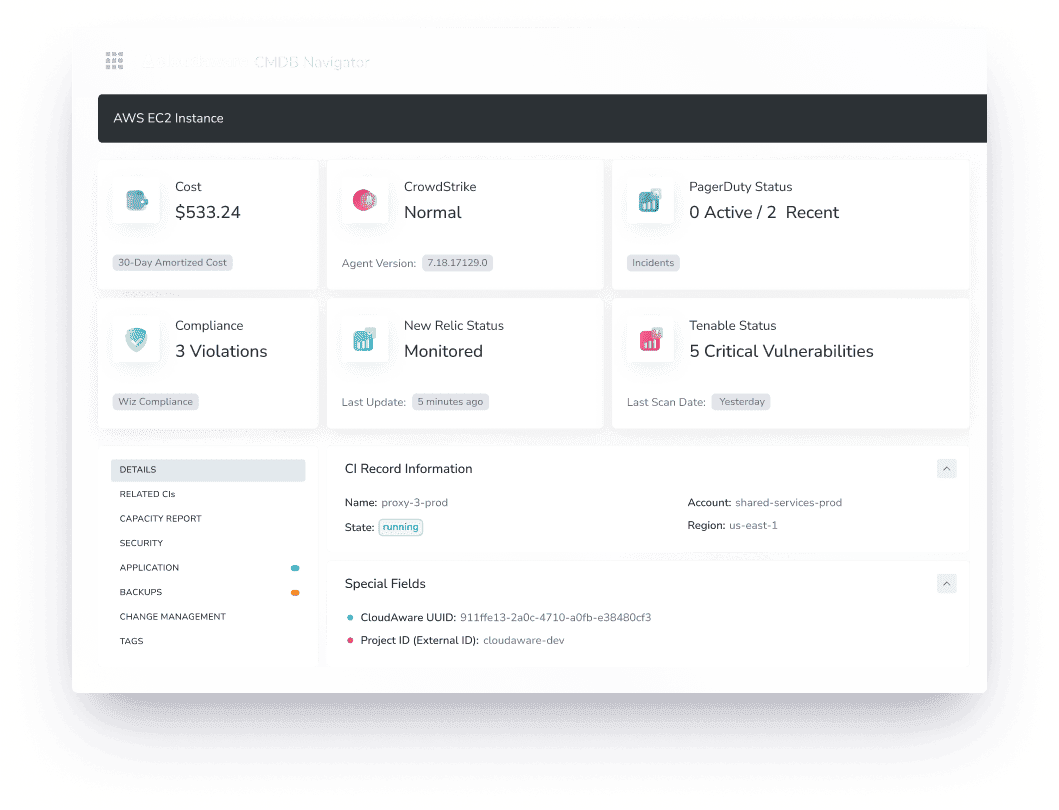
It's a configuration management database tool for companies with multi-cloud and hybrid environments. Cloudaware acts as a single source of truth for CIs and provides visibility across your entire IT infrastructure.
Unlike older solutions, Cloudaware supports a broader range of resources than most competitors. It seamlessly integrates with AWS, Azure, Google Cloud, Oracle, and Alibaba, as well as on-premises environments.
Our CMDB enriches your CIs with relevant data from clouds and third-party tools. It then tags them, creating meaningful relationships between objects. This context allows you to easily identify which cloud, application, or business unit a CI belongs to. It also provides details such as costs, vulnerabilities, CPU usage, and patch status.
For example, take an EC2 instance. With Cloudaware, this instance can be enriched with metadata to provide a complete picture:
- Cloud Platform: AWS Cloud
- Account: ProductionAccount123
- Cost: $150 per month
- Tags: Environment: Production, Department: Marketing, Application: CRM
- Application: Linked to "CRM Production"
- Vulnerabilities: Outdated software patches, exposed ports, weak encryption protocols
Thus, you can identify the CI role in the infrastructure, optimize performance, and proactively address risks.
With Cloudaware, you can:
- Navigate and Search with ease, filtering through hundreds of CIs in seconds.
- Manage Tags across environments, making your data more organized and accessible.
- Implement Approval Workflows, ensuring that changes go through proper channels.
- Dive into analytics with visual dashboards and reports, turning raw data into actionable insights.
- Handle change management effortlessly by tracking configurations and ensuring consistency.
- Benefit from ready-made API integrations, easily connecting Cloudaware with your other tools.
| Pros | Cons |
|---|---|
| Extensive Resource Support. Cloudaware supports more resource types than most solutions on the market, making it ideal for complex IT landscapes. | The interface can feel overwhelming for new users. To address this, each user gets a dedicated assistant to help set up the solution based on their needs. |
| Multi-Cloud Expertise. Manage assets across multiple clouds without compromise. | |
| Hybrid Infrastructure Management. Consolidate data from both cloud and on-premises environments for a unified view. | |
| Beyond Discovery. Enrich CIs with third-party data on billing, security, vulnerabilities, compliance, and change management. |
2. ServiceNow CMDB
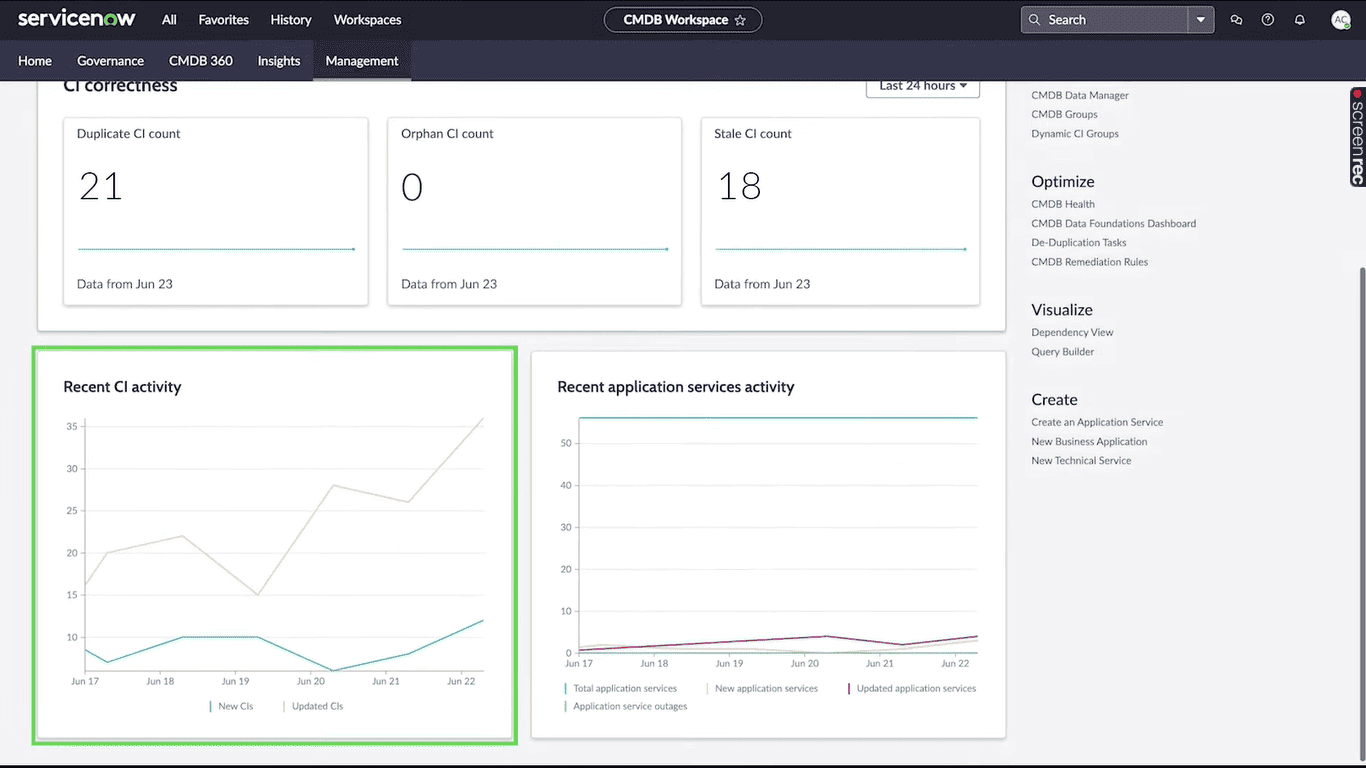
ServiceNow is a heavyweight in the ITSM and CMDB world. It specializes in bringing order to sprawling IT environments by managing CIs with ease. Think servers, security configurations, and more — it’s all centralized.
What’s in the toolbox?
- A unified data model for managing CIs.
- Workflow automation that spares you the grunt work.
- Built-in analytics and reporting to keep you informed.
- Strong integrations with ITSM platforms and cloud solutions.
| Pros | Cons |
|---|---|
| Reliable, with a robust feature set for large-scale setups. | Limited support for newer, cloud-specific resources. |
| Excellent at playing nicely with other ITSM and cloud tools. | Feels a bit dated in fast-moving, cloud-native environments. |
| Complexity can overwhelm smaller teams without dedicated expertise. |
If you’re a large enterprise with extensive IT needs, ServiceNow delivers. But for cloud-first, agile organizations, it might feel like wearing a tailored suit to a beach party — effective, but not the right vibe.
Read also: Find the Best Hybrid Multi-Cloud CMDB: Cloudaware CMDB vs. ServiceNow
3. BMC Helix CMDB
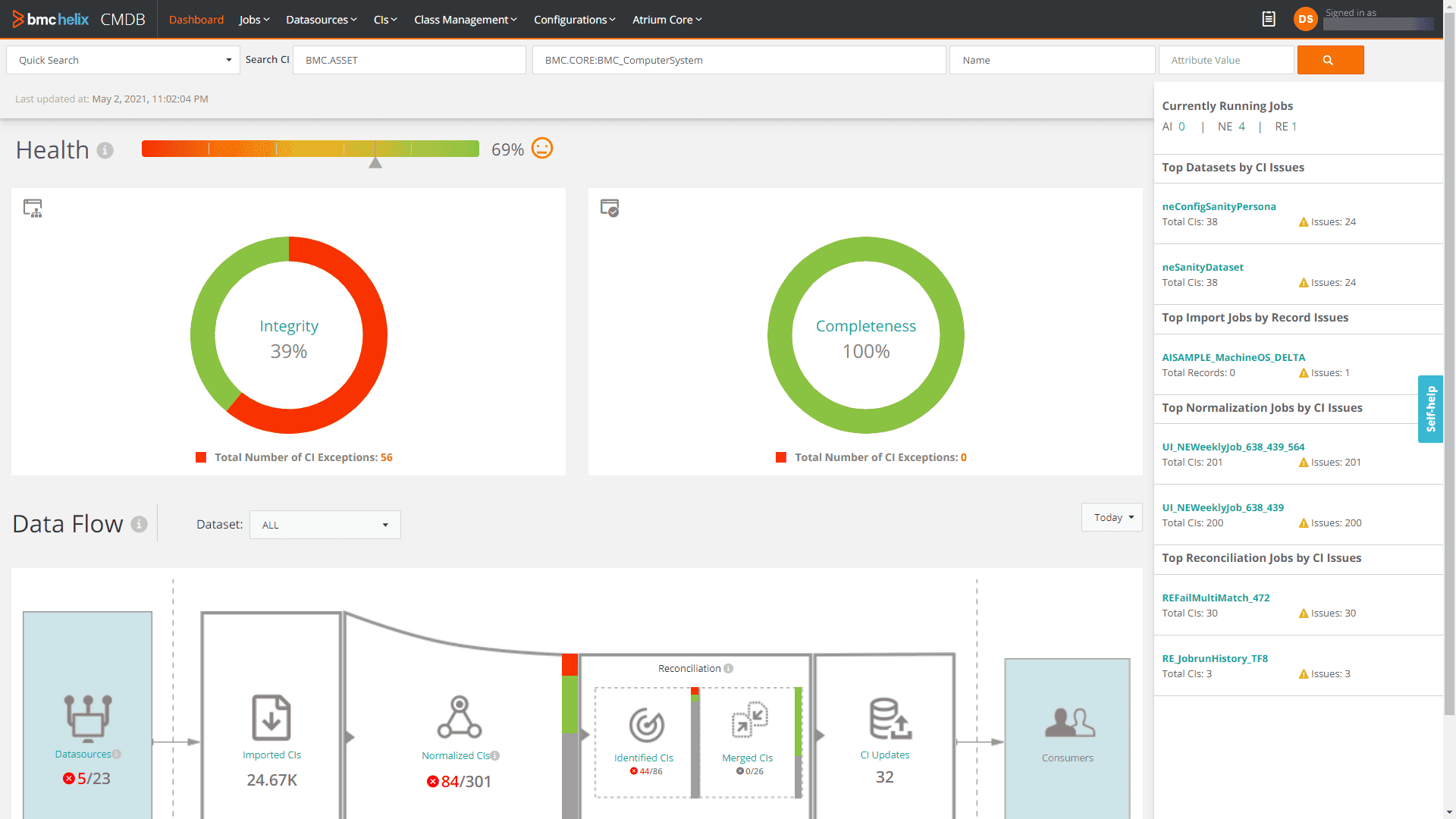
BMC Helix CMDB caters to businesses managing complex IT setups. It handles both cloud and on-prem environments, keeping everything in line with your business goals. What sets it apart? AI-driven insights that don’t just track your assets — they anticipate your needs.
What’s inside?
- AI-powered tools for smarter, proactive management.
- Comprehensive discovery for both cloud and on-prem assets.
- End-to-end visibility across your entire infrastructure.
- Dashboards and reports that are fully customizable.
It’s ideal for large-scale operations that demand high levels of customization. Its predictive analytics add a future-forward edge, ensuring you’re not just reacting but staying ahead.
BMC Helix CMDB is like a crystal ball for IT managers. It doesn’t just show what’s happening now. It helps you see what’s coming next. For organizations with big ambitions and complex needs, it’s a top contender.
Top 3 CMDB configuration management challenges
Despite all the benefits, managing CMDBs is like tending a garden. It requires constant attention, the right tools, and sometimes, a little patience. After years of helping companies implement and maintain CMDBs, I’ve noticed three key challenges that keep popping up.
1. Data Accuracy and Completeness
The first challenge is data accuracy. In a hybrid cloud environment, you’re juggling assets across AWS, Azure, GCP, on-prem systems, and more.
The risk? Outdated or incomplete data. A CI might be added to the CMDB, but if the system isn’t properly integrated or the discovery tools aren’t updated, the data could be inaccurate. This leads to incomplete visibility, which, of course, impacts decision-making.
Example. Imagine the team is planning a cloud migration, but the CMDB misses a crucial legacy server that’s still running some key applications. The project hits a snag.
Read also: CMDB Configuration Items: How CI Drive Configuration Management Database
2. Change Management and Impact Analysis
Keeping the CMDB in sync with the real-world IT environment — can be tricky. The challenge comes when you need to assess the impact of a change. If you can’t easily track dependencies in the CMDB, you might make a change that breaks something else down the line.
Example. A network team makes an update to a switch, not realizing it’s part of a larger application infrastructure managed by a different team. Chaos ensues when services go down because dependencies weren’t fully understood.
3. Integration with Other Tools
In a multi-cloud, hybrid environment, your CMDB isn’t a standalone tool. It needs to work seamlessly with ITSM, monitoring tools, security platforms, and more. However, integrating all these systems can be a major headache. If the CMDB can’t pull in data from tools like ServiceNow or AWS Cost Explorer, its value decreases.
Example. The security team wants to monitor vulnerabilities. But if the CMDB isn’t pulling in real-time data from vulnerability scanners, they’re left in the dark.
How to avoid them? 👇
Secret insights on configuration database management
Let’s talk about how to avoid those common challenges and make your CMDB work for you, not against you. From my experience, there are some clear best practices that can help you stay ahead of the game.
1. Implement Robust Data Discovery Tools
One of the best ways to ensure data accuracy and completeness is to invest in reliable discovery tools. These tools scan your entire infrastructure — both cloud and on-prem. Then they automatically detect and update the CMDB with the latest information. Regular scans help catch any new assets or changes before they slip through the cracks.
Tip: Ensure that your discovery tools are set up to detect not just active devices but also shadow IT. Those forgotten resources in your environment that could cause problems down the road.
2. Automate Change Management with Workflows
Keeping your CMDB aligned with ongoing changes is crucial. Set up automated workflows to ensure that every change triggers an update in your CMDB. Whether it’s a server update or a decommissioned asset, the system should update itself without manual intervention.
Tip: Workflows should integrate with your ITSM system. For example, when a change request is approved in ServiceNow, the CMDB should be updated in real-time. This reduces the chances of human error.
3. Establish Clear Ownership and Governance
To keep things tidy, assign clear ownership for each CI. This doesn’t just mean who’s responsible for the asset, but also who ensures its integrity in the CMDB. A governance framework is crucial. I mean, regular audits, quality checks, and ensuring there’s a process for cleaning up outdated or incorrect entries.
Tip: Periodically review governance policies. Especially, do it when onboarding new teams or adding new tools.
4. Integrate Seamlessly Across Tools
To tackle integration issues, prioritize API-driven connections between your CMDB and other tools. Use integration platforms like MuleSoft if native connections aren't available. Ensure real-time syncing with webhooks or event-based triggers to keep data accurate and up-to-date. Regularly monitor and test your integrations to catch any issues early.
Tip: Choose CMDBs with pre-built connectors and scale integrations as your environment grows.
Unlocking the future of CMDB: What's next?
In the next few years, CMDBs will be more intelligent. We’re talking about AI and machine learning integration. They’ll make CMDBs not just repositories but active participants. These systems will predict changes before they happen and recommend actions to mitigate risks.
- Automation will be king. CMDBs'll integrate deeper with other enterprise tools, automating workflows, notifications, and even remediation. Imagine the CMDB flagging issues, creating tickets, and resolving problems without manual intervention. It’s happening already.
- Cloud-first environments are the new norm. CMDBs will include cloud-native resources, containers, and serverless architecture. The hybrid environment is growing, and CMDBs will keep up.
- Real-time data will be essential. No more stale, outdated information. CMDBs will continuously sync, ensuring the data is fresh, accurate, and actionable.
The future is connected, automated, and intelligent. CMDBs are transforming from static databases to dynamic decision-making hubs.
The best part? You get to be a part of this evolution 😉
How Cloudaware boosts your configuration management processes?
When it comes to configuration management, Cloudaware makes it easier to keep track of your IT environment. No matter whether it’s across multiple clouds or on-premise infrastructure.
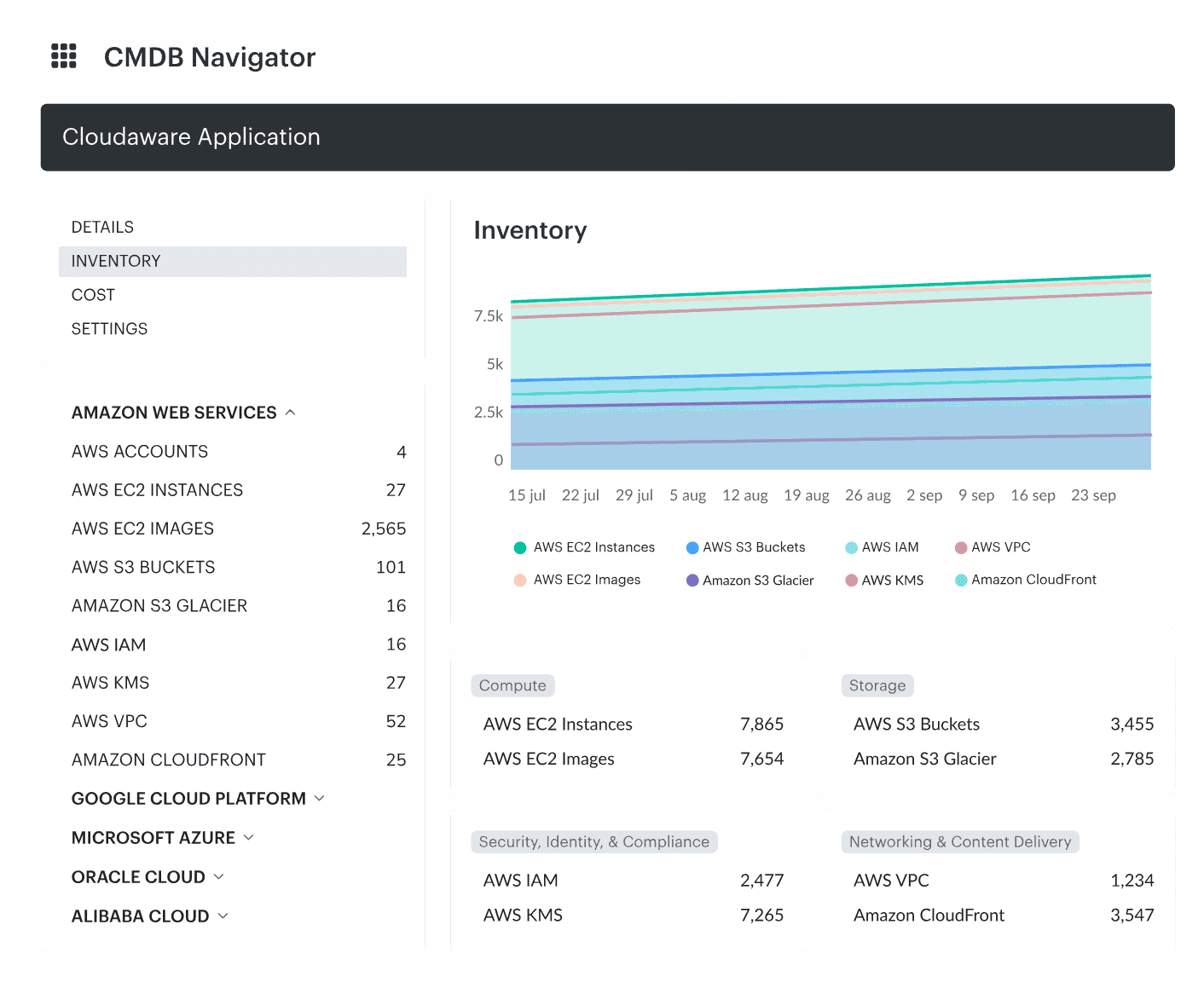
Here's how:
- Unified Data Source. Cloudaware acts as a single source of truth by cross-referencing data from your IT ecosystem. It merges information from various discovery tools and keeps it organized, so you’re always working with accurate data.
- Automation. With Cloudaware Discovery and Dependency Mapping, data updates automatically in real-time. This helps eliminate manual work and keeps configurations in sync without constant oversight.
- Data Enrichment. It enriches CIS information for greater accuracy and deeper insights. You'll also get a clear view of dependencies between different parts of your infrastructure.
- Integrations. Easily connect with third-party IT processes through open APIs and sync with your tech stack.
- Reporting & Analytics. Cloudaware offers advanced analytics and lets you generate reports on-the-fly.
Read also:
📌What Is Configuration Management? Definition. Processes. Recommendations
📌Decoding configuration management vs change management in a multi-cloud environment
📌Master Cloud Configuration Management: Tools & Tips
📌CMDB Configuration Items: How CI Drive Configuration Management Database
