Picture this: you roll into your hybrid setup, juggling AWS EC2s, on-prem racks humming away, and a couple stray Hyper-V clusters. You think your IT hardware asset management is tight… then you find an “orphaned” ESXi host with no warranty record, a pile of switches still tagged as “Pending Disposal,” and a rogue CMDB CI called db-prod-17 with zero owner.
Happens all the time. It’s not about missing kit — it’s about missing visibility. That’s the real budget vampire.
So here’s what we’ll hit:
✅ The sneaky IT hardware asset management pitfalls (like ghosted contracts & botched lifecycle flags)
✅ Killer hardware asset management best practices your CFO will love
✅ A peek at the best hardware asset management software (and why they rock for multi-cloud & on-prem blends)
Stick around. We’ll keep it sharp, a bit cheeky, and packed with real-world war stories. Let’s first get on the same page with the about the basics.
What is Hardware Asset Management?
IT hardware asset management is the art (and very necessary discipline) of reigning in your physical IT landscape. Every switch, firewall, hypervisor node, edge appliance, and those rogue developer laptops someone snuck in through a shadow IT purchase count here. From procurement through deployment, upgrades, hand-me-down reassignments, right up to final decommission — hardware asset management makes sure each piece of kit is tracked, optimized, and tied to actual business value.
You’ve probably seen what happens when there’s no solid it asset management hardware tracking. Suddenly your CMDB’s riddled with orphaned CIs. Your incident queues get flooded with “mystery servers.” Meanwhile, your CFO starts breathing down your neck about why you’ve got 50 more NVIDIA cards than your last CapEx report said.
How does it work in real life?
Say you onboard a shiny new Palo Alto firewall cluster. Your hardware and software asset management system immediately logs it as a CI under “Firewall Cluster 04.” It pulls in asset tags, serial numbers, rack location, support contracts, cost center codes, and maybe even attaches the approved purchase request from your ITSM change record.
Right out of the gate, it’s tied to your network topology map. It also gets flagged under the security compliance policy that requires quarterly config reviews. A month later, your hardware lifecycle management software picks up a firmware upgrade logged by your IT network team.
The asset’s lifecycle stage flips from “In Deployment” to “Operational.” That automatically triggers a task to update your vulnerability management exclusions. Fast forward another year. It gets flagged for refresh under your standard five-year IT network gear rotation.
That planned retirement date isn’t buried in some dusty spreadsheet. It’s actively tied to your procurement pipeline, so Finance knows exactly when to expect the next firewall PO. Meanwhile, alerts pop up if someone changes the CI owner field without an associated change ticket. You also get notified if the warranty status drifts out of sync with your contract management system.
Even your tagging policy is enforced here. That asset better have environment tags like env:prod, application ownership like app:customer-portal, and compliance scope like pci:true. Otherwise, it’s going to show up on your weekly audit dashboard and someone’s getting a Slack ping.
Without all this humming along under IT hardware asset management best practices, you’d be stuck untangling these details by hand. You’d be rummaging through shared drives for PDF invoices, chasing down which IT team last touched the box, or explaining to Finance why you’re still paying extended support on gear that should’ve been recycled last quarter.
Hardware and Software Asset Management. What’s the Difference?
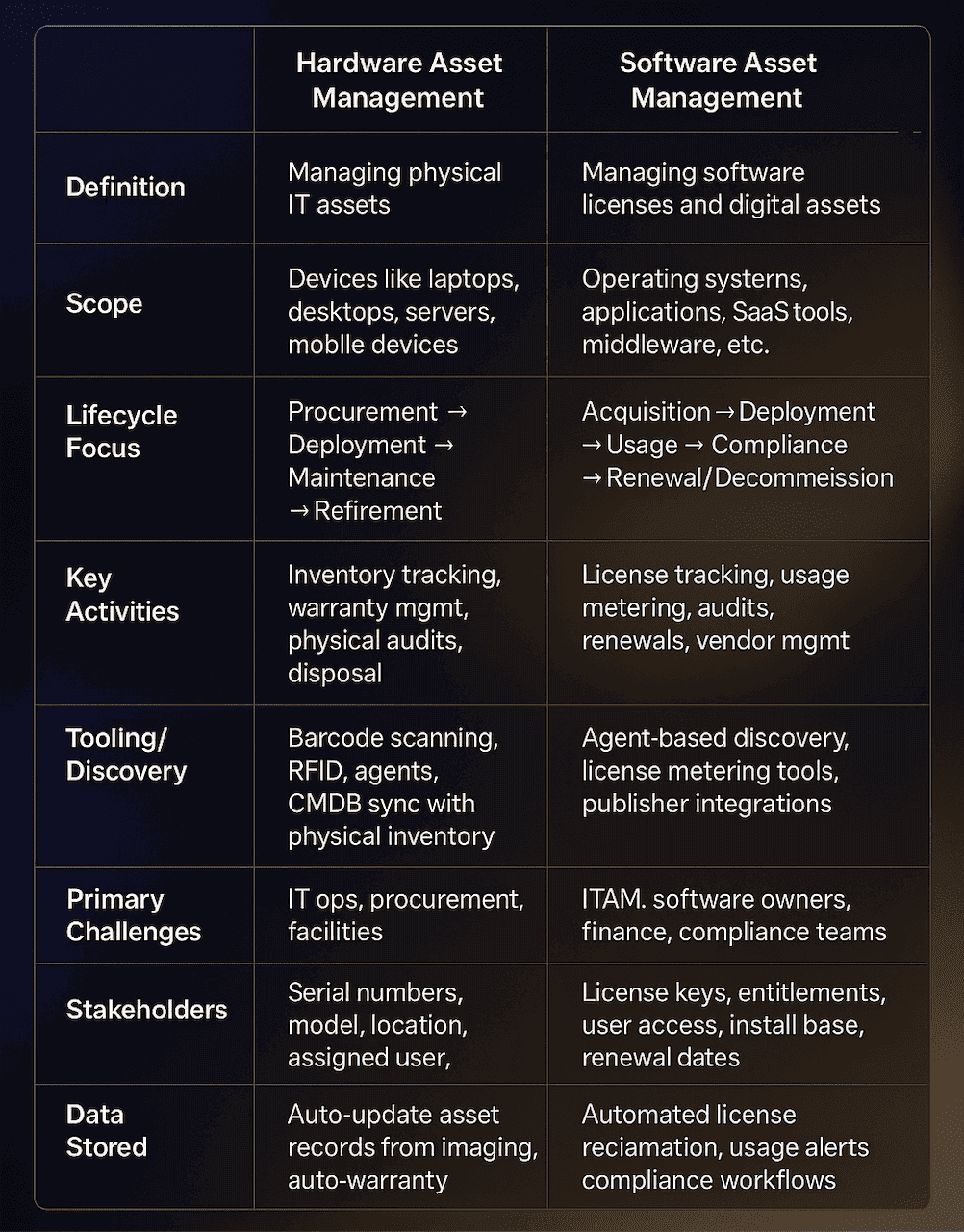
IT hardware asset management is all about your physical gear. We’re talking servers, switches, laptops, mobile devices, firewall appliances — anything with a serial number that takes up real space in a rack or on a desk. With proper hardware asset management software, you’re tracking each CI through procurement, deployment, moves, upgrades, and finally decommission.
That means knowing its warranty status, cost center, rack position, and who’s on the hook for it when an incident ticket hits the queue.
Now flip over to software asset management (SAM). This is purely about what’s installed and running on that hardware. SAM tracks OS versions, licensed applications, patch levels, and makes sure each install aligns with your vendor agreements and security hardening standards. It's exactly how you avoid surprise audits or getting dinged in a PCI scan because someone spun up an unlicensed DB on a production box.
Here’s why the line matters: without connecting HAM and SAM, you’re setting yourself up for ugly gaps. Like hardware showing “retired” in your hardware and software asset management system but still burning through expensive software licenses. Or software flagged “EOL” by your patch team, yet tied to CIs that your IT asset management hardware process never updated.
When HAM and SAM are integrated, you get end-to-end visibility. You’ll know exactly what’s installed, where it lives physically, who owns it operationally, and whether it’s still under contract or in scope for compliance. That’s the backbone of solid IT hardware management today — tying together both sides so you can make smart, fast calls on refreshes, security gaps, and spend optimization.
How HAM Relates to ITAM
The 5 Stages of the Hardware Asset Management Lifecycle
Managing hardware IT asset management isn’t just chasing down stray laptops or updating that Excel sheet nobody trusts. It’s about keeping control, having rock-solid visibility, and making sure every piece of gear is actually pulling its weight for the business. Miss a stage, and you’re teeing yourself up for wasted budgets, compliance migraines, or middle-of-the-night downtime.
Let’s break down how it all flows by tracing the lifecycle of a high-performance server you’re dropping into your hybrid environment.
1. Procurement – Choosing the Right Asset
Everything kicks off here. And trust me, procurement isn’t just grabbing the fanciest box your reseller pushes.
It’s making sure your IT buys line up with what workloads actually need, your refresh roadmap, and all those budget or compliance rules you’re always side-eyeing. In practice: say you spec out a Dell PowerEdge R750 to beef up your on-prem cluster. You’re digging into CPU, RAM, NVMe — sure — but you’re also checking if it plays nice with your existing hypervisors, any licensing impacts on vSphere or Red Hat, and if it stays inside your PCI segmentation requirements.
Once that clears, a purchase request flies through your ITSM flow, links up with vendor contracts, security sign-offs, and finance approvals. The asset gets pre-created in your hardware and software asset management system, flagged as “Pending Deployment,” waiting to physically land.
2. Deployment – Getting the Asset Operational
Now it shows up on your dock. This is where it gets real.
Your team racks it up, cables it, and logs every juicy detail into your it hardware asset management software. That means serials, PO numbers, warranty clocks, tagged with env:prod, tied to the right cost center and business unit, plus geo-located down to DC1-Rack04-U17. That CI is now alive in your asset inventory.
They load up ESXi, lock down VLANs, crank the initial config baselines, and patch it to meet your zero-trust hardening. Monitoring agents drop in — Prometheus, Grafana dashboards — so performance metrics are streaming before it’s even running workloads. Its lifecycle flips to “Active” in your hardware lifecycle management software, locking in traceability for every incident or change tied to it from here on out.
3. Utilization – Keeping Track of Performance & Compliance
Alright, it’s finally doing something useful. But the job doesn’t stop there.
Now you’re tracking utilization, license compliance, and staying audit-proof. That PowerEdge might be chewing through container workloads under Kubernetes. Meanwhile, Datadog’s watching CPU and memory, and your hardware and software asset management tools are running license checks on VMware, database clusters, endpoint security — the whole stack.
If someone slips in unapproved software, it sets off alarms straight into your ITSM dashboards. Saves you from awkward auditor meetings later or a mad dash to remediate after a surprise SOC alert.
4. Maintenance – Extending the Asset’s Life
This is where your asset management pays for itself. You’re keeping surprises off the incident bridge and squeezing more runway out of each piece of hardware.
Say six months in, your monitoring stack catches RAID SSD wear trending out of spec. Your hardware asset management software ties that anomaly right back to the CI, so an ITSM ticket auto-creates for proactive replacement. Meanwhile, your system checks that the server’s warranty is still valid and lines up a window for iDRAC or RAID firmware updates. Keeps you safe from fresh CVEs and off the compliance naughty list.
5. Retirement & Disposal – Secure Decommissioning
Everything’s got an end date. If you botch this stage, it’ll haunt you.
Four years later, that R750 pops onto your “Pending Retirement” report in the hardware IT asset management dashboard. Your team clears it by migrating workloads to a shiny new cloud-native environment, freeing up rack space and slashing power costs.
Data gets wiped to DoD 5220.22-M standards — no risky leftover bits for threat hunters to find. A disposal ticket is logged, flagged for certified e-waste processing. The CI’s state flips to “Retired” in your hardware and software asset management system, shutting down any open tickets, dangling licenses, or residual compliance scope.
When you nail all five stages, IT hardware asset management stops being a chore and starts acting like a secret weapon. That’s how you keep budgets in check, avoid surprise audit findings, and make your infrastructure run like a slick machine.
5-steps strategy on how to manage IT hardware assets
Alright, so I cornered Mikhail last week — Cloudaware’s go-to wizard for all things IT asset management. The guy’s been doing this for over a decade, and if there’s one thing he’s a master at, it’s taking chaos and turning it into a clean, structured, fully mapped hardware asset management (HAM) strategy.
Here’s the step-by-step guide he shared with me. Straight from the source. No fluff, no vendor pitch—just what actually works when you’re implementing HAM using Cloudaware CMDB, the Breeze Agent, and aligning with broader service management needs.
1. Start with Breeze Agent Deployment
“You can’t manage what you don’t discover.”
That’s the first thing Mikhail said. You kick things off by deploying the Breeze Agent, which is how Cloudaware ingests hardware asset data as part of your overall asset management effort.
For Linux-based systems, Breeze runs as a lightweight agent that scans for CPU, RAM, disk, network interfaces, firmware versions, and more. If you’re dealing with containerized environments, there’s also the Breeze DaemonSet for Kubernetes. Just roll it out with a Helm chart or plain YAML, depending on how your cluster’s set up.
Once deployed, Breeze starts feeding asset-level details into the CMDB, giving you a real-time hardware inventory with no manual updates. That’s the foundation of solid IT hardware asset management—reliable, continuous monitoring of your physical infrastructure.
2. Normalize CI Class Structure
“If your CMDB has five different names for the same switch model, you’re already in trouble.”
The second step is CI class normalization. Mikhail’s advice? Don’t let raw Breeze data run wild in your CMDB. You need structure to enable smart hardware asset management decisions.
Define your core hardware CI classes: things like PhysicalServer, NetworkSwitch, StorageArray, and so on. Then build field templates for each—model, serial number, vendor, warranty info, LifecycleStatus, and OperationalStatus.
He recommends using Cloudaware’s Class Template Editor to enforce consistent data entry. Without that normalization, even basic asset management tasks become a guessing game.
3. Automate Relationship Mapping
“A server is just metal until it’s connected to a workload.”
Once the hardware assets are in and standardized, the next move is relationship mapping. Breeze auto-discovers logical and physical links using runtime data — like “RunsOn,” “ConnectedTo,” “BackedBy,” and “SupportsService.”
Cloudaware’s Related Items system then helps visualize those dependencies across your hybrid environment. For example, a PhysicalServer might be tied to Application=CRM-Prod and Switch=DC-Nexus04.
We’ve even helped teams build auto-checks for orphaned assets — flagging anything with missing links, especially in business-critical paths. That way, every asset is context-aware, which is essential for both HAM and high-stakes service management.
4. Enrich CIs with External Data
“The CMDB is only as smart as the data you feed it.”
At this point, you’ve got clean hardware inventory and mapped dependencies. But the real game-changer is CI enrichment.
Cloudaware supports integrations with vendor APIs (HPE, Dell, Lenovo) for live warranty lookups. You can also bring in data from SAM tools, power systems, or security platforms like Qualys.
Mikhail likes using Cloudaware’s Custom Fields + AutoTagging Rules to append fields like PowerDrawWatts, CostPerMonth, and ComplianceScore. That layered knowledge turns each CI into a decision-ready unit—good for infra ops, finance planning, or even cybersecurity audits.
5. Integrate HAM into ITSM Workflows
“Discovery is just the beginning. Ops needs hooks into everything else.”
This last step is where your hardware asset management process goes from passive tracking to full-blown operational alignment. Mikhail always says: “If your CI isn’t connected to ITSM, it’s just documentation.”
Connect your hardware assets with incident, change, and request workflows in tools like ServiceNow or Jira. That way, when a CI goes from Operational to Warning or Degraded, you’re not just aware—you’re already acting.
Cloudaware supports bi-directional sync, so data flows both ways. And with complete lifecycle visibility, every asset’s journey is traceable—from procurement to decommission.
Honestly, I walked away from that chat with Mikhail thinking: this isn’t just asset tracking — it’s infrastructure intelligence baked into your business operations.
With Cloudaware CMDB and Breeze, hardware asset management stops being an afterthought. It becomes the connective tissue between monitoring, lifecycle planning, ITSM, and SAM — keeping your tech stack healthy, cost-efficient, and always audit-ready.
5 IT Hardware Asset Management Best Practices We Swear By
This isn’t just theory. These are the IT hardware asset management best practices that have kept our clients’ hybrid environments from blowing up under pressure. If you want your hardware asset management to actually work at scale, these five are non-negotiable.
Tag early, tag consistently
Make tag enforcement part of your provisioning flow. If you're using Breeze, set tag defaults right at the source — things like Location, Environment, Application, LifecycleStage.
That way, every hardware asset drops into Cloudaware already structured. No rogue devices. No CMDB clutter. One client even tied missing tags to an approval block in their service management system — no complete tags, no deploy. It keeps the inventory clean, and reporting tight.
Anna, ITAM & CMDB Lead
Automate lifecycle updates like you automate patching
Treat hardware asset lifecycle data as something that changes, not a checkbox. Connect to your vendors — Dell, Lenovo, HPE — and sync warranty data automatically. We set up a monthly sync for one client that updates WarrantyEnd, SupportTier, PatchStatus, and a custom EOLForecast.
It’s not just for tracking — those fields feed into dashboards that drive real ops decisions, like when to replace assets or budget for renewals. No one’s chasing spreadsheets anymore.
Mikhail, Hardware Lifecycle Strategist
Monitor energy use — not just CPU cycles
Add power draw to your hardware profile. Seriously. Use Breeze to grab data from smart PDUs or integrate directly with your facility's monitoring API. Add a PowerDrawWatts or MonthlyPowerCost field to each CI.
One client realized half their dev lab was pulling more power than prod — and barely running workloads. They used that data to consolidate infrastructure, cut energy costs, and optimize asset management. That insight would’ve never come from a CPU graph.
Katherine, ITAM expert
Read also: 9 Configuration Management Best Practices for Multi-Cloud Setups
Don’t let assets into prod without relationships
If a CI doesn’t have its dependencies mapped, it doesn’t go into production. You should have SupportsService, ConnectedTo, UsedBy, or RunsOn relationships defined in the CMDB.
This isn’t overhead — it’s insurance. When a switch dies or a rack goes dark, you want to know exactly which software, services, or apps are impacted. Skip this, and incident response turns into a guessing game. Relationship mapping should be baked into every HAM onboarding flow.
Alla Lebedeva, CMDB expert
Always include the asset record in your postmortems
If a hardware-related outage happens, dig into the CI history before jumping to conclusions. Look at config changes, drift logs, firmware versions, and past alerts. In one case, a flaky node had a memory error logged weeks before a kernel panic — and no one had connected the dots.
Now our rule is simple: if a business-critical asset is involved in an incident, its full record goes into the review deck. It’s the only way to spot repeat issues and keep your hardware asset management clean and accountable.
Yury, Incident Analytics Engineer
These aren’t just recommendations — they’re the IT hardware asset management best practices we build into every business workflow. When HAM is done right, it becomes the backbone of smart, scalable asset management across hybrid infrastructure.
Read also: Top 11 IT Asset Management Best Practices from ITAM expert
How to choose the best hardware asset management software
Finding the right hardware asset management software isn’t just about keeping an inventory of devices. It’s about real-time control, cost efficiency, and keeping every asset running at peak performance.
I’ve seen teams deploy new hardware, assuming it’s all accounted for — only to realize months later that critical hardware assets are missing from tracking, running outdated firmware, or costing way more than expected. The right HAM software prevents these headaches before they start. Here’s how to pick one that actually works.
1. Automated Discovery & Live Inventory
You can’t manage what you can’t see. The best IT asset management hardware tracking solutions should automatically detect and track every asset — on-prem, virtualized, or in the cloud.
- Agent-based and agentless scanning should pull in CPU, memory, disk details, firmware versions, and network configurations in real time.
- It should sync directly with a CMDB, linking each hardware asset to workloads, dependencies, and service management workflows. When a server fails, IT should instantly see which business applications are affected.
Read also: What is service mapping. How It Works. Best Practices for IT Teams
2. Compliance & Configuration Management
Hardware configurations change all the time — sometimes intentionally, sometimes not. Configuration drift leads to compliance risks, security vulnerabilities, and unexpected failures.
- The right HAM software enforces golden configurations, making sure every device matches approved firmware, OS, BIOS, and security settings.
- Drift detection and automated remediation should be built-in. If a BIOS setting gets modified outside policy, IT should get an alert before it becomes a bigger issue.
3. Lifecycle Tracking & Cost Control
Every piece of hardware has a lifecycle. If you’re not tracking procurement, warranty expirations, and end-of-life schedules, you’ll end up with ghost assets draining power or unsupported devices running mission-critical workloads.
- HAM software should automate lifecycle tracking, flagging aging hardware before failures happen.
- Utilization monitoring should identify underused assets. If a server is running at 10% CPU for months, your system should flag it for reassignment or decommissioning.
4. Scalability & Hybrid Support
Hybrid environments are the new normal. Your hardware asset management software should be able to track assets across data centers, virtualized environments, and cloud deployments.
- Kubernetes-aware monitoring ensures assets in containers aren’t ignored.
- API-driven integrations should connect with ITSM platforms like ServiceNow, allowing hardware-related incidents to trigger automated workflows.
5. Enterprise-Grade Support & Automation
Even the best hardware asset management solutions need enterprise-grade support and automation to scale with your business.
- Agentless deployment options should be available for fast, low-overhead rollout.
- 24/7 support and Technical Account Manager (TAM) assistance ensure critical hardware issues don’t turn into business disruptions.
- Custom automation & reporting let IT teams tailor asset tracking, compliance alerts, and lifecycle policies to fit infrastructure needs.
The best hardware asset management software isn’t just a tracker. It optimizes infrastructure, enforces compliance, and keeps costs in check — without adding extra overhead. If it can’t automate half the work, it’s not the right tool.
Top 3 IT Hardware Asset Management Software
Here’s a quick look at the best IT hardware asset management software out there. These are the tools that actually tick all the boxes: automated discovery, real-time inventory tracking, lifecycle management, compliance enforcement, and serious cost optimization. Whether you’re juggling on-prem, hybrid, or full multi-cloud, these platforms bring the scale, automation, and tight integrations you need. They keep asset management it hardware from spiraling into chaos.
Cloudaware
Managing hardware assets across hybrid and multi-cloud environments is never simple. Especially when half your infra lives in AWS or Azure, and the other half’s still humming away in a colocation cage you’re trying to retire. That’s exactly where Cloudaware’s hardware and software asset management system comes in.
It’s way beyond your typical asset spreadsheet on steroids. It’s a real-time, intelligent platform that gives IT teams complete control over their physical footprint. From old on-prem Dell clusters to cloud-integrated edge nodes, everything gets stitched together in one view.
What sets it apart? Visibility, hands down. Cloudaware auto-discovers, monitors, and enriches hardware assets across AWS, Azure, Google Cloud, plus your legacy data centers. Most hardware asset management software just doesn’t go that deep with public cloud hooks and config enrichment.
But it gets even better. Cloudaware links your hardware inventory to live performance metrics, cost tracking, security compliance, and dependency maps. That means you can pull up a CI — say, a VMware host — and instantly see which workloads, app teams, or business units rely on it. You’ll also know if it’s drifting out of policy or pushing CPU thresholds.
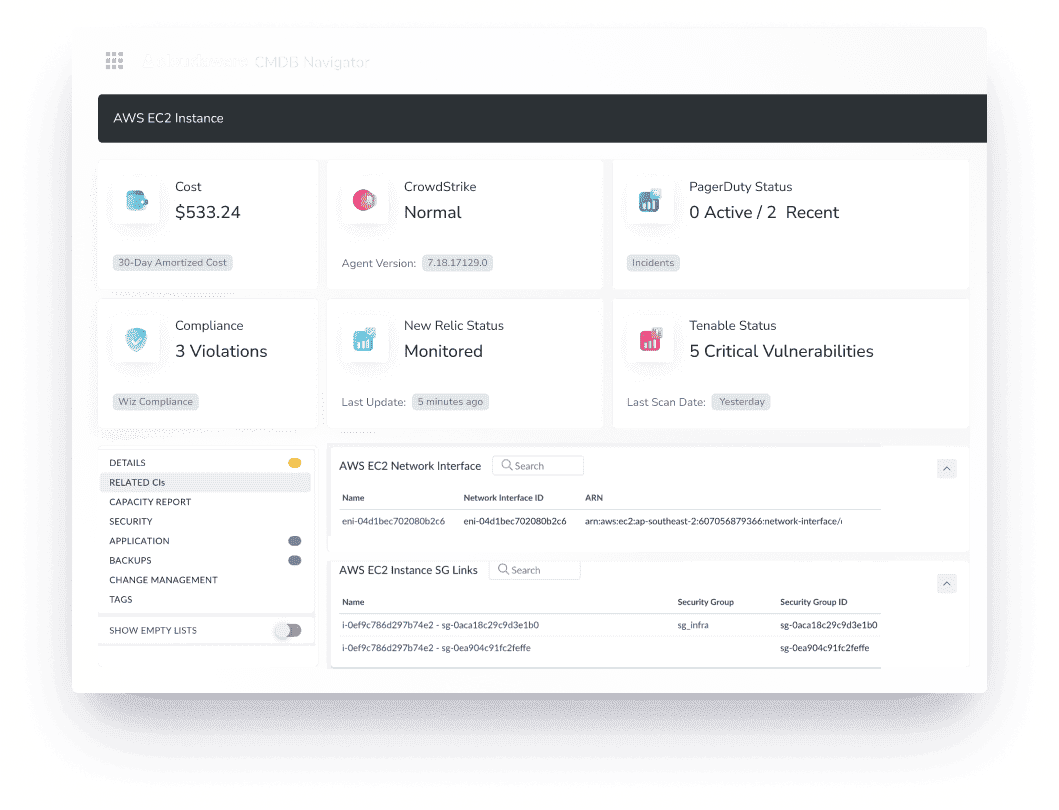
With Cloudaware, it’s not just about keeping tabs on the hardware. It’s about managing it proactively. You can spot risks before they hit services, trim costs before finance sends you angry emails, and stay ahead of audit surprises.
Here’s how Cloudaware levels up it hardware management:
✅ Automated Discovery & Inventory: Continuously scans for hardware, from DC switches to IoT gateways. Keeps your CMDB updated in real time.
✅ Configuration Compliance & Drift Detection: Tracks firmware, BIOS, hardware configs, and flags anything that slips out of security policy.
✅ Lifecycle Management: Monitors warranties, depreciation, and EOL plans. So you’re not scrambling when a box finally gives up.
✅ Performance & Cost Analytics: Blends real-time utilization — CPU, RAM, power draw — with cost allocation. Helps justify refreshes or downsizing.
✅ Service Management Integration: Hooks into ITSM tools like ServiceNow. Syncs incidents to hardware CIs and speeds up MTTR.
✅ API-Driven Customization: Plays nice with your software asset management, CMDBs, and cloud monitoring stacks. Keeps your processes flexible.
Cloudaware also packs dedicated modules for IT compliance, vulnerability management, and overall security posture. Gives you that true full-stack line of sight.
Pricing
Cloudaware’s hardware asset management software starts at 50 servers and 1 user. Pricing flexes with your infra size. Managing around 100 servers runs about $400/month. There’s also a no-strings 30-day trial so you can kick the tires first.
Pros and Cons
✅ Multi-Cloud & Hybrid Ready: Pulls in on-prem, cloud-integrated, and edge hardware all into one place.
✅ More Than Just Discovery: Enriches your inventory with cost, compliance, and performance data. So decisions aren’t made blind.
✅ Automation-Driven: Slashes manual asset admin. Auto-updates records, checks for drift, and triggers alerts tied to your change processes.
‼️ Learning Curve: The UI can feel like a lot on day one. Cloudaware solves this by assigning a personal assistant. They tailor the setup to your stack and guide your team through hardware asset management best practices.
Read also: 15 Software Asset Management Tools: Features & Pricing Compared
ServiceNow
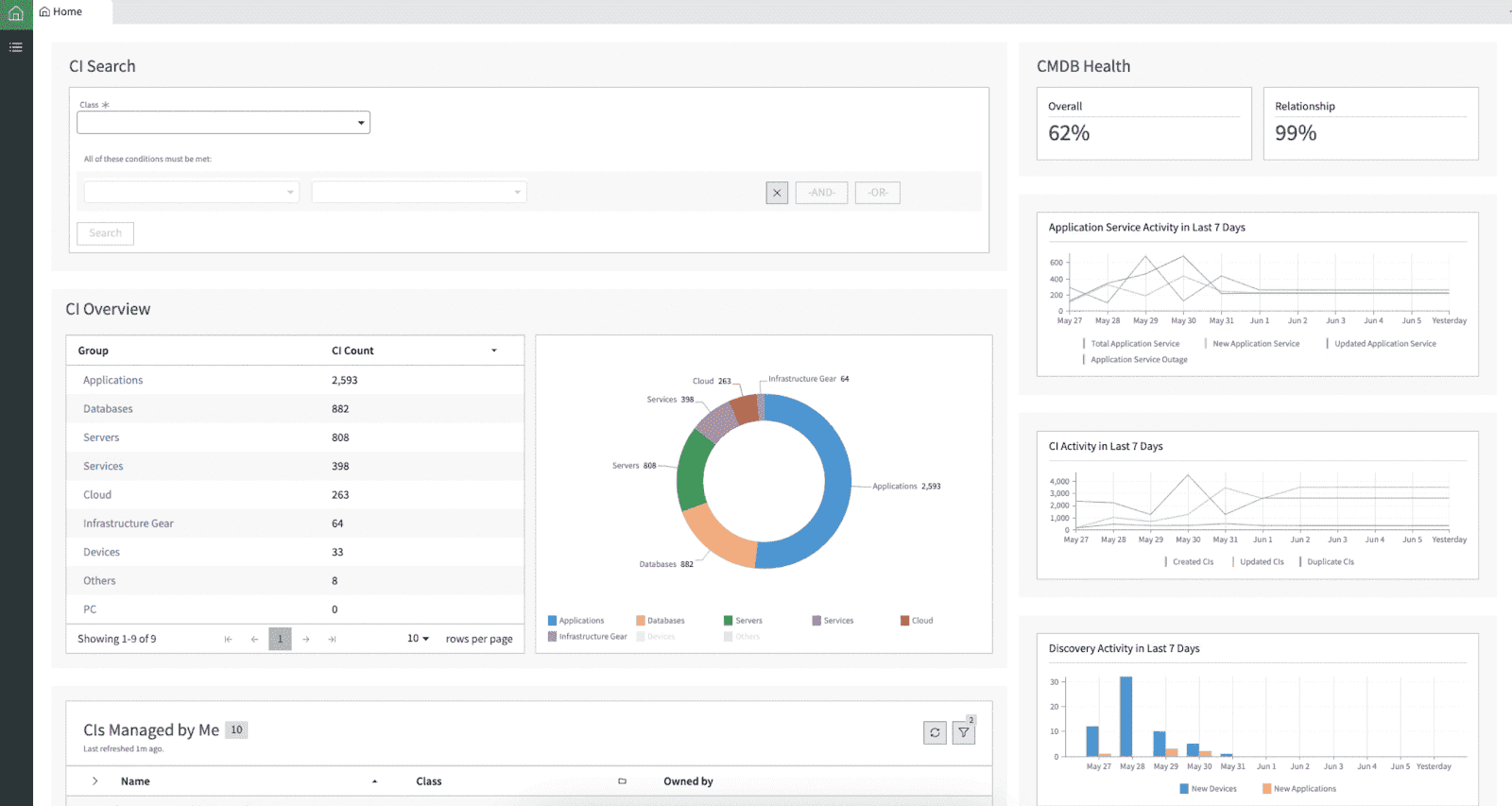
ServiceNow is basically the heavyweight champ of IT hardware asset management software. It’s built for big shops juggling huge on-prem, hybrid, and multi-cloud setups. Think racks stuffed with servers, remote edge boxes, plus all those cloud workloads still mapped back to real hardware.
It pulls together hardware and software asset management, your lifecycle workflows, and all the compliance checks that normally keep you up at night. No more random spreadsheets or half-broken discovery scripts.
A ton of global enterprises lean on ServiceNow. They use it to track inventory, nail down IT policies, and squeeze every dollar out of their assets. The magic’s really in how it scales, automates the boring stuff, and digs deep into ITSM.
Role-based security, CI audit trails, change approvals — it keeps compliance rock solid. Even across messy, scattered environments.
Honestly, it’s perfect if your IT footprint’s massive. It handles tricky hybrid setups and checks all those scary board-level compliance boxes. Plus, it grows right along with your infra. That means fewer security gaps and no ghost assets haunting your CMDB.
Features
✅ Automated Discovery. This baby’s always on the hunt. It sniffs out your servers, storage boxes, switches, and edge gear without you lifting a finger. Updates your CMDB CIs on the fly. Even pulls in juicy details like serials, warranty timelines, and the last time someone actually logged into that box.
✅ Hardware Inventory & Tracking. Keeps eyes on everything — chassis tags, BIOS versions, who owns what, the full lifecycle stage, and even vendor contracts hanging off it. So when your CFO comes knocking, you’re not left sweating.
✅ Lifecycle Management. Follows your kit from the minute you buy it to the day it gets hauled off for recycling. Flags anything drifting outside your policies. Stops hardware from quietly falling off the books and turning into ghost gear.
✅ Utilization & Cost Analysis. Spots racks and edge nodes that are basically just burning power. Feeds that intel right into your financial forecasts and decommission game plan. No more surprise OpEx drains.
✅ ITSM & Incident Integration. Hardware hiccups don’t vanish into the void. They flow straight into incidents or CAB changes. Saves you from chasing lost threads across email chains or half-baked spreadsheets.
✅ Compliance & Security Monitoring. Lays down your golden configs, keeps patch levels honest, and spits out audit trails so tight even ISO or PCI folks can’t poke holes in them. That’s fewer late-night fire drills before an external audit.
✅ Custom Dashboards. Gives you slick, real-time views into asset health, spend, and risk. Whether it’s hypervisors in your main DC or that random laptop your dev spun up in Bali — you’ve got eyes on it.
Pricing
ServiceNow’s a subscription gig. You pay based on asset count and which ITSM modules you bolt on. Starts around $10K a year.
Real-world setups — think 1,000 or so IT asset management hardware assets — usually run $20K to $30K. They also offer free trials, so you can see if this hardware lifecycle management software actually fits before you sign anything.
Pros & Cons
✅ Enterprise Muscle. Built for huge asset management it hardware landscapes. Ties straight into ITSM and compliance workflows.
✅ Smooth Ops. Hardware hiccups flow into incidents, changes, risk dashboards. No manual chasing.
✅ Hybrid & Multi-Cloud Ready. Watches on-prem, remote sites, and your cloud-tied CIs all in one place.
❌ Setup’s No Joke. Needs serious ITSM chops and careful planning. Not something you toss to an intern.
❌ Pricey. Costs more than typical hardware it asset management tools. Worth it if you need automation and strict compliance, though.
❌ Takes Time to Master. Your team needs dedicated admin time to really unlock all those slick dashboards.
Asset Panda

It’s a full-blown hardware lifecycle management software that makes wrangling on-prem and hybrid environments way less painful. Whether you’re juggling racks in a local DC, remote branch routers, or that one sketchy closet with two aging servers, it’s built to keep all of it under control.
Designed to work for scrappy startups all the way up to sprawling enterprise setups, Asset Panda’s become a favorite for IT teams, finance folks, and compliance managers alike. It takes the heavy lifting out of it asset management hardware tracking, config management, and lifecycle planning — all while making sure the budget watchdogs don’t have a meltdown.
Features
✅ Customizable Asset Management. You can track literally anything — from servers and SANs to that one suspicious office chair someone tagged as a “capital expense.” 😂 Custom fields mean your crew can bend this to fit your hardware and software asset management system exactly how you want it. No more shoehorning your process into someone else’s mold.
✅ Cloud-Based & Mobile-Friendly. Your inventory is always at your fingertips. Perfect for those days your techs are crawling under branch office desks or your cloud ops team needs to pull asset data from a café (yep, been there).
✅ Hardware Configuration Tracking. All your firmware levels, serials, license keys, and warranties sit in one clean spot. Saves you from that classic IT scavenger hunt through 17 spreadsheets or, worse, digging up old Jira comments at 11 PM.
✅ Barcode Scanning. Bust out your phone, scan a tag, done. It makes updating inventory or running those last-minute audit spot checks actually tolerable.
✅ Detailed Reporting & Analytics. Wanna see usage trends, cost sinkholes, or plan smarter refreshes? It’s all there. This is the kind of intel that props up solid hardware asset management best practices and keeps your budget meetings from turning into blame games.
✅ ITSM Integrations. Plugs right into ServiceNow, Jira, and all your other ITSM lifelines. So your incident, problem, and change workflows always stay tied to what’s actually racked and humming (or failing, let’s be honest).
✅ Asset Lifecycle Management. Follows every piece of kit from the PO landing in procurement, through deployment, patch windows, all the way to decommission. Total it asset management hardware dream.
✅ Role-Based Access & Collaboration. Lock down who can touch what, keep multi-team chaos in check, and stop the weekly “who owns this thing?” cage match. Everyone stays in their lane, permissions-wise.
Pricing
Asset Panda runs on subscription pricing, which makes it workable whether you’re a lean team or scaling fast.
💰 Starts around $1,500/year, solid for small setups managing fewer hardware assets.
💰 For mid-sized shops with roughly 500 assets, you’re looking at $4,000/year.
💰 They throw in a 14-day free trial, so you can poke around before committing.
It’s a flexible way to roll out a serious hardware asset management software setup without gutting the IT or ops budget.
Pros & Cons
✅ User-Friendly Interface. Even your finance team or the facilities crew can poke around without pinging you every five minutes for an IT hand-hold. Which means fewer frantic “where’s that asset?” emails clogging your Monday.
✅ Highly Customizable. You can twist this thing to match exactly how your asset flows run — whether it’s hardcore IT hardware, accounting’s depreciation dance, or facilities tracking that endless pile of monitors. Saves you from duct-taping awkward workarounds later.
✅ Mobile App for On-the-Go. Your techs can crawl under desks, wander warehouse aisles, scan barcodes, and instantly update asset states. So when someone shuffles a switch to a new rack without telling anyone (you know who I’m talking about), it’s easy to catch.
❌ Android App Glitches. Heads up though — the Android barcode scanner can be a little moody. Some teams grumble when it hiccups, which turns into more side chats about “is it your phone or the app?”
❌ Occasional Sync Hiccups. Every once in a while, an asset doesn’t sync right away. Usually sorts itself out, but still worth keeping an eye on so it doesn’t trip your lifecycle reports.
❌ Setup Takes Patience. Dialing in all your fields, workflows, and reports takes some upfront slog. It’s worth it, just expect a few caffeine-heavy afternoons while you map it all out.
Where is HAM Heading? IT asset management hardware Trends
🚀 AI & Predictive Analytics
We’re going to see hardware asset management software get a serious brain upgrade. Think smarter tools that crunch lifecycle data, forecast failures, recommend refresh timing, and even spin up auto-approvals for new hardware based on predictive risk.
It’s the next evolution of it hardware asset management best practices, taking guesswork off your plate and letting algorithms flag stuff before your monitoring dashboards start lighting up.
🔄 Deeper ITSM & Security Integrations
IT hardware asset management won’t stay off in its own world. It’s already tying in tighter with incident management, compliance engines, vulnerability scanners, and automated change workflows. You’ll see HAM feeding real-time data into SIEM rules or triggering remediation tasks in your hardware and software asset management system the moment something drifts from baseline.
That’s huge for closing audit gaps and cutting mean time to respond.
☁️ Cloud-First & Hybrid Flexibility
The lines between on-prem racks and cloud footprints are already a blur. Future it asset management hardware tracking will keep your entire inventory — whether it’s a data center blade, a hyperconverged node, or a bare-metal AWS host — all visible in one spot.
No matter how spread out your infra is, you’ll get unified views, smarter tagging consistency, and policy enforcement across every asset.
The bottom line? The future of hardware and software asset management is deeply data-driven, automated, and woven straight into daily business ops. Companies doubling down on the best hardware asset management software today are locking in tighter cost control, stronger security postures, and the agility to pivot as hybrid keeps evolving.
FAQs
What are common challenges in hardware asset management?
So here’s the deal. IT hardware asset management sounds simple on paper — track your gear, keep it running, don’t waste money. Easy, right? But in real life, it’s this never-ending battle against disappearing inventory, surprise compliance landmines, and lifecycle gaps that somehow always blow up right before an audit.
Shadow IT & Lost Inventory. If you don’t have automated it asset management hardware tracking, stuff vanishes. Devices never get logged, which leaves gaping holes in your inventory — and your security monitoring.
Configuration Drift. Firmware upgrades, random BIOS changes, someone getting creative outside your change process… suddenly your hardware’s out of compliance. Without live monitoring, catching these slip-ups is like chasing ghosts.
End-of-Life (EOL) Management. Old gear doesn’t just crawl. It quietly turns into a giant security hole. If your hardware lifecycle management software isn’t flagging what’s aging out, you’ll wake up to critical workloads on hardware that’s one fan away from dying.
Cost & Utilization Waste. Underused servers drain your budget faster than late-night cloud experiments. Without tying hardware asset management software to your cost data, finding that waste is pure guesswork.
Honestly, the only way around it? Automated HAM tools that hook into your ITSM and SAM stack. That’s how you get real-time intel and catch problems before they turn into finance horror stories. Exactly the kind of hardware asset management best practices I see saving our Cloudaware clients from frantic weekend war rooms.
What is an example of a hardware asset?
A hardware asset is just any physical chunk of IT gear living in your world. Could be your core servers, fancy storage arrays, all those network boxes, or even the company mobile phones that somehow always end up with weird games installed.
Take a basic data center rack server. Here’s what that might look like:
-
Hardware Asset Type: Dell PowerEdge R750
-
Location: Rack 12, Data Center 2
-
Lifecycle Status: Active, but that warranty is gasping for air — 6 months left
-
Service Management Link: Running your ERP workloads tied to SLAs you really don’t want to break
-
Cost Impact: About $500/month between power, cooling, and that pesky maintenance contract
-
Compliance Monitoring: Firmware update flagged, your vuln management team already side-eying it
Without proper it hardware asset management, trying to figure out who owns it, what it’s running, or if it’s about to become your next incident is basically a dice roll.
What is the difference between ITAM and HAM?
Both IT asset management and hardware asset management keep tabs on your IT world. They just focus on different slices of the pie.
HAM is laser-focused on the physical layer. It tracks hardware assets, lifecycle status, warranties, utilization, and all those gritty performance metrics that keep your hybrid or on-prem environment from melting down.
ITAM steps back for the wide-angle view. It folds in hardware and software asset management, software licensing, cloud spend, and your overall financial roll-ups. It’s how you get the full health and cost story for your entire IT estate.
So yeah — HAM digs into making sure your physical gear is running right, secure, and cost-justified. ITAM builds on that to show the big operational and financial picture.
Smartest move? Run them together. When your IT hardware management strategy ties hardware inventories, software licenses, and service workflows into one view, you dodge the budget surprises — and your CFO stops lurking in your Slack.
How can we keep track of all our hardware across data centers, cloud, and edge locations?
Easy: pull everything into a unified CMDB that normalizes your cloud, on-prem, and edge assets. That way, your servers in Rack 5 and your VM fleet in AWS show up in the same inventory, with full metadata, owners, and lifecycle states.
How do we make sure hardware inventory is linked to software licenses and workloads?
Map your CIs to running services and business apps. Even if you’re not tracking licenses directly, you’ll know exactly which server runs what — so your software, infra, and cost centers all connect in one view.
How do we identify underutilized hardware or know when to retire it?
Tag assets with lifecycle states and monitor utilization alongside spend. If it’s sipping power and not doing much, or nearing contract end, it’s prime for decommission or consolidation.
What’s the best way to automate warranty and support contract tracking?
Store warranty data right on your hardware CIs. Then run scheduled jobs or triggers to flag upcoming expirations, so you’re not scrambling when something fails out of coverage.
How can we stay ahead of end-of-life (EOL) and end-of-support (EOS) hardware risks?
Track EOL/EOS dates in your CMDB and tie them to automated reports or tasks. That way your team gets a heads-up months in advance — not a nasty surprise from a compliance scan.
What does a good hardware tagging strategy look like?
Simple but strict. Use tags like env:prod, app:billing, pci:true, and owner:devops. That makes cost, security, and lifecycle reporting dead easy — plus you can automate like crazy off consistent tags.
How do we handle shadow IT or untracked hardware?
Run discovery against your infra and cross-check it with billing or your existing asset database. Anything that pops up with no owner or CMDB record? That’s your shadow IT to hunt down before it bites you.
