You wake up to a flood of Slack messages and urgent emails. Your team pushed a routine update last night, but now… chaos. Critical applications are failing, customer portals are timing out, and no one knows why.
Databases? Some connections are mysteriously broken.
Load balancers? Traffic isn’t flowing like it should.
Application servers? Spiking CPU, but logs show nothing useful.
CI/CD pipeline? Looks fine, but deployments are stalling.
Your team scrambles. Developers point fingers at infrastructure. Infra blames networking. Networking blames security. And you? You’re stuck in the middle, watching the SLA countdown like a ticking time bomb.
The real culprit? No Service Mapping.
You have thousands of servers across multiple clouds and on-prem, but no clear visibility into how everything connects. No dependency mapping. No way to trace what broke. So now, instead of a quick rollback or targeted fix, you’re in a high-stakes game of trial and error.
But it doesn’t have to be this way.
Enter Service Mapping.
In this guide, I’ll break down:
✅ What Service Mapping actually is (without the jargon)
✅ How it helps IT teams stop firefighting and start predicting failures
✅ The best tools to make it work in complex hybrid environments
✅ Best practices to get the most out of it
Ready to stop infrastructure nightmares before they start? Let’s go.
What is an application service?
An application service is a logically grouped set of components — servers, databases, load balancers, APIs, and more — that work together to deliver a specific function to users or other systems. It’s not just one server or one database — it’s the full package that makes an app actually work.
In a multi-cloud environment, your e-commerce order processing service looks something like this:
🔹 Frontend application. Hosted on Azure, where customers browse products, add to cart, and check out.
🔹 Order management system. Runs on AWS EC2 or Kubernetes, handling order validation, payment initiation, and inventory updates.
🔹 Database. A mix of on-prem PostgreSQL and AWS RDS, storing transaction data, user information, and order history.
🔹 Payment APIs. Integrated with Stripe and PayPal, processing transactions in real-time.
🔹 Inventory management system. Syncs inventory data between SAP on-prem and Google Cloud Storage.
🔹 Load balancers. Spread traffic across your infrastructure to avoid overloads, using tools like AWS ALB or HAProxy.
Miss one of these pieces? Suddenly, your payment system’s down, your customers can’t check out, and your support team is drowning in frustrated tweets. That's the chaos of an untracked application service.
But knowing what components make up your application service is just one part of the equation.
The bigger challenge? Understanding how they interact and what happens when something goes wrong. That’s where service mapping comes in.
What is service mapping?
Service mapping is the process of automatically identifying, tracking, and visualizing all the components (servers, databases, APIs, apps) that make up a service — and how they connect. Instead of guessing where a failure is coming from, you get a real-time, interactive map of dependencies between CIs, so you know exactly what’s impacted and why.
Who Uses It (And Why)?
Any large enterprise with a complex IT infrastructure needs service mapping. That means:
- IT Ops teams for fast incident resolution. Stop firefighting and start fixing the right problem.
- DevOps engineers to understand how changes impact production before pushing updates.
- Security teams to identify weak points and compliance gaps in real time.
- CIOs and IT managers to get a high-level overview of service health without asking for 15 different reports.
And the best part? With a proper service mapping setup, you don’t have to rely on tribal knowledge ("Oh yeah, that API breaks every time we restart this server"). You see everything — automatically.
Stick around, because up next, I’ll break down real-world use cases that show how companies are using service mapping to stay ahead of outages and security risks.
How IT Service Mapping Works?
Let’s talk real-world IT chaos.
A Cloudaware client — a global enterprise with thousands of AWS, Azure, and on-prem servers — was struggling with unexpected outages after routine updates. Their teams spent hours (sometimes days) tracing failures because no one had a clear picture of what was connected to what.
Here’s how Cloudaware’s service mapping solved it:
1️⃣ Auto-discovery of all components. Cloudaware scanned their entire hybrid infrastructure (cloud, on-prem, SaaS apps), discovered CIs, and mapped dependencies between them in real-time.
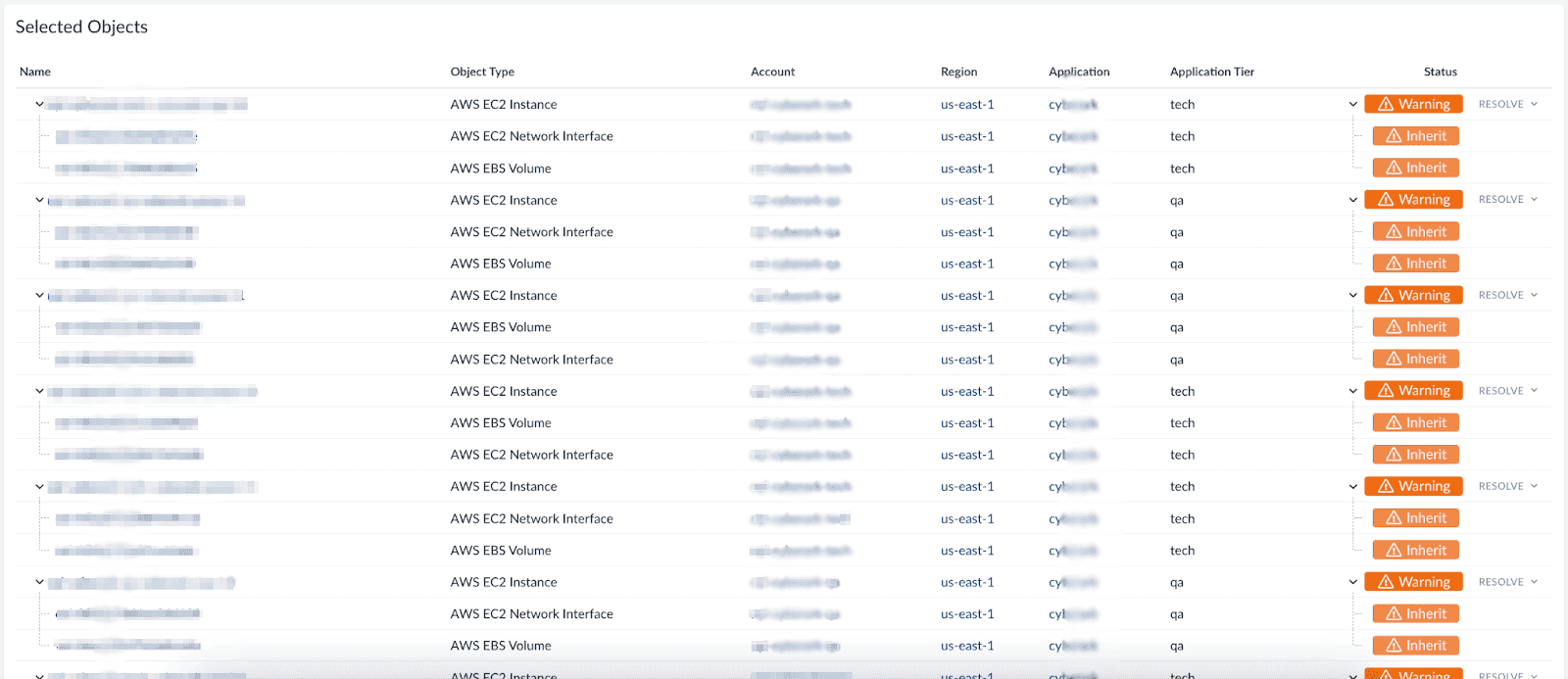
2️⃣ Azure to AWS service mapping. Since they had applications running on Azure frontend with AWS backends, Cloudaware automatically visualized these cross-cloud dependencies, making it easy to track failures between platforms.
3️⃣ Tag-based service mapping. Their infrastructure relied on thousands of tagged cloud resources, but without mapping, they had no way to connect the dots between services.
Cloudaware's service mapping organizes components logically within a detailed grid view, enabling the IT team to efficiently track which applications rely on specific cloud resources.
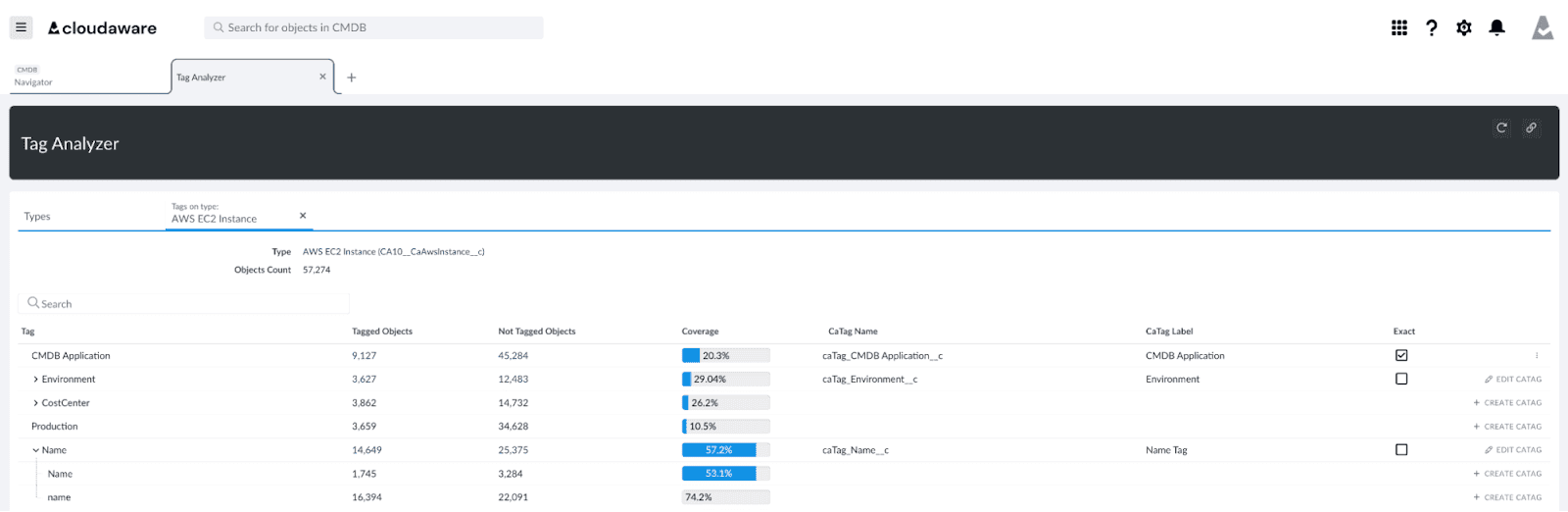
4️⃣ Change impact analysis. Before pushing an update, they could see exactly which services would be affected — avoiding surprise failures.
5️⃣ Faster incident resolution. The next time an outage happened, their IT team knew instantly which dependency was at fault and fixed it before users noticed.
The result? 99% faster root cause identification, fewer outages, and a way less stressful IT operations environment.
Sounds like magic? It’s just good service mapping.
Benefits of service mapping

From my experience, 80% of IT outages are caused by unexpected dependencies between CIs. Mapping service components helps prevent these unplanned breakdowns by giving you a clear view of your infrastructure components, from servers and databases to apps and APIs.
Here’s how the benefits of service mapping work:
- Faster Root Cause Identification. With all services mapped, pinpointing the issue becomes quick and easy. No more guessing or backtracking. Case studies like Charles Schwab show significant reductions in resolution time after adopting service mapping.
- Improved Security and Compliance. Mapping services help identify vulnerabilities across your multi-cloud and hybrid infrastructure. Companies like NASA use it to ensure security and compliance.
- Optimized Performance. You can pinpoint blind spots, reducing costs and improving overall service quality.
- Proactive Change Management. Predict the impact of updates before they hit production. Companies like Coca-Cola proactively optimized their cloud strategy using service mapping to avoid disruptions.
By embracing service mapping, IT teams gain visibility, control, and foresight, allowing for a more efficient and resilient infrastructure.
Ready to dive deeper? Keep reading for actionable use cases and best practices 👇
Top 3 use cases when companies use service mapping
Okay, let’s talk shop. You’ve got a hybrid cloud setup — Azure, AWS, maybe some on-prem stuff mixed in — and managing all of it can feel like herding cats. That’s where service mapping comes in. It's your map to navigate the chaos. Here are three killer use cases that show you why it’s worth your time.
1. Incident Resolution: Find the Problem Fast
Picture this: you push an update, and suddenly, your users can’t checkout on your e-commerce site. Is it a server issue? A database problem? A broken payment API? Without service mapping, you’re left scrambling through logs, trying to figure out which piece of your complex infrastructure is causing the hiccup.
But with service mapping, you get a dashboard of all your components — servers, databases, payment APIs — and their dependencies. Now, if something breaks, you can quickly trace it. Whether it’s your AWS EC2 instance or your Azure SQL database, you'll see exactly where things went wrong. No more wasting time. It’s like having a GPS for your infrastructure.
2. Proactive Change Management: Don’t Let Updates Catch You Off Guard
Ever tried migrating a workload from AWS to Azure? It’s like moving furniture without a floor plan — lots of room for things to go wrong. But if you’ve got service mapping in place, you can see all the dependencies between CIs before you make any changes.
You’ll know exactly how your apps are connected and where the risk is. You can simulate what will happen when you change something, so you’re not stuck cleaning up messes later. It’s like having a crystal ball — only better because it actually works.
3. Cost Management: Stop Overpaying for Resources You Don’t Need
Cloud costs can be brutal. But do you know which parts of your infrastructure are really pulling their weight? With service mapping, you can track all the dependencies between your services.
Maybe you've got an AWS EC2 instance running, but no application is using it. Or maybe your Azure storage is sitting there, idle, draining your budget.
Service mapping lets you identify these inefficiencies, so you can shut down what you don’t need and save some cash. It’s like decluttering your cloud — and we all know how good that feels.
Top 3 IT service mapping tools
Cloudaware
Cloudaware is a CMDB designed for multi-cloud and hybrid infrastructures, providing automatic discovery of your CIs across AWS, Azure, Google Cloud, Oracle, Alibaba, and on-prem systems. It’s your single source of truth for all your service mapping needs.
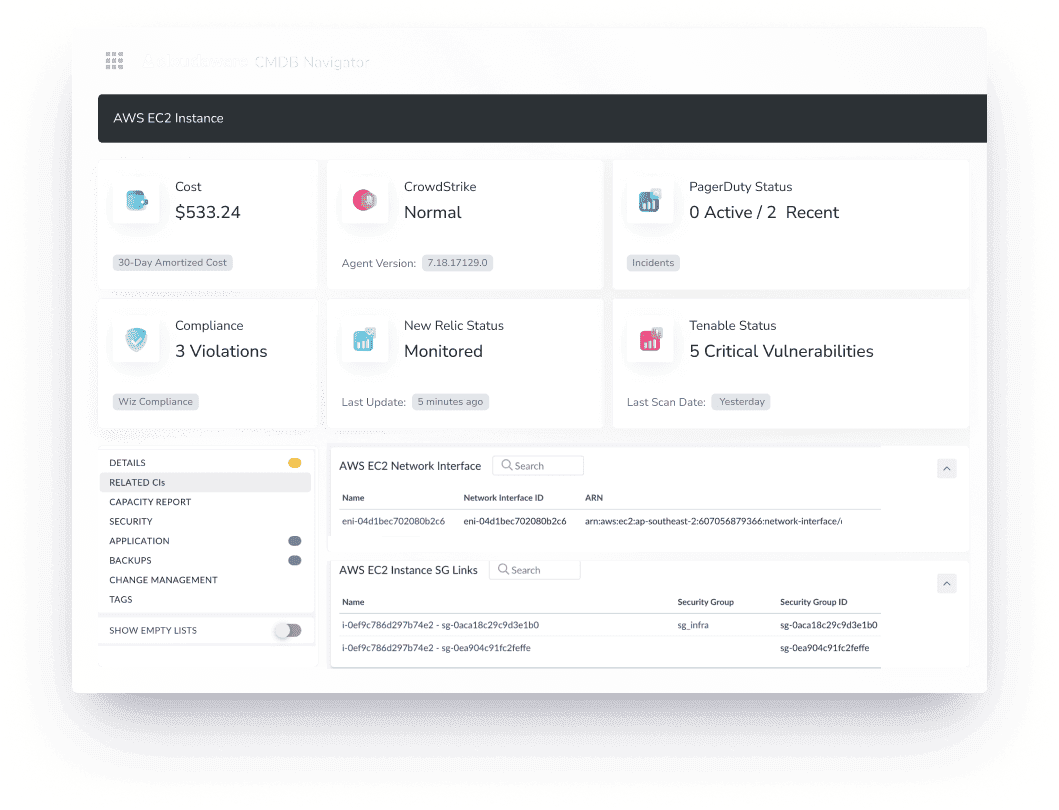
What makes Cloudaware one of the best mapping service? Visibility and relationships. It automatically discovers CIs and connections between them — whether it's cost data, vulnerabilities, CPU usage, or patch status. With its grid view and dashboards, you can instantly see how CIs are related and which cloud, app, or business unit owns them.
Features
With Cloudaware, you can:
- Navigate and Search with ease, filtering through hundreds of CIs in seconds.
- Manage Tags across environments, making your data more organized and accessible.
- Implement Approval Workflows, ensuring that changes go through proper channels.
- Dive into analytics with visual dashboards and reports, turning raw data into actionable insights.
- Handle change management effortlessly by tracking configurations and ensuring consistency.
- Benefit from ready-made API integrations, easily connecting Cloudaware with your other tools.
Pricing
Cloudaware’s CMDB pricing is server-based, starting at 50 servers and 1 user.
For example, for 100 servers, the cost is about $400/month. Want to check how much it would cost for your infrastructure? There’s an easy-to-use calculator on the pricing page.
Cloudaware offers a 30-day free trial to explore its capabilities.
### ServiceNow
Next, we’ve got ServiceNow, which is a big player in the IT service management world. It’s known for its ability to create detailed service maps for complex hybrid environments, bringing together both cloud and on-prem resources. With ServiceNow’s CMDB, you get a comprehensive overview of all your services and their dependencies, plus automated discovery to keep everything updated in real-time.
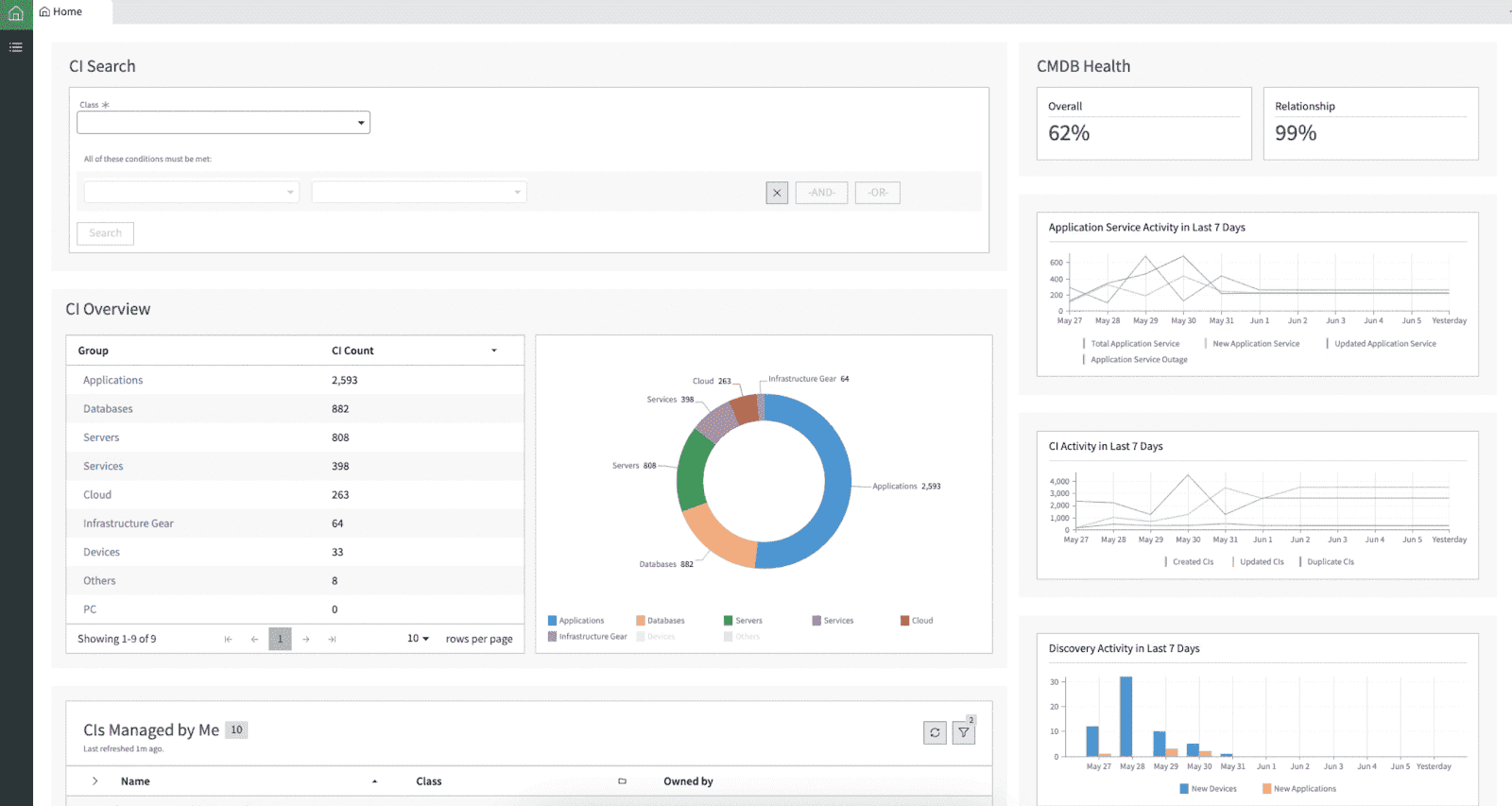
Tag based service mapping in ServiceNow. Image source.
But here’s the catch — ServiceNow is a bit on the pricier side, and it comes with a hefty learning curve. If you’re a team with tons of accounts and servers, getting everything set up can take some time and expertise. Still, it’s a great choice if you need in-depth functionality and are already using it for IT service management.
Device42
Last but not least, Device42 — it’s another strong contender in the service mapping space. Device42 excels at providing a detailed, automated discovery of your entire IT infrastructure, mapping services across physical, virtual, and cloud environments. What’s cool about Device42 service mapping tools is its ability to track physical assets and tie them to your IT services, giving you a more holistic view.
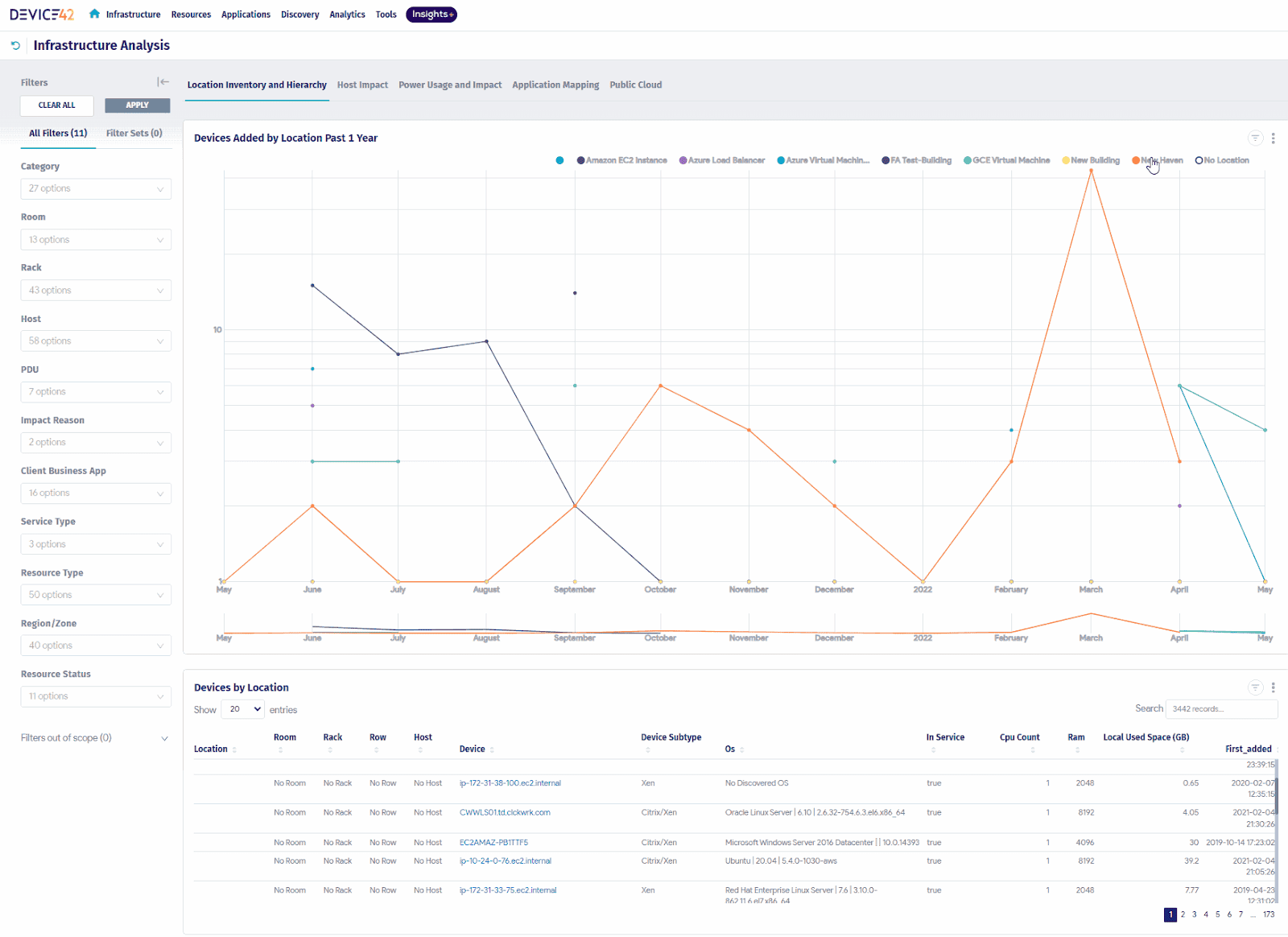
Service map in Devece42. Image source.
Where Device42 IT service mapping shines is in its visualization capabilities. You get beautiful, intuitive maps that help you understand the relationships between components at a glance. But, like ServiceNow, it can be a bit complex for teams who aren’t used to managing business service mapping at scale.
Read also: Top 11 IT Asset Management Best Practices from ITAM expert
How to do service mapping with Cloudaware?
Here’s how to map your services and keep things running smoothly.
1. Set Up Your Cloudaware Account
First things first, sign up and set up your Cloudaware account. It’s as simple as filling in the details and connecting your cloud accounts (AWS, Azure, Google Cloud, Oracle, and even your on-prem systems). Cloudaware automatically discovers your configuration items (CIs) across all of them. Yes, auto-discovery! No manual data entry, no pulling your hair out.
2. Enable Auto-Discovery for CIs
Once you’ve connected your cloud accounts, Cloudaware will begin discovering your CIs across the infrastructure. This includes everything from servers to databases to applications. The tool scans all your environments and pulls in the relevant data automatically.
You’ll see all your cloud resources, applications, and on-prem servers neatly listed and ready for mapping services. It’s like flipping a switch and watching everything light up.
3. Set Up Tags and Relationships
Now it’s time to start building connections. Cloudaware allows you to set up tags that help group related CIs together. For example, you can tag resources by department (HR, Marketing), environment (production, dev), or application (CRM, ERP).
By tagging your resources, you give Cloudaware the ability to map relationships between different CIs. So, if an application server depends on a database or a payment API, Cloudaware will automatically show those connections for you in a three-structure view.
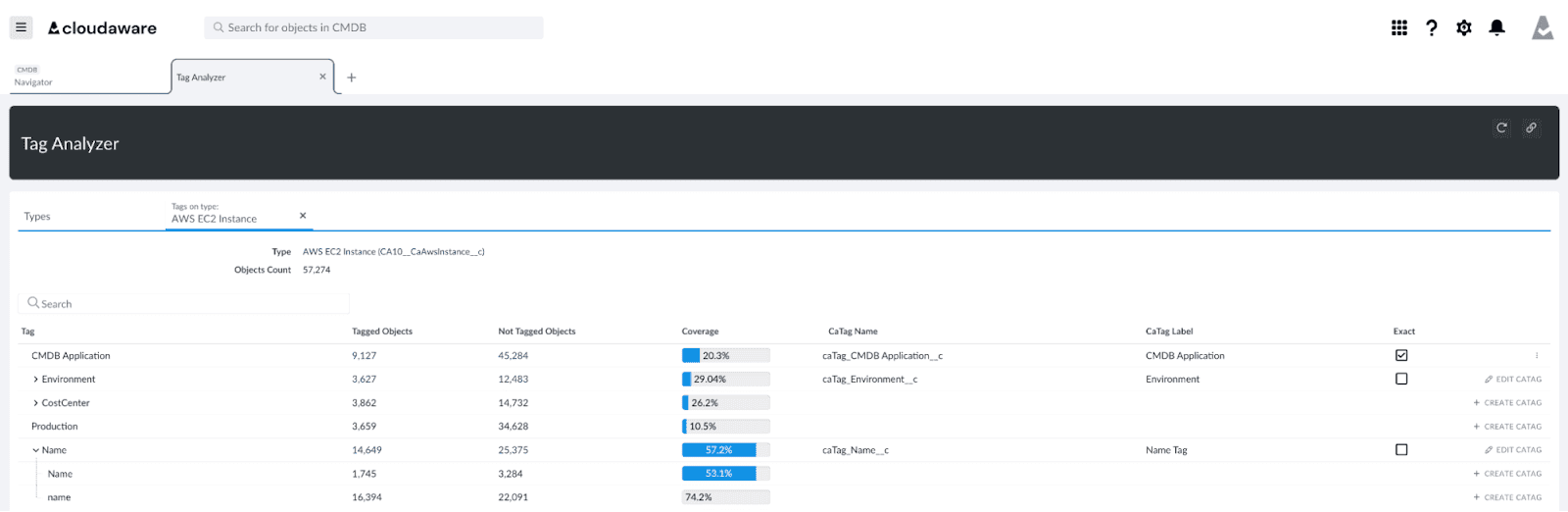
You’ll see these dependencies in a grid view that clearly shows how everything is connected. No more guessing where the bottlenecks are! This is the essence of business service mapping, where you can visualize how different business services rely on one another.
Read also: IT Asset Management Audit For Hybrid Setup: 9-Steps Checklist
4. Monitor in Real-Time
With Cloudaware’s real-time monitoring, you get updates on the health and status of your CIs and services. Whether it's costs, vulnerabilities, or CPU usage, you can track it all in one place.
If something goes wrong — like a database crashing or a server running out of resources — you’ll know immediately, and Cloudaware will help you trace it back to the root cause.
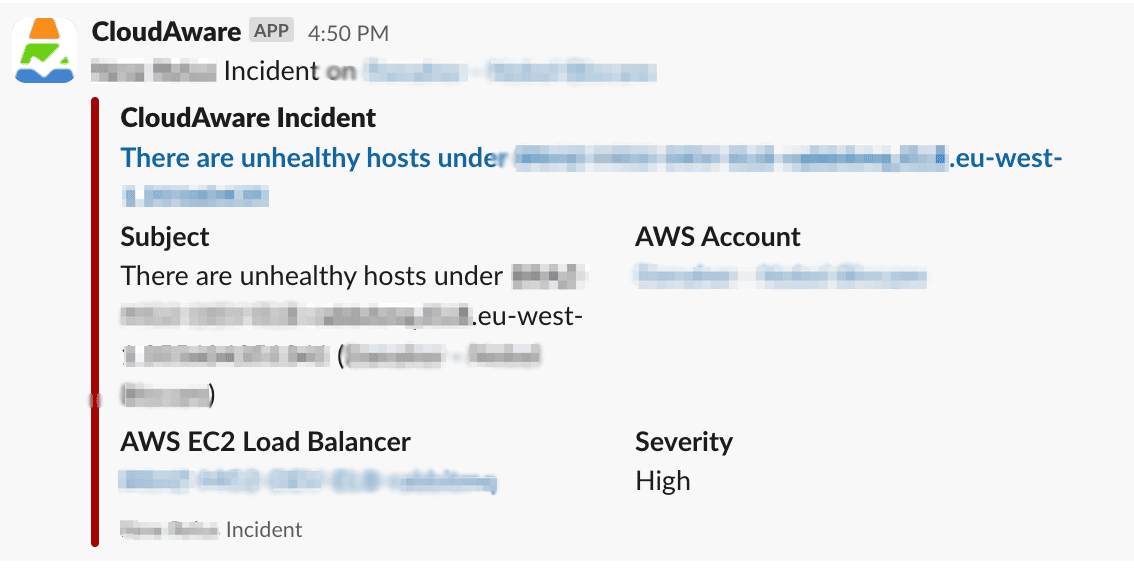
This makes the CMDB business service mapping process much easier and faster.
5. Dive Into Visual Dashboards and Reports
This is where Cloudaware really shines. With visual dashboards and detailed reports, you can analyze the health and performance of your services. You’ll see how each service is performing, which dependencies are active, and which ones might be causing issues.
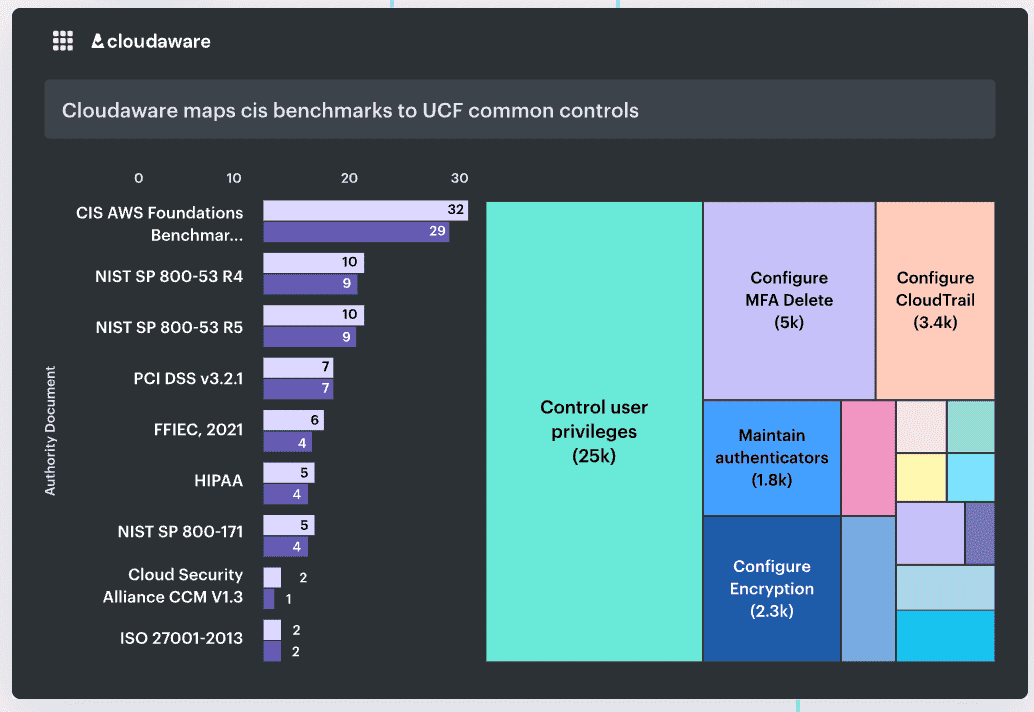
It’s all laid out clearly, so you don’t have to spend hours digging through data to figure out what’s wrong. This online mapping service brings everything together in a way that’s easy to understand.
6. Adjust and Optimize
Finally, use the insights you gather from the dashboards and reports to optimize your services. Whether it’s rebalancing workloads, updating configurations, or adjusting tags, Cloudaware’s real-time data and service mapping ensure you can resolve issues quickly and make data-driven decisions.
That’s it! With Cloudaware’s auto-discovery, real-time monitoring, and service mapping grid view, you’ll have all the visibility you need to manage your multi-cloud and hybrid infrastructure like a pro.
Want more details?
Read also:
📌 What Is Configuration Management? Definition. Processes. Recommendations
📌 Decoding configuration management vs change management in a multi-cloud environment
📌 Master Cloud Configuration Management: Tools & Tips
📌 CMDB Configuration Items: How CI Drive Configuration Management Database
📌 7 Strategies for CMDB Application Mapping Success in Hybrid IT Infrastructure
📌 The best configuration management software: Top 10 tools review
📌 ITIL CMDB Insights: Simplify 7 Processes Across Hybrid Environments
