You ever try to chase down an expired TLS cert at 3AM while half your team’s still asleep and PagerDuty’s melting down? Or spend half your sprint figuring out which m5.large belongs to what dev project because tagging went sideways — again? Yeah. Without an assets management system in place, everything feels like duct-taping a jet mid-flight.
Let’s be honest: When you’re managing thousands of cloud and on-prem resources, across prod, staging, and whatever that weird sandbox team QA spun up last quarter… visibility breaks fast.
- IAM roles multiply like gremlins.
- Old AMIs run in prod with nobody owning them.
- Finance drops a spend alert and everyone scrambles because no one saw it coming.
- A forgotten RDS instance still processes data tied to a deprecated service that should’ve been archived six months ago.
And good luck when audit season hits. Finding out which container image is in scope for SOC 2 should not involve digital archaeology.
So here’s the deal. A solid asset management system changes the game. It brings context to chaos. It makes sure every EC2, every Docker image, every SSL cert, and every EBS volume has an owner, a lifecycle status, and a home inside your CMDB. It syncs your cloud inventory with real-world accountability — across environments, clouds, and teams.
When Cloudaware ITAM is running under the hood, this is what your day starts to look like:
✅ Engineers instantly see which cloud resource is tied to which service, repo, and product team.
✅ DevOps gets notified before a cert or token expires — no more surprise outages.
✅ Finance has real-time spend data mapped by tags, teams, and environments — not just at month-end.
✅ Security can trace back every running software version to its source image and last update.
✅ Compliance? Done in hours, not weeks — because every CI already carries audit-ready metadata.
We built this article for you — the ones juggling AWS, Azure, GCP, Kubernetes, and all the forgotten stuff living in on-prem vSphere clusters.
Here’s what we’ll unpack together:
- What is IT Asset Management (ITAM)? (Not just a list of assets — we’re talking lifecycle-aware, CMDB-backed, audit-proof visibility.)
- How to choose the right asset management system (Think integrations, discovery depth, update frequency, and API hygiene.)
- Best practices from the field (Real talk: linking CIs to service catalogs, automated decommission flows, and keeping that asset-owner map clean.)
Let’s get into it — because no one has time for surprise incidents, zombie infrastructure, or another round of “Who owns this thing?” ever again.
What is an asset management system?
An asset management system is the operational core that keeps your infrastructure accountable. Not just a spreadsheet replacement — it’s the thing that maps every resource, every Configuration Item (CI), and every hidden dependency across your cloud estate. Think VMs, IAM roles, unused ELBs, shared S3 buckets, forgotten Route 53 zones — all tracked, enriched, and kept in sync.
In hybrid setups, where AWS, Azure, and GCP all coexist (barely), and teams are spinning up resources across regions and accounts daily — you need more than guesswork. That’s where an assets management system steps in. It becomes your source of truth.
So what are folks like us actually using an asset management system for?
- Continuous discovery: No one’s got time to manually track what just got launched in us-west-2. This keeps your inventory fresh without anyone needing to dig through consoles or CloudTrail logs.
Inventory dashboard in Cloudaware CMDB. Schedule demo to see it live.
- CI enrichment: You don't just want to know you have 137 EC2s — you want to know which team owns them, what app they support, if they’re tagged properly, and if they're still in use.
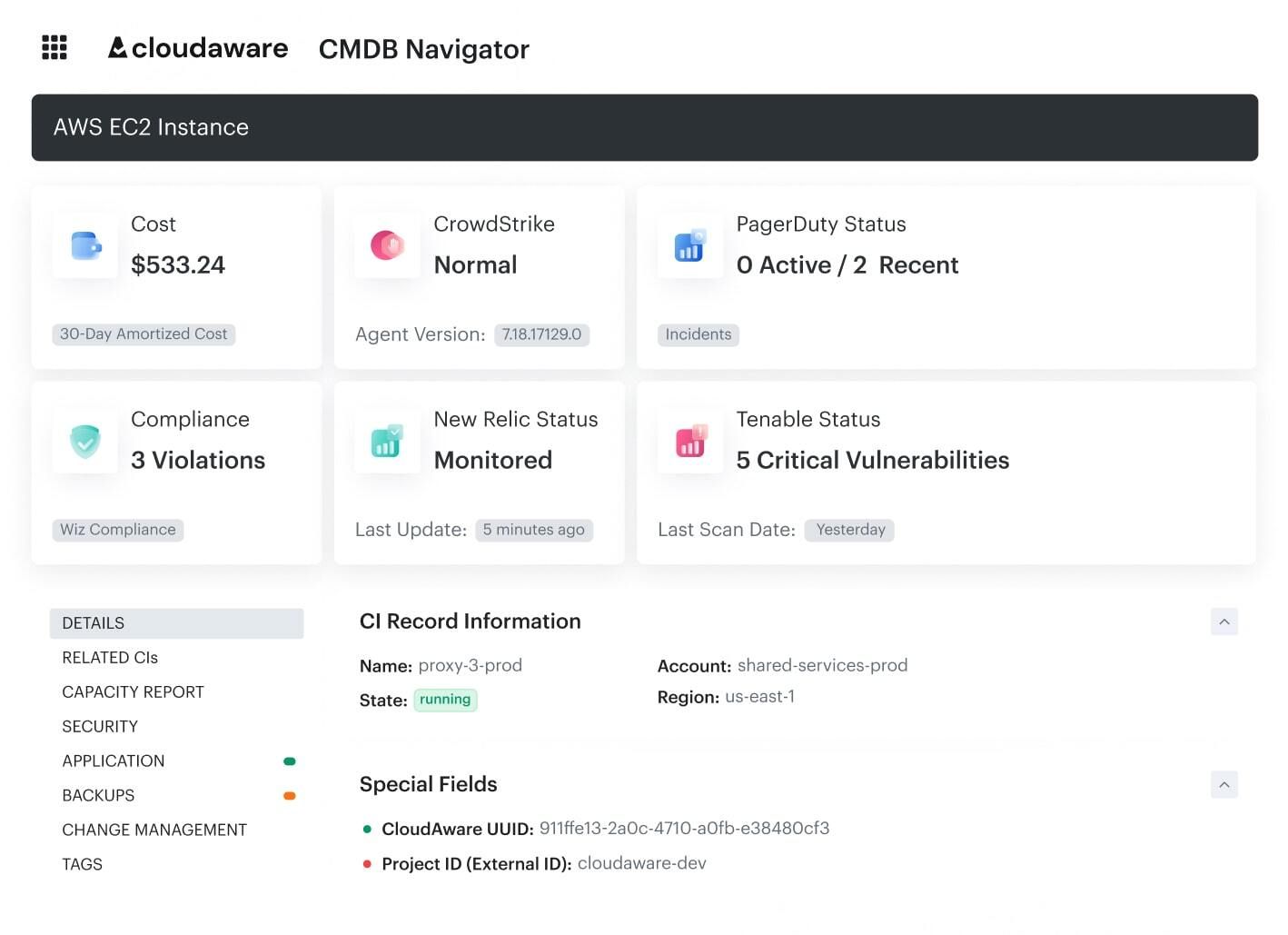
CI data in Cloudaware. Schedule demo to see it live.
- Dependency context: This one’s a game changer. You can finally see how your RDS connects to an app that’s behind a shared load balancer and if that app is sending traffic to a partner system in GCP.
- Real-time cost visibility: No more “how did we spend $12k overnight?” moments. You see spend mapped by asset, tag, project, and team, so there’s zero mystery.
- Policy automation: The system flags misconfigured assets before they land you in hot water — like public buckets, outdated AMIs, or ports open to the internet.
- Change tracking: Every single change — new EBS volume, updated firewall rule, deleted Kubernetes node — gets logged. So when something breaks, you’re not stuck guessing.
Bottom line? It’s that quiet, always-on engine that saves you from fire drills, awkward finance meetings, and way too many “who owns this?” Slack threads.
Read also: 📌 7 Strategies for CMDB Application Mapping Success in Hybrid IT Infrastructure
Behind the scenes look on how it works
You’ve got thousands of assets, spread across AWS, Azure, GCP, and probably a few vSphere clusters that just won’t die. Teams are spinning up environments daily, but no one has a clean map. Ownership’s unclear, tagging’s inconsistent, and cost spikes hit after the budget’s burned. This is the part most folks never see — what actually happens behind the scenes when a proper asset management system kicks in.
Let’s break asset management example down.
1️⃣ Instant Visibility Without Agents or Interruptions
You don’t need to install anything. Cloudaware connects directly via native APIs to AWS, Azure, GCP, and on-prem systems. No agent maintenance, no dependency chains, no headaches.
From the moment you plug it in, it starts pulling in your infrastructure — EC2s, SQL instances, S3 buckets, Azure managed disks, EKS nodegroups, Elastic IPs, and even expired service accounts still hanging around in GCP. Everything gets tracked and mapped to your real org structure.
And yes — it picks up that forgotten staging cluster in us-east-1b someone spun up two quarters ago.
2️⃣ No More Blind Spots: Asset Discovery That Doesn’t Sleep
Discovery isn’t a once-a-day cronjob. It’s real-time and always-on.
A random workload launched at 2:04 AM in a sandbox account? Cloudaware logs it before it eats through your credit card. But discovery is only part of the magic — the power’s in what happens next.
You bring in your telemetry stack:
- Monitoring from Datadog, New Relic
- Security context from Tenable, Qualys
- Cost data from AWS Cost Explorer, Azure Cost Management
- Tickets and ownership trails from ServiceNow and Jira
Cloudaware fuses all of that into the CI. So when you look at a PostgreSQL RDS instance, you’re not just seeing “RDS-prod-03.” You’re seeing:
- Who owns it
- What app it powers
- What it talks to
- How much it costs
- If it’s secure
- When it last changed
That’s asset enrichment — and that’s what makes it actionable.
3️⃣ Built-In Guardrails for Cost, Security & Compliance
Once Cloudaware knows what your environment really looks like, it starts running enforcement in the background.
🔐 Security & Compliance
- Public S3 bucket? Flagged.
- Unencrypted volume tied to a prod app in Frankfurt? Auto-remediation triggered.
- Resources violating CIS benchmarks, NIST, or your own internal baselines? Logged and escalated to the right team.
💰 Cost Optimization
- Finds idle NAT gateways, unattached EBS volumes, and zombie Kubernetes workloads.
- Tracks unused software licenses (looking at you, Datadog Pro trial from 2022).
- Flags resources with no active dependencies or requests in 30+ days.
🔁 Lifecycle Automation
- Warns you when certs are expiring, even the ones outside your ACM pipeline
- Detects outdated AMIs and container versions
- Starts the decommission flow for anything that’s outlived its project timeline
You don’t just catch issues — you prevent them, with zero manual oversight.
4️⃣ Every Change Logged. Every Fingerprint Traced.
Here’s the part your auditors will love — and your DevOps will appreciate when prod breaks at 4 PM on a Friday.
Cloudaware logs everything:
- Who changed what
- When it happened
- What dependencies it touched
- Whether it triggered alerts, policy violations, or downstream CI drift
So if someone tweaks a security group and suddenly port 3389 is open in a prod VPC? You’ve got the logs, the CI history, and the rollback plan — before it turns into an incident.
This isn’t just an asset list. It’s a living, breathing asset management system that ties your infra together, enforces your rules, and gives you the operational clarity to scale — without waste, risk, or fire drills.
Because when your environment gets this big, chaos isn’t a risk — it’s the default. But now you’ve got the system that keeps it all in check.
Read also: 📌 Decoding configuration management vs change management in a multi-cloud environment
How multi-cloud companies benefit from it
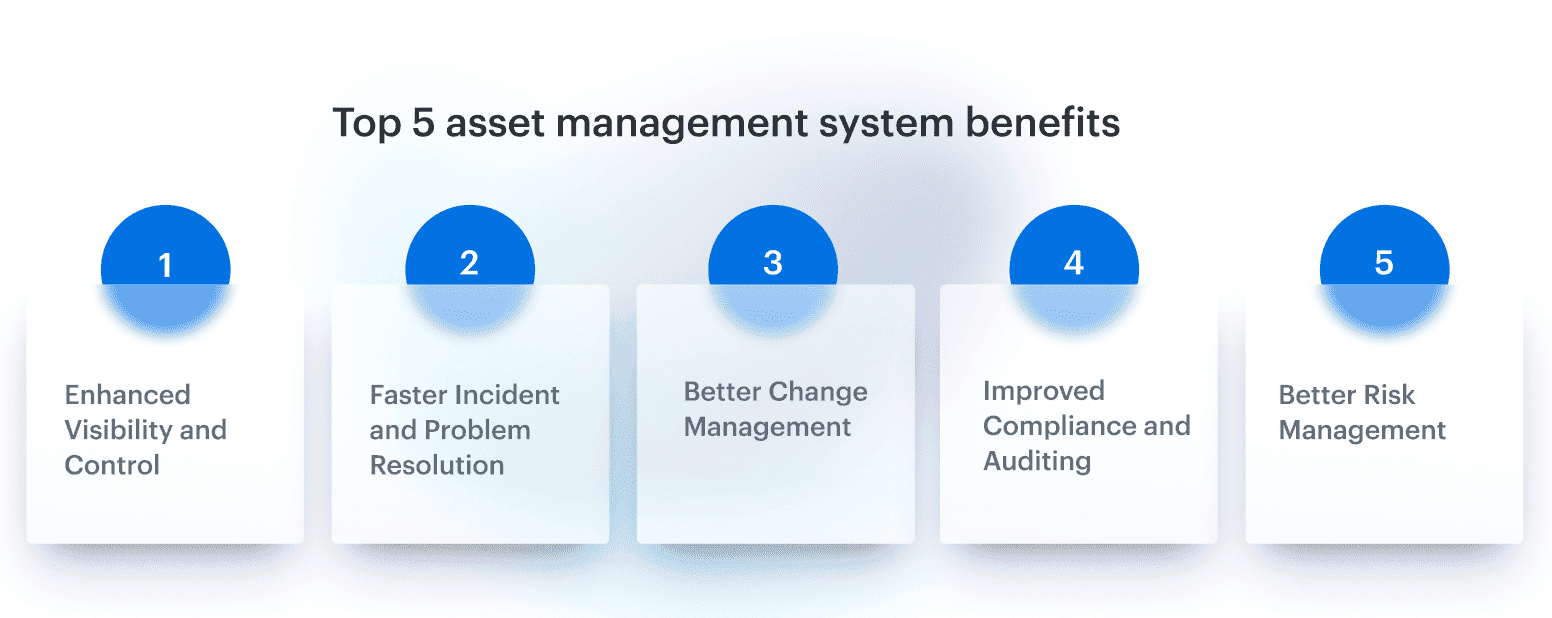
You ever try to keep track of what’s actually running in your cloud estate — I mean really track it? Between ephemeral workloads, auto-scaling groups, managed services, and the rogue S3 buckets spun up by that one data team... things get wild fast. Without a system that sees the full picture, it’s way too easy for assets to slip through the cracks, configs to drift, and budgets to bleed quietly in the background.
That’s why you need an asset management system — not just for tracking, but for keeping the entire multi-cloud stack accountable. It becomes the connective tissue across environments, tools, and teams.
Unified visibility across clouds
Think about it: you’ve got assets in AWS spread across 30+ accounts, a few buried in Azure subscriptions, and maybe GCP hosting a backend ML service. Add in some VMware leftovers and unmanaged endpoints, and you’ve got a visibility problem.
An asset management system solves this with a single operational layer. It gives you one view — where EC2s, Kubernetes clusters, Azure Functions, GKE nodes, even that lone on-prem firewall — are all accounted for. Each Configuration Item is continuously discovered and enriched with metadata: ownership, environment, service tags, usage history, compliance state.
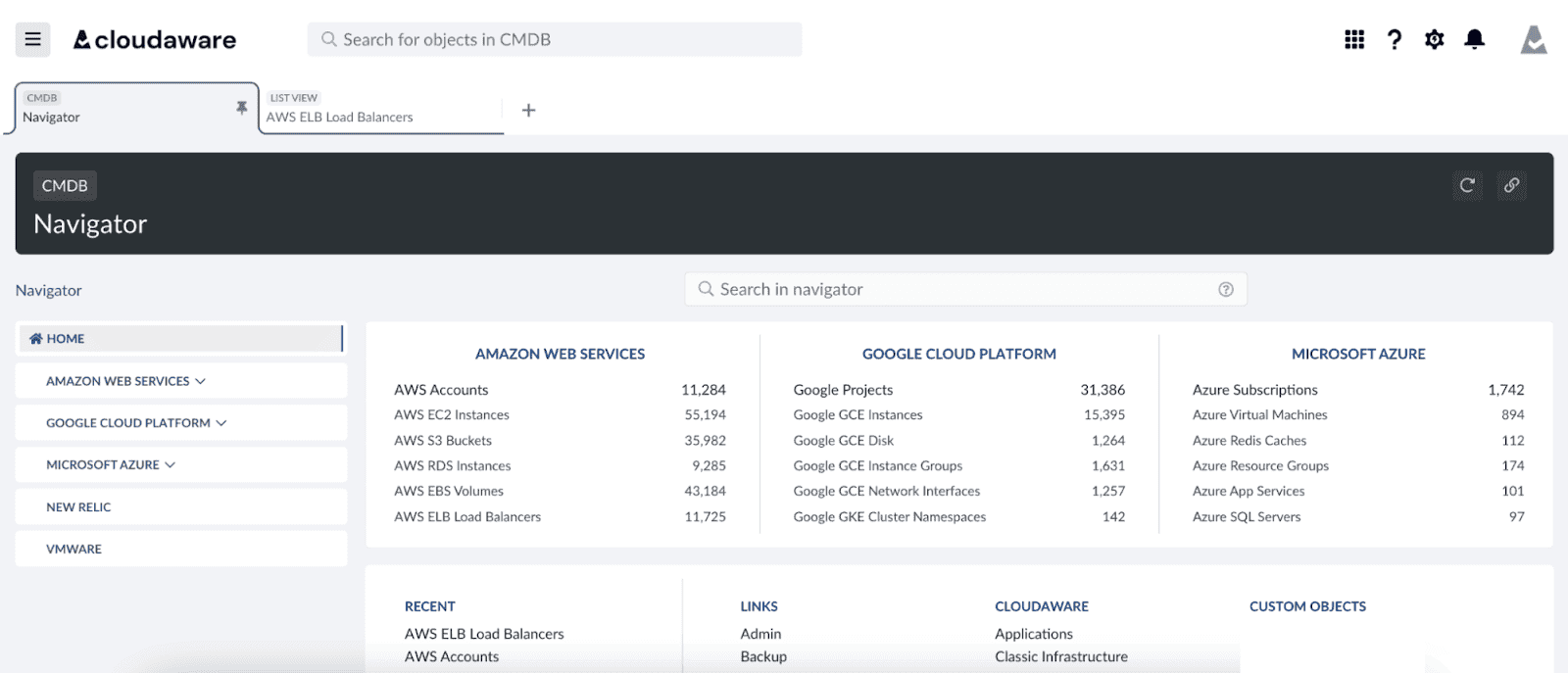
Cloudaware navigator across all the cloud providers. Schedule demo to see it live.
No more hunting for where that Redis cluster is or who owns the GCP pub/sub topic processing prod events.
Security and compliance that’s actually continuous
Security drift is a silent killer. One misconfigured security group or out-of-date AMI, and you’ve got a breach vector no one saw coming.
With Cloudaware’s assets management system, policy enforcement is baked into discovery. As new assets come online, the system automatically checks for violations — from CIS Benchmarks to HIPAA or PCI-DSS controls. And if something pops up, it doesn’t just alert — it shows you the CI, who launched it, when it changed, and what systems it touches.
ServiceChannel used this to automate PCI enforcement — and cut failure rates by nearly half. That’s not magic, it’s just real-time context.
Cost optimization that’s built In
Nobody wants to get pinged by finance because compute spend spiked overnight. But without visibility, cost is just a number with no owner.
Here’s where a strong asset managment system comes in — because it links cost data directly to assets and services. Idle RIs? Underused EBS volumes? Containers running 24/7 in staging? You’ll spot them before they hit the invoice.
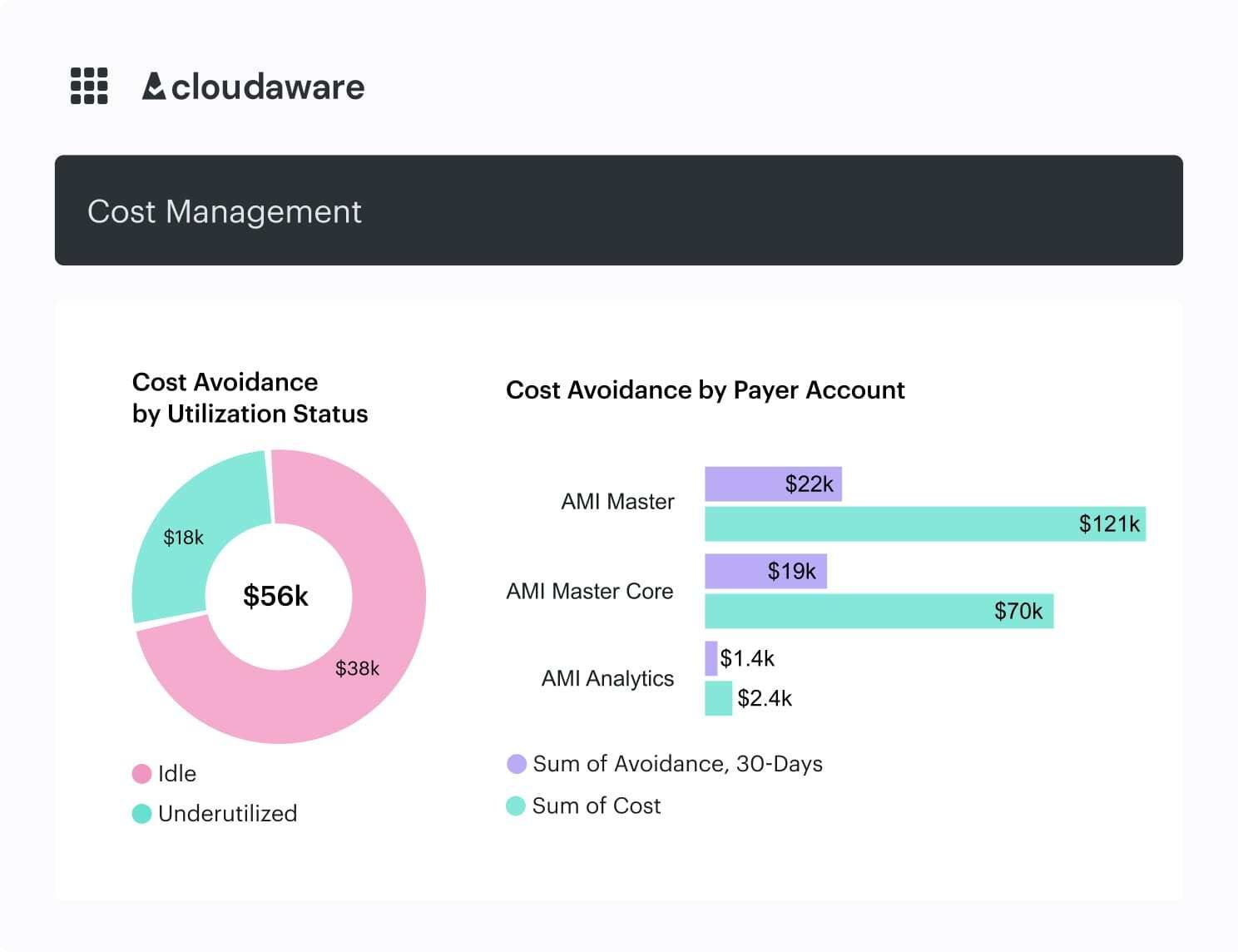
An element of the FinOps report at Cloudaware. Schedule demo to see it live.
Take Charles Schwab — they used asset-level insights to kill off wasted licenses and saved nearly a third of their spend. That’s what happens when you stop managing costs by account and start managing by CI.
DevOps Ops, but smarter
Your DevOps team doesn’t need another dashboard. What they do need is automated change logging, version awareness, and full traceability.
This system logs every mutation — whether it’s a new Lambda function, a tweak to an ALB config, or someone scaling up a node group. It supports incident response, rollback analysis, and audit trails without forcing your team to babysit it.
NASA used this level of visibility across their EC2 landscape — and cut security incidents by over a third. Because when you see the changes as they happen, you stop reacting and start preempting.
At the end of the day, an asset management system isn’t just about tracking. It’s about unifying every moving part — infra, services, data — into one operational layer. It gives teams the visibility and control to work fast, stay secure, and scale without chaos.
5 Types of asset management systems (and when you actually need them)
You know the drill: cloud resources multiply, infra gets complex, and suddenly you’re debugging a prod incident that’s tied to… a forgotten EC2 with no owner and a three-year-old AMI.
That’s why asset management isn’t a “nice-to-have.” It’s survival. But not all systems are built for the same job. Some track licenses, some handle physical gear, others map cloud-native chaos in real time.
Let’s break down the 5 types of asset management systems — what they solve, when to use them, and expert insight from Cloudaware pros who’ve seen it all.
1. IT asset management (ITAM) – the inventory master
Can’t tell who owns that random RDS instance? Tracking the same laptop in two systems? Seeing EC2s tagged “don’t delete” with zero context? That’s the ITAM gap. ITAM tracks hardware, software, SaaS apps, and cloud infrastructure. It keeps your inventory clean, synced, and connected to actual business services. It integrates with your CMDB, tying everything to lifecycle status, owners, and usage.
Anna, ITAM expert at Cloudaware:
“We see ITAM as the connective tissue across teams. Our platform enriches every discovered asset with CI-level context — who owns it, what it supports, and what changes have hit it. That kind of visibility kills off zombie infrastructure before it eats your budget.”
Read also: 📌 Master Cloud Configuration Management: Tools & Tips
2. Enterprise asset management (EAM) – the heavy lfter
Running hybrid? Still have racks in a colo facility? Managing networking gear, power, HVAC, or IoT sensors? Then spreadsheets aren’t gonna cut it. EAM manages physical infrastructure. It handles maintenance schedules, audits, replacements, and lifecycle events — helping ops teams plan and prevent downtime.
Kristina S., Senior Technical Account Manager at Cloudaware:
“EAM brings structure to your on-prem world. It’s essential when you’ve got real-world failure risks — fans overheating, routers aging out, or just needing to track which part of your infra still lives in a cage in Dallas.”
3. Digital asset management (DAM) – the content guardian
Have gigabytes of AI models floating in S3 buckets? Or critical design files sitting in someone’s Google Drive? That’s digital chaos waiting to happen. DAM centralizes storage, access control, and versioning for media files, training datasets, documentation, and large binaries.
Iurii Khokhriakov, Technical Account Manager:
“We’ve seen engineering and marketing teams lose weeks redoing work that was already done — just buried. DAM, especially when hooked into your cloud storage like S3 or Azure Blob, keeps critical content where it belongs and version-controlled.”
4. Software asset management (SAM) – the license enforcer
Dev teams spinning up tools without telling anyone? Vendors breathing down your neck about expired licenses? That’s your SAM blind spot. SAM tracks software licenses, subscriptions, and usage. It enforces vendor compliance, reduces audit risk, and flags outdated or unused software — especially in prod.
Mikhail Malamud, Cloudaware GM:
“License management isn’t just about cost — it’s a security posture issue. We surface license status at the CI level, so if someone pushes a deprecated library into production, it’s flagged fast. You stay compliant and secure.”
Read also: 📌 ITIL CMDB Insights: Simplify 7 Processes Across Hybrid Environments
5. Cloud asset management (CAM) – the multi-cloud command center
You’ve got 147 cloud accounts across AWS, Azure, and GCP. Spend is rising. No one knows who owns what. And misconfigs are silently exposing prod. CAM tracks real-time cloud assets, maps relationships, identifies underused compute, scans for security gaps, and keeps lifecycle data fresh — all at cloud speed.
Kristina S., Senior Technical Account Manager at Cloudaware:
“CAM is how our customers regain control. It ties every cloud resource — Lambda, ECS, AKS, or IAM role — back to the CI record. From there, you get spend metrics, drift detection, and policy enforcement. Zero guesswork, even in fast-moving environments.”
Quick decision guide:
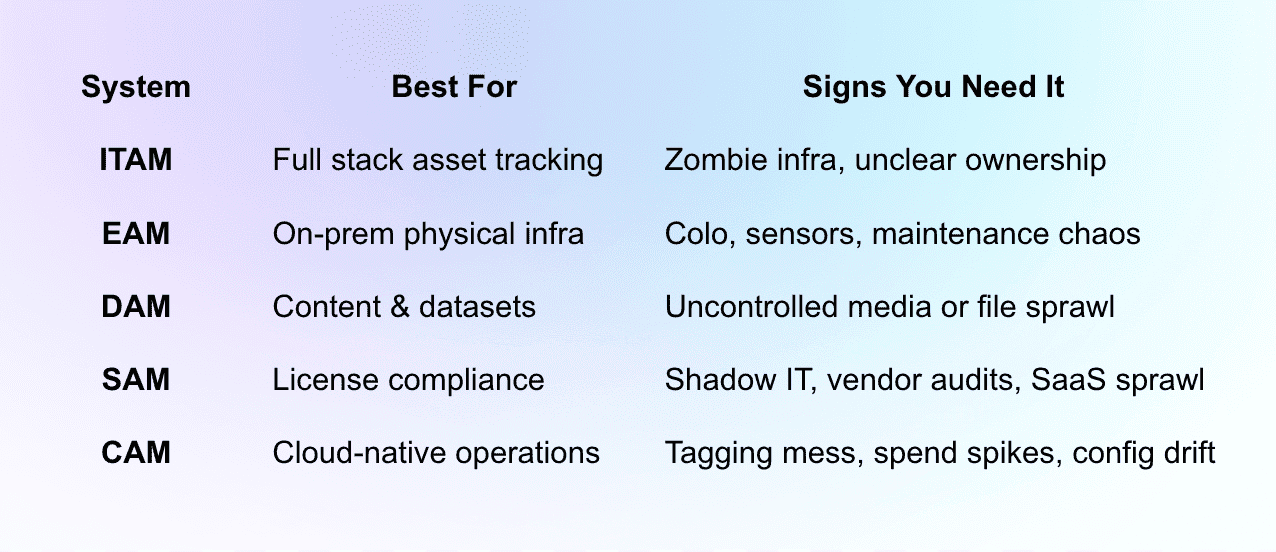
Most teams in complex environments run more than one of these systems — and that’s okay. What matters is having the right one in place before you’re scrambling during an incident, or worse, an audit.
If you're not sure where to start, start with where the chaos hurts most. Tagging? Cost spikes? That’s your first system.
Read also: 📌 What Is Configuration Management? Definition. Processes. Recommendations
How to choose the best asset management system
You know how it goes. You start with good intentions — maybe a Notion doc, a few Terraform tags, an asset report exported from AWS Config. It all kind of works… until suddenly it doesn’t.
One day, you’re trying to trace a production outage and realize no one knows what service that dangling ALB is tied to. The CI record is missing, the tags are inconsistent, and the engineer who launched it left the company nine months ago. That’s the moment you know: it’s time to stop patching things together and actually choose a real asset management system.
But with so many system asset management tools out there, how do you know which one won’t just end up as shelfware?
Here’s what I tell my team — especially the ones juggling AWS, Azure, GCP, and whatever’s still lurking on-prem. Choosing the right system asset management solution comes down to one thing: operational clarity. You need a system that doesn’t just list assets. It needs to understand them, map them, contextualize them, and keep them updated without you babysitting the sync.
Here’s what you actually want under the hood:
- Real-time discovery and CI enrichment. The system should automatically discover every asset across clouds — EC2s, BigQuery datasets, IAM roles, custom resources — and enrich them as CIs. With Cloudaware, every asset is linked to ownership, service, business unit, and lifecycle stage. You don’t just see your infra; you understand it.
- Information about related items across environments. You want to know how that S3 bucket connects to an app in ECS that’s also hitting a legacy SQL server still living on-prem. Cloudaware maps dependencies so you can trace impact, troubleshoot incidents, and audit environments without playing guessing games.
- Cost, tag, and usage metadata baked in. Finance is pinging you about spikes in us-east-1. Your CMDB should have the answer. Cloudaware layers in cost data, resource utilization, and tag health directly into the CI. It’s your FinOps foundation without needing another tool.
- Automation-ready policy enforcement. You should never have to ask, “Is this compliant?” again. Cloudaware runs continuous scans for policy violations — open ports, unencrypted storage, rogue assets — and can trigger tickets, emails, or even remediations. All tied to CI.
- Change tracking and audit trail. From a sneaky security group change to a team scaling down prod without notice — Cloudaware logs every change at the CI level. So when something breaks, you can rewind the tape and know exactly what happened, when, and who touched it.
- Tight integrations across your stack. Your asset management systems shouldn’t live in a silo. Cloudaware integrates with Jira, Splunk, Jenkins, GitHub, and more. Because your CMDB should feel like an extension of your workflow, not another destination.
The real takeaway: the best system asset management tool doesn’t just organize your infra. It gives you the confidence to scale without spinning out — because everything’s accounted for, mapped, and connected to the bigger picture.
Top 3 asset management solutions
Cloudaware: the asset management system built for multi-cloud visibility
Cloudaware isn’t just another asset management system you bolt onto your stack. It’s the system that actually keeps up when your environment spans AWS, Azure, GCP, Oracle, and whatever legacy setup still powers part of your backend.
Here’s the thing: most assets management systems can tell you what exists. Cloudaware goes way further — it shows you why it matters, who owns it, what it costs, and what risk it introduces. You’re not just seeing cloud objects; you’re getting a living, breathing model of your entire digital estate.
Let me show you what that looks like in real life.
Take one EC2 instance. A basic asset management tool might say, “Hey, here’s your VM.” Cloudaware says:
- Cloud Provider: AWS
- Account: prod-platform-engineering
- Spend: $142.80/mo
- Tags: env=prod, team=marketing, app=CRM-core
- Mapped Application: CRM Production
- Security Posture: SSH open to the world, missing latest OpenSSL patch
- CI Relationship: Linked to EBS, ALB, and upstream SQS queue
- Lifecycle Status: Running for 175 days, no recent patch events
- Owner: Notified — Jira ticket auto-created and routed
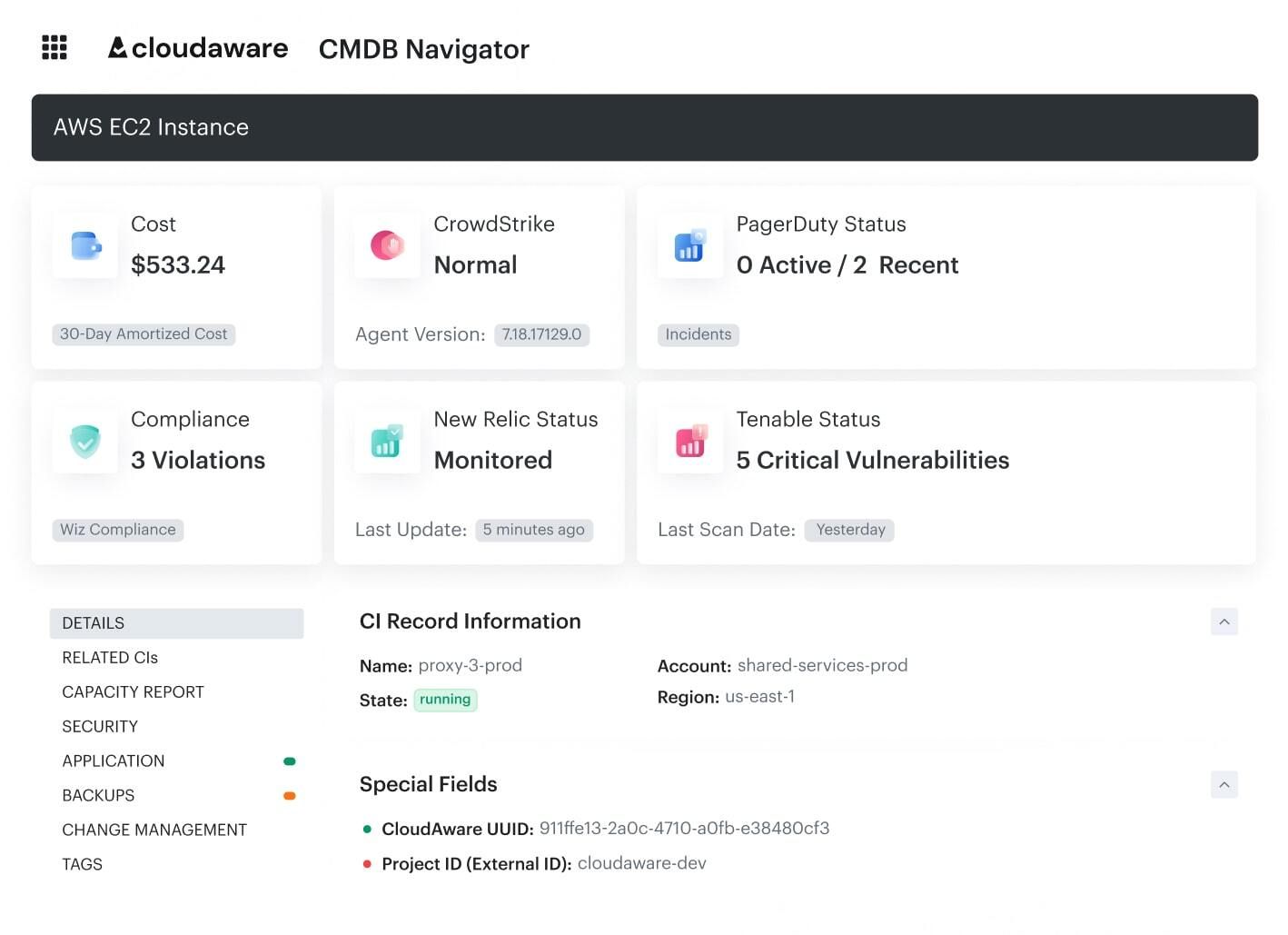
That’s not visibility — that’s control. And it’s all automated, in real-time, tied into your CMDB.
Now let’s talk about what else Cloudaware brings to the table for Cloud Architects and DevOps Ops Pros
- Instant CI Search & Navigation — Search thousands of cloud assets with blazing-fast filters by status, region, tag, or service.
- Tag Management That Actually Sticks — Normalize and enforce tagging with rules, audit trails, and auto-remediation flows.
- Change Approval Workflows — Trigger human or automated reviews when infrastructure changes touch sensitive apps or accounts.
- Advanced Analytics Dashboards — Visualize cost per tag, app, region — or map out misconfigurations and patch lag across CIs.
- Lifecycle and Change Tracking — Every asset has a timeline: from launch to modification to termination.
- Deep API Integrations — Plug Cloudaware into your ITSM stack, SecOps tooling, and cost monitoring platforms — ServiceNow, Jira, Splunk, Azure DevOps, and more.
Pricing
Pricing is server-based, starting at 50 servers and 1 user. Managing around 100 servers? You’re looking at ~$400/month. There’s a calculator on the site, and yeah — you get a 30-day free trial. Try it in your environment. Stress-test it. See what visibility actually feels like.
Device42: A different asset management system example
Device42 is one of those asset management system tools that leans hard into infrastructure visibility. It's built for IT teams managing sprawling networks, with assets split across cloud regions, on-prem racks, and everything in between. If your environment includes hybrid workloads, legacy boxes, and newer cloud-native stacks all living under one roof — this is the kind of platform that tries to bring it all into focus.
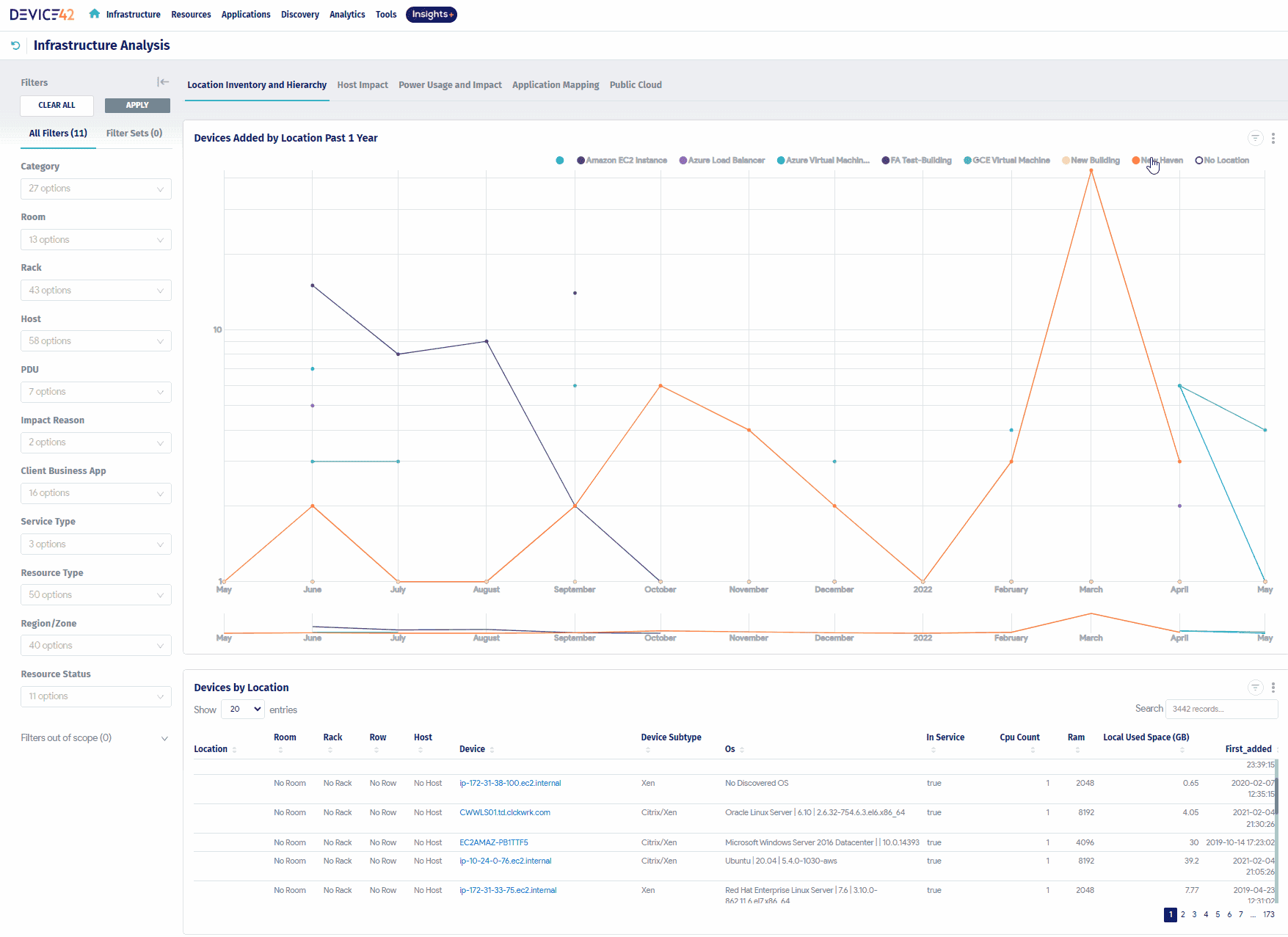
What stands out is the way it automates discovery. Device42 scans your environments continuously, picking up CIs like physical servers, hypervisors, VMs, databases, and cloud resources — all without you needing to maintain manual spreadsheets or kick off random audits. It’s doing that real-time cataloging work you wish your last tool could pull off.
And yeah, the network topology mapping is legit. You get a visual layer that shows how components connect — think load balancers feeding into app nodes that hit backend DBs — with service dependencies mapped and ready to trace. That’s gold when you're dealing with change management or root cause analysis across multiple clouds and teams.
From a compliance and security standpoint, it's solid. You've got role-based access control, built-in encryption, and audit logs tied to every asset interaction. That helps lock down infrastructure while giving your auditors a clean trail to follow — no Slack sleuthing required.
Device42 supports both cloud and on-prem infrastructure, so if you’re bridging vCenter with AWS, or tracking physical storage next to S3 buckets, it can handle both sides of the stack. It’s a practical asset management example of how teams are connecting legacy and modern environments under one lens.
Pricing
You’re looking at around $3,500/year as a starting point, and it scales with your asset count. For teams tracking around 500 resources, budget somewhere between $5K and $8K annually. They offer a 30-day free trial, so you can test-drive it before making any calls.
Read also: Find the Best Hybrid Multi-Cloud CMDB: Cloudaware vs. Device42
ServiceNow: enterprise-grade asset management software
ServiceNow is the kind of asset management system that fits best in enterprise setups with heavy ITIL influence. It’s not just about listing assets — it’s wired into your whole incident, change, and request ecosystem. Everything's linked, everything’s traceable, and you’ve got audit trails down to the CI level.
It’s like your infrastructure ops get a grown-up operations desk — where every config change, every incident, every approval request is tracked, validated, and visible across teams.
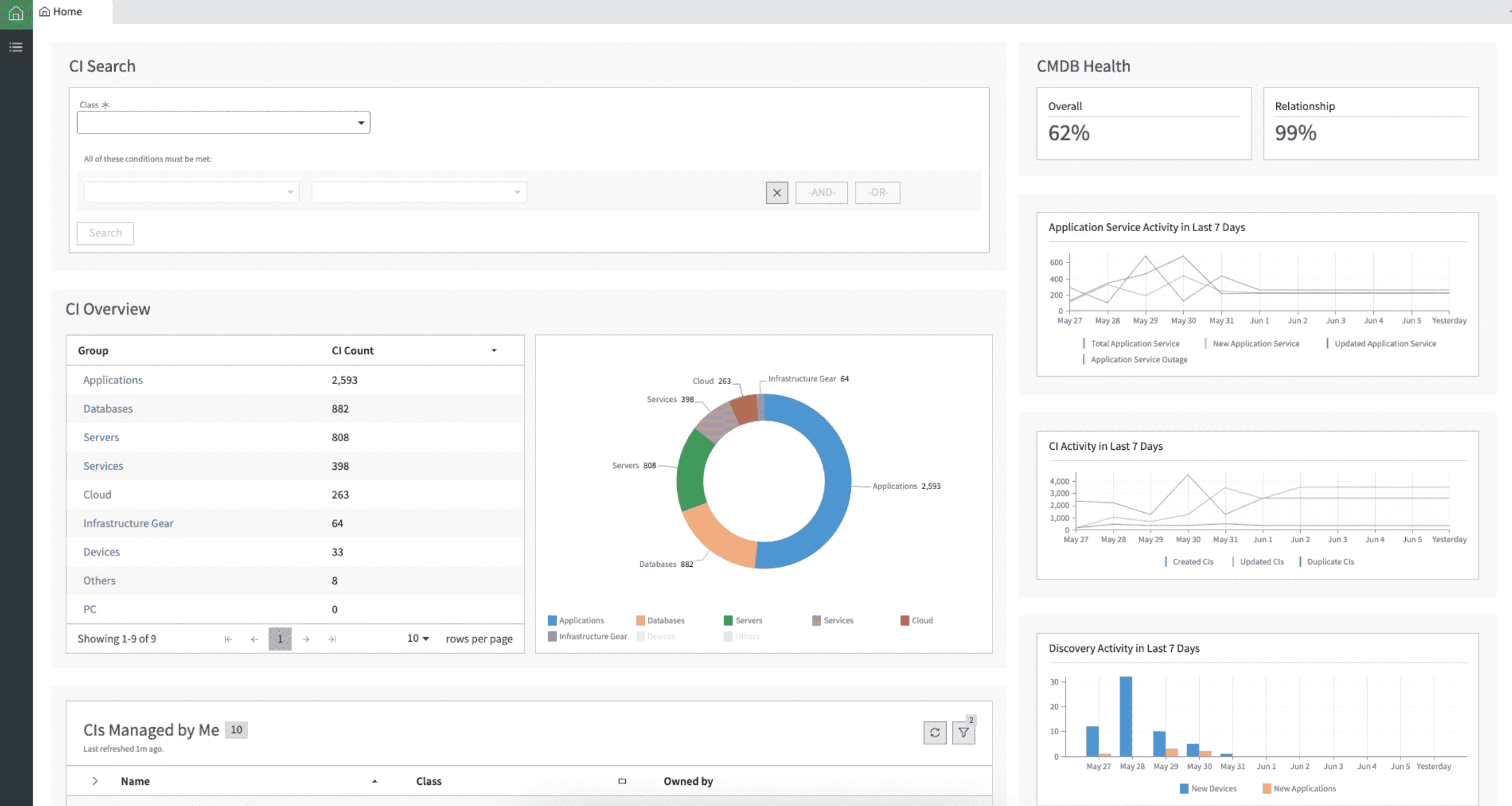
Here’s what it actually gives you:
- Automated Asset Discovery – No more guessing games. It crawls your cloud and on-prem, pulls everything into config records, and keeps things synced. Super useful when you’ve got new environments spinning up every week.
- CI Relationship Mapping – It’ll show you how your Kubernetes pod is tied to an internal API that’s feeding off a legacy SQL box still running in your basement. Full context, always.
- Change & Incident Integration – You change something, it logs it. An incident hits? You know what CIs were touched. Makes RCA smoother, and change windows way less terrifying.
- Enterprise-Grade Security – RBAC, encryption, audit logs — all of it baked in. You can give access without losing control.
Now, pricing — it’s not the cheapest.
You’re looking at around $10K/year to start, and if you’re managing 1,000+ assets, it’s usually in the $20K–$30K ballpark. But there’s a trial if you want to see if it actually clicks with your setup before you commit.
If you’re looking for an asset management example that locks into process-heavy environments where audit-readiness, CI traceability, and ITSM flows are mandatory — yeah, this one’s got teeth.
But also, heads-up: it’s not plug-and-play. You’ll want someone who can handle the rollout and tune it to your workflows. Otherwise, it’s just another expensive dashboard.
If you're weighing options, check out our full rundown in Top 13 CMDB tools. Might help you figure out what fits best before the next incident hits at 3AM.
Read also: 📌 The best configuration management software: Top 10 tools review
Let’s find the right fit — talk to an expert
If you're deep in the trenches of hybrid cloud ops, juggling AWS org accounts, buried Azure resources, orphaned EBS volumes, and security reviews breathing down your neck... choosing the best asset management system isn’t just another item on your roadmap. It’s foundational.
But here’s the thing: you don’t need to whiteboard your way through 20 tools to figure it out.
Let’s get on a call.
In 20 minutes with a Cloudaware expert, you’ll get more clarity than weeks of trial-and-error. We’ll walk you through how we tie real-time discovery to CI-level context, automate compliance scans before drift hits production, surface cost anomalies before finance finds them, and map every asset to an owner, a service, and a lifecycle stage — across AWS, Azure, Oracle, Alibaba, GCP, and even on-prem.
You’ll see how the CMDB becomes your single source of operational truth — tracking changes, enforcing policy, linking into your CI/CD and ITSM tools, and making those “who owns this?” Slack threads a thing of the past.
So if you're serious about getting control of your infra — and want to skip the guessing game — let’s talk.
Book a demo today and we’ll help you figure out what your best asset management system actually looks like in practice. No pressure, no fluff — just clean visibility and expert guidance.
