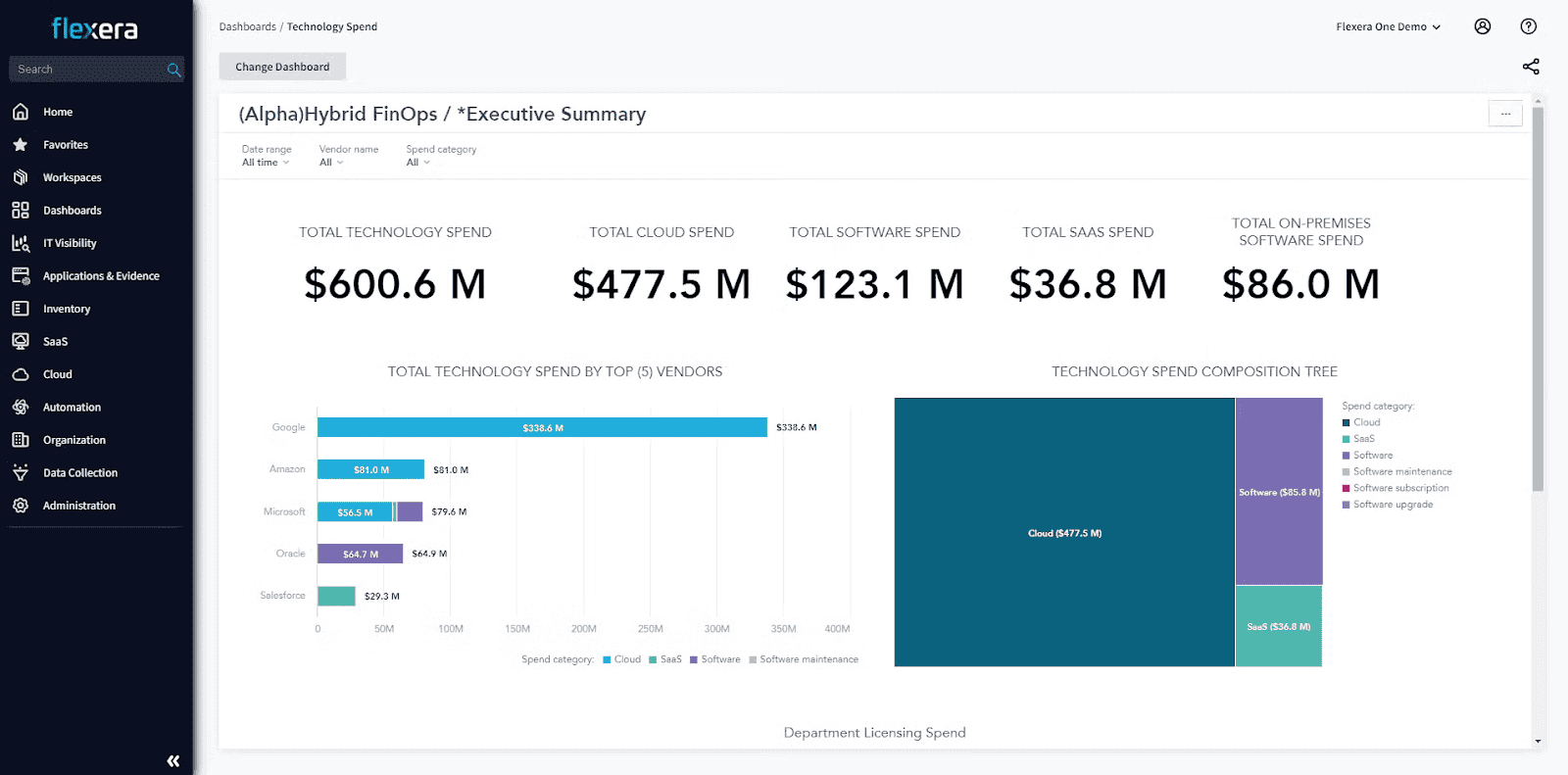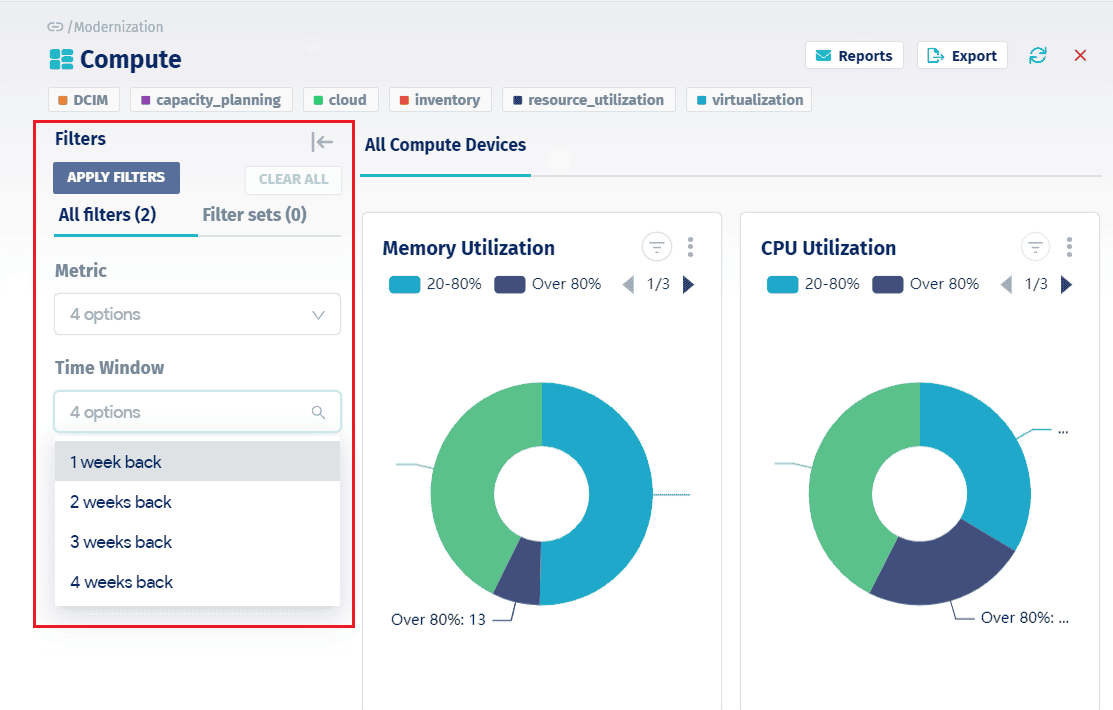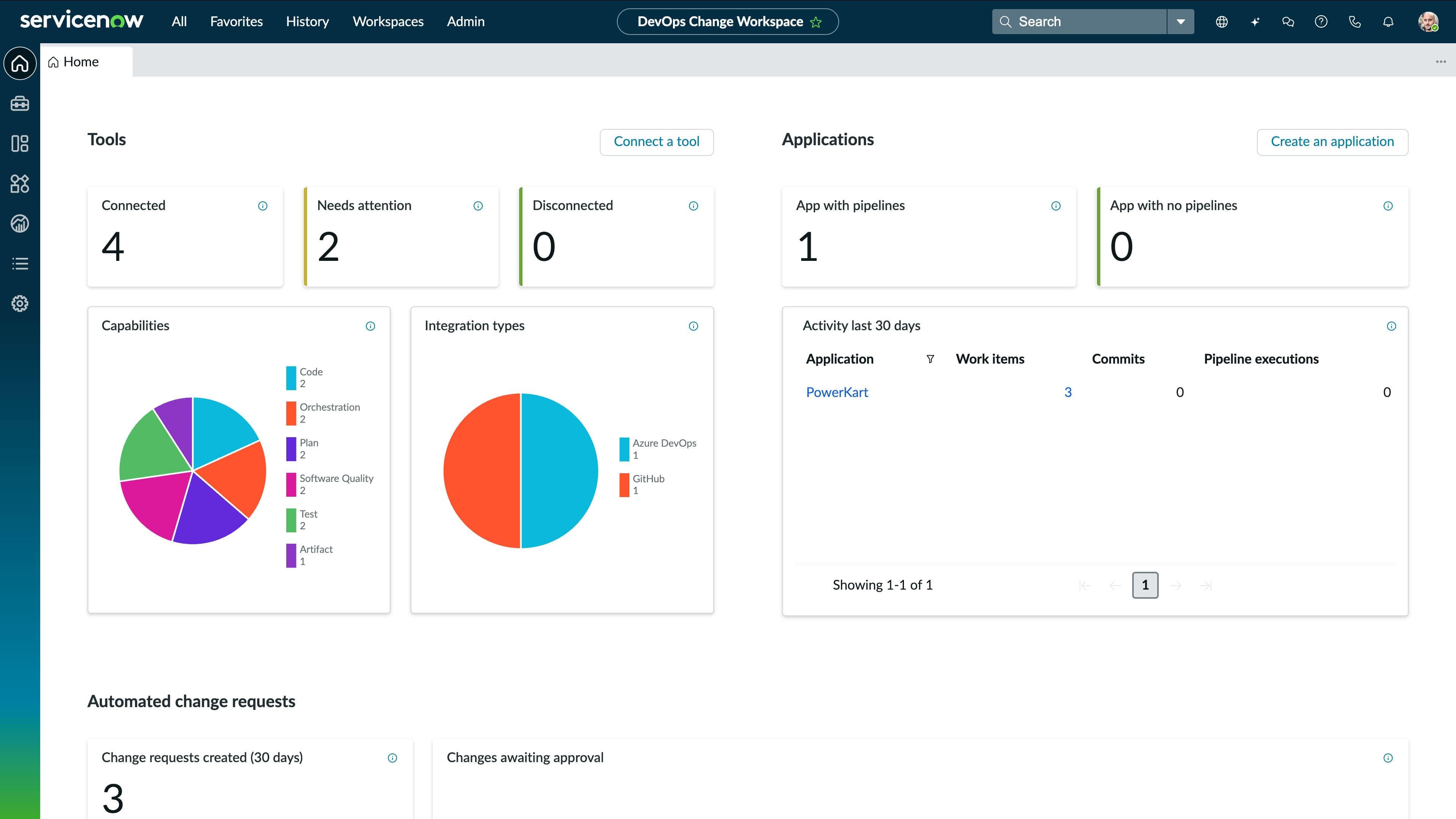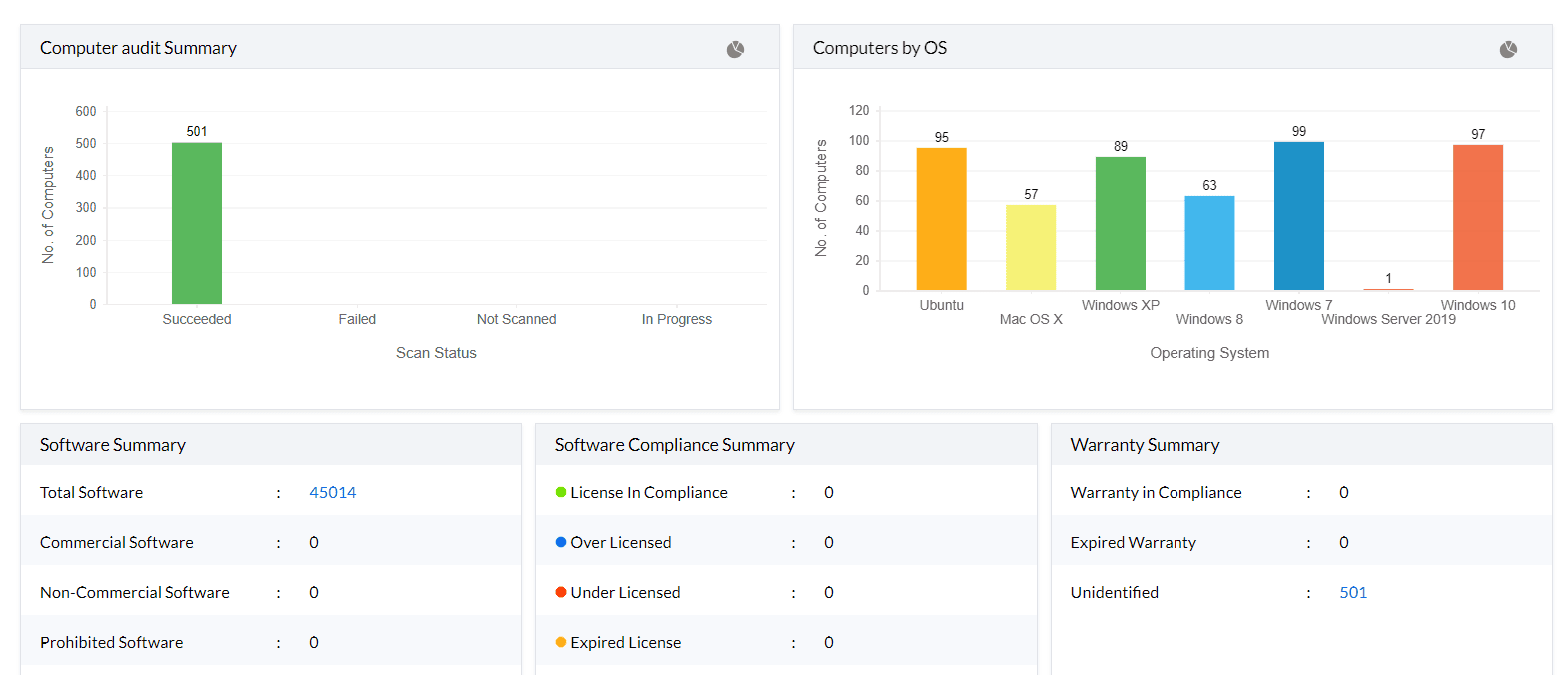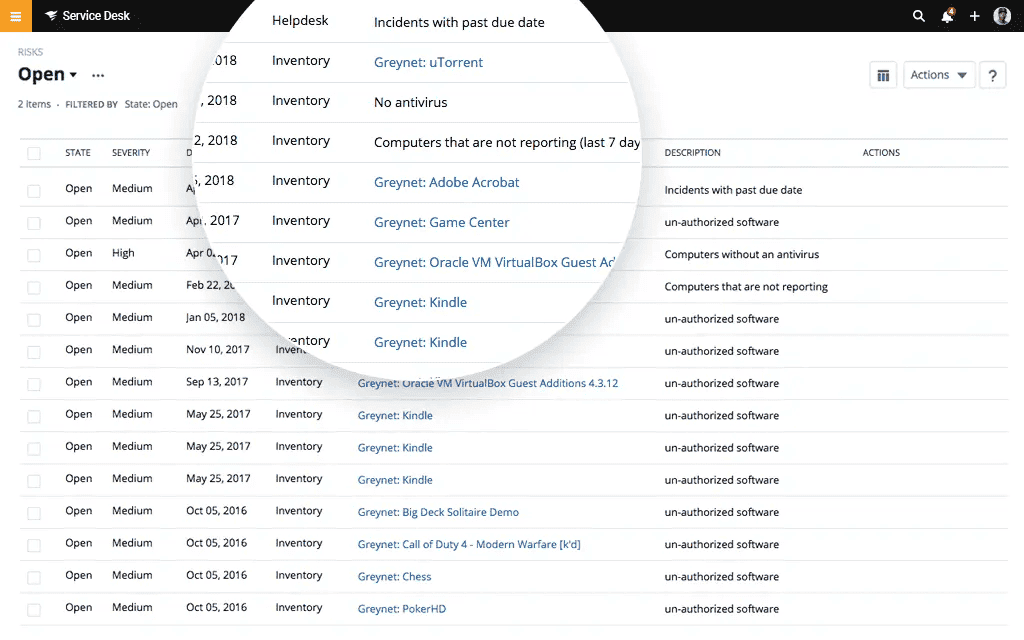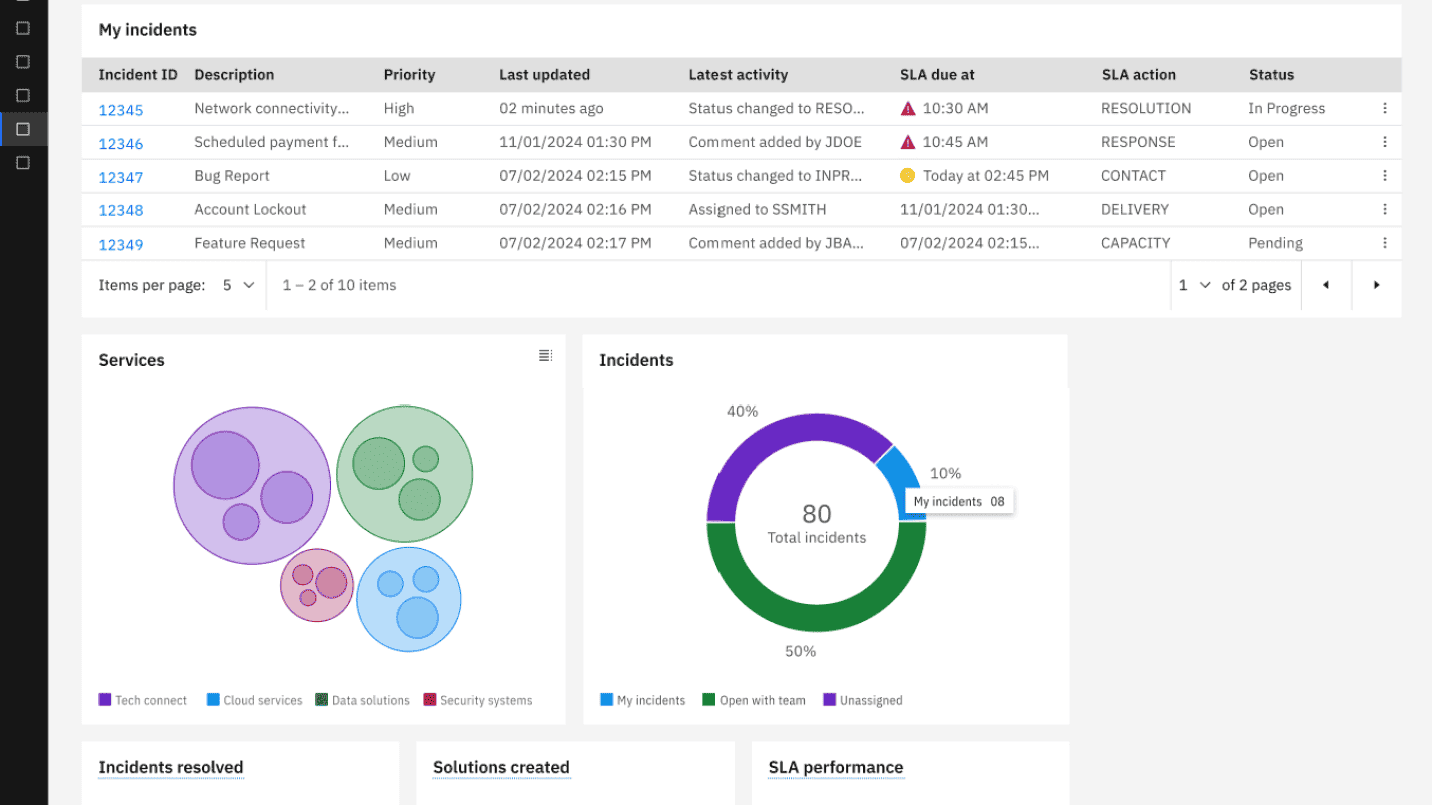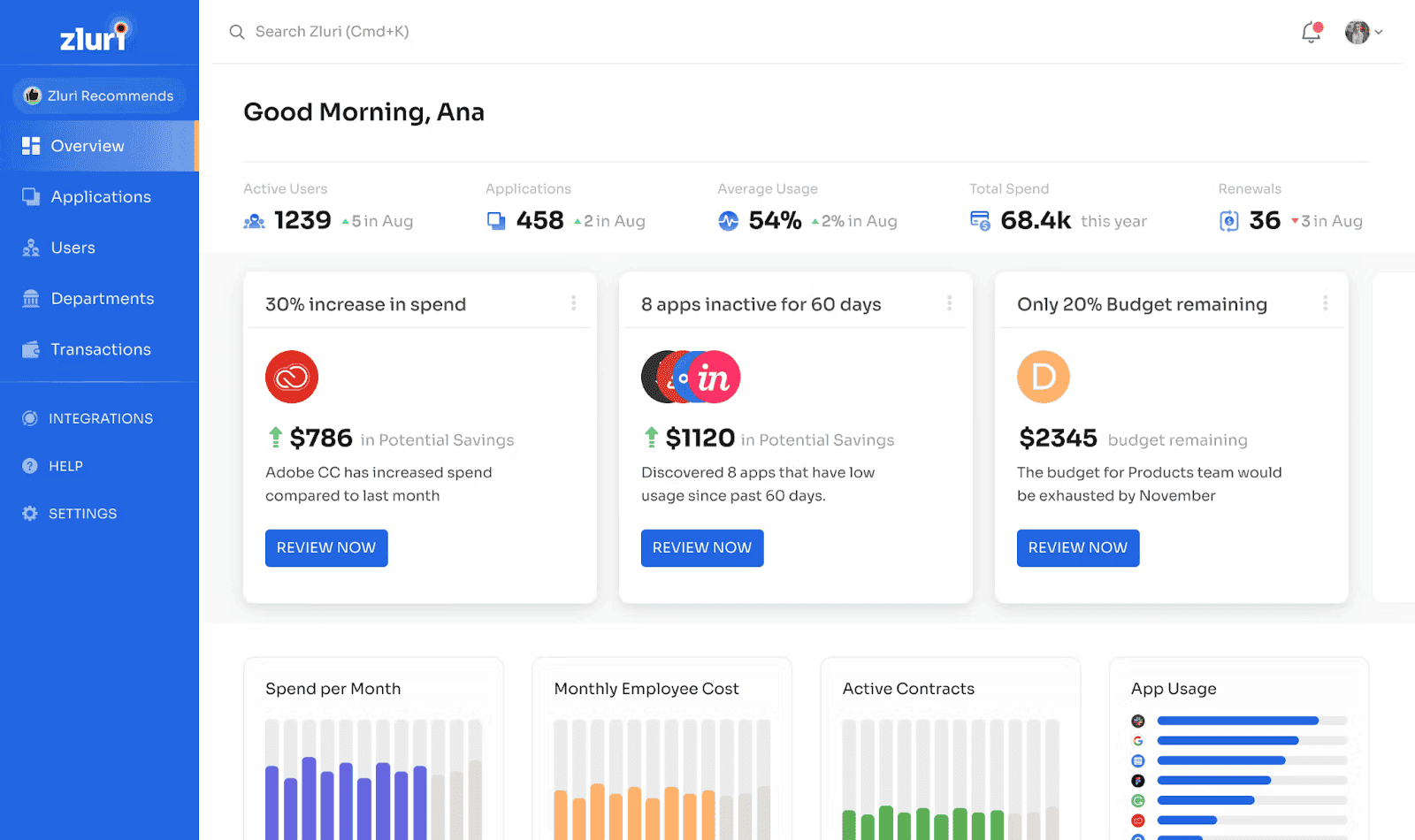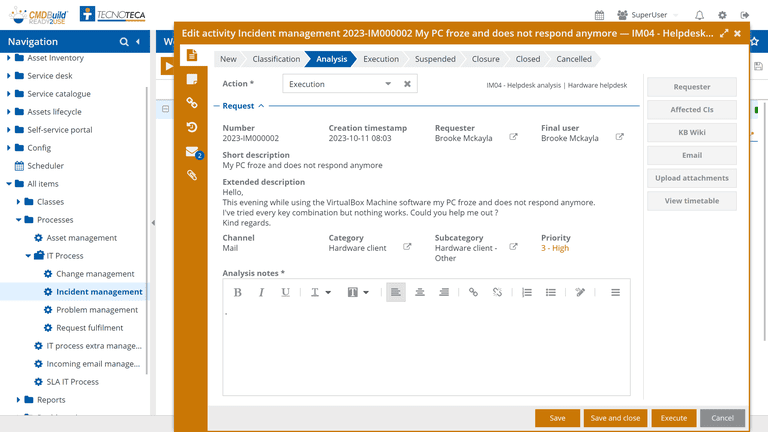You know that feeling when you’re juggling CMDB cleanups, chasing rogue CIs across clouds, and trying to convince procurement that “shadow IT” isn’t just a scary bedtime story? Yep, that’s asset lifecycle chaos in the enterprise.
Finding the right Enterprise Asset Management software feels like threading a fiber cable through a stack of misaligned racks — painful and precise. Not something you want to do twice. Choose wrong, and you’re neck-deep in license sprawl, orphaned devices, and audit nightmares your CISO will never forget.
So, I’ve pulled together a no-fluff breakdown of the top 10 enterprise asset management software list — with features, pricing, and the real differentiators that matter when you're managing assets from provisioning to retirement across hybrid infra.
Whether you’re wrestling with Service Catalog mess, stuck in manual decommissioning loops, or trying to align with ITAM/ITSM/CMDB best practices — this one’s for you.
Let’s cut through the noise 👇
Shortlist of the best enterprise asset management software
- Cloudaware is best for hybrid multi-cloud IT asset visibility + CMDB-enriched compliance and cost governance.
- Asset Panda is best for mobile-first physical asset tracking (equipment, facilities, field teams).
- Flexera is best for enterprise ITAM/SAM—license compliance, renewals, and spend optimization.
- Device42 is best for agentless infrastructure discovery + CMDB and dependency mapping.
- ServiceNow is best for IT workflows at scale—ITSM + CMDB + lifecycle asset processes across teams.
- ManageEngine is best for IT asset inventory and endpoint management for mid-market to enterprise.
- SolarWinds is best for network-centric visibility with add-on asset/inventory tracking.
- IBM Maximo is best for classic EAM—maintenance, work orders, and lifecycle management of physical/industrial assets.
- Zluri is best for SaaS management—app discovery, usage insights, and subscription/renewal control.
- CMDBuild is best for customizable, open-source CMDB-style asset management with flexible data models.
Methodology: How we tested this enterprise asset management software list
To shortlist this enterprise asset management software, we didn’t do the usual “read three landing pages and declare a winner.” We got our hands dirty.
If a tool offered a free trial, we treated it like a mini POC. Connected a sample environment. Watched what it discovered. Tested how fast it caught new assets. Then we tried to break it in the ways real teams do: messy naming conventions, missing tags, duplicate records, “who owns this?” chaos. We built a few views by app, by environment, by cost center. We also pushed automation—can it flag missing metadata, kick a ticket to Jira, or ping Slack without a whole engineering project?
For tools without trials, we booked demo calls and made them show it live. Not slides. Not promises. “Pull the report.” “Show the relationship map.” “Prove the audit trail.”
Then we sanity-checked everything outside the sales bubble: G2, Capterra, TrustRadius, and the spicy truth from Reddit and Quora. Finally, we cross-referenced Gartner and other software listings to see who consistently shows up for enterprise-scale use cases—and why. That’s how we landed on the best enterprise asset management software shortlist.
Cloudaware
G2: 3.9/5 (12 reviews)
Trial: 30-day free trial
Best for: hybrid + multi-cloud CMDB/asset visibility with governance workflows
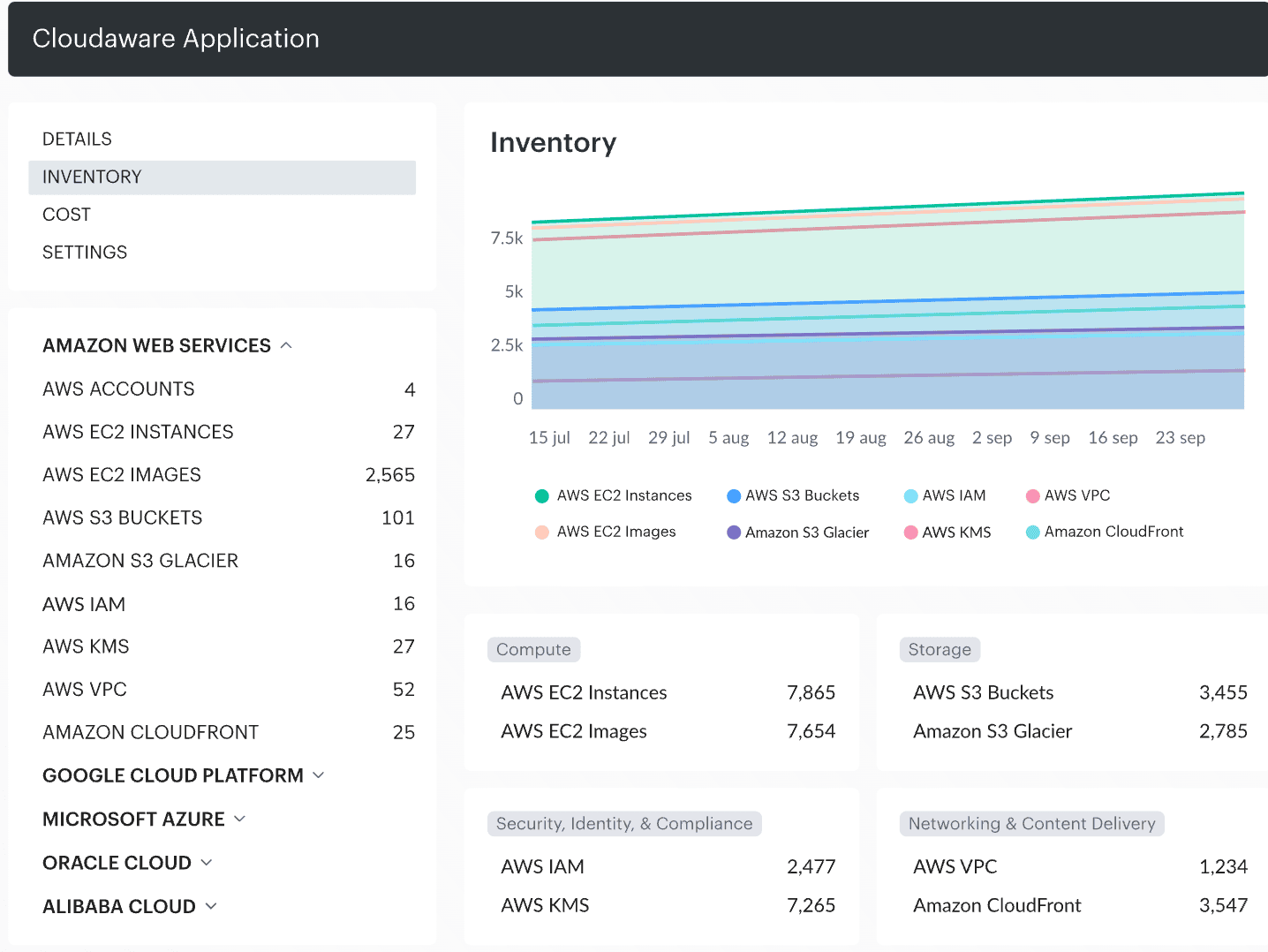
If we’re talking enterprise asset management software that actually keeps up with how we work — Cloudaware’s at the top of the list. It’s built for security-heavy, multi-cloud monsters like Coca-Cola and NASA. Yeah, that NASA. They use it to track, secure, and control their full asset landscape — across AWS, Azure, GCP, VMware, Alibaba Cloud, and on-prem tools.
What makes it killer? Real-time asset discovery that doesn’t just find stuff — it enriches CIs using data pulled from 200+ integrations. Think CrowdStrike, Jira, ServiceNow, Prisma, and more. It auto-detects assets like EC2s, GKE clusters, BigQuery jobs, Kubernetes nodes, VPNs — then stitches in context, ownership, security posture, and relationships.
EAM features
- Real-time discovery. Cloudaware continuously updates your setup with fresh data from Kubernetes clusters, EC2 instances, S3 buckets, VMs, and databases, ensuring no asset goes unnoticed.
- Agentless asset discovery. By pulling data directly from cloud APIs, Cloudaware eliminates the need for installing agents on devices, reducing overhead and potential security risks.
- Deep CI enrichment. Each asset is enriched with metadata such as related items, owner, cost center, compliance status, vulnerabilities, and usage history, transforming raw inventory into actionable intelligence.
- Tagging and categorization. Automatically organizes assets with custom taxonomies, streamlining management and resource tracking.
- Virtual application grouping. Maps dependencies between microservices, databases, and VMs, providing a clear view of infrastructure interactions.
- Workflow automation. Enables automated alerts, auto-remediation, and configuration drift correction upon detecting unauthorized changes.
- Change tracking history. Maintains a detailed audit log of every modification across cloud accounts, facilitating compliance and rapid root cause analysis.
And it’s not just asset visibility. Cloudaware also brings serious value with modules for compliance tracking, vulnerability and patch management, cloud cost optimization, intrusion detection, and centralized analytics. For your on-prem footprint, the Breeze agent handles discovery like a champ. So yeah — it’s the full package for teams who need control across every layer of their infra.
Pricing
Cloudaware’s pricing is pretty straightforward. You start at $200/month for 50 servers and 1 user. Double that setup — say 100 servers — and you're looking at about $400/month. Super manageable for what you’re getting.
And the cherry on top? You get a 30-day free trial to poke around, set up integrations, and see how it fits into your asset management workflows before making any moves.
Pros and Cons
Now, let’s talk real-world feedback — here’s what folks on G2 and Capterra are saying:
✅ Integrates seamlessly with AWS, Azure, GCP, and your on-prem systems, giving you full visibility across the board.
✅ No agents to install — Cloudaware grabs data directly from cloud APIs, so there's less maintenance and fewer security headaches.
✅ Built on Salesforce, so you're getting enterprise-grade security and availability baked in — great for regulated industries.
✅ Scales like a beast. Whether you’ve got a few hundred CIs or thousands of cloud assets, it keeps up in real time.
✅ Automates compliance checks, tracks config drift, and logs all the juicy change history for audit and incident workflows.
✅ Smart asset discovery features dynamically classify new equipment as it appears — no manual tagging chaos.
❌ The feature set is powerful, but it’s got a learning curve. You might need a bit of guidance upfront.
❌ Not exactly priced for small orgs — this one’s built for serious EAM environments.
Bottom line? If you're looking for enterprise asset management software that nails agentless discovery, deep CI enrichment, and knows how to handle complex hybrid setups — Cloudaware’s the one that shows up, does the job, and plays well with the rest of your stack.
Asset Panda
G2: 4.0/5 (35 reviews)
Trial: 14-day free trial
Best for: teams that want simple asset tracking + inventory workflows
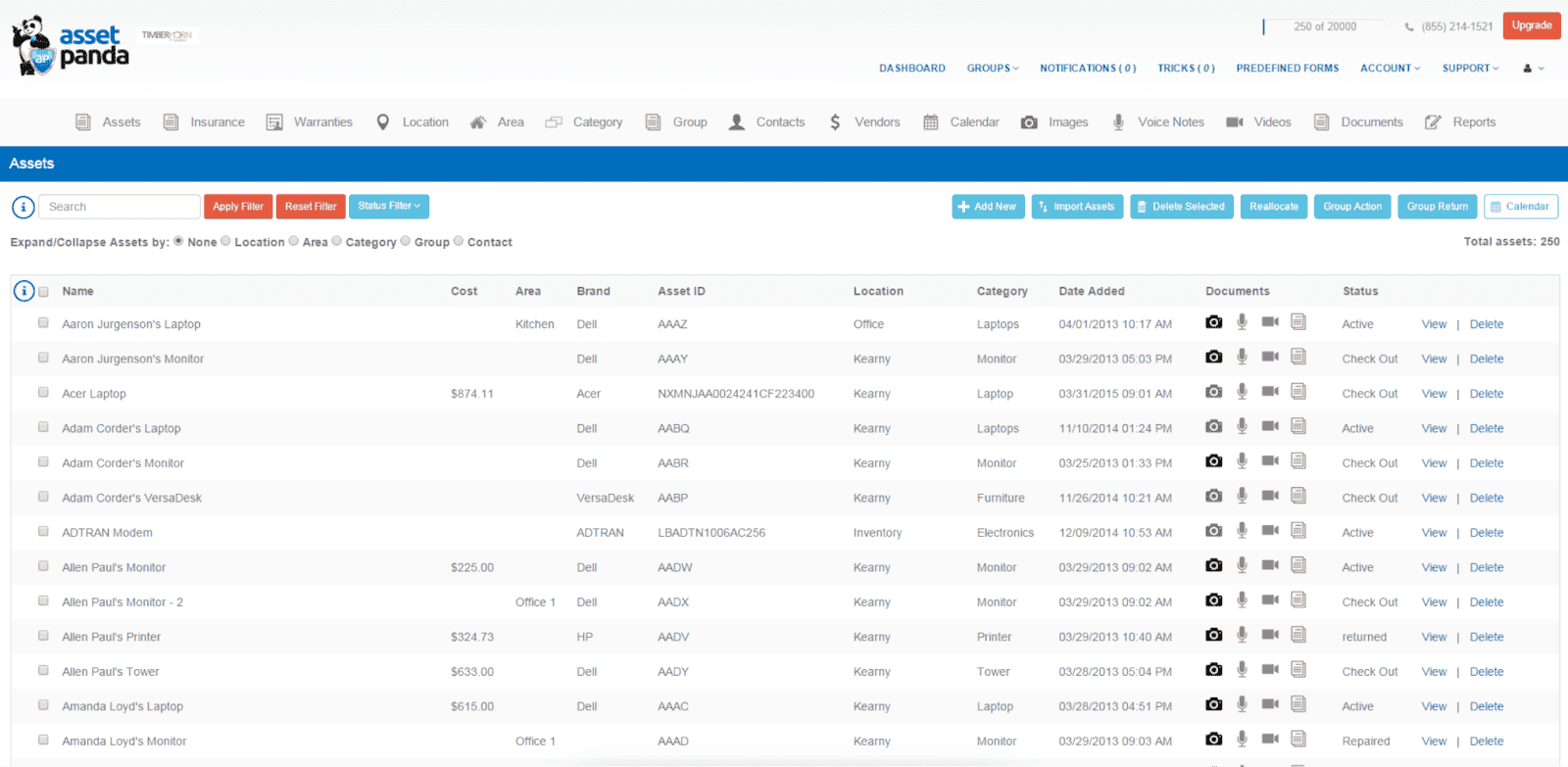
Asset Panda — one of those tools that quietly does the heavy lifting behind the scenes, like the ops lead who actually reads the runbooks.
At its core, Asset Panda is a cloud-based enterprise asset management software that’s all about giving you full control over every asset in your org — from cloud gear to on-prem equipment, laptops to load balancers. It’s trusted by folks like Dyson and Toyota, not just for keeping count of assets, but for managing the full lifecycle — procurement, assignment, maintenance, and retirement.
The value? Configurability. You shape it around your processes, not the other way around. And with integrations into Azure AD, Intune, and other systems already living in your stack, it actually plays nice in a hybrid infra.
EAM features
Here’s what stands out from the asset management side — especially if your days revolve around CMDB accuracy, lifecycle chaos, and compliance pressure from every direction:
- Real-time asset tracking. Know where every piece of equipment lives, who owns it, and whether it’s operational, missing, or in repair.
- Full asset lifecycle history. From day-one deployment to decommissioning, it logs every assignment, service, and status change — perfect for audits and planning.
- Asset assignment workflows. Smooth check-in/check-out flows, with ownership visibility across business units and project teams.
- Built-in barcode tech. Generate, scan, and update asset records with QR/barcode support — right from your phone.
- Custom workflows. Tailor actions, alerts, and transitions to your existing ITAM, EAM, and change management processes.
- Dashboards & reporting. Generate real-time reports for audits, compliance checks, or just to see what’s going on in your data without digging into a sea of CSVs.
- Mobile-first operations. Do inventory, verify assets, or kick off maintenance workflows — even offline, right from the field.
If you're building your shortlist of top enterprise asset management software, Asset Panda’s definitely worth a spot. It brings flexibility, visibility, and sanity back into how you manage your assets and systems — without making you babysit the tool.
Assets maintenance pricing
The cost adjusts based on the number of assets you're tracking.
📍Starting Point: $125/month (billed annually) for a basic setup.
📍Mid-Range: $1,500/year for managing 500 assets, which includes unlimited users and phone support.
📍Scaling Up: For 5,000+ assets, they craft custom plans to fit your needs.
And if you're eyeing that Azure SSO integration, that's an extra $99 annually. So, as your asset inventory grows, the investment scales with it.
Pros and Cons
Here are what the tool user talk about it on Capterra:
✅ Customization: "I love the customization options and the ability to access the software from anywhere. It has made asset management a breeze!"
✅ Mobile Functionality: "The mobile app is convenient for updating asset information on the go, and the customizable fields make it easy to tailor the software to our specific needs."
✅ User-Friendly Interface: "The layout is super clean and easy to navigate which is crucial and makes onboarding easy."
❌ Mobile App Performance: "The mobile app could use some improvement in terms of functionality and speed. Occasionally, syncing issues arise."
❌ Customer Support: "Customer support is not as great as some other products."
❌ Learning Curve: "The interface can be a bit overwhelming at first and takes some time to get used to."
Flexera
G2: 4.3/5 (123 reviews)
Trial: demo / “request a demo” (no self-serve trial stated on the ITAM page)
Best for: enterprise software asset management + license/usage optimization across large estates
Flexera is one of the best enterprise IT asset management software that’s obsessed with lifecycle control. From procurement to retirement, it tracks every asset — hardware, software, SaaS — across clouds and on-prem systems. Big names like Carlsberg use it to get their data house in order. It helps tie software usage back to actual spend, so finance stops guessing.
It’s got deep integrations with AWS, Azure, and OCI. That makes it a solid fit for any hybrid setup. Once plugged in, it gives you continuous asset management clarity across thousands of CIs. It feeds the CMDB, supports GRC processes, and keeps equipment lifecycles under a microscope.
EAM features
Here’s where it delivers real EAM value:
- Real-time visibility into assets — from physical servers to ghosted SaaS tools.
- License optimization — automates ELPs for Oracle, Microsoft, IBM.
- Audit-ready compliance — entitlement and usage mapped cleanly for every vendor.
- Hardware lifecycle tracking — includes procurement, utilization, and scheduled maintenance or decommissioning.
- Enterprise SaaS asset management software capabilities — root out shadow IT, kill unused subs, and keep costs lean.
- Dashboards and reports — for execs, auditors, and ops teams who need decisions backed by real-time data.
If you're serious about reigning in your assets and making asset management systems work for you instead of adding to the chaos. Flexera is built to scale with the way enterprise IT actually runs.
Asset management pricing
Flexera's pricing — it’s not exactly a one-size-fits-all deal. On average, companies are shelling out around $30,410 annually for their software. But depending on your setup, costs can swing from as low as $1 per asset per year with alternatives like Lansweeper, to upwards of $640,000.
For instance, Flexera's Cloud Cost Optimization service is tagged at $40,681 for organizations with a monthly AWS spend of $125,000. So, it's all about tailoring to your needs and budget.
Pros and Cons
Here is what Flexera users talk about this platform on G2:
✅ Comprehensive Cloud Management: "Cloud Management Platform is really stable and can serve lots of deployments."
✅ Asset Discovery Capabilities: "Discovery wise, the product does a good job with asset discovery pulling the data either from the beacons and the agents installed or by getting the data from importing it."
✅ Multi-Cloud Orchestration: "The ability to orchestrate deployments into a number of clouds, both private and public."
❌ Maturity of SaaS Management: "SaaS manager is not mature yet, a lot of the features still need more development especially the dashboards and the customization of the metrics and filters."
❌ Outdated Features: "A number of CMP features are quite outdated and stale, such as dashboards, monitoring."
❌ Learning Curve: "The vision is great, the learning process is tiresome."
Device42
G2: 4.7/5 (51 reviews)
Trial: evaluation license is limited to 14 days
Best for: agentless discovery + dependency mapping for hybrid IT / data centers
Hybrid infra, multi-cloud, scattered systems, on-prem equipment, containers spinning up faster than change tickets — Device42 was clearly built by folks who’ve been in the trenches.
This is enterprise asset management EAM software done with care. Device42 gives you real-time, automated visibility into all your assets, no matter where they’re hiding. It doesn’t need agents, and it doesn’t rely on human memory. It just… works. Companies from finance to telco run it to keep their CMDB clean, stay compliant, and finally stop playing the "who owns this box?" game.
It integrates with AWS and Azure right out of the box. So whether you’re managing 200 cloud accounts or still babysitting a few racks in that colo you can’t decommission yet, Device42 has you covered.
Features
On the asset management side, here’s what it does like a pro:
👉 Automated discovery — it scans, maps, and updates every CI across infra without waiting for someone to push a button.
👉 Dependency mapping — draws the full app-to-infra chain so you’re not blind during change windows.
👉 Hardware lifecycle tracking — specs, location, and maintenance details logged from day one.
👉 License visibility — tracks what software you’ve got running, where, and how often.
👉 IP address management — no more overlapping subnets or random IPs floating unclaimed.
👉 Rack and DC view — clean visuals for capacity planning, power monitoring, and layout sanity.
👉 Integrations — Jira, ServiceNow, your ITSM of choice — all plugged into your existing workflows.
Asset maintenance pricing
It’s designed to scale with your infrastructure. For up to 100 devices, you're looking at $1,449 annually. If your environment includes up to 500 devices, the cost is $2,999 per year. For larger setups with up to 1,000 devices, the price is $4,999 annually.
Beyond that, for up to 2,500 devices, it's $9,999 per year. If you've got more than 2,500 devices, you'll need to reach out for a custom quote. Additional modules like Software License Management and Application Dependency Mapping can be added to tailor the solution to your needs.
Pros and Cons
Device42 gas a lot of fans on G2. Here is what they say:
✅ Users appreciate the responsive support team, noting that "Every time we have support request, we have someone engage to close the case."
✅ The platform is praised for its user-friendly interface, with one user stating, "Device42 is a tool easy to use, but also easy to manage and maintain."
✅ Users find the setup process straightforward, mentioning that "Easy to run updates, deploy settings etc ..."
❌ Some users have reported performance concerns, such as "The mobile app could use some improvement in terms of functionality and speed. Occasionally, syncing issues arise."
❌ There are mentions of delays, with users noting "The interface can be a bit overwhelming at first and takes some time to get used to."
❌ A few users have experienced slow loading times, stating "Customer support is not as great as some other products."
ServiceNow
G2: 4.4/5 (151 reviews)
Trial: demo (browse demo library / “view a demo”)
Best for: enterprise ITAM tied to a native CMDB + workflows to reduce hardware/software/cloud cost risk
ServiceNow EAM isn’t just another module tucked into a bloated platform. It’s the real deal when you’ve got enterprise assets scattered across cloud, on-prem, edge, and everywhere in between. It tracks it all — servers, switches, routers, equipment, software licenses, facility gear.
Then it wraps it into structured processes that don’t fall apart the second something scales. Big players like Uniper and Covéa Insurance use it to keep spend lean and lifecycle management actually predictable.
It hooks into AWS, Azure, and GCP without friction. So when your provisioning is automated but your decommissioning is still manual, ServiceNow fills that gap. Its workflows actually talk to each other — across teams, tools, and timelines.
Enterprise asset management features
Here’s what it brings on the asset management side:
👉 Full enterprise asset lifecycle control — procurement, usage, maintenance, retirement.
👉 Operational tech asset tracking — not just IT, but field and facility-level equipment too.
👉 Onboarding/offboarding workflows — tied to HR, ITSM, and procurement in one flow.
👉 Inventory visibility — across locations, contracts, vendors.
👉 Planned maintenance — with real-time scheduling and alerts.
👉 Performance analytics — dashboards that help you spot the rot before it spreads.
👉 Contract and renewal oversight — no more auto-renewing licenses no one uses.
If your CMDB’s already tied into ITSM and you’re tired of duct-taping together asset processes, ServiceNow gives you one place to run the full enterprise asset management EAM software show.
Pricing
The base package of ServiceNow enterprise asset management EAM software starts at around $100 per user per month. If you're eyeing advanced modules like IT Operations Management (ITOM), you're looking at $150 to $200 per user monthly.
Implementation can set you back anywhere from $60,000 to $100,000, depending on complexity. And don't forget annual maintenance fees, starting at about $200.
Pros and Cons
Here's the lowdown from G2 user reviews:
✅ Seamless Integration: "Its versatility and designed to integrate smoothly... it helps to track assets, manage licenses and ensure compliance."
✅ Comprehensive Dashboards: "Dashboards and reporting part is, in my opinion, better than the competition."
✅ Unified IT Operations: "We're able to tie our software and hardware assets to Incident, Problem and Change. This integration of modules provides us with a more complete view of our IT landscape."
❌ Complex Exclusions Setup: "It is a bit tricky to set exclusions, define bundles, find and normalise software which did not get picked up by the ServiceNow content library."
❌ Learning Curve: "There is a substantial learning curve in respect of time and archiving the full potential of the available system is never straightforward."
❌ Customization Challenges: "Sometimes it is complex to configure or customize workspaces. Also the impact in upgrades to existent customizations."
ManageEngine
G2: 4.3/5 (12 reviews)
Trial: 30-day free trial
Best for: IT teams that need straightforward discovery + tracking of hardware/software assets
This one’s a web-based enterprise IT asset management tool that plugs right into your stack. It gives you visibility into all your equipment — from cloud-deployed VMs and user laptops to that dusty on-prem license server you still can't kill. It integrates with Endpoint Central, so your help desk doesn’t have to hunt down asset details.
Plus, it syncs data from Mobile Device Manager Plus. That means full coverage of everything from desktops to mobile fleets.
ManageEngine’s also well known in enterprise asset management software reviews for being both deep and usable. It works great in IT and engineering asset management software scenarios.
Features
Here’s what it does on the EAM side:
👉 Discovery via network scan, agents, or barcodes — every asset lands in inventory automatically.
👉 Lifecycle tracking — from purchase order to decommission, with phases for acquisition, usage, maintenance, and disposal.
👉 License management — maps software installs to entitlements. It monitors usage and flags compliance risks.
👉 CMDB — logs every CI and maps dependencies across systems. It ties directly into change and incident processes.
👉 Contract and PO tracking — links vendor contracts and renewals directly to your assets.
👉 Reporting — prebuilt and custom reports on utilization, ownership, renewals, and financial impact. All powered by real-time data.
If you’re managing thousands of assets across hybrid infrastructure, ManageEngine brings structure to your world. It gives you a centralized view of your full asset management ecosystem. Solid, scalable, and purpose-built for real-life enterprise asset management software needs.
Pricing
For the on-premises version, you're looking at a one-time fee starting at $795 for up to 250 IT assets. Need more? The 500-asset pack is $1,795, scaling up to $11,995 for 10,000 assets.
The cloud version operates on a subscription model, starting at $115/month for 250 assets, reaching $1,545/month for 10,000 assets. Add-ons like Remote Control are $315 per concurrent session annually. So, tailor it to your asset inventory and budget.
Pros and Cons
Let's break it down with some real talk from users over on G2:
✅ Intuitive Interface: "What we have loved about this program is without a doubt the excellent and very intuitive interface that makes our experience with ManageEngine Asset Explorer much easier."
✅ Affordability: "This is one of the best ITAM tools that's affordable and easy to use." — Verified User in Information Technology and Services.
✅ Asset Categorization Flexibility: "ManageEngine Asset Explorer is very flexible in terms of assets categorization."
❌ Customer Support Challenges: "One of the negative scenarios that is constantly repeated with this program is the interaction I have with customer service; this aspect leaves a lot to be desired."
❌ Initial Complexity: "It is true that this program can be a bit messy and overwhelming in its first steps, there are many functions, particularly for handling passwords that are not well defined or their function is simply not well explained."
❌ Installation Process: "The installation of this program and achieving each of the parameters presented in the installation process are a nuisance for each user."
SolarWinds
G2: 3.9/5 (57 reviews)
Trial: 14-day free trial
Best for: help desk ticketing plus built-in IT asset discovery/inventory for smaller IT orgs
SolarWinds Service Desk is one of those tools that quietly keeps your asset chaos from turning into a full-blown fire drill.
This one’s cloud-based and seriously solid. If you’re building your shortlist for the best enterprise asset management software, this belongs on it. It plugs into AWS, Azure, Google Workspace, and a boatload of other tools, pulling data from every corner of your setup without needing hand-holding.
Features
Here’s what it’s got on the asset management side — and yeah, it actually delivers:
👉 Automated discovery — picks up every asset in your fleet, even the weird ones someone spun up last Friday.
👉 Inventory tracking — config details, owner, status, and where it lives — all in one place.
👉 CMDB — maps your CIs, shows how stuff connects, and keeps your change flows clean.
👉 Lifecycle management — tracks every asset from day-one deployment through maintenance and decommission.
👉 License + contract tracking — no more mystery renewals or surprise audits — just clean, synced data.
👉 Cloud integrations — feeds straight into Jira, AWS, and your other go-tos.
If you’re juggling a hybrid mess with thousands of assets, SolarWinds gives you that quiet, reliable EAM backbone you can count on — without the overhead.
Pricing
SolarWinds Service Desk keeps it pretty straightforward — pricing starts at $39 per tech per month if you're going with the Essentials plan. If you need more firepower, the Advanced tier runs $79, and the full Premier setup hits $99 per tech monthly.
All plans include unlimited users, but asset tracking pricing? That part’s custom — you’ll need to ask.
Pros and Cons
Here are some insights from user testimonials on G2:
✅ Real-Time Log Handling: "It's particularly good at handling real-time logs, helping us catch and address issues quickly."
✅ Comprehensive Monitoring: "The system has been pretty useful for keeping tabs on our complex IT setup. The platform integrates various monitoring tools, which simplifies how we track our servers, applications, and cloud services."
✅ Flexible Alerting System: "The flexibility of alerting is great too. The product is easy to use with a lot of documentation available."
❌ Stability and Reliability Issues: "We have issues with stability and reliability of the product sometimes."
❌ Lagging in Cloud and Container Monitoring: "It's still far behind competition when it comes to Cloud and container based monitoring, AI features and log monitoring."
❌ Customer Support Concerns: "Customer support is not great, with support reps not looking into root causes and just trying to clear or reinstall things."
IBM Maximo
G2: 4.4/5 (614 reviews)
Trial: IBM markets a 14-day free trial for Maximo Mobile (suite access is typically demo-led)
Best for: operations/engineering-heavy orgs managing physical asset lifecycle
Maximo is serious enterprise asset management. It gives you a centralized hub to track, manage, and optimize every single asset — from data center hardware to field-level equipment. It’s fully cloud-ready, integrates with AWS and Azure, and fits right into a hybrid multi-cloud setup without fuss. Manufacturing giants, hospitals, and transport networks use it daily to stay ahead of failures and keep uptime sacred.
Features
Here’s what it’s packing on the asset management side:
👉 Automated asset tracking — live status, real-time location, and detailed ownership.
👉 Predictive maintenance — pulls from performance data to catch issues before they cost you sleep.
👉 CMDB — maps CIs and dependencies so your change processes don’t turn into firefights.
👉 Change management — approvals, workflows, and logs baked right in to keep everything clean.
👉 Mobile EAM — your techs can update records and get asset intel right from the field, no laptop needed.
If you’re managing thousands of moving parts and need full control across lifecycle and compliance, Maximo’s that solid, no-drama EAM layer that makes everything click
Pricing
Diving into IBM Maximo's pricing is like navigating a complex menu with à la carte options. The base Maximo EAM SaaS plan kicks off at $164 per month. For more tailored solutions, the Maintenance Essentials package starts at $37,800 annually for up to 25 users.
If you're eyeing the client-managed suite, be prepared for a one-time investment starting at $708,000 for a year. Keep in mind, these figures can fluctuate based on deployment choices, user counts, and specific organizational needs.
Pros and Cons
Here is what people say about IBM Maximo EAM enterprise asset management software on G2:
✅ Comprehensive Asset Management: "Maximo offers a wide range of features, from core functionalities like work order management and asset tracking to more advanced capabilities like predictive maintenance and reliability planning."
✅ Integration Capabilities: "Maximo integrates well with other IBM technologies and third-party applications, allowing for a more unified data landscape and streamlined operations."
✅ Flexibility and Customization: "Its high level of customization allows companies to tailor it to their specific needs and workflows."
❌ Steep Learning Curve: "The initial setup and learning curve can be steep, especially for smaller companies or those without dedicated IT staff."
❌ Complex Deployment Process: "The deployment process can be complex and may require significant time and resources."
❌ User Interface: "UI needs a good makeover. Mobile app is still bad."
Zluri
G2: 4.6/5 (176 reviews)
Trial: demo (“Book a demo”)
Best for: enterprise SaaS asset management (discover/manage/optimize SaaS stack) + access governance
Zluri is made for teams buried in SaaS chaos — where tools are multiplying faster than access requests. It’s a solid pick in the enterprise asset management software market, especially when your focus is on SaaS asset management. It auto-discovers every app in use, even the ones that flew under the radar. It connects with 300+ cloud platforms like AWS and Azure. Then it pulls everything into one clean, centralized view.
Teams like Tripledot and Pano AI use it to cut audit prep time and finally get control over rogue spend. Zluri doesn’t just compliance insights. It’s built for ITAM folks managing thousands of licenses, scattered users, and unpredictable vendor contracts across modern systems and distributed equipment stacks apps. It gives you user-level visibility, ties access to usage, and surfaces real-time cost.
Key asset management software features:
👉 Automated SaaS discovery
👉 License tracking & optimization
👉 Spend management & cost insights
👉 Vendor & contract management
👉 App usage analytics
👉 Access provisioning & de-provisioning workflows
👉 Renewal alerts & compliance reporting
Pricing
Zluri’s pricing is one of those “let’s talk” situations. They split it into three modules — SaaS Management, Access Management, and Access Reviews — and each has its own stack of features.
No public price tags, but if you peek at AWS Marketplace, there’s a 12-month setup floating around $35K. Real numbers? You’ve gotta slide into their DMs.
Pros and Cons
Here’s a snapshot of Zluri as an enterprise asset management software suite, straight from real user reviews on G2:
✅ “Ease of use, time saving, and automation.”
✅ “Multi-level review support makes Zluri best for reviewing user access permissions.”
✅ “Excellent service and very knowledgeable.”
❌ “Would be great if more integrations are added.”
❌ “Reporting could be more customizable.”
❌ “Takes time to fully learn the automation flows.”
CMDBuild
G2: no reviews yet (0 reviews shown on G2)
Trial: N/A (open-source download / self-host)
Best for: teams that want an open-source CMDB-style database + ITIL-ish asset/workflow modeling
CMDBuild is that no-nonsense, open-source platform you bring in when your asset sprawl starts looking like a digital junk drawer. It’s fully customizable. So whether you’re managing IT equipment, facilities, or even fleet assets, you can shape it around how you work — not the other way around.
It integrates through REST and SOAP APIs, which means it’ll slide right into your stack. Even with all your hybrid cloud madness, no problem.
Brands like Maximus and KDDI are already using it to clean up their asset management workflows. You can define your own CI types, structure your data how you want it, and automate the tasks that no one wants to touch manually.
Features
- Custom database modeling for any assets you need to track
- Workflow automation for lifecycle steps like onboarding, movement, or maintenance
- Dashboards and reports that actually speak your language
- GIS and BIM integrations if you’re mapping out physical or building-based systems
- Document management linked to each asset
- Webservice connectors that sync it all up with your other tools
CMDBuild isn’t just another platform. It’s full-on EAM enterprise asset management software that adapts to your processes, your infra, and your people.
Pricing
CMDBuild — the base platform’s totally free, open-source, no strings. But if you want their READY2USE version with all the IT governance bells and whistles, that’s where the numbers come in. You’re looking at around €4,000/year for a Base setup (up to 20 users).
Bigger teams? A “Very Large” instance (up to 100 users) with Platinum support can hit €20,000/year or more. All depends on how complex your world is and how much hand-holding you want. You’ll need to ask them for the final price tag.
Pros and Cons
Based on user testimonials from Capterra, here are some pros and cons of CMDBuild ITAM:
✅ Highly Customizable Data Model: "The data model on which it is built is extremely customizable, so that you can really achieve a fully tailored made solution for your company."
✅ Flexible Asset Management Solution: "Overall, CMDBuild is a very flexible and fully customizable solution for keeping track of your assets and to even create custom dataflow and alerts."
✅ Configuration Over Programming: "What I like the most about CMDBuild is that I only need to configure it to create an asset management application. No need to be programming."
❌ Lack of Auto-Discovery for Clients and Software: "No Autodiscover of clients and Software. License-Management is quite painful this way."
❌ Sample Functions Require Reproduction: "The sample function provided from CMDBuild already exists, but it should be reproduced so that it can be used without having to create your own function."
❌ Integration Challenges and Documentation Clarity: "With previous version we struggled integrating it with BimServer and GIS. The documentation is sometimes not sufficiently clear or complete."
These insights reflect individual experiences with CMDBuild as an asset management software for enterprises.
Summary table: enterprise asset management software comparison
Legend:
🟢 = has it (strong)
🟡 = has it, but limited / not the core strength
🔴 = missing
| Tool | Real-time asset discovery | Related items | Auto Tagging | Custom CI grouping | Workflow automation | Change + compliance + vuln visibility | Audit-ready reports |
|---|---|---|---|---|---|---|---|
| Cloudaware | 🟢 | 🟢 | 🟢 | 🟢 | 🟢 | 🟢 | 🟢 |
| Asset Panda | 🔴 | 🔴 | 🟡 | 🟡 | 🟡 | 🔴 | 🟡 |
| Flexera | 🟡 | 🔴 | 🟡 | 🟡 | 🟡 | 🟡 | 🟡 |
| Device42 | 🟢 | 🟢 | 🟡 | 🟡 | 🟢 | 🟡 | 🟡 |
| ServiceNow | 🟢 | 🟢 | 🟡 | 🟢 | 🟢 | 🟢 | 🟢 |
| ManageEngine | 🟡 | 🟡 | 🟡 | 🟡 | 🟢 | 🟡 | 🟡 |
| SolarWinds | 🟡 | 🟡 | 🟡 | 🟡 | 🟢 | 🟡 | 🟡 |
| IBM Maximo | 🔴 | 🟡 | 🟡 | 🟡 | 🟢 | 🟡 | 🟢 |
| Zluri | 🔴 | 🔴 | 🟡 | 🟡 | 🟡 | 🟡 | 🟡 |
| CMDBuild | 🔴 | 🟢 | 🟡 | 🟢 | 🟢 | 🟡 |
How to choose asset management software for enterprise
Choosing enterprise asset management software shouldn’t feel like you're throwing darts at a board in the dark — not when your infra’s stretched across three clouds, a fleet of laptops, and a CMDB full of “unverified” ghosts. You need a tool that works your way, not one that makes you rewire half your lifecycle processes just to keep up.
- Start with real-time asset discovery. If it can’t pick up new EC2s, container clusters, or that one rogue ESXi host someone spun up “just for testing,” it’s already behind. Your infra doesn’t wait for scheduled scans — your EAM system shouldn’t either.
- Next, you have to see related items. Think of this like service topology for grownups. If your CMDB can’t tell you what app stack a CI belongs to — or what’ll break if it goes down — you’re flying blind during an incident.
- Tagging is another must. You need automated tagging that plays nice with regex, account IDs, and naming conventions. But you also want manual tagging for all the “we’ll clean this later” assets that dev teams forget. Bonus if it supports inheritance rules and cross-cloud consistency.
- Custom CI grouping is where the real magic happens. Infra teams group by platform, app teams group by service, finance wants it by cost center. The tool needs to support all of that — ideally with dynamic filters and saved views, not some brittle hierarchy from 2014.
- Now — workflow automation. Look for built-in triggers for config drift, EOL warnings, or equipment missing key metadata. You should be able to set alerts, auto-assign tickets, and kick off actions in tools like Jira, Slack, or ServiceNow. No one has time for manual follow-ups.
- Then comes change management, compliance, and vulnerability visibility. Can the tool flag unapproved changes tied to a specific asset? Does it highlight assets missing patches or falling out of your CIS benchmark baseline? If it’s not feeding this intel into your CAB or GRC tools, it’s dead weight.
- And finally — audit-ready reports. You want to pull a clean, timestamped PDF on asset ownership, change history, and compliance status without scripting or exporting to Excel. When the CISO taps you on the shoulder, you hand them the report. Not excuses.
That’s the bar. Don’t lower it. And if you're still building your enterprise asset management software list or deep in a top enterprise asset management software spreadsheet, this is your reality check. Any real enterprise asset management software comparison should start with your lifecycle, your data, and your processes — not just feature checkboxes.