You ever open a dashboard and think, “How the heck is all this still running?” Yeah, same. When I first started using asset management software for a large organization, I thought I had everything under control — servers in the cloud, computers in the office, even those random apps teams signed up for without asking. But it turns out, I was missing a lot.
So what does asset management software actually do? It’s much more than just a list of your equipment. Behind the scenes, it keeps your records accurate and up-to-date, making sure every asset is tracked from the moment it’s added to when it’s retired. It connects with your main asset database (known as a CMDB), cleans up messy data, removes duplicates, and alerts you if anything drifts out of compliance.
If you’ve ever dealt with orphaned EC2s, mystery RDS instances, or Jira tickets from the void (“Who owns this thing?!”), you know the chaos.
This article breaks down what is asset management software, how it works behind the scenes, and what best practices separate clean ops from CI spaghetti.
First, let’s check if we’re on the same page about definition 👇
What is asset management software?
It’s a system that works as a single source of truth for everything you’re running — cloud services, hardware, software, and more. Asset management software auto-discovers assets across your hybrid environment, pulls in metadata, tracks changes, and connects the dots between your CMDB, cloud APIs, IaC pipelines, billing data — the whole lot. It helps you spot shadow IT, control costs, reduce risk, and actually trust what’s in your environment.
It’s the backbone of your management operations.
Without it? You’re stuck with stale data, conflicting ownership, and six different “truths” of what’s actually running.
It tracks and controls your assets from every angle. And those angles? Multiply fast when you're juggling multi-cloud, shadow IT, and legacy systems still running production workloads (why?!).
We’re talking about asset management that’s alive — not static. Always watching. Always syncing. Always quietly fixing what humans accidentally break.
Here’s what software like this actually does behind the curtain, step by step:
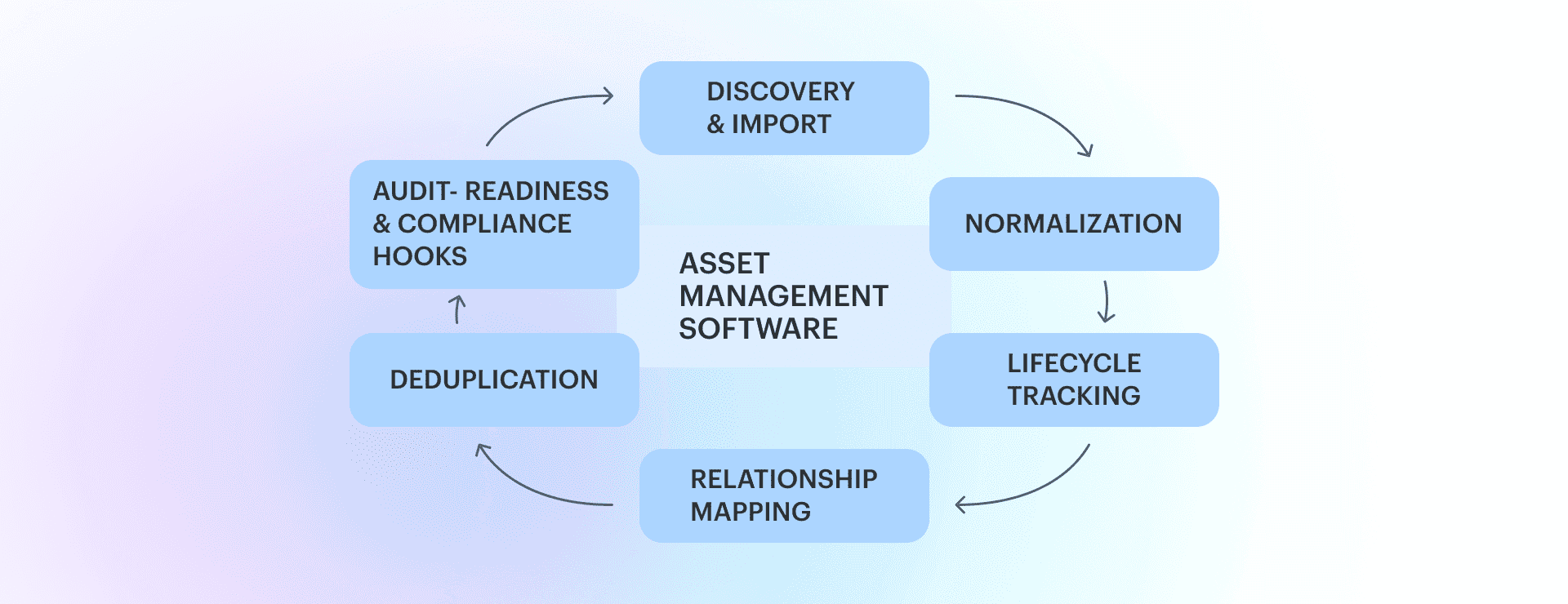
- Discovery & Import. Suck in data from cloud APIs, agents, spreadsheets (yep, still out there), and ticketing tools — wherever your assets live, they land here first.
- Normalization. No more playing "spot the difference" with asset names. This step scrubs and standardizes CI types, names, and metadata. One Ubuntu 20.04 to rule them all.
- Deduplication. Spot the clones. Merge them. Keep your CMDB lean and clean instead of padded with lookalikes from every corner of your stack.
- Lifecycle Tracking. Every asset gets a living status — onboarding, in active use, heading toward deprecation, or ready for retirement. You see what’s truly in play, at any moment.
- Reconciliation. Cross-checks and aligns your CI data with ServiceNow, Jira, or your cloud-native tags — catching conflicts before they trigger a 3-AM Sev 1 alert on your watch.
- Relationship Mapping. Links assets to apps, users, services, and ownership. So when something breaks, you’re not lost in Slack threads.
- Audit-Readiness & Compliance Hooks. Flags out-of-policy or untracked assets. Your management software can then trigger follow-ups or auto-remediation workflows.
So yeah — that’s what asset management software is. It’s your real-time, auto-cleaning, constantly-syncing management system.
Without the right asset management system? Your CMDB is just another static spreadsheet with a GUI.
How asset management software works
You know how it goes — the asset sprawl creeps in fast when you’re juggling AWS, Azure, GCP, and the on-prem beasts that just won’t die. One morning, your CMDB flags an inconsistency on the dashboard — that’s where the asset management workflow kicks in.
1️⃣ The system’s pulling data around the clock. EC2 instances, Azure VMs, Kubernetes nodes, on-prem servers, laptops, SaaS licenses, network gear — all landing as CIs in the CMDB. No manual uploads. No missed corners.
2️⃣ Before the chaos hits the screen, the CMDB cleans it up. No “Ubuntu-prod-vm-1” vs “ubuntu_01” duplicates. CI classes get aligned — Hardware Asset, Software Asset, Cloud Service, Network Device.
3️⃣ Then it gets juicy — each asset gets linked to owners, business services, security profiles, cost centers. You’ll see that EC2 instance tied to “Customer Data API,” running in prod, owned by the Payments team.
A dormant PostgreSQL server? Flagged — the dev team shut the related microservice last quarter.
4️⃣ Your asset lifecycle policy kicks in: onboarding, in-use, deprecation, retirement. The rogue PostgreSQL server? Auto-tagged as “Retire Candidate.” Non-compliant Docker image? Ticket to SecOps auto-created.
Cloudaware feeds this right into your change management workflows — no gaps.
5️⃣ Cross-referenced with IaC repos, CM tools, billing data, security scanners. Conflicts? Resolved. Changes? Logged.
So when audit time hits, your data’s already clean — no last-minute scramble.
Final mile — Dashboards light up for FinOps (showback reports), SecOps (vulnerability heatmaps), and you — the architect — tracking trends in asset sprawl, orphaned resources, and policy drift.
That’s a real-world asset management workflow — software, hardware, services, cloud — one system, fully aligned. And when you wire it right? It’s pure ops clarity, not a daily game of CI whack-a-mole.
Let’s dig into the use cases of what does asset management software actually do, day in and day out👇
What does asset management software do?
Here’s how it plays out in the wild:
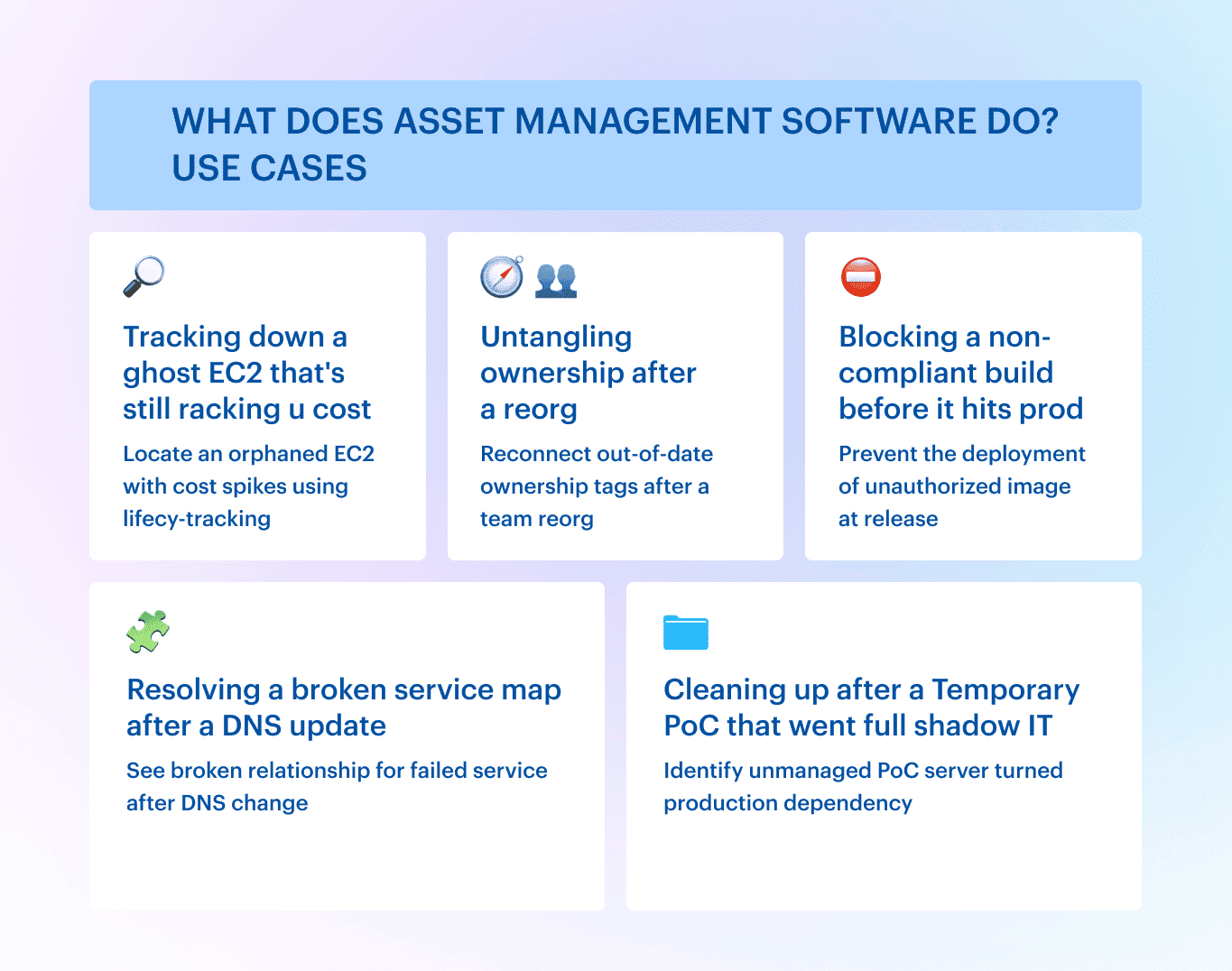
Tracking down a ghost EC2 that’s still racking up cost
It always starts the same way: someone’s checking the billing dashboard on a sleepy Tuesday and notices a cost anomaly in a region no one’s used in months. Queue the panic.
You open up your Cloudaware CMDB and — boom — asset management software pinpoints a rogue EC2 instance tied to a long-forgotten CI. It didn’t offboard cleanly. No owner, no tags, no change request, just… vibes.
Element of the Cloudaware inventory dashboard. Request a demo to see how it works.
But because the asset management system reconciles discovery data from cloud APIs and config sources, it links that ghost instance to a historical asset record. You suddenly see the whole lifecycle:
- who launched it,
- when it was last accessed,
- and which service depended on it before someone nuked the relationship map.
Crisis contained. Budget saved. Tuesday restored.
Untangling ownership after a reorg
Reorgs are great on slides. In practice? Pure asset chaos.
You inherit a fleet of CIs from three other teams. Half are labeled with team aliases that no longer exist.
Tags? Outdated.
Tickets? Incomplete.
The Slack thread asking “Can we deprecate this?” keeps growing.
Here’s where management software earns its stripes. It doesn’t just show you a flat list — it traces asset lineage.
The system syncs with identity providers, CI ownership records, and application/service maps, so you can follow the trail back to whoever last touched it — even if they’re now leading a different initiative or left the org six months ago.
It’s like digital archaeology. Fewer mummies. More IAM roles.
Read also: Choosing asset management software? These 15 Features Are a Must
Blocking a non-compliant build before it hits prod
You’ve got a tight deadline. The team’s pushing out a new version of a containerized app. CI/CD pipeline’s green all the way... until asset validation fails at the release gate.
Turns out the pipeline is referencing an unapproved image — hosted in a personal ECR repo someone used “just for testing.”
Because your system is wired into policy checks, compliance frameworks, and asset management software logic, it immediately flags the CI as non-compliant. It knows what’s authorized. What’s managed. What’s sketchy.
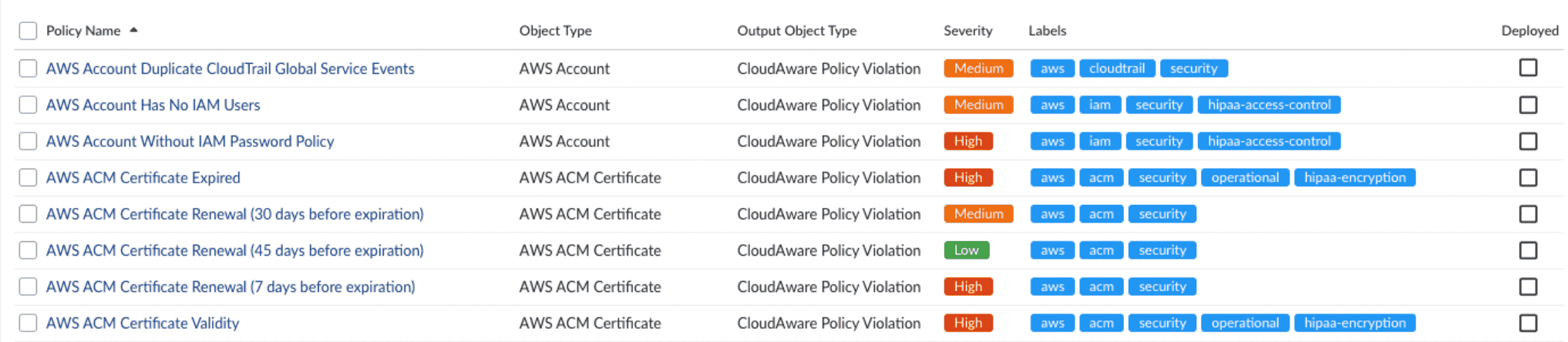
Element of the Cloudaware compliance dashboard. Request a demo to see how it works.
While the developer’s still trying to remember if they ever opened a PR, the software has already logged the violation, updated the CI status, and triggered a ticket in Jira.
The build doesn’t hit prod. But no one has to hit the panic button either.
Surfacing forgotten on-prem hosts after a DC cleanup
This one’s a favorite: You’re in the final stages of a data center migration. Everyone’s patting themselves on the back. Boxes packed. Racks cleared.
Then an app starts failing. Latency spikes. Something’s off.
Turns out, part of that service was still running on a physical host in the corner of the DC. It hadn’t reported to monitoring in months. It wasn’t in any sprint board or active change plan. But it was still… there.
Good thing the software never forgot it. It marked the CI as stale but never retired it. Thanks to the management system, which uses historical asset records and lifecycle states — not just live polling — you knew that zombie box was real.
You tracked it, migrated it, and no one had to explain to execs why a “decommissioned” app just fell over.
Surviving a surprise internal audit without crying
Internal audit sends a quick Slack message:
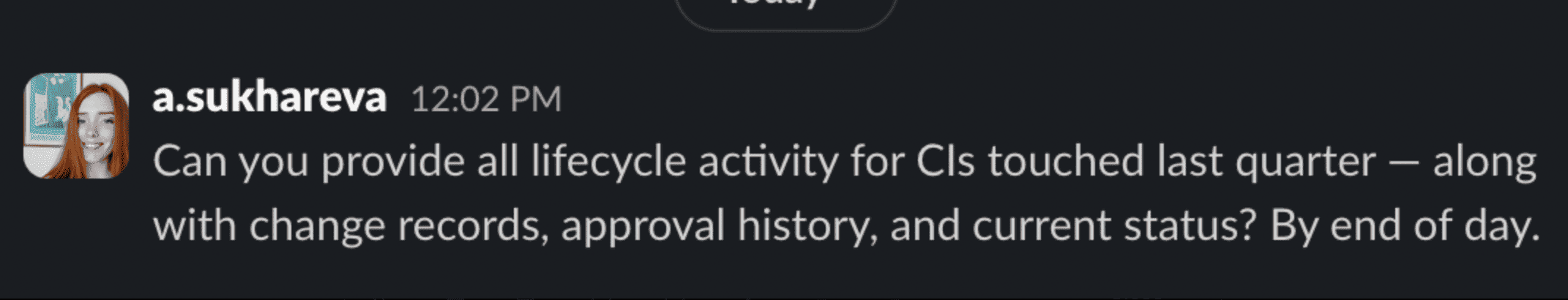
Great. If you don’t have your asset management house in order, this means scrolling through tickets, pinging three teams, and double-checking a spreadsheet someone hasn’t touched since last year’s compliance cycle.
But if your assets have audit trails, and your platform logs CI changes, status shifts, and cross-references with your ITSM workflows — then you’ve already got what you need.
Even that five-minute dev sandbox instance has a story: who launched it, why, and whether it was shut down properly.
You generate the report, share the link, and sip your coffee while someone else panics.
Read also: Master IT Inventory Management in 2025: Expert Hacks & Tools
Cleaning up after a “temporary” PoC that went full shadow IT
Let’s set the scene: It was supposed to be a “quick PoC.” Dev team spun up a couple resources, no big deal. Then they got busy. Then it worked. Then someone built a dependency on it.
Now it’s quietly powering production traffic, and nobody even remembers who built it. No CMDB entry. No owner. No change record.
But your asset management platform is watching. The management software reconciles unmanaged assets, correlates them with logs, IAM activity, and live resource data.
That forgotten PoC? It’s now in your visibility scope. You know when it was created, how it evolved, and what’s relying on it.
You either bring it under formal management, or finally kill it without breaking anything. Shadow IT doesn’t stand a chance.
So let’s zoom out for a sec and look at what that actually gives you — day to day, sprint to sprint.
4 Types of IT assets it manages
When we say asset management software, especially with Cloudaware in play, we’re not talking about tracking a couple laptops and a dusty printer. We’re talking about managing everything that can impact your hybrid estate — cloud to ground, pipeline to perimeter.
Here’s what you’ll see in a real-world CMDB when it’s wired into a modern stack:
- Cloud assets. Cloudaware ingests all your cloud-native services. Think AWS EC2 instances, Azure SQL databases, GCP Cloud Functions, Lambda functions, Kubernetes nodes, serverless apps. Every one of these is a Configuration Item (CI) with lifecycle status, tags, costs, vulnerabilities — fully mapped.
- Hardware assets. You’ve got servers running on-prem or in colo? Storage arrays? Network gear? Cloudaware brings these into the same CMDB — with discovery tied to agent-based tools or integrations like ServiceNow or your DCIM. Now you’ve got a unified view across racks and regions.
- Software assets. From enterprise SaaS subscriptions to containerized microservices, your software footprint matters. Cloudaware links software assets to the infra they run on. You can track versions, licenses, vulnerabilities, and tie software CIs to the apps and business services they support.
- Services & business layers. Not every CI is physical. Cloudaware models business services — what’s exposed to end users. If a "Customer Portal" depends on EC2s, RDS clusters, and an S3 bucket? That relationship is mapped. So when change hits infra, you know what’s at stake.
Asset management software like Cloudaware helps you control a living, breathing CMDB. One where hardware, software, services, cloud, and even cost and security data flow together.
Because that’s the world you’re actually running.
Industry applications and use cases: 5 things that get better when your assets get organized
Here is what actually changes when you roll out asset management software like a pro. I’m talking the quiet wins that don’t make splashy headlines but keep systems humming, teams aligned, and chaos in check.
You’ve lived through the spaghetti — you know. So here’s what starts happening once your asset data isn’t a mess anymore.
1. Clearer decision-making across the board
One of our clients — a massive enterprise with workloads across AWS, Azure, and a sprinkle of on-prem VMware — was struggling with prioritizing modernization. Too many assets, not enough clarity. Their engineering leads kept asking, “Which CIs are actually critical?” while finance kept saying, “Why is this account still costing us $15K a month?”
Once they rolled out Cloudaware’s CMDB with asset management software deeply embedded, something clicked. Because each CI had its lifecycle stage, cost center, and service relationship mapped, their architecture team finally had what they called “visibility with weight.”
That meant decisions weren’t just based on gut. They had real-time asset data backing every decommissioning plan, resource upgrade, and cloud migration sprint.
And yes, their CFO stopped forwarding “why is this so expensive?” emails.
2. Smoother ITIL process alignment (without more bureaucracy)
Another team — global tech org, tons of acquisitions — had a recurring nightmare: management data and ITIL processes weren’t speaking the same language. Change requests referenced CIs that weren’t even in the CMDB. Incident tickets couldn’t auto-populate impacted assets. Problem management? A guessing game.
Once they wired asset management software into their ITSM platform, everything shifted.
Change records started linking to actual, up-to-date CIs. Incident resolution time dropped by 28% because field technicians finally had context. Even their CAB meetings became less painful — because people weren’t debating which environment something was running in.
They called it “getting rid of the guessing.” I call it finally letting your CMDB — and your management software — do its job.
Read also: IT asset Lifecycle Management From Day One to Done
3. Lower cloud spend without a “cost-cutting” campaign
One DevOps lead at a fintech company was getting weekly pressure from the CFO to “optimize cloud spend” — without any real context about what was being used, who owned it, or if it was even critical.
They plugged Cloudaware’s asset management software into their existing cloud accounts. Within two weeks, they uncovered 57 unmanaged assets, 19 orphaned volumes, and multiple test environments left running long after sprint retros ended.
By adding status tracking and lifecycle tagging directly into the CI records, they set up automated workflows that flagged unused or out-of-policy resources.
Savings in the first quarter? $72,000.
And they didn’t have to do a single awkward “we need to stop spending” Slack announcement. The system just started cleaning itself up.
4. Stronger compliance without slowing down engineering
I was on a call with a security lead recently who said, “Our biggest compliance risk is speed.” Their engineers were shipping fast — but without full visibility into whether the assets they deployed aligned with security baselines.
So they embedded asset management into the CI/CD pipeline. When an asset was created, it got scanned and tagged. If it didn’t meet standards (e.g. OS version, encryption level, approved image source), it triggered a Jira issue and was paused for review.
And the beauty? It didn’t block speed — it just added a layer of intelligence to the pipeline. The security team finally got out of reactive mode, and the engineers didn’t feel babysat.
Plus, their SOC2 audit prep time dropped from six weeks to ten days. Why? Because all their asset data had timestamps, owners, statuses, and config history already in the management system.
Read also: Hybrid IT? 10 Asset Lifecycle Management Software You’ll Love
5. Faster root cause analysis during major incidents
This one hits close to home. One of our newer clients had an all-hands-on-deck P1 incident tied to a degraded front-end experience. Monitoring pointed to increased latency across multiple regions. But no one could figure out why.
Before Cloudaware, they’d be bouncing between observability tools, cloud consoles, Slack threads, and hope.
But now? Their incident commander opened the impacted service in the CMDB, pulled its related assets, and found that a misconfigured NGINX rule on a newly deployed CI was the culprit. The asset management system had already mapped the relationship between the CI and its service layer.
Resolution time? 19 minutes.
The postmortem read like a checklist. No finger-pointing. Just clear, connected context.
Top 3 wisdom from the asset management experts who live it
Just putting a label on an asset isn’t enough
“You need a clear process for adding new assets, so you always know who owns it and why it’s there.” - says Anna, ITAM expert at Cloudaware:
“One of the biggest issues I see is treating asset ingestion like a technical formality. Just tagging something isn’t the same as making it operationally visible.
We help teams build asset management onboarding policies that factor in context — like ownership, business purpose, and risk level — at the point of discovery.
That way, you’re not just importing data. You’re creating meaningful assets that hold up during audits, handovers, and incident triage.”
“Never trust a CI that hasn’t been reconciled with at least two sources.”
Kristina S., Senior Technical Account Manager at Cloudaware:
“If your asset management system is syncing straight from AWS or Azure, you’re only getting half the story. Real maturity comes when you're cross-referencing config sources, ITSM platforms, and change pipelines.
I always tell clients: if a CI shows up in discovery but doesn’t exist in ServiceNow or Git logs, flag it. Either it’s shadow IT — or it’s drifted out of management process. Your CMDB isn’t just a passive inventory — it’s an active part of your management system.”
“Model relationships before you model classes. Otherwise, your CMDB turns into a junk drawer.”
Iurii Khokhriakov, Technical Account Manager:
“Everyone wants to start by defining the ‘perfect’ CI classes. But that’s backwards. You’ve gotta think in terms of service mapping first — what talks to what, who depends on what.
Once you model those relationships, your CI class design falls into place naturally.
Skip that, and you’ll end up with a hundred perfectly labeled assets that no one knows how to use during an incident.
The CMDB only works when your asset management software connects everything into a living, breathing system — not a static list. That’s the real role of management software.”
Selecting the right asset management software for IT
When someone asks “What should asset management software actually do?” — you and I both know they’re not looking for buzzwords. They want battle-tested functionality that survives sprint chaos, hybrid sprawl, and compliance audits without breaking a sweat.
Here’s what I always look for when helping enterprise IT teams evaluate or mature their asset management system:
- Real-Time, Agentless Discovery. The software can find and track assets instantly, without needing to install anything extra on your systems.
- CI Tagging, Categorization & Lifecycle States. Every Configuration Item (CI) should be tagged and categorized by owner, service, env, criticality — and assigned a lifecycle state (onboarding, active, deprecated, retired). It’s the foundation for change control and clean audit trails.
- CI Enrichment. Your asset management system should enrich each CI with real context — related items, vulnerabilities, compliance status, open incidents, recent changes, even ticket history. It’s not just “what is this” — it’s “what’s touching it, what’s broken, what’s risky?”
- On-Prem & Cloud Asset Support. Works across hypervisors, physical servers, and those ancient boxes hiding in legacy DCs — because they still matter (and break things).
- Cloud Cost Management Integration. Map assets to billing. See spend by team, project, or CI. Set thresholds. Spot waste.
- Compliance Management & Intrusion Detection. Flag non-compliant configs, unauthorized services, or policy violations. Catch intrusions and the gaps that invited them.
- Patch Management & SecOps Visibility. Know which assets are missing patches and where vulnerabilities are creeping in. Prioritize fixes based on exposure, not guesswork.
- Visual Dashboards & Reporting. Every audit asks for lifecycle, ownership, and compliance data. Give them one dashboard. Exportable. Realtime. Beautiful.
If your management software can’t do this, it’s just a static list in a pretty wrapper. The right asset management software becomes your live, dynamic source of truth.
Ready for real asset control? It starts with Cloudaware CMDB
Cloudaware is your go-to IT asset management software if you're juggling AWS, Azure, GCP, VMware, Alibaba Cloud and on-prem. And trying to make sense of thousands of accounts. It’s trusted by folks at Shell, Accenture, Raytheon — so yeah, it can handle your setup too.
It’s 100% secure and totally agentless. That means no throttling, no overhead, and no waiting around. With 200+ native integrations, it pulls in data from across your stack — clouds, config tools, legacy systems — and gives you real-time, automated discovery.
But here’s the kicker: it doesn’t stop at inventory. Every asset gets enriched with context. Vulnerabilities, change records, ownership, compliance status — you name it. You see not just what a CI is, but what it’s connected to. What’s broken. What needs attention.
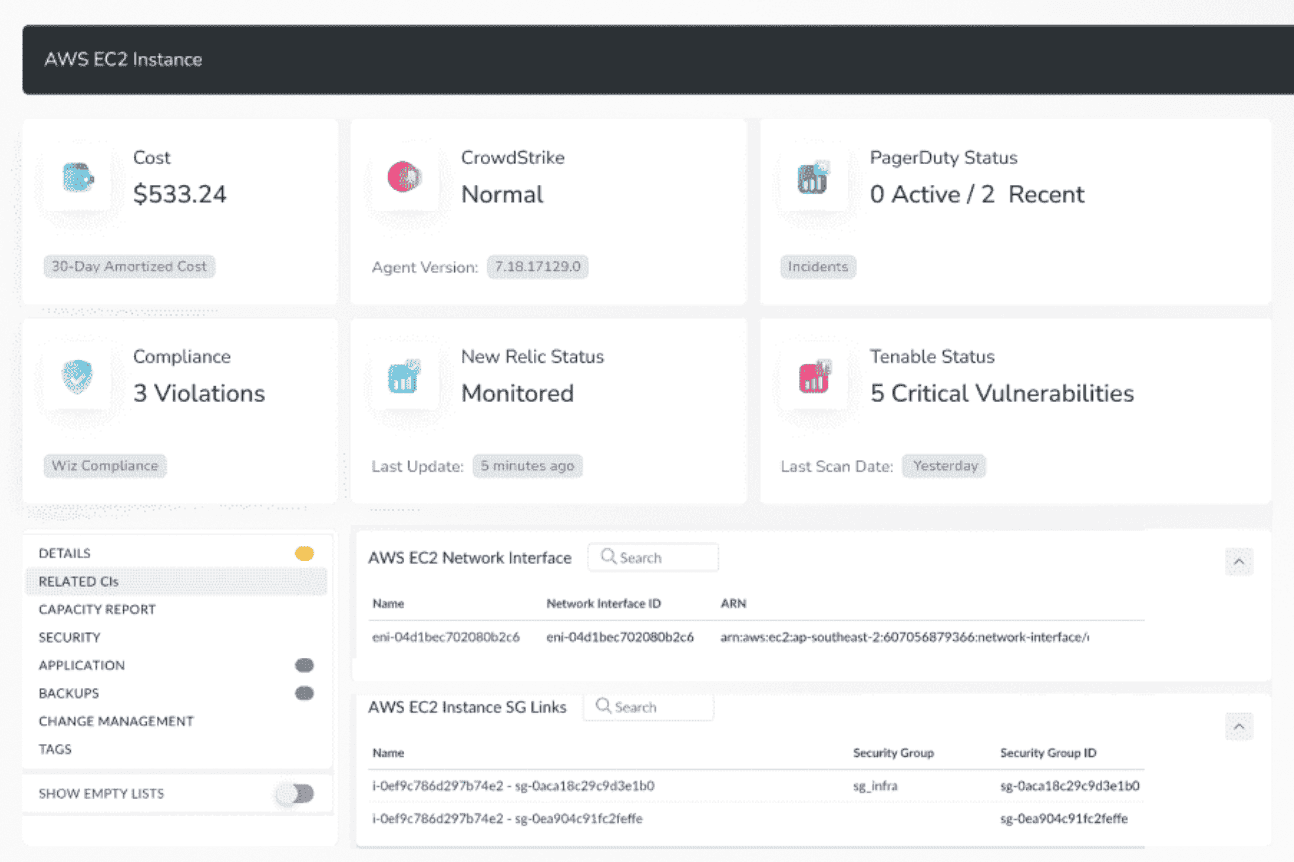
Then? Dashboards. Clean, visual, and fully customizable. You get a real-time view of your CI lifecycle, spend, security posture — ready for daily standups and audits.
✨ Imagine waking up to a CMDB that’s actually complete. Usable. And doesn’t require a spreadsheet rescue mission.
Let me show you — book a demo. You’ll never want to manage assets the old way again.
