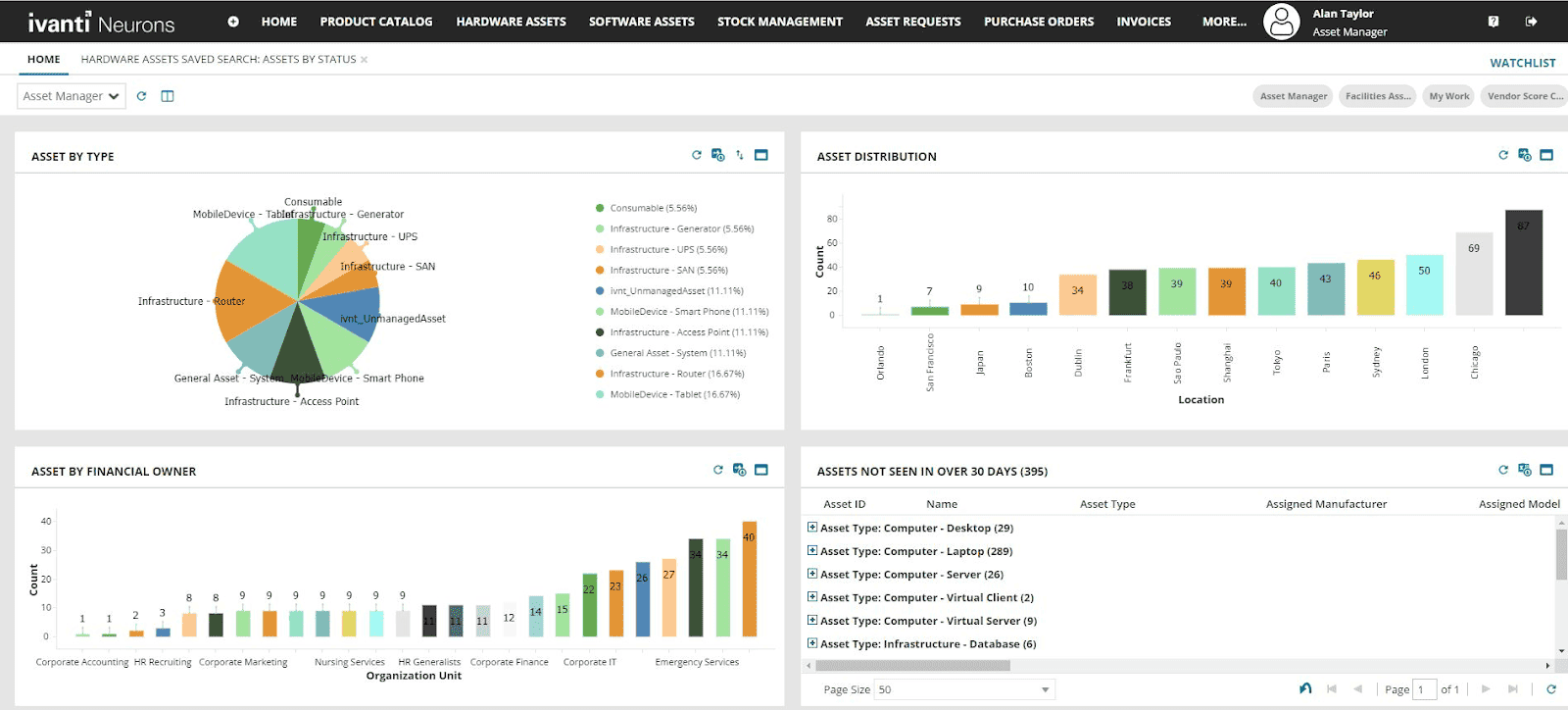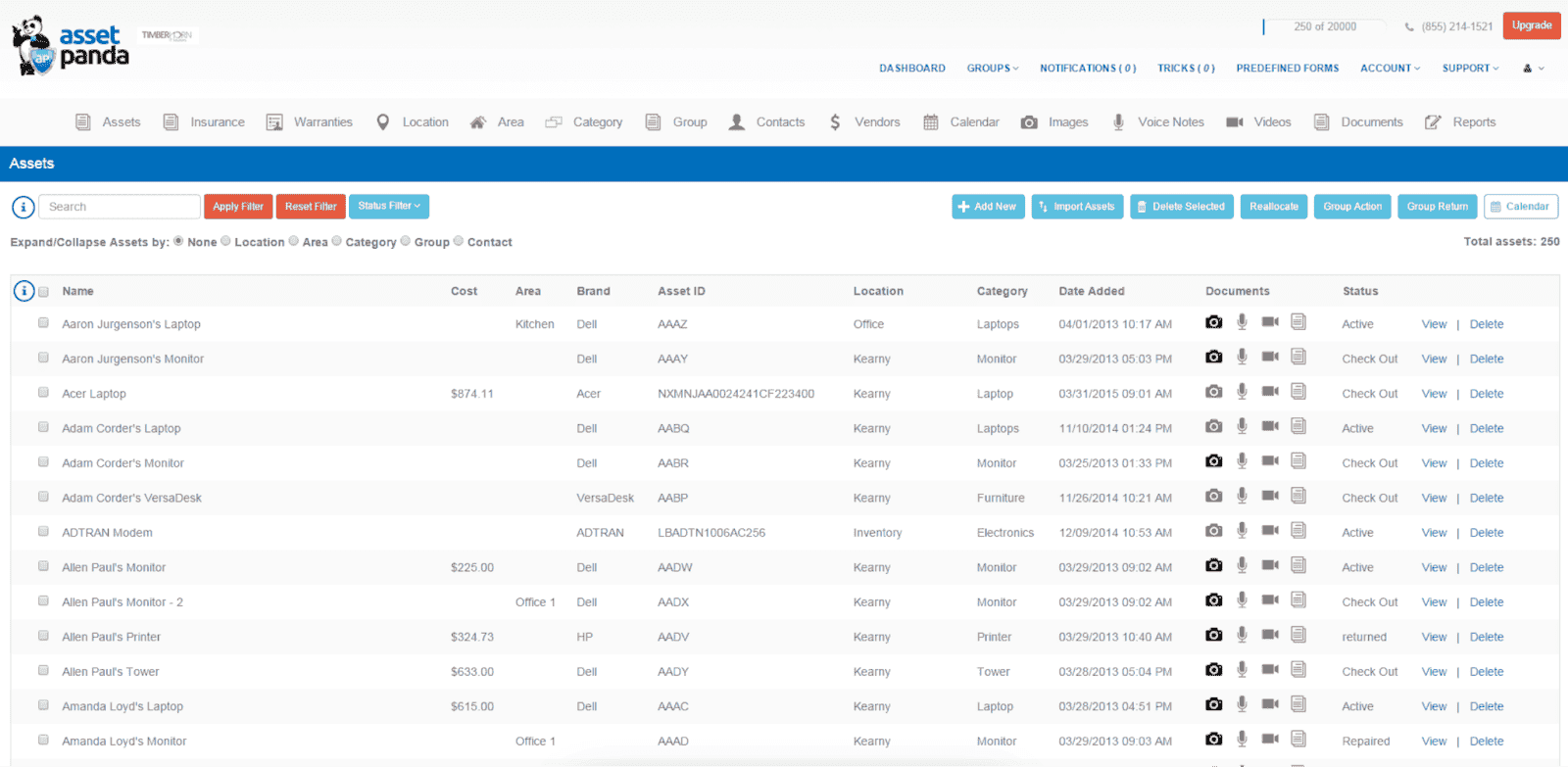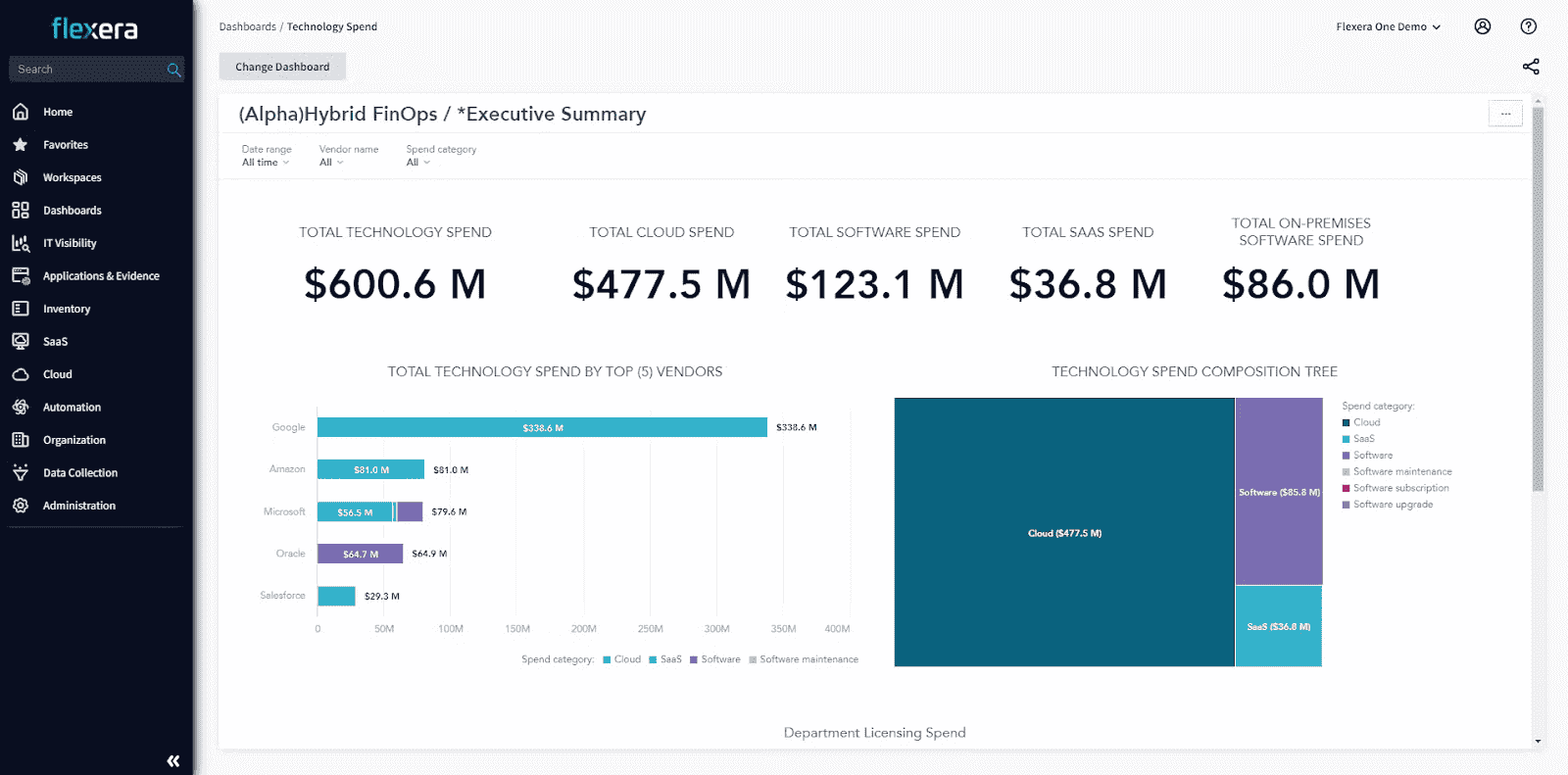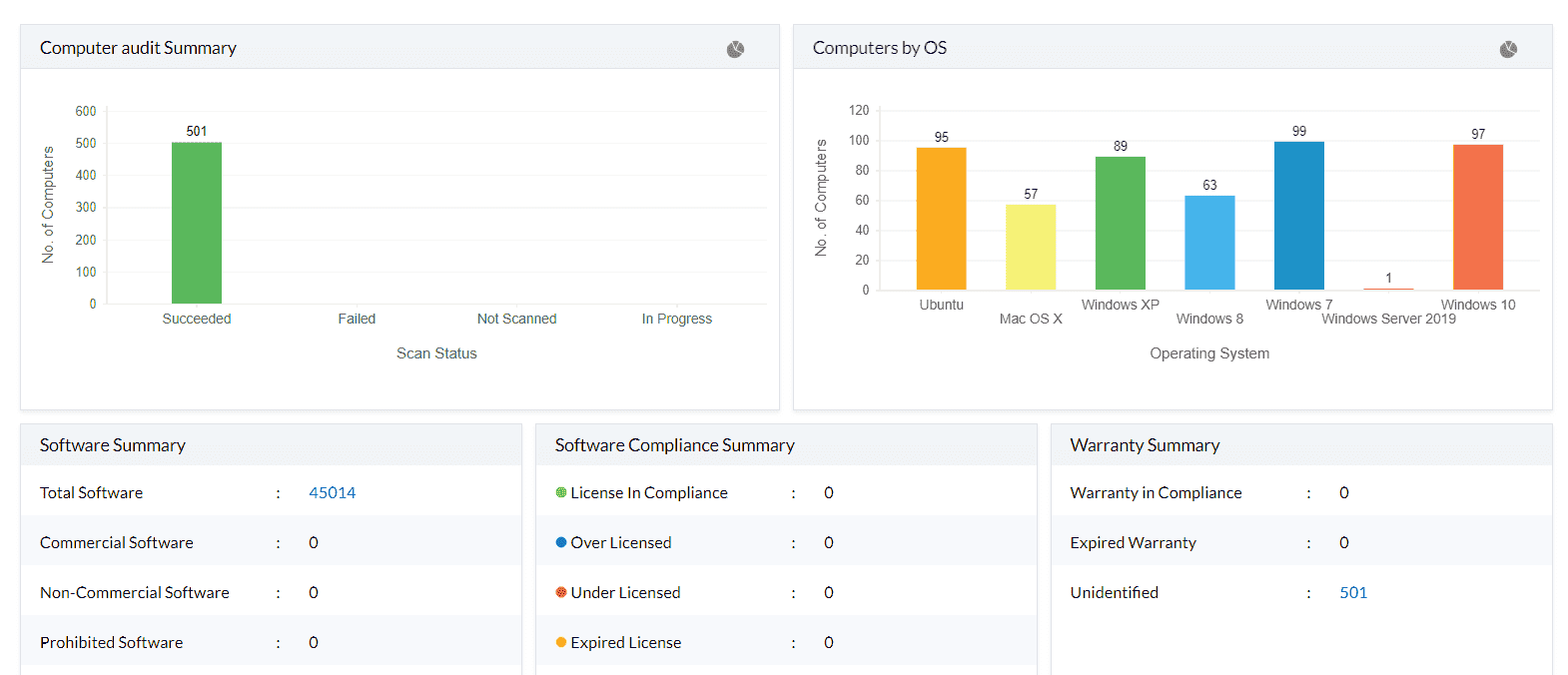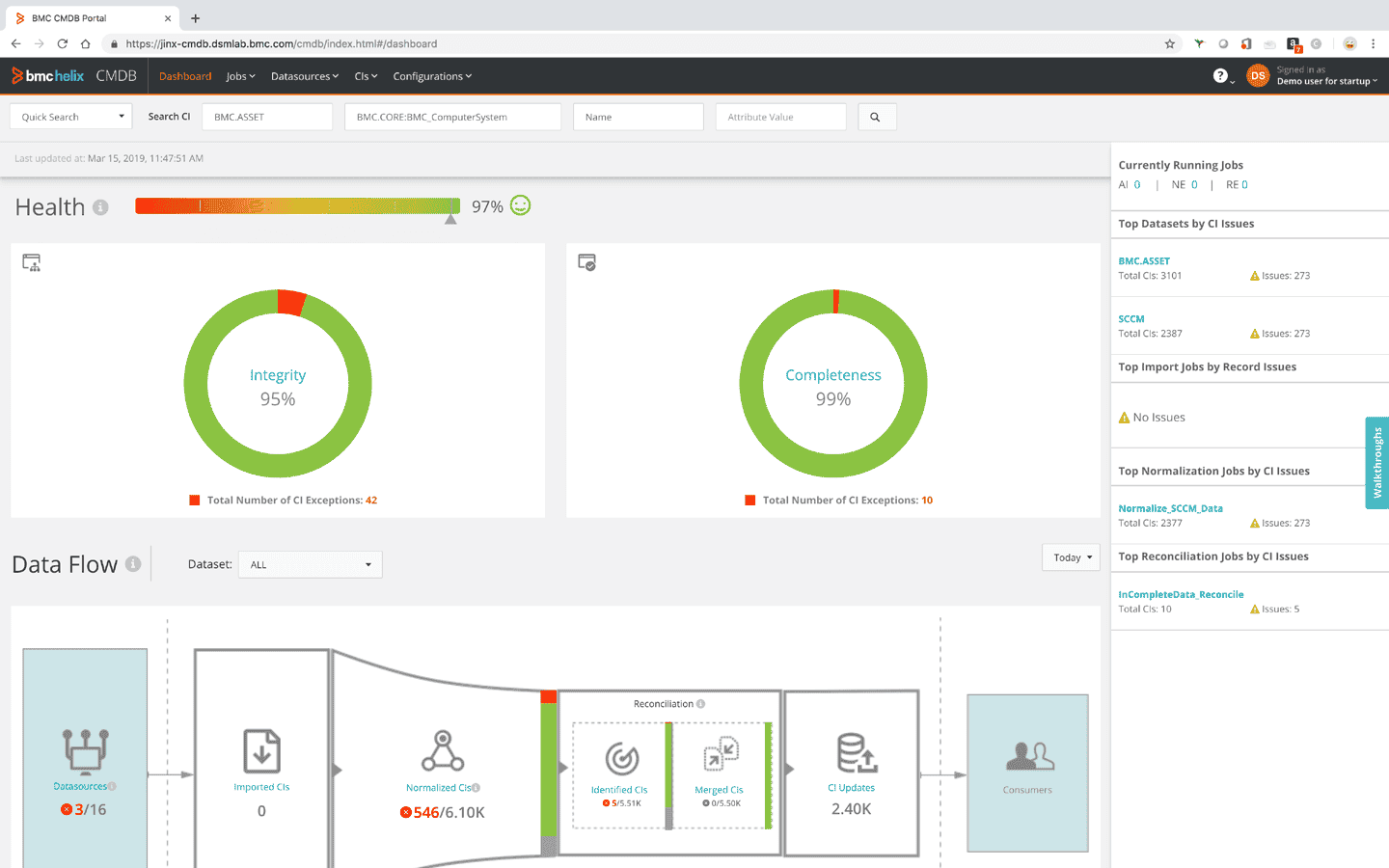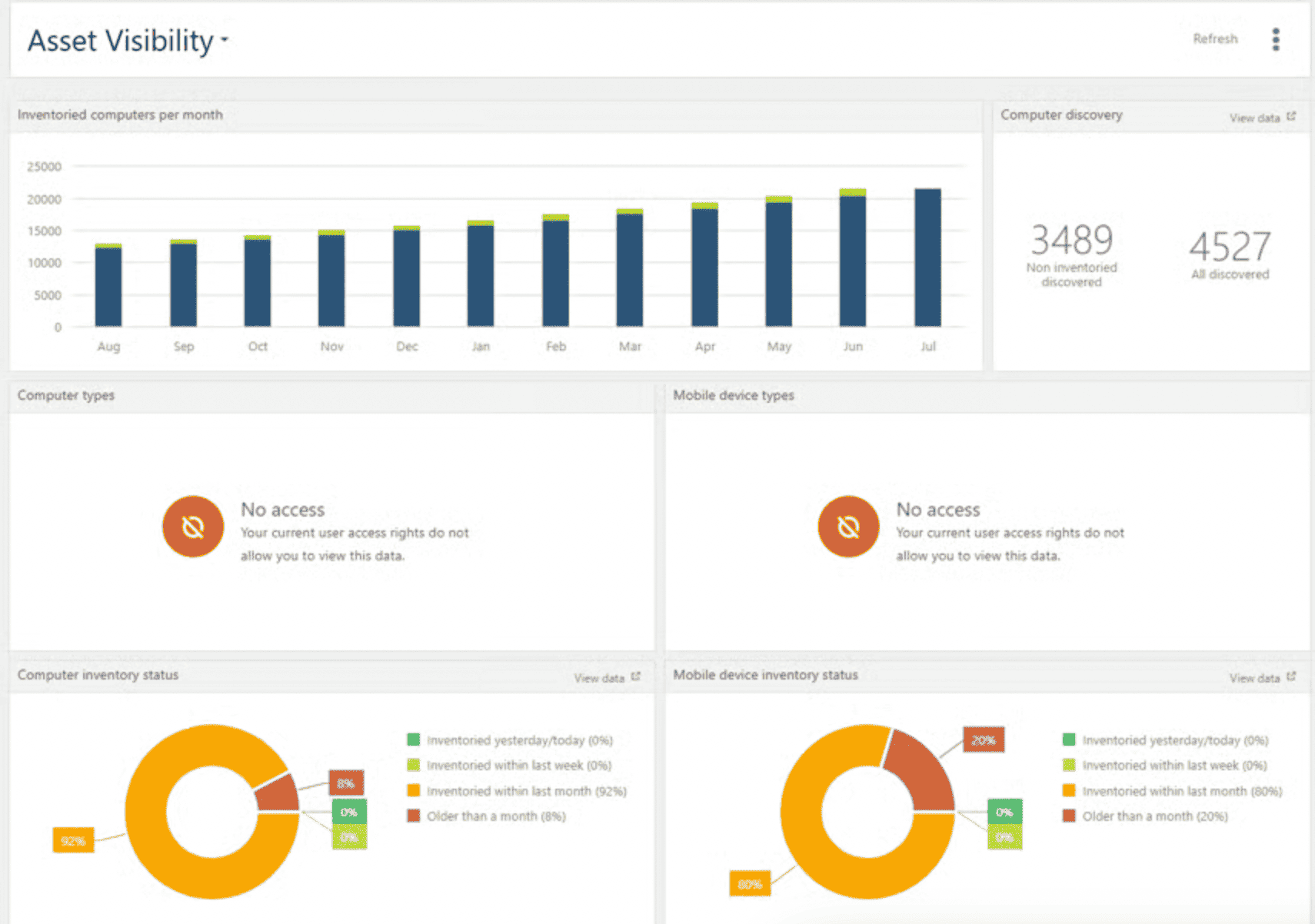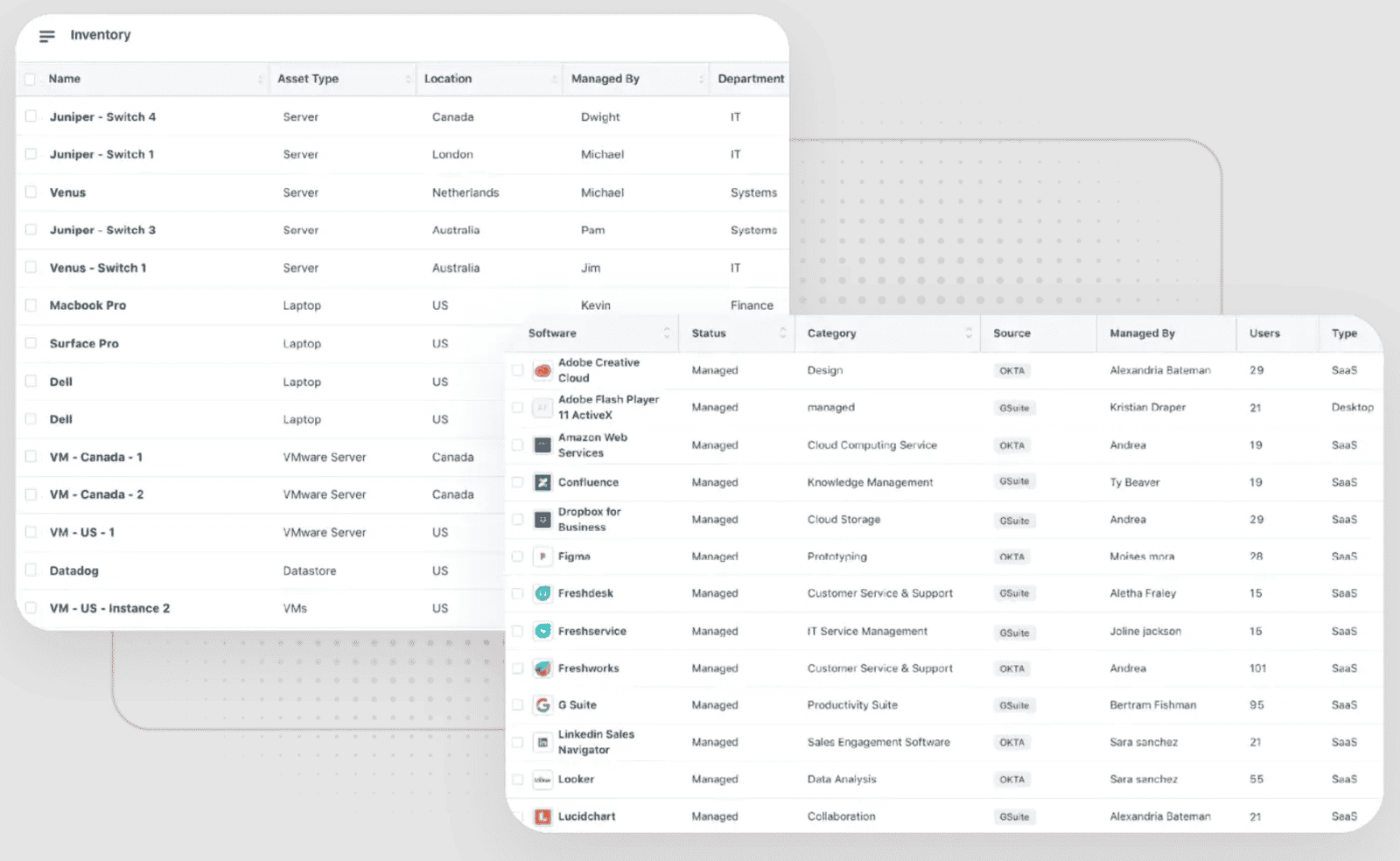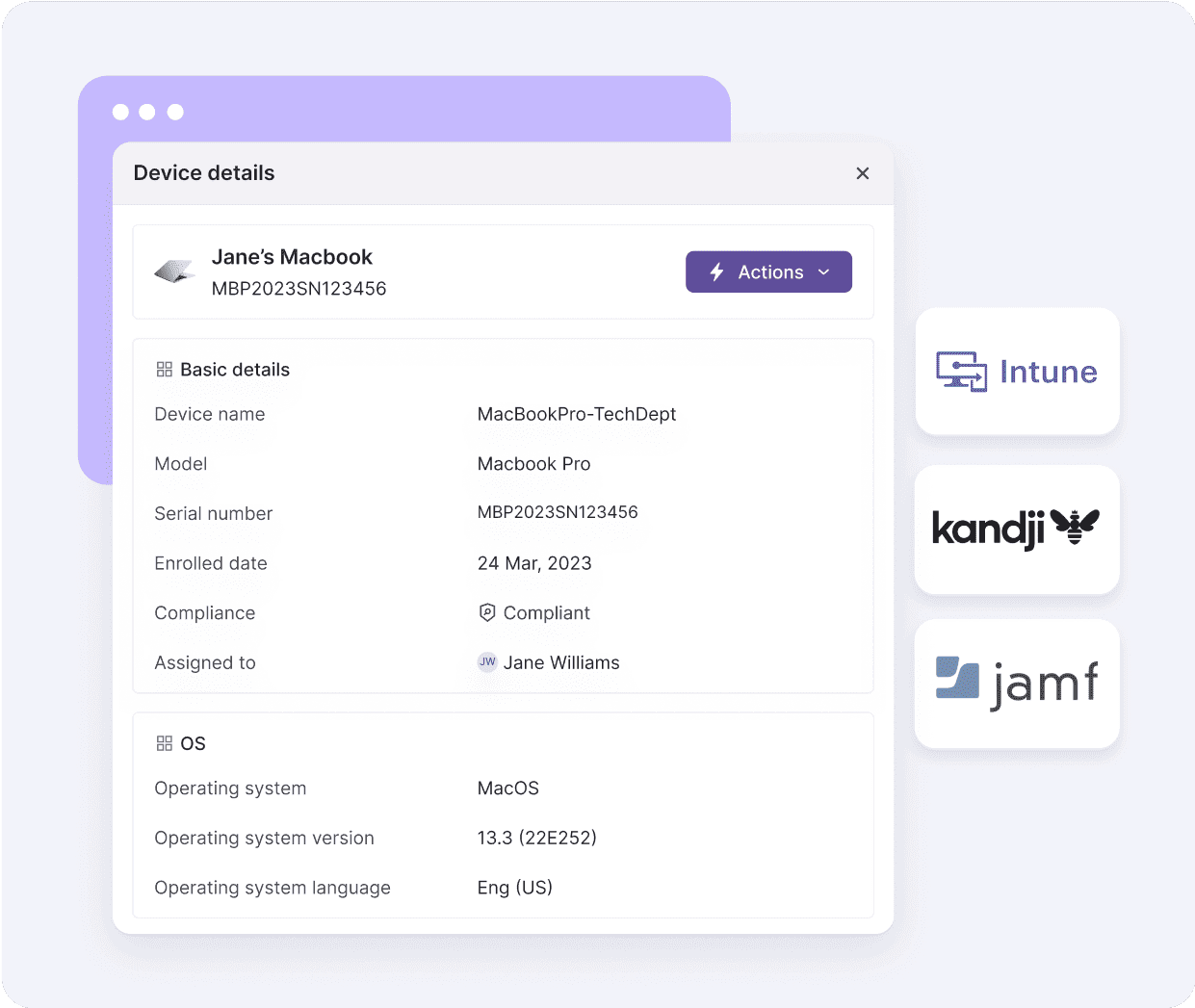You know that feeling when you’re knee-deep in asset chaos, and every vendor out there swears their IT asset management software is the answer? Yeah. The search for the right solution feels like walking into a server room blindfolded — everything’s humming, but one wrong move and something critical goes dark.
Get it wrong, and you’re drowning in stale data, compliance risks, and “who owns this EC2?” Slack messages. Get it right? You finally breathe.
This guide breaks down 15 asset management tools that actually show up when things get real. We’re talking features that matter: discovery across clouds, lifecycle tracking, compliance rules that do something, and integrations that don’t make you cry. Whether you’re replacing spreadsheets or scaling a serious stack — these are the ITAM tools worth your radar.
Check these criteria when choosing asset management software
Let’s talk choosing IT asset management software. Not the kind of checkbox-hunting nonsense that gets tossed into vendor decks, but the real-world heartbeat stuff. The kind of features that make you feel like your environment isn’t running you.
- You want discovery that actually discovers. Not halfway. Not “oh I only scan AWS.” I mean deep scans across cloud platforms like AWS, Azure, GCP, vSphere, Kubernetes, and your on-prem edge stack. EC2s, LambdaFunctions, IAMRoles, IAMUsers, random RDS clusters — they should all pop into view without you chasing them down like rogue devices in the wild.
- Then comes normalization. You know that feeling when the same load balancer shows up in five different formats depending on who named it and what tagged it? Yeah, we don’t do that anymore. You want asset management tools that clean that mess up like they’re wiping whiteboards before a war room call.
Same format, same data logic, clean naming — everywhere. - Lifecycle tracking is non-negotiable. From the minute something’s spun up by Jenkins at 3:12AM to the second it’s decommissioned and archived, you want the full story. Birth certificate to obituary — plus every cost center, business unit, and human who ever touched that asset in between.
- Tagging? Automated and enforced, like a tagging bot with standards. Owner, cost center, environment, application — applied by rules, not vibes. Bonus points if the platform lets your team manually add niche tags like IncidentBlastRadius or SecurityRisk when things get spicy.
- Next: relationship mapping. When you click on a node in the graph, it better tell you what it talks to, who owns it, what policy it's violating, and if it’s related to that sketchy S3 bucket with public logs from 2021. You need context — and context lives in relationships. That’s what proper asset management gives you.
- You know I love compliance monitoring that doesn’t just check a box. It should scan, flag, and trigger workflows. Whether it’s CIS, HIPAA, SOC2, or your CISO’s custom bedtime reading — the rules should live in the tool and actually do something when violated.
- Drift detection is another must-have. You want to know when something changes — not when it breaks, but the moment it steps out of line. Who made the change, when, what policy it crossed, and how risky it is. Like your hardware breathing out loud so you can hear it.
- And please — don’t forget integrations with your tech stack. I’m talking native ties to Jira, ServiceNow, Slack, PagerDuty, Sentinel, CrowdStrike, Okta, and whatever else your team lives in.
- Your tooling should feed and be fed — opening tickets, syncing tags, piping alerts, or even kicking off Lambda remediation flows the second something weird happens.
- Oh — and the cherry? FinOps views. I want to click on a tag and know exactly how much it’s costing us. By team, by app, by business unit, by mistake. Oversized instances, idle VMs, zombie storage — highlighted in full daylight. So budgets don’t get ambushed at the end of the quarter.
If you’re trying to spot the best asset management software, that’s your checklist. Not fluff. Not salesy adjectives. Just real-deal architecture-first management features — the kind that don’t flinch when things get loud.
That’s what separates the good from the best IT asset management tools.
Cloudaware
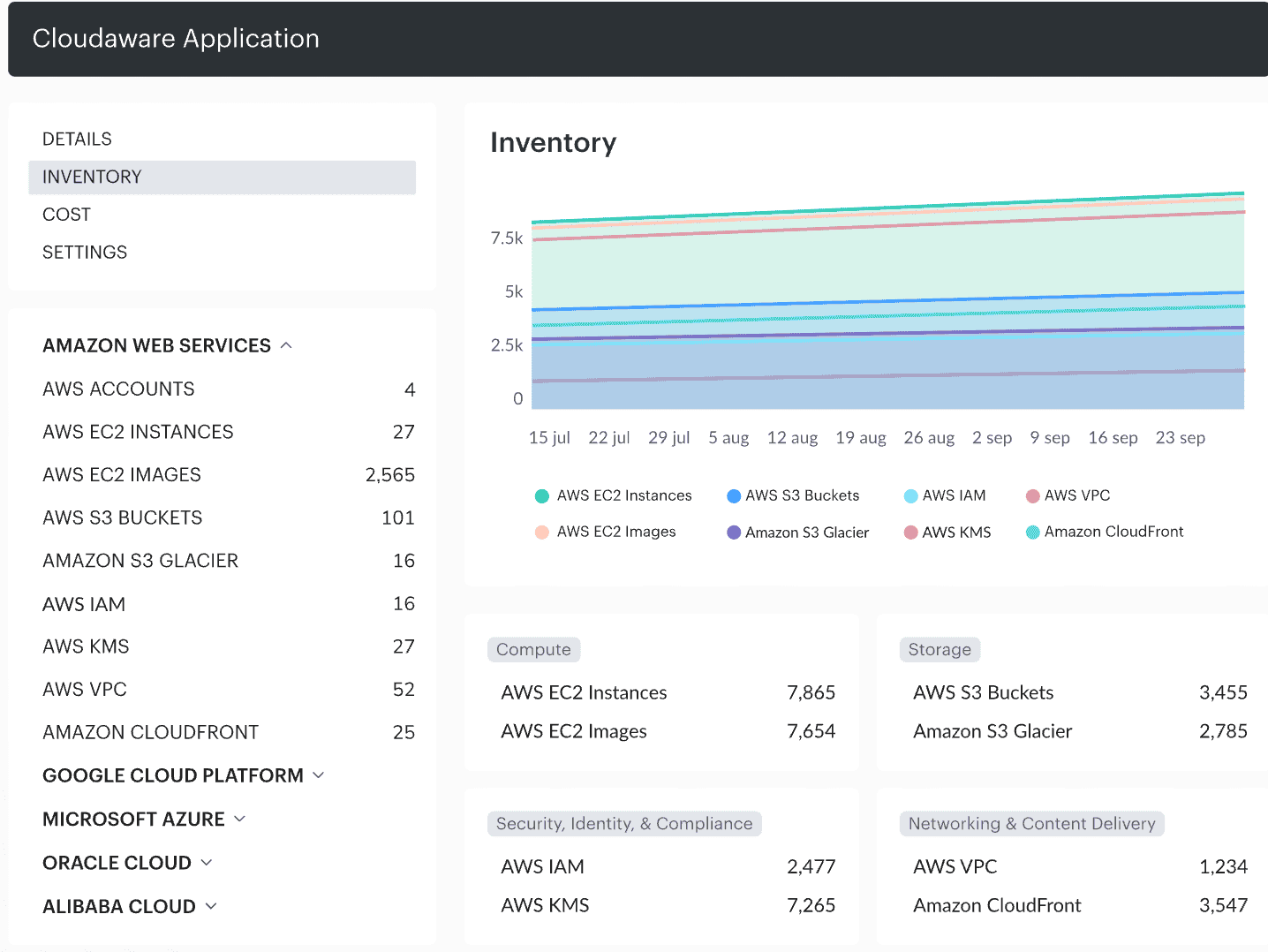
Cloudaware shines as a cloud asset management software that doesn’t just inventory assets — it correlates them with cost centers, compliance frameworks, and operational risk. It’s the visibility layer that sits above your cloud and whispers, “That EC2 in us-east-1? It hasn’t been touched in 90 days and still costs you $412 a month.”
As an IT asset tool, it goes beyond basic tracking. You get dynamic asset states, CI-level insights, and ownership mapping tied directly to your DevOps processes. Need to pull all resources tagged Environment:Production but missing a BusinessOwner field? Two clicks and done.
And yeah, Cloudaware doesn’t forget about your legacy side. It doubles as on-premise asset management software, bringing in vSphere nodes, physical assets, or even custom CIs like DataCenterRack or UPSUnit — all tracked, audited, and versioned over time.
The cherry on top? It’s a cloud-based asset management software, so no clunky installs or patch-day drama. You’re getting updates, integrations, and full CMDB workflows — from browser to API — without lifting a finger.
If asset chaos is your everyday reality, this is the system that brings order to the noise. Let's just say, once you've got Cloudaware running, "What changed?" and "Who owns this?" stop being painful questions.
Platform features
- Automated discovery & normalization across AWS, Azure, GCP, VMware, Alibaba, Oracle Cloud, and on-prem tools? Yep, all of it. It scoops up your EC2s, EKS clusters, ECS services, AKS clusters, GKE pods, vSphere VMs — even those dusty NAT gateways you forgot were still draining your budget. Total asset visibility — front to back.
- Asset lifecycle tracking is super clean. From the moment a dev spins up a test box at 2AM to the day you nuke a region’s worth of legacy junk — tracked. You can trace hardware, owners, cost centers, age — like any solid IT asset management tool should’ve done years ago.
- You get custom CI types out of the box — LambdaFunction, FirewallRule, SSMManagedInstance, you name it. And if you’re managing weird infra like BYO databases or third-party SaaS edge stuff? No problem. Define your own models. This platform doesn’t flinch.
- Tagging? Oof, a dream. Automated policies slap Owner, Environment, and CostCenter onto new resources, so you’re not cleaning up after everyone later. And for the edge cases? Manual tags via UI or API. Basically, it doubles as your asset tag management software, but smarter.
- Relationship mapping via CMDB means you’re not just looking at a lonely EC2. You see its RDSCluster, the IAMRole, what app it powers, who owns it, and the sketchy SG that’s exposing port 22 to the world (yikes). It’s visibility at the platform layer, not just infra.
- Change tracking is where it gets spicy. Want to know who added that public IP or when that bucket went public? You’ve got a time machine for configs. Real data. Real answers. No more “I think it was the intern.”
- FinOps-ready views let you break down cloud spend by tag, project, or even CI. Idle? Oversized? Zombie? Cloudaware’s already circling them in red. Perfect if you’re trying to trim fat without gutting services.
- Compliance monitoring is built in — CIS, HIPAA, SOC 2, whatever keeps your CISO awake. Non-compliant assets show up with receipts, mapped straight to the CI. So when audit week hits, you’re not in panic mode.
- Vulnerability management is slick too. It pulls findings from AWS Inspector, Azure Defender, GCP SCC, Tenable, and Qualys — and ties every issue to the right CI. So when you say “fix this,” your engineers know what, where, and why.
- And for security posture + intrusion detection? Think GuardDuty, Security Hub, Azure Sentinel piping into one place where you can actually see what’s going on — in context. No more bouncing between dashboards to understand one alert.
Pricing
You pick what you need, and the cost scales with your appetite.
It starts at $200/month for 50 servers and 1 user. So, if you’re managing 500 servers, you’re looking at around $2,000/month.
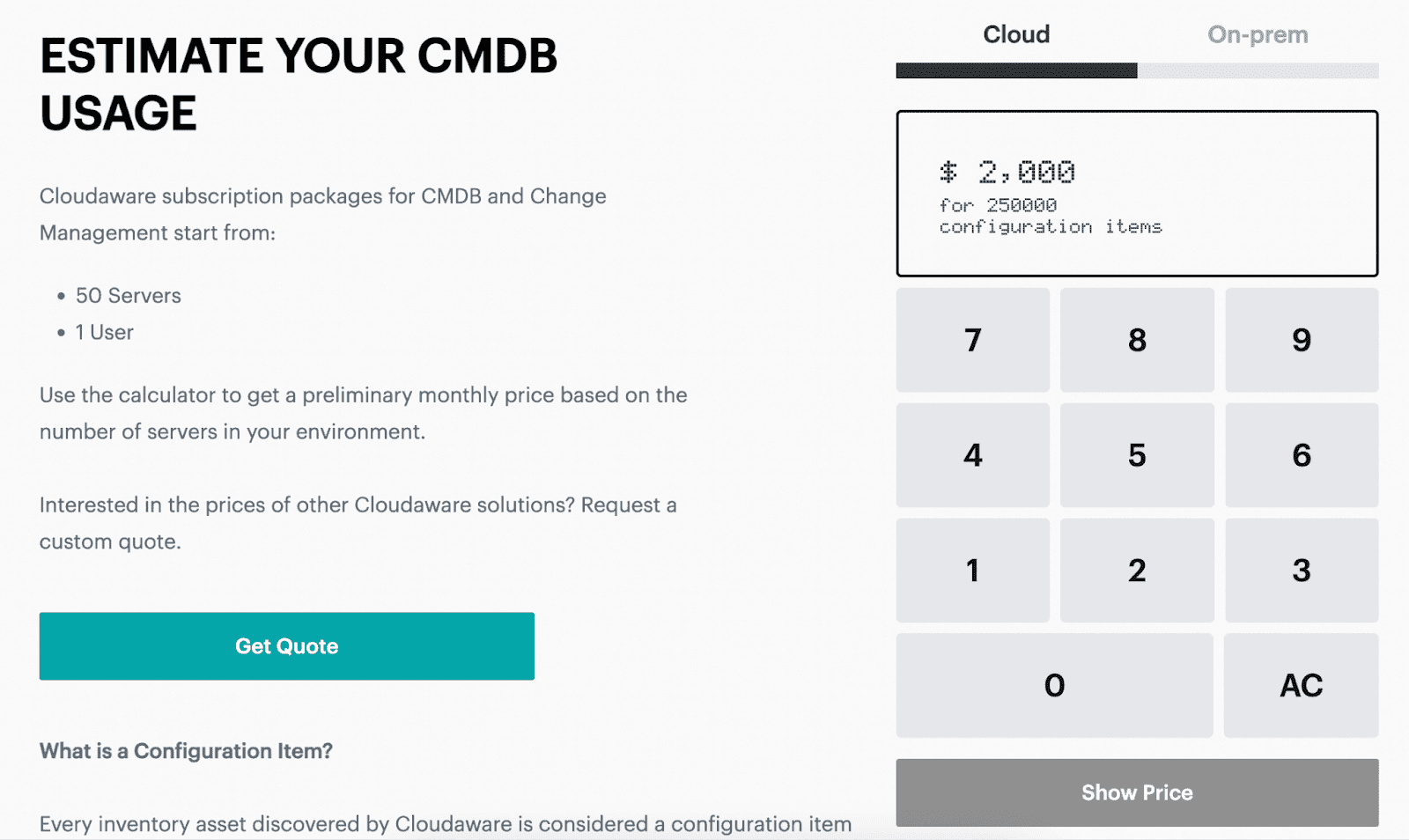
Check the price of your setup with a calculator.
The pricing is server-based, meaning each server you manage adds to the cost. For example, managing 100 servers would cost approximately $400/month.
Cloudaware offers a 30-day free trial, so you can test-drive the platform before committing.
Now, let’s break down the real-world vibes of Cloudaware — straight from the folks who’ve been in the trenches with it. These insights come from user reviews on G2 and Capterra.
✅ Pros
- Multi-Cloud Mastery. “One of the standout features of Cloudaware is its ability to handle multiple cloud providers.” Huge win for teams juggling integrations across clouds and on-prem.
- User-Friendly Interface. “User-Friendly Interface, its Scalability, and its reporting capability.”Makes day-to-day maintenance and audits so much easier than with most other ITAM tools.
- Real-Time Visibility. “Cloudaware help us on resolving our issue with the monitoring of our cloud resources in Azure.” This device-level insight is gold when you need to stay ahead of drift and misconfigurations.
⚠️ Cons
- Steep Learning Curve. “Learning Curve: While Cloudaware is designed to be user-friendly, some users may still find the initial learning curve to be steep.” Not uncommon for robust asset maintenance management software — but still something to plan for.
- Pricing Concerns. “Cost, sometimes the Ongoing Maintenance/Updates and Limited Customization.” You’re paying for depth and flexibility, especially when you're handling complex integrations.
- Performance Hiccups. “Cloudaware can be slow at times, and the user interface can be overwhelming and difficult to navigate.” Once it’s humming, it’s powerful — but like any enterprise platform, tuning takes time.
ServiceNow
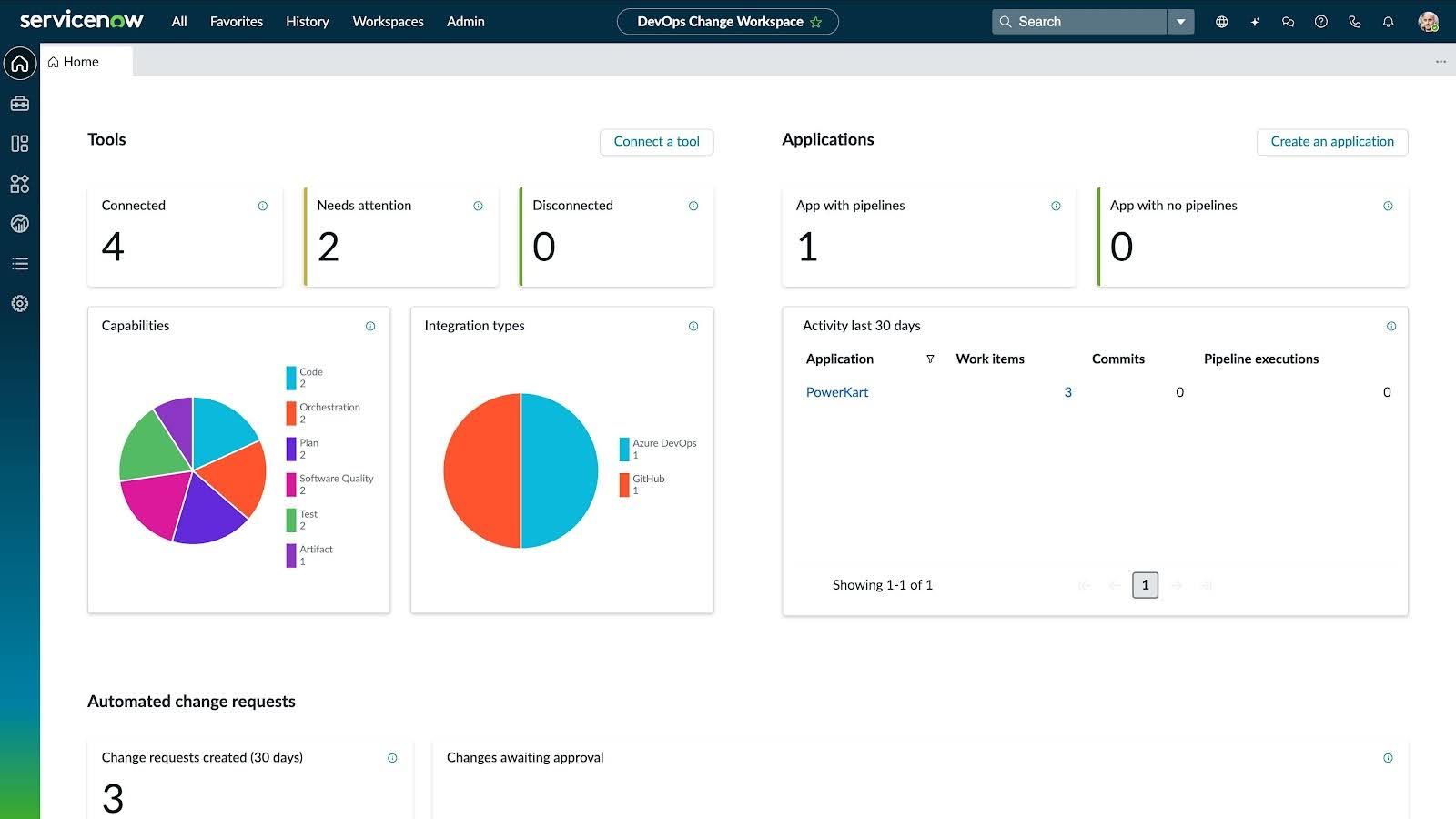
ServiceNow IT Asset Management (ITAM) isn’t just about tracking assets — it’s like your backstage tech conductor. It doesn’t miss a beat. It syncs up your EC2s, Azure VMs, on-prem servers, and network gear like a pro. Big players like Uniper and Covéa Insurance? They’re already using it to cut the noise and stay lean.
Uniper, Covéa Insurance, and other big players aren’t just using IT asset management ServiceNow to “track stuff” — they’re using it to stay in control when things scale fast and unpredictably.
Features making this IT asset tracking software worth diving into
- Hardware Asset Management. You know all that hardware that gets ordered, installed, moved, repurposed, and forgotten? Yeah — this tracks it from day one to its last day in service. Fewer surprises, tighter lifecycle control.
- Software Asset Management. It handles your licenses, checks compliance, and makes sure you’re not sitting on a pile of unused installs. No more overpaying for things no one uses or scrambling when an audit hits.
- Cloud Cost Management. You get full visibility into your cloud setup — where spend is going, what’s idle, what’s oversized. It’s not just about cost savings, it’s about using your cloud like it was meant to be used.
- Enterprise Asset Management. For CapEx and OpEx, it brings structure. You can automate asset intake, updates, and retirement, so the flow from procurement to disposal is smooth and controlled — making maintenance predictable and efficient.
- SaaS License Management. This one's a lifesaver — shows you exactly what SaaS apps you’re subscribed to, who’s using what, and where the waste is hiding.
- Integration Hub. This plugs into pretty much anything. Seriously. It’s built to support deep integrations with your stack, so data flows freely across tools without duct-taping APIs together.
- Security Operations. It links your asset data directly into security workflows. So if something sketchy pops up, SecOps already knows what it is, where it lives, and who touched it last. No hunting in the dark.
- Field Service Management. Got devices out in the field? This keeps them on your radar — helps the team stay ahead of repairs, replacements, and routing. Less back-and-forth, more action.
ServiceNow’s IT asset management software is your north star for making smarter decisions, faster. This platform pulls together scattered systems, automates what drains your time, and gives you visibility where it matters. Especially when you’re juggling cloud, on-prem, and everything in between.
Pricing
ServiceNow IT Asset Management (ITAM) runs on a subscription model, and pricing depends on the modules you pick and how many folks need seats. ITSM starts around $90 per user/month, and if you're diving into advanced management tools like ITOM, you’re looking at $150–$200 a pop.
Now, say you’re wrangling 500 servers — yep, that’s a lot of assets. Depending on how deep your stack goes, you’re probably landing somewhere between $45K and $100K/month. That includes the fancy stuff: implementation, support, maybe even some custom workflows if you’re feeling extra.
Bottom line? This asset management software tool isn’t cheap, but it’s built to handle serious complexity. If you want clean control over your assets, book a chat with their team and see what the actual quote looks like for your setup.
✅ What folks love about ServiceNow ITAM solution
- Tracks everything like a boss. “The ability to track software allocations based on our governance... has made this more than just a SAM tool but also a security tool.”
- Plays nice with the rest of the stack. “Best thing about this tool is the integrity between other ServiceNow modules... which helps you to manage it well.”
- Inventory life gets easier. “The ease of managing stock of our consumables has been the biggest saver of our day to day.”
⚠️ And where cloud users feel the pain:
- You’ll need a ramp-up runway. “To achieve the most benefit out of this product, there is a large learning curve for users to enter and manage data.”.
- Budget might flinch. “Expensive! We held off getting ITAM for a long time due to the cost.”
- Setup can be a journey. “Our biggest obstacle has simply been the setup. Our company has a lot of assets to track and getting our ITAM stood up has been a journey.”
If you’ve got the resources and you're ready for enterprise-grade tracking and governance, ServiceNow ITAM delivers. Just know going in: it’s a big tool with big power — and it asks for a bit of commitment in return.
Read also: Cloudaware CMDB vs. ServiceNow: Choose the Best Multi-Cloud CMDB
Ivanti
This isn’t just another asset tracker — it’s the kind of asset IT management software that knows what you own, where it lives, who touched it, and whether it’s costing you more than it should. Total visibility across your stack, from EC2s and Azure VMs to old-school on-prem hardware that refuses to retire.
Teams like Conair and the City of Seattle are already using Ivanti ITAM to keep their asset management under control without losing sleep. So yeah, it scales.
Here are what features makes it shine:
- Lifecycle tracking is tight. You can follow every CI — from Procured to Deployed, through Maintenance, and finally into Disposed. Clean assets history, always.
- The asset repository is your single source of truth. It pulls in all the data: asset tags, locations, ownership, warranty status — everything’s centralized and queryable.
- The product catalog speeds up provisioning without blowing up your service desk. It shows what’s in stock, what’s in use, and what’s stuck in limbo.
- Want to track spend? Done. The cost and contract management piece lets you monitor IT budgets, track depreciation, and avoid contract renewal surprises.
- Need to update a fleet? Use barcode scanning to check in or bulk-update hardware on the fly. No manual chaos.
- There’s even vendor management built-in, with scorecards so you can actually hold suppliers accountable.
- And the whole thing runs on a cloud-based platform (ISO 27001 certified, by the way), with real-time IT reporting and dashboards.
Ivanti ITAM is one of those top IT asset management software picks that turns chaos into clarity. Out of all the asset management tools out there, this one stands out for actually giving you control over your environment.
If you’ve been bouncing between half-baked IT asset management solutions, this is the one that sticks. Let’s finally get your asset house in order, once and for all.
Asset management software price
Ivanti doesn’t splash its prices on billboards, but from what I’ve gathered, starting costs hover around $80 per user per month for the base setup.
Now, let’s say you’re managing 500 servers. Depending on how many users you have, the integrations you enable, and which modules you pick — like ITSM, Discovery, or Endpoint Management — you’re probably looking at a ballpark of $40K to $100K annually. It adds up fast if you’re covering every device, on-prem or in the cloud.
This isn’t just any asset management cloud software — it’s purpose-built for teams who want real control and visibility, especially when juggling a ton of moving parts and third-party tools.
Keep in mind, these figures can vary based on your specific needs and configurations. It’s always best to reach out to Ivanti directly for a tailored quote that fits your stack.
✅ What users love about Ivanti Neurons for ITAM
Here's the real talk on Ivanti Neurons for ITAM, straight from users who've been in the trenches. I've gathered insights from G2 and Capterra to give you the lowdown.
- Comprehensive Asset Lifecycle Management. It's like having a full-time asset concierge, ensuring nothing slips through the cracks.
- Automation That Saves Time. Think of it as your digital assistant, handling repetitive tasks so you can focus on the big picture.
- License Tracking Made Easy. No more digging through spreadsheets; it's all organized and accessible.
⚠️ Where users see room for improvement
- User Interface Needs Modernization. “User Interface needs an uplift to be more modern.” G2
- Customization Challenges. “It's not easy to customize my Dashboard.” Capterra
- Limited Third-Party Integrations. “Third-party integration is not supported.” G2
So, if you're considering Ivanti Neurons for ITAM, it's a robust tool with strong asset management capabilities. Just be prepared for some UI quirks and potential integration hurdles.
Read also: 7 Best Cost Allocation Software 2025 - Tools, Features & Pricing
Asset Panda
Asset Panda is a cloud-based asset management software solution that helps you track and manage everything from EC2 instances and Azure VMs to that ancient hardware humming in your on-prem rack. It keeps things tight from procurement to end-of-life. You’ve got full visibility, tighter control, and way fewer fire drills.
Big names like Amazon, Toyota, and Penn State already rolled Asset Panda into their stack to clean up the mess of scattered assets and save serious budget. They're using this IT asset management tool to cut through the noise, stay organized, and make sure nothing falls through the cracks — whether it’s cloud infra, laptops, or lab gear.
Features
- Lifecycle Tracking. From the moment you order a device to the day it’s decommissioned, Asset Panda tracks every step — procurement, deployment, maintenance, replacement. You know exactly where each asset lives, who owns it, what shape it’s in, and what it’s costing you.
- Asset Repository. Centralized, queryable, and packed with all the data — from tag IDs to warranty status. This is where you see the full picture.
- Product Catalog. Lets you track purchased, assigned, and in-stock items — so your provisioning process stops feeling like guesswork.
- Cost & Contract Management. You get real IT spend visibility, contract tracking, and asset valuation without building 12 spreadsheets.
- Barcode Scanning. Fast check-ins and batch updates when your team’s juggling inventory in the field or during audits.
- Vendor Scorecards. Store vendor info, monitor performance, and finally have data to back your supplier decisions.
- Cloud-Based Platform. SOC 2 Type II certified, accessible anywhere, and built for multi-team collaboration with clean integrations across the stack.
- IT Reporting. Dashboards that actually surface what matters — from compliance gaps to lifecycle bottlenecks.
This isn’t just another asset control software — it’s a real-deal asset management and maintenance software built for ops teams that need clarity and control across their entire environment.
Here’s the thing: Asset Panda doesn’t just show you a list of stuff — it gives you a real, living picture of your environment. One platform. One source of truth. One place to build workflows that actually work. And the visibility to make calls with confidence.
If asset chaos is making your head spin, this is the asset management software solution that helps you breathe again. Let it handle the tracking, the reports, and the lifecycle admin — so you can scale smarter without losing your weekends.
Pricing
Their model’s super clean: pricing is based on how many assets you’re tracking, not how many folks are logging in. For around $1,500/year, you can manage 500 assets — that’s about $125/month. Now, if you’re sitting on something like 500 servers and related gear? You’re probably in the $15K–$17K/year range.
Perks? Unlimited users, API access, custom reporting, and solid support baked in. Worth pinging them for a tailored quote.
✅ What people actually love about this asset management platform
Here’s the real tea on Asset Panda, straight from folks who’ve lived in the tool. I dug through reviews from G2 and Capterra so you don’t have to.
- Super flexible, no coding stress. “Asset Panda is an excellent solution for a user-friendly asset management and tracking software that is flexible and easy to implement and use long-term.” — Nickolas H., Project Manager on Capterra
It’s one of those IT asset management solutions you can shape around your workflows without needing a full dev team or a month of onboarding. - Support that actually shows up. No ghosting, no vague help docs — just real humans helping you get unstuck fast. That’s rare in the IT asset management systems world.
- Makes team accountability easier. “Most users report the software simplifies staff management, enhancing communication and accountability.”
⚠️ What’s less than ideal:
- Can feel sluggish under load. “It can be slow when scrolling, especially when trying to get to an asset in the middle of the order.” — Kevin W., IT Director on G2
- Fixes don’t always move fast. “We had an issue that caused an error… it took several weeks to get it fixed.” — Jerry P., Network Admin on Capterra
Sometimes things break quietly and take a while to get resolved — definitely something to keep on your radar in any IT asset management system. - Search isn’t the strongest. “At times, using the product was a bit perplexing, particularly when searching for specific items.” — Raj Kumar K., Technical Researcher on Capterra
So yeah, if you want a flexible IT asset management solution with solid core features and great support, Asset Panda delivers. Just be ready for a few slow moments and some search quirks. Worth testing with your own stack.
Read also: IT Asset Management Process: 6 Workflow Steps You Can’t Ignore!
Flexera
If you’ve ever wanted to wrangle your asset sprawl without five different dashboards and a headache? Flexera One is that kind of setup. Fully cloud-based, hooks into AWS, Azure, GCP, and vSphere without whining, and still handles your on-prem stack like a champ.
Teams like Hitachi Energy and the Dutch Police are deep in it — using Flexera to get ahead of their costs, keep their assets audit-ready, and avoid nasty surprises in QBRs. This is software for asset management that actually understands the complexity of your day-to-day.
Here’s what actually makes it tick:
- Asset lifecycle coverage that doesn’t flinch. From procurement to decommissioning, every CI — think EC2Instance, OnPremServer, LicenseContract, FirewallDevice — gets tracked, timed, and status-tagged. That’s proper asset management.
- Centralized asset intelligence. One clean repo with IDs, locations, warranty data, contract tie-ins, and “who owns what” in plain English. It’s the kind of thing most asset inventory tools promise and barely deliver — but Flexera nails it.
- Contract & cost insight with receipts. Track usage, flag zombie assets, monitor renewal cycles, and tie spend to actual hardware and infrastructure.
- Vendor scorecards that spill the tea. You’ll know exactly which supplier is lagging — and who’s worth sticking with.
- Barcode & scanning workflows. Bulk updates without losing your mind. Perfect for field ops or physical audits.
- Cloud-native platform. SOC 2 Type II certified, this IT asset manager software gives you real-time visibility into all your moving parts.
Flexera doesn’t just tell you what assets exist — it shows you how they’re behaving, what they’re costing, and who’s responsible. No smoke. No guesswork.
If your universe feels scattered and expensive, this platform pulls it together. Flexera One's built for teams like ours — juggling hardware, cloud, shadow IT, and still expected to predict next quarter’s spend. Let it carry some of that load.
Pricing
Flexera’s pricing is based on your cloud spend. For example, managing up to $1M/year in cloud spend costs around $50,000 annually. If your spend goes higher, it’s billed at $0.01 per dollar over the contracted amount.
For a company managing 500 servers, Flexera One’s IT Visibility on AWS runs about $200,000 for a three-year contract. That covers up to 1,000 servers and 5,000 clients — whether they’re running on-prem or in the cloud, across every device in your asset stack.
This is enterprise-grade asset management system software with serious reach. And if you're using Flexera alongside your existing tools, you'll get unified insights without duct-taping reports together.
So yeah — if you’re eyeing Flexera for your stack, definitely worth grabbing a quote tailored to your setup.
✅ What users are vibing with
- It handles big cloud setups without flinching. “Cloud Management Platform is really stable and can serve lots of deployments.” — Bhrigu M., Manager on G2
So yeah, if you're juggling multiple environments, this IT asset software holds up without falling over — especially when you’ve got deep integrations in play. - Inventory data you can actually trust. “Extremely accurate inventory data using the included Inventory Agent.” — Garth H., SAM Consultant on Capterra
The kind of data tracking that makes audits feel less like heart attacks and more like routine check-ins. It keeps your IT asset management systems clean and audit-ready. - Support team that actually listens. “Excellent support from Flexera including adding new applications to the recognition library upon request.” — Sekhar S., User on Capterra
You ask, they add it. No fuss. No endless waiting. The custom features and support really help this tool flex to your environment.
⚠️ Where folks are side-eyeing:
- Custom actions can feel... laggy. “The speed at which the CMP triggers a custom action is slower than if we were to use the underlying commands.” — Verified G2 user
If you’re into automating maintenance or provisioning tasks, this might feel like driving with the parking brake halfway on. - Steep onboarding curve. “The learning curve seems huge. The RightScale language is different and for onboarding Java developers, we need more examples.” — Verified G2 user
Translation: if you're rolling it out across teams, set aside time. The tool’s got power, but it’s not a plug-and-play deal. - Dashboards could use a glow-up. “A number of CMP features are quite outdated and stale, such as dashboards, monitoring.” — Alexander V., Architect on G2
Still does the job, but yeah — it’s giving legacy UI in spots. Would love to see updated visuals to match the depth of the backend features.
So, if Flexera’s on your shortlist? Worth checking — just bring your patience, especially for setup, integrations, and UI. But when it runs, it really runs. A solid pick for scaling up serious IT asset management systems.
IBM Maximo
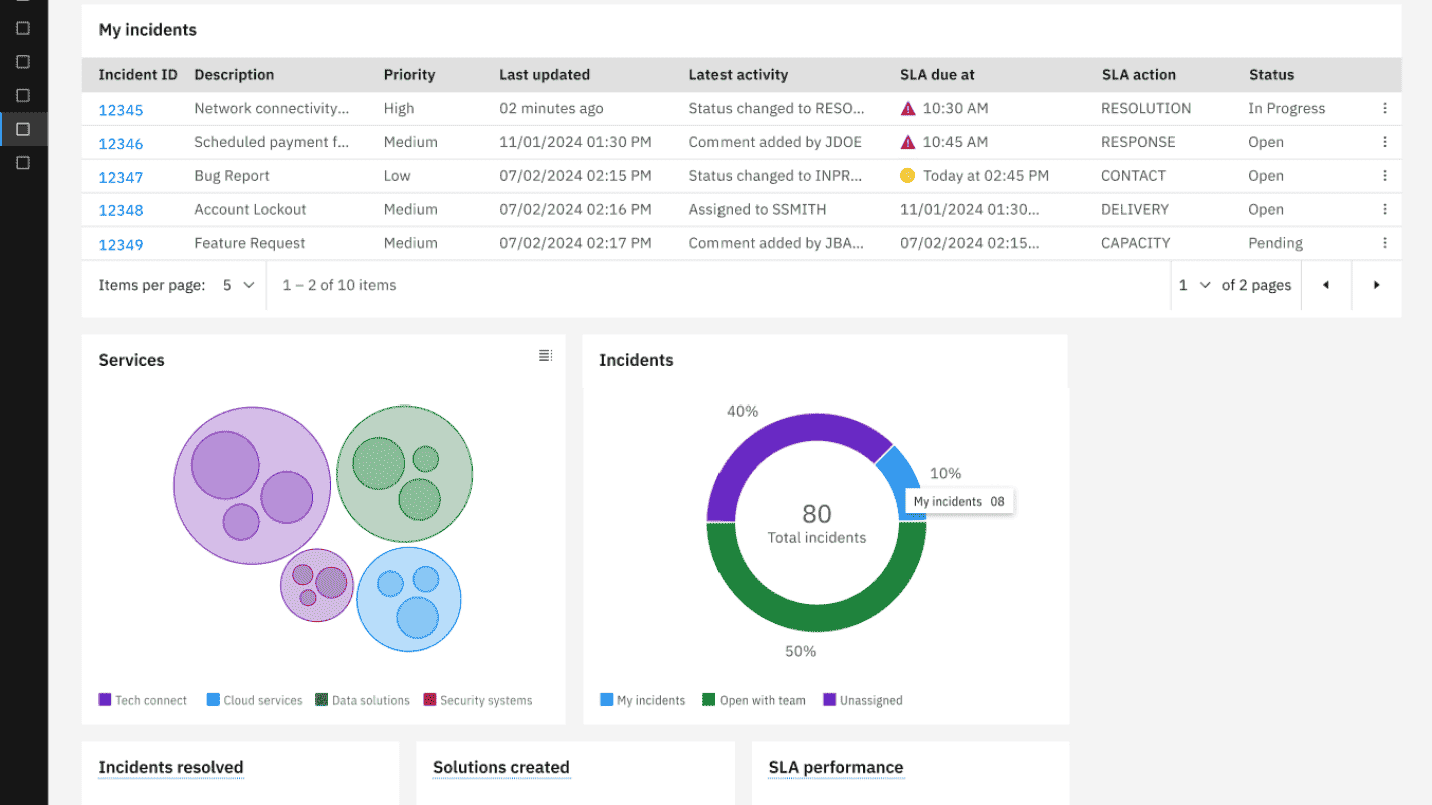
Picture a control tower — but instead of guiding planes, it’s orchestrating everything from transformers and valves to forklifts and HVAC units. The kind of orchestration where nothing moves, hums, or spins without showing up in your dashboard first.
Maximo’s built for serious asset landscapes. Utilities, transit, energy — industries that lean on heavy hardware and sprawling infrastructure use it to keep their world from falling out of rhythm. It lives in the cloud, speaks IoT fluently, and turns noisy telemetry into structured, useful data. Think EC2Instance, GeneratorUnit01, ConveyorSystem_A12 — every CI, tagged, traced, and reporting in.
Features
Here’s how this asset management system software holds everything together:
- Maximo Manage keeps your core in check. Work orders, AssetStatus:Active, AssetLocation:Zone3-West — every gear and cable gets a timestamp and a plan for maintenance.
- Maximo Monitor listens in. It grabs signals from sensors and tells you when your HVAC is sweating more than it should.
- Maximo Health tracks how your assets are really doing. It crunches cycles and sensor reads to show what’s solid, what’s slipping, and what’s about to call it quits.
- Maximo Predict picks up the breadcrumbs. It watches the rhythm of your machines — vibes, pressure, temp shifts — and flags what’s drifting out of tune before it spirals into downtime.
- Maximo Visual Inspection scans your environments — photos, video, live feeds — and catches flaws a technician might walk right past.
- Maximo Assist sits in the toolbox with your techs, guiding them through workflows like a calm voice on comms during a hotfix.
Maximo plays nice with SAP, Oracle, and other enterprise stacks, giving IT asset management system teams a unified view. Every integration tightens the loop between insight and action.
Among software asset management companies, IBM Maximo holds its own as a platform that actually scales with your ops. It’s got the features that matter and the structure to make even the messiest ecosystems manageable.
When your assets are scattered across plants, cloud regions, and vendor contracts, Maximo turns the chaos into a pattern you can trust — and run with.
Pricing
The base starts at around $250/month per user if you’re just doing Work Execution. If you want the full asset manager tool setup, that’s more like $65 per user/month. And yeah, if you’re layering in extras like analytics, mobile, ERP tie-ins? That adds up fast.
Now, say you’ve got around 500 servers in your orbit. You’re probably eyeing something like the Maintenance Essentials bundle — it covers Manage, Health, Mobile, and asset strategy management software tools for up to 25 users. That runs around $37,800/year.
And heads-up: if your setup’s got a mix of on-prem and cloud, Maximo doesn’t flinch. Every device — server, switch, sensor — gets logged and looped into the bigger picture.
There’s the fine print too: onboarding, training, integrations... all that adds to the bill. But if you’re ready to run your environment like it’s got choreography? Maximo’s worth pricing out properly with their team.
✅ What folks actually like about Maximo
- Squeezing more value out of every asset. "The Maximo Application Suite helps my company in optimizing asset utilization, reduces downtime, and somehow it extends assets life." — Muhammad Ovais K., G2. Feels like Maximo helps you get your money’s worth out of every generator, server, or truck before it heads to retirement. For IT asset management platforms, that kind of lifecycle control is golden.
- Real-time visibility makes maintenance feel smarter. "Maintenance cost is greatly reduced for our organization, as we get real-time data on our systems performance and identifying potential issues..." — G2 reviewer, Small Business.
It gives your team a heads-up when something’s starting to slip. You catch issues early, skip the emergency tickets, and avoid the “why didn’t we know?” moments. That's a win for any IT asset tracker. - Can be shaped to fit your world. Maximo is more than just a packaged asset management solution. You can adapt it, build around it, replace legacy workflows — whatever fits your ops. If you're juggling unique tools or custom flows, this one's got room to move.
⚠️ Where things get a little thorny
- Getting started takes serious headspace. "Strong learning curve… setup and configuration of the system takes time and real technical expertise." — Farhana Y., G2
This isn’t a plug-in-and-go kind of tool. You’ll need time, patience, and at least one team member who’s fluent in Maximo-speak to get it tuned the way you want. - Setup complexity hits smaller teams harder. If your org doesn’t have dedicated IT ops or budget for consulting hours, getting Maximo live might feel more like a full-blown project than a simple rollout. Especially when you’re wiring in integrations with ERP, CMDB, and other systems.
- Budget-wise? It stings. "The cost, always the cost. I hate buying software, but if I have to… it better run as well as MAXIMO." This kind of enterprise-grade IT asset management platform doesn’t come cheap. But if you're using it across multiple teams and stacking it with your existing tools, you’ll want to make sure you're squeezing every bit of value from it.
Maximo brings the power, but it expects you to meet it halfway. If you've got the team, the time, and the setup ready, it's one of those asset management solutions that can truly anchor your infrastructure strategy.
AssetExplorer by ManageEngine
If your infra ever felt like a wild zoo of endpoints, licenses, and forgotten switches, this is your gatekeeper. Cloud, on-prem, or that mystery device plugged into a backroom wall — it sees all, tracks all, and makes you look like you’ve got eyes everywhere.
This platform is web-based, easy to roll out, and yep — it plays nice in hybrid setups. Hospitals, banks, universities? They’re already running it as part of their technology solutions for asset management, keeping tabs on what’s moving, what’s idle, and what’s quietly draining budget.
Features
Here’s what this asset management software brings to the table:
- Asset Discovery that actually delivers. Agent-based or agentless — your call. It tracks every laptop, hardware, and sneaky VM like a bloodhound.
- Hardware + Software Inventory that's always current. Serial numbers, warranties, locations, usage history — full stack of data, zero blind spots.
- License Management that saves your audit-day sanity. OEM, concurrent, enterprise? All supported.
- CMDB that maps relationships like it’s drawing your entire IT nervous system — apps, servers, users, alerts — fully connected.
- Workflow Automation that doesn’t need a code wizard. Allocation, reclamation, maintenance triggers? Drag, drop, done.
- Reports & Dashboards that hit hard — flagging risks, spend drift, or unused tools in real-time.
- Integrations with what you already use: Zoho, M365, SolarWinds, Lansweeper, Zapier, Endpoint Central — all wired in.
This is one of those asset management software solutions that actually makes your job lighter. Whether you need a simple asset management software to start with, or you're looking to build out something more robust, AssetExplorer adapts.
This asset management software solution gives you the power to run lean, clean, and fully aware. No chaos. Just sharp control over every asset in your stack.
Pricing
AssetExplorer’s pricing is based on the number of IT assets you manage — which makes it super flexible for scaling ITAM teams. For 500 assets, the annual cost is $1,795. If you're managing a larger estate, say 5,000 assets, you're looking at $9,595 per year.
For a company running 500 servers, that $1,795/year tag covers your full asset management IT software layer, assuming each server’s treated as one tracked item.
If you want to tack on extras like remote control (for direct support sessions), that’s $315 per concurrent session per year. Totally optional, but handy depending on your ops flow.
It’s one of those setups where the capabilities of digital asset management software actually align with the budget. Clean IT software asset management without licensing chaos or surprise fees.
So yeah, if you're eyeing a tool that brings practical pricing and real asset management IT software power to the table, AssetExplorer’s worth getting a tailored quote for your stack.
🌟 What users are loving in the wild
Here’s the real talk on AssetExplorer, straight from the trenches of folks who’ve lived with it day in, day out. I pulled the juicy stuff from G2 and Capterra, gave it a proper polish, and wrapped it in our favorite “tech gossip over coffee” tone
- Audits don’t hit like a freight train anymore. “Through using AssetExplorer, it made it far easier to prepare for audits by having key hardware and software details in order.” — Suwatchai C., Computer Operator
- You can follow every asset’s full story. “I liked the idea of this AssetExplorer software where one could track an asset from the time it was bought to the time when it was disposed off.” — Ziad M., Advertising Manager
- Feels like your service desk and asset brain finally started talking. “Integration with service management made coordination smoother.”
— Ashraf S., Digital Marketing Manager
😬 And where it throws a few curveballs
- Some assets sneak past the auto-discovery radar. “Some of the assets such as those based on external virtual machines may need manual intervention...” — Suwatchai C.
- Purchase orders and inventory dance out of step sometimes. “Issues I encountered are when synchronizing purchase order updates with currently available asset entries.” — Ziad M.
- Reporting could use a few more brushstrokes. “My only complaint... the reporting features were slightly limited in relation to customization.” — Bishnu P., Network Engineer
So yeah, AssetExplorer gets a lot right — especially if you’re wrangling a growing tangle of hardware, software, and service tickets. Just expect a few manual touch-ups along the way.
BMC Helix
BMC Helix is like that ultra-organized teammate who always has the receipts, the timeline, and a backup plan stored in five regions. 😮💨
Let me walk you through this gem.
So imagine your cloud and on-prem asset sprawl — hundreds of EC2s humming, containers blinking in and out, network devices tagging in from legacy land, and a whole choir of laptops, printers, and licenses doing their own chaotic opera. Now imagine all of it tracked, tagged, categorized, governed, and instantly retrievable like clockwork. That’s BMC Helix — a full-blown asset monitoring software platform that blends Digital Workplace magic with heavyweight asset tracking and inventory management software capabilities.
It’s a SaaS-native ITAM tool built for massive complexity — think Fortune 500-scale. We’re talking about enterprises like Vodafone, Airbus, and Chevron using this asset management systems software to not only catalog their hardware and software, but also to predict risk, automate maintenance, and stay three steps ahead of compliance chaos.
And no, this ain’t a dusty inventory spreadsheet in disguise — it’s real-time CI management hooked into ServiceOps, AI-powered discovery, and multi-cloud visibility across AWS, Azure, GCP, and your on-prem relics.
BMC Helix asset management power moves:
- Automated Discovery & Dependency Mapping. Sniffs out assets across hybrid environments using Helix Discovery — down to Linux kernels, custom apps, and shadow Kubernetes clusters. This software integrates with your existing cloud and on-prem systems to catch every hidden device.
- Multi-layer CMDB Enrichment. Enriches your CMDB with risk scores, incident histories, and even patch statuses to help prioritize what needs love now — no more guesswork in your data hierarchy.
- CI Lifecycle Tracking. You know those mystery servers named something like Server-Prod-101 or VPN-Gateway-NYC? Helix doesn’t just track them — it babysits them from the moment someone requests one, all the way through deployment, usage, and finally retirement. No more wondering who spun this up and why it’s still eating compute. True asset tracking and inventory management software vibes.
- Contract & License Wrangling. Every asset gets matched to its contract like a digital paper trail. Helix reminds you what’s expiring, what’s being overused, and what’s gathering dust. Translation? No more 2 a.m. scrambles during a license audit.
- Change Impact Clarity. Before you touch that Apache-v2.4.54 patch, Helix shows you exactly what depends on it — apps, services, processes. So you’re not crossing your fingers and hoping prod doesn’t go down. It’s like having x-ray vision for your platform’s web of software dependencies.
- Cloud Cost Watchdog. Helix keeps an eye on what you’re actually using vs. what you’re paying for. So when budget season hits, you're not sweating bullets — you’ve already flagged the ghost licenses and cloud services that need to go.
Pricing
BMC Helix is one of those asset management platform technologies that actually makes life easier. Pricing starts at around $114.75 per ITSM user each month, and if you’re juggling 500 servers, the Discovery Starter Bundle starts at $50K.
The total cost depends on what you need — users, modules, integrations. It’s definitely among the best IT asset management software out there.
Does it really worth money? Here is what IT pros talk on G2 and Capterra:
✅ The good stuff about BMC Helix
- “Integration friendly and gives options to customize as per your need.” That kind of flexibility makes it a serious player in the world of software for IT asset management.
- Automation is its middle name — “Built-in automation tools have significantly streamlined our operations.” Perfect for asset management IT solutions that want to boost efficiency.
- Ticketing is as smooth as butter. Someone said, “Able to create, update, resolve tickets easily… good process workflow.” This asset manage software keeps workflows clean and simple.
⚠️ The Spicy Bits
- Flexibility comes with a catch — “Navigating through intricate customization options can be challenging.”
- Wallet warning: “Expensive compared to other ITSM tools.”
- Old-school vibes in the worst way — “UI is very old and needed to be changed… very slow when switching between tabs.”
Deepser CMDB
Deepser CMDB steps into your IT world like that super-organized friend who somehow knows where every single thing is. This tool asset management software creates a clear, easy-to-follow map of all your assets, turning chaos into calm and making your life way simpler. It hooks up effortlessly with cloud platforms like AWS, Azure, and Google Cloud, pulling fresh data like a pro DJ mixing beats live.
Telecom Italia and the European Space Agency swear by this SaaS asset management software to keep their hardware, network gear, licenses, and contracts all in perfect sync — from the day they show up to the day they retire.
Deepser breaks down your assets into CIs — servers, storage, software licenses, contracts — each with a full backstory in the asset management database: lifecycle, costs, who depends on what. It ties in change requests, incident fixes, and even tracks maintenance schedules, so your asset story stays tight and on point.
This technology asset management software is greater than a cobweb-covered inventory list. Deepser's your asset DJ, mixing real-time understanding and seamless workflows to keep your cloud and on-prem beats bumping like a hit single.
Features
- Full-circle asset tracking. Whether it’s a fresh laptop out of the box or a dusty server on its way to retirement, Deepser logs the entire journey. Every step — from onboarding to decommissioning — is tracked, so nothing falls through the cracks.
- Compliance reports you won’t dread. Audits don’t have to be a fire drill. Deepser pulls clean, ready-to-share reports that show you’re on top of your game. No scrambling, no last-minute digging — you’re already covered.
- Discovery that does the digging for you. Deepser acts like a bloodhound for your environment. It automatically finds every piece of hardware, software, or device, whether it’s stashed on-prem or floating somewhere in your cloud setup.
- Integrations that just work. No more Frankenstein setups. Deepser plugs right into your ticketing system, monitoring tools, and other IT platforms — making it all run like a single, well-oiled technology asset management software stack.
- Real-time visibility into equipment health. You’ll always know which assets are running smoothly and which ones are flirting with failure. Deepser tracks maintenance windows, wear, and usage — so you stay ahead of problems, not behind them.
- Clear connections between your stuff. Think of it as a living map. Deepser links each asset to its contract, owner, and related systems inside a dynamic asset management database. No more chasing dependencies — it’s all connected and updated in real time.
- Built for the multi-cloud life. AWS, Azure, Google Cloud — Deepser’s already syncing with them. It pulls live data across your environments, so your asset view stays fresh and your decisions stay sharp.
Pricing
Here’s the scoop on Deepser CMDB pricing — think of it like customizing your dream playlist: you only pay for the tools you actually want to play. Managing 500 devices? The Plus plan runs about €45 per agent per month, so 10 agents will set your company back around €450 monthly.
Bonus: end-users jam in for free, and discounts drop in as your crew grows. Flexible solutions, a clear overview, and no sneaky fees — just what you need.
And it really worth it. Here is what this platform users talk on Capterra and G2:
✅ What’s rockin’ about Deepser CMDB
- “Customizing is a breeze if you’re a coder — total game changer.” — Jonny R.
- “The interface is clean and even your non-techie cousin could use it.” — Anna R.
- “Deepser and Device 42 nailed it for ticketing plus asset management.” — Carlo M.
⚠️ What’s a pain
- “Not for the faint-hearted if you don’t code.” — Valentina G.
- “No native app yet, but hey, the web version works.” — Andreas V.
- “Graphics and UX? Could use some love.” — Jonny R.
Snow Commander
You know that feeling when your IT setup starts to feel more like a wild music festival than a structured system? Cloud environments clashing with on-prem gear, random devices showing up out of nowhere, and licenses going AWOL like someone lost the VIP list? Yeah — that kind of chaos.
That’s exactly where Snow Commander shines. This asset management software doesn’t just plug into your stack — it understands it. Think AWS, Azure, Google Cloud, plus whatever you’ve got humming in your on-prem racks. It pulls data from all over your environment and gives you a clear, up-to-date view of what’s running, where, and why — like having a backstage pass to your entire digital setup.
And we’re not talking theory — we’re talking battle-tested in real-world, enterprise-scale madness. Teams at T-Mobile, Netflix, Samsung? They count on it to track hardware, software, contracts, and licenses across sprawling, hybrid environments. Because Snow Commander isn’t just about knowing what assets you have. It’s about making them make sense — so you can make smart moves fast, without digging through spreadsheets or outdated tools.
The features that Snow Commander brings:
- Discovery & inventory. It automatically tracks down every device, VM, container, and piece of software across your cloud and on-prem environments.
- CMDB that works. Every CI (we’re talking servers, apps, licenses, contracts) gets a full profile — dependencies, relationships, even financials. Real-time insights that power your workflows instead of slowing you down.
- Lifecycle management. From procurement to retirement, it’s on top of lease dates, maintenance schedules, end-of-life alerts — the whole journey. So nothing slips through the cracks (or expires in silence).
- License optimization. You know those random tools no one’s touched in months but you’re still paying for? Snow Commander catches them. It keeps an eye on actual usage, spots shelfware, and throws a flag when you’re about to waste budget on a license that should’ve been retired ages ago. Budget win + audit win.
- Seamless integrations. This tool doesn’t fight your stack — it vibes with it. Snow Commander plugs right into your favorite ITSM tools and cloud APIs, quietly automating the clicky, repetitive stuff you’d rather never do again. Provisioning, deprovisioning, approvals? Handled
- Compliance & reporting. When the audit gods appear (and you know they will), you’re already covered. Snow pulls clean, ready-to-share reports that actually make sense. So you stay compliant, look buttoned-up, and skip the last-minute scramble.
Pricing
Snow Commander’s pricing dances with your setup — number of servers, features, integrations. Starts around $115K/year, can hit $640K if you’re going full-on power mode. For 500 servers? Expect that sweet spot near $115K.
It’s a standout in asset management products, powered by clever ITAM software, backed by sharp asset management technology solutions. Oh — and there’s a free trial, so you can vibe-test before diving in.
Alright, here’s the real-talk version — straight from folks who’ve actually used Snow Commander, courtesy of G2 and Capterra:
✅ What people are loving:
- “Discovery is very good. We found like 30 sneaky apps we didn’t even know we had.” That’s a lot of surprise licenses dodged. Snow’s software asset management came in like a spotlight and said, “Ahem, these apps are living rent-free.”
- “Easy setup. We were pulling data in under an hour.” No drama, no multi-week onboarding saga. Just plug in, sync up, and boom — you’re watching assets roll in like magic.
- “Awesome cloud features. Automation that actually works? Yes, please.” We’re talking smooth provisioning, license cleanup, and real-deal cloud management. It’s like having a personal assistant for your infrastructure (minus the coffee runs).
⚠️ But here’s the tea:
- “The API is split between old and new versions.” So yeah... you might be hopping between docs and doing a bit of version tango. Not the end of the world, but mildly annoying.
- “Needed help writing scripts for custom stuff.” If you’re diving into the deep end with customizations, better have a dev friend on speed dial — or be ready to channel your inner Stack Overflow wizard.
- “Support ghosted us after setup. No training either.” Oof. The tool’s solid, but if you like hand-holding or structured onboarding, maybe brace yourself for some DIY vibes.
Freshservice
Freshservice is an asset management platform that keeps up — whether you’ve got cloud infrastructure growing by the hour, old on-prem gear holding on for dear life, or SaaS tools multiplying like rabbits in the background.
Instead of juggling spreadsheets and playing detective, Freshservice gives you one clear, up-to-date system that tracks every asset from the moment it enters your ecosystem to the day it retires. As a true asset data management software, it plugs into your existing tools, updates in real time, and lets you keep tabs on licenses, hardware, contracts — the whole lifecycle — without breaking a sweat.
Big names like TaylorMade and Chargebee already use this asset management software to stay ahead of the chaos. Because when your IT landscape is a moving target, Freshservice gives you the visibility and control to actually lead the charge.
Features
- Discovery that actually discovers. Agent, agentless, whatever the setup. It sniffs out every device, software, cloud VM — even that ancient printer nobody admits to owning.
- Plugged into all the big clouds. AWS, Azure, GCP, JAMF, SCCM, Intune. Real-time sync keeps everything current and visible with seamless integrations.
- CI webs that make sense. Every device, app, or server gets mapped to its people, services, and dependencies. Zero guesswork.
- End-to-end lifecycle tracking. Tracks every asset from purchase to retirement, including contracts, warranties, and license expiry traps — classic asset tracking, but smarter.
- License watchdog. Keeps tabs on what’s used, what’s not, and what’s ready to start costing you.
- Change-aware everything. Connects CIs to changes, incidents, releases, and problems. Tracks the ripple effect before it turns into a flood.
- Smart automation flows. Auto-assigns owners, updates fields, and launches workflows when asset statuses shift.
If your company is ready to ditch duct-taped spreadsheets and wants assetmanagement software that delivers real, scalable solutions, Freshservice brings clarity, calm, and way less babysitting.
Pricing
Freshservice pricing is a total vibe check. They hand you a 14-day free trial, no strings, so you can poke, prod, and fully vibe with the platform before committing.
For your setup — think 500 servers with a crew of 10 IT heroes — the Pro plan at $99/agent/month (billed yearly) hits that sweet spot.
That’s around $11,880/year for an industrial asset management software that keeps your hardware, assets, and data in line with zero drama. Packed with features for smooth maintenance and killer information technology asset management software mojo.
Does it really worth that money? Here is what people talk about this asset management tool on Capterra:
✅ What’s working like a charm?
- The interface is super smooth and easy to use — one user said it’s “clean and intuitive,” so you don’t waste time figuring out where stuff is.
- Ticket and asset management are total lifesavers. Folks love how it keeps everything flowing and tickets handled without the usual drama, making it a solid choice for asset maintenance management software.
- Asset tracking is on point. The “asset probe” and procurement tools make managing hardware way less of a headache.
⚠️ Where it trips up a bit:
- The reporting feels pretty basic — some folks want more ways to slice and dice their data to get the full picture.
- The mobile app is decent, but not quite packing all the desktop power. So if you’re always on the move, it can feel a little limited.
- Tweaking the settings can get tricky, and a few users pointed out some awkward translations, especially for German speakers.
This ITAM software nails asset management but comes with a few quirks. For the full scoop, check out the real talk on — totally worth a look before you jump in.
Device42
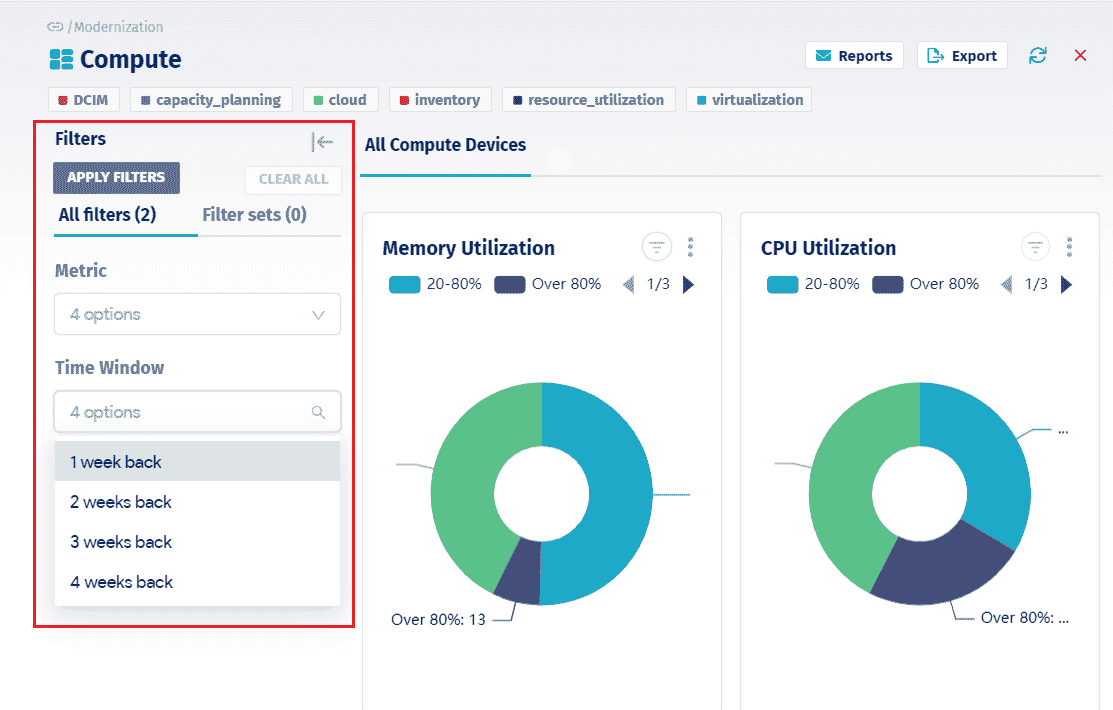
Device42 shows up like your trusty IT GPS, tracking down every device, piece of hardware, cloud service, and license in your wild setup. Say goodbye to the days of wondering where that stray asset vanished or which license is secretly draining your budget. Companies like Equinix and Atlassian rely on this asset management platform to keep their tech chaos totally under control.
It hooks up effortlessly with all the major clouds — AWS, Azure, Google Cloud — and keeps tabs on your IT assets in real time. CIOs and ITAM pros get a crystal-clear picture of every device and software license, whether it’s on-site or floating in the cloud.
Features
- It auto-discovers everything, piecing together your whole infrastructure like a detective on a mission.
- The IP address management keeps your networks neat — no collisions, no chaos.
- License tracking spots where you’re wasting money and helps you stop the leaks fast.
- Smooth change management workflows, playing by ITIL’s rules, so audits don’t feel like wrestling matches.
- It even keeps an eye on power usage so your data center doesn’t throw any surprise tantrums.
Every asset is packed with all the details you need — where it lives, who’s using it, when it needs maintenance — making asset and inventory management software a breeze. In addition, Device42’s platform plays well with your existing IT tools, syncing data smoothly through a powerful API.
This ITAM software gives you the control and insights to tame even the wildest IT environments. When you want an assets management software that just gets the job done without drama, Device42 is the tool asset management pros call.
Pricing
Let me break down Device42’s pricing. For a crew rocking 500 servers, you’re cruising into the Tier 3 zone: about $30K a year gets you the essentials — asset discovery, IP management, and full lifecycle tracking. Want extras? Modules like Application Dependency Mapping or Power Monitoring are your side dishes.
Bonus? They toss in a 14-day free trial so you can kick the tires before diving in.
So yeah, roughly $30K to keep your asset game tight with their top-notch it asset management services. Plus, add-ons are totally customizable, just like your perfect slice.
✅ What’s awesome about Device42:
- Total command over your tech jungle. “Device42 hands you the reins to your whole IT world — from the racks in your data center to all those sneaky cloud assets.”
- Support that actually has your back. “Their support crew? Fast, friendly, and always rolling out new features that make your life way easier.”
- Integration heaven. “It hooks into everything — DCIM, IP tracking, password vaults, power monitoring — if it’s IT, Device42 plays nice with it.”
⚠️ Where it’s a bit rough:
- Takes a minute to get the hang of it. “Jumping in cold? It’s like learning a new language — you’ll need some time to really get comfy.”
- Can slow down when things get heavy. “When you’re juggling a mountain of assets, it sometimes drags its feet — definitely annoying when you’re in a rush.”
- Could Use More Business-Side Smarts. “We’d love if it managed more than just tech — like contracts and vendor info. That’d be a game changer.”
Dive into what users are saying over on Capterra & G2 before you take the plunge!
SolarWinds
Think of SolarWinds as your sneaky IT sidekick, quietly roaming around your whole tech world — every device, app, cloud service, and license — without you having to lift a finger. No more late-night worries about that sneaky license slipping through the cracks or wondering where your outdated gear ended up.
Big names like Dell and NASA rely on this asset maintenance and management software, so you know it’s the real deal.
This asset information management software is always on the lookout for new devices, keeps your licenses in check so your budget doesn’t take a hit, and catalogs your hardware and software like it’s curating a museum.
Plug SolarWinds into your cloud setup and ITSM tools, and suddenly your dashboards stop being a confusing mess. Instead of drowning in spreadsheets, you get clear, real-time views of every asset and its status.
Features
- Automated asset discovery hunts down every device, server, software license, and cloud service across your environment — no need to manually track anything, which is a lifesaver when your setup is sprawling.
- License management gets rid of the dead weight, so you're not paying for stuff just sitting around.
- Full-featured inventory has all your kit and cloud goodies laid out in a tidy line, always up to date.
- Real-time dashboards give you quick, no-fluff facts about the health of your IT configuration — no detective work required.
- Seamless cloud & ITSM integrations fit your existing tools as if made to be there, no histrionics.
- Access control & security locks down your sensitive data tighter than Fort Knox.
- Workflow automation takes the boring, repetitive tasks off your plate so that you can unwind.
SolarWinds also doubles as powerful fleet and asset management software, making sure nothing slips through the cracks no matter how sprawling your IT kingdom gets.
Pricing
SolarWinds pricing feels like picking the perfect playlist for your IT squad. You’ve got three main sets — Essentials, Advanced, and Premier. Each charges based on the number of users and devices you’ve got jamming in your setup. For a company running about 500 servers, Essentials kicks off around $189 a month, giving you solid basics.
If you want more muscle, try Premier. It cranks up to roughly $450 monthly with all the premium beats.
Best part? You can test-drive the whole vibe with a 30-day free trial before committing. No sneaky fees, just clear tunes from one of the top asset management software tools and asset management solution providers to keep your IT groove tight.
✅ What’s rocking
- “SolarWinds lays out our entire IT world — hardware, software, licenses — all neat and tidy. Total game changer for keeping things in check among the best software asset management tools.”
- “The interface is clean and easy, even if you’re not a tech wizard, you’ll feel like one.”
- “It plays well with our cloud stuff and ITSM tools, so we’re not juggling a million apps anymore.”
⚠️ What’s kinda meh:
- “The price jumps fast once your asset list grows. Not exactly wallet-friendly for smaller squads.”
- “Sometimes, when the asset load’s heavy, the dashboard drags its feet — kinda annoying mid-workflow.”
- “Setup took longer than I hoped and needed a pro’s hand. Definitely not a plug-and-play vibe.”
Want the full scoop? Dive into these real user stories at Capterra and G2.
Zluri
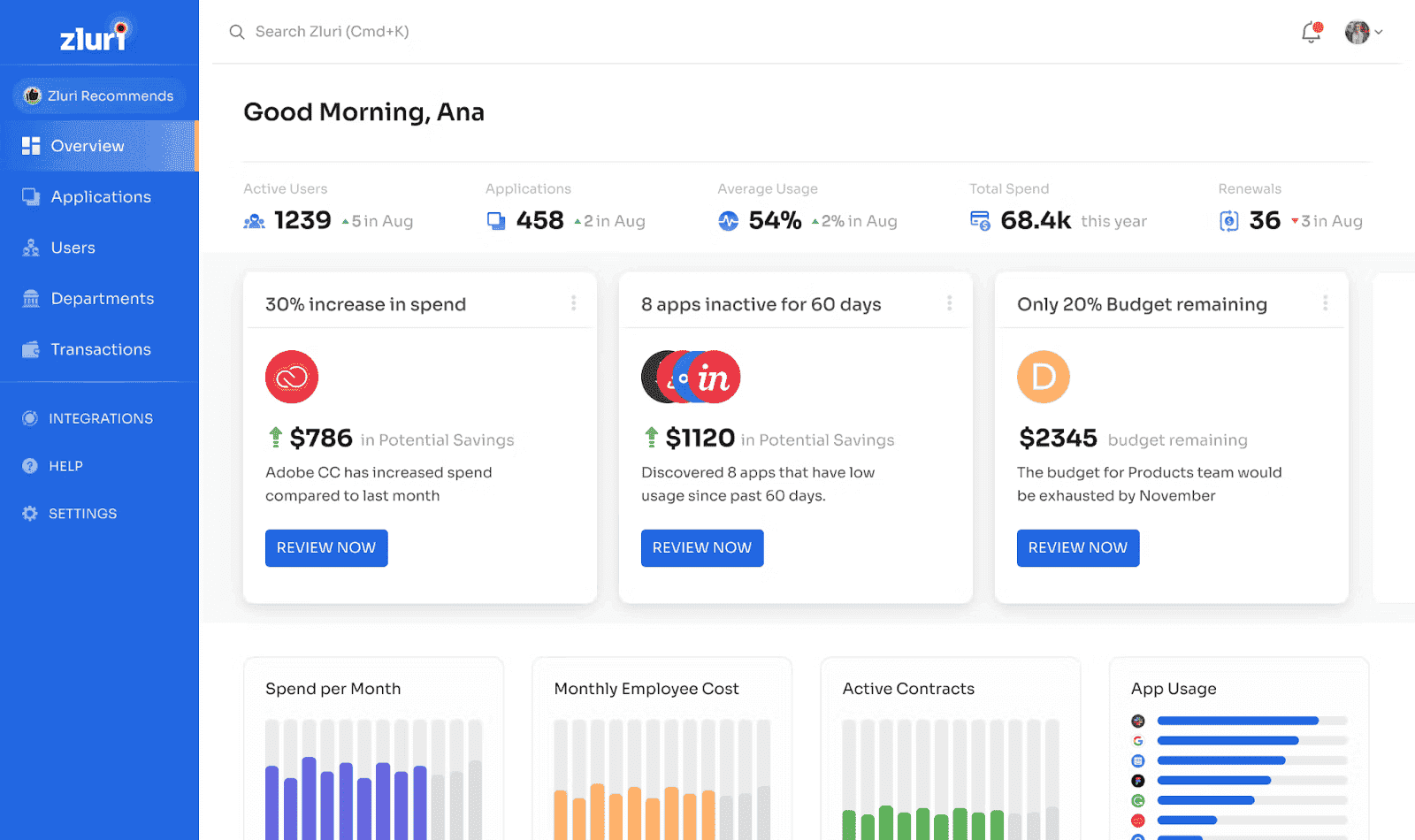
Zluri is like your super-sleuth sidekick, sneaking through your entire IT setup — clouds, servers, and all those sneaky apps — spotting every single subscription and license before they can pull a fast one on your budget.
Zluri doesn’t just track your assets, it runs the whole show — from sniffing out hidden apps to flagging those slippery contract deadlines. It lines up your IT spend with what people actually use, so you're not throwing money at tools collecting digital dust.
And yep, it automates the boring admin grind — approvals, onboarding, offboarding — like clockwork.
Features that make Zluri a top IT asset management platform
- Zluri quietly hunts down every app floating around your cloud — even the ones your team swore they never signed up for. No clicks required, just magic.
- Cost management. IT asset management software shows you exactly where money’s leaking — unused tools, oversized plans, you name it. Instant savings, no spreadsheets.
- Contract chaos? Handled.
Renewals, compliance, expiration dates — Zluri keeps tabs on it all so you don’t wake up to a surprise renewal at 2AM. - Who's actually using that fancy tool?
It tells you what’s hot and what’s totally ignored. Because “we need this tool” hits different when half the team’s never even logged in. - Plug it right into your cloud stack.
Zluri plays nice with Okta, Azure AD, Google Workspace, and more. It’s like the ultimate sidekick for your existing setup. - Automation = less grunt work.
Provisioning? Offboarding? Repetitive clicks? Zluri handles the boring stuff so your team can actually build cool things. - Security that doesn’t stress you out.
Shadow IT? Policy gaps? Zluri flags the risks and helps lock things down — so your CISO can finally unclench.
Whether you're managing SaaS sprawl or wrangling on-prem gear, Zluri doubles as a powerful data center asset management software that hands you full backstage access to your tech universe — clear, calm, and totally in command.
Pricing
Zluri keeps it chill with a per-user setup that kicks off around $180 a year per seat. Scale it up, throw in all the juicy extras, and for a crew wrangling 500 servers and 2,000 users, you're clocking in somewhere near $360K/year. Need more? Think custom quotes, white-glove support, and the works — all à la carte, baby.
Now, here's the real kicker: free trial, no strings. Yup — you get to snoop around, break a few things (on purpose), chase rogue apps, and see how it vibes with your stack. It's like getting VIP backstage passes before you even join the band.
So if your setup feels more like a digital jungle than a structured system, Zluri might just be the cool-headed asset wrangler you’ve been waiting for. As a business asset management software, it brings structure, automation, and clarity without sucking the soul out of your day.
Here is what Zluri users talk on Capterra and G2:
✅ Here’s what people really dig about Zluri
- One person was honestly shocked at how quickly it mapped out their SaaS mess: “In just minutes, I knew exactly who’s using what and where we’re literally burning cash.”
- Another swears by the onboarding/offboarding magic: “Zluri just takes care of it — no more last-minute panics trying to add or cut users. It’s a total lifesaver.”
- And gotta shout out the support squad — “They’re quick, flexible, and actually care. Problems don’t linger.” When tech helps like that, it’s a win.
⚠️ Where Zluri could get even better:
- Integrations are solid but some folks want more: “They cover a lot, but I’m hoping for even more apps soon.” There’s always room to grow.
- A few mentioned occasional lag: “It slows down sometimes, but it’s not a dealbreaker.” A little patience goes a long way.
- Lastly, the learning curve is real: “Zluri’s got tons going on. Took me a bit to get the hang of it, but once you do, it’s smooth.”
Among the asset management software products, Zluri stands out as a solid choice for those wanting a clear picture of their assets without the usual headaches.
Atomicwork
Atomicwork dives straight into the core of your IT world, uncovering every asset hiding across your cloud, on-prem servers, and SaaS apps. It keeps a live, constantly updated IT asset management database that gives CISOs, IT asset managers, and finance teams a crystal-clear picture of what’s really going on — no surprises, just full control.
Companies like Deloitte, EY, and KPMG trust Atomicwork to keep their costs tight, stay ahead of compliance, and lock down security.
Features that make Atomicwork stand out as an asset management tracking software:
- It automatically hunts down every server, app, and license hiding anywhere — cloud, on-prem, SaaS — so nothing slips through the cracks.
- Your inventory updates in real-time, so when you check the dashboard, what you see is exactly what you’ve got.
- It tracks your licenses and your costs, showing you where you're spending on things that aren't necessarily being used to best advantage — great for cutting waste without cutting back on necessities.
- Atomicwork tracks renewal dates and compliance deadlines like a hawk to ensure no midnight rushes or surprises.
Integration with AWS, Azure, Google Workspace, and others makes it easy to integrate - Atomicwork into your existing tech stack.
- It handles all those tedious manual tasks for you, leaving your team free to work on the projects that really count.
- Shadow IT and policy gaps don’t stand a chance — Atomicwork spots them early, giving CISOs peace of mind.
Pricing
They kick things off with a Professional Plan around $90 a user per year. Perfect if you’re juggling 500 servers and a couple thousand users — think roughly $180K a year. You get the basics covered: one workspace, smooth workflows, easy logins, and email support during business hours.
For a level up, the Business Plan lets you customize workspaces, adds phone support, and brings in enterprise SSO — but you’ll need to chat with them for pricing.
Then the Enterprise level throws in AI helpers, 24/7 expert support, audit logs, and fancy custom stuff for those who want it all — again, custom price.
Here is what its users talk on G2 & Capterra:
✅ The good stuff:
- “The automation workflows saved us so much time — issues get sorted way faster, and it feels super reliable.”
- “The AI features are like having a smart teammate handling asset tracking across teams without breaking a sweat.”
- “Support actually cares and gets back to you quickly. No endless waiting.”
⚠️ The tricky parts:
- “Customizing workflows can be a bit stiff sometimes, especially when things get complicated.”
- “Some integrations aren’t perfect yet — a few connectors need some fine-tuning.”
- “It takes a little time to get the hang of it, but once you do, it’s worth it.”
Atomicwork stands out as an asset inventory tool that really helps teams keep their tech sorted.