You’ve got IAM roles tied to ghost accounts, an EC2 marked “test-do-not-delete” running full throttle in us-east-1, and a Kubernetes cluster quietly exposing ports like it’s handing out candy. Meanwhile, your team’s buried in spreadsheets, juggling AWS tags, Azure Resource Groups, GCP labels, and that one VMware host someone swore was decommissioned last quarter.
And then boom — audit time. Suddenly you're tracing config histories, matching CI records in your CMDB, and praying no one's storing prod credentials in S3 buckets labeled “temp.” Yeah… it’s chaos.
That’s what happens when you’re flying blind without an IT inventory management system.
The fix? You need a real control tower — an IT inventory management software that auto-discovers, correlates, and updates every asset across your infrastructure. Think EC2s, GKE nodes, Blob Storage, legacy switches, and BYOD endpoints — all tracked, classified, and linked back to owners via IAM, tags, or even LDAP.
With the right IT inventory tool, you’re not just cataloging — you’re running actual ops: triggering remediation workflows, mapping CIs to services, getting real-time config drift alerts, even auto-generating tickets when someone spins up an RDS instance without encryption.
No more mystery bills. No more security risks hiding in forgotten VMs. Just tight, clean infrastructure visibility — and your weekends back.
So… which IT asset inventory software actually delivers?
I pulled together the top 10 IT inventory tools for 2026 — deep dive included. Real testing, real pros/cons, real use cases. Whether you're looking for IT asset inventory management, software inventory tools, or just a smarter way to manage the sprawl — I’ve got you covered👇
But firt's, let's check if we are on the same page about definition.
What is IT inventory management software?
How to choose the best IT inventory management software
The last thing you need is another clunky tool that eats the budget and spits out half-baked CSVs. You want IT inventory software that does its job so well you forget it’s even there. So how do you actually choose between all those IT inventory tools on the market?
Use this quick checklist any time you’re trialing an IT inventory tool or comparing demos:
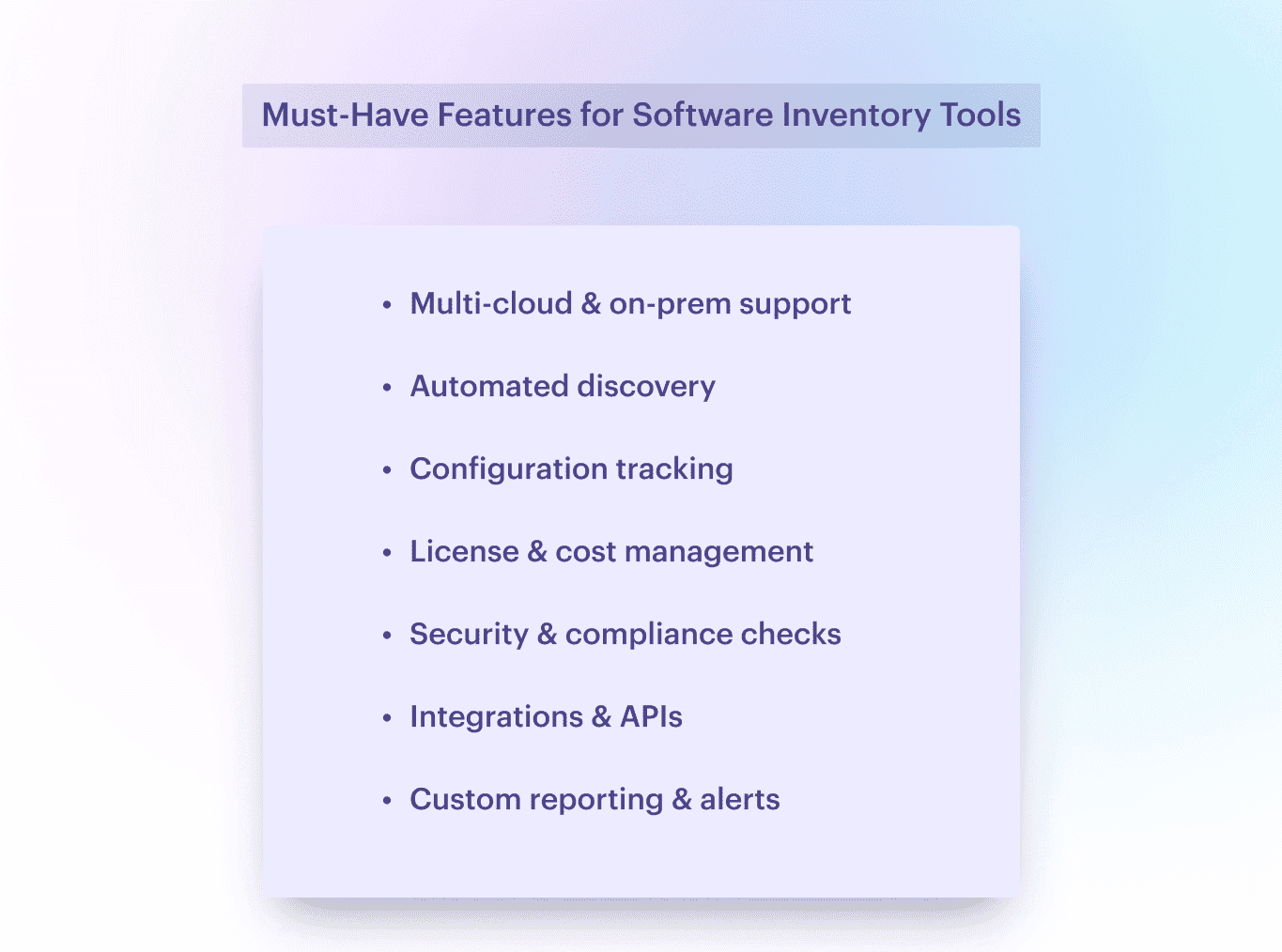
- Covers your full hybrid estate. AWS, Azure, GCP, on-prem, VMware, SaaS — it should see everything. If your IT inventory system can’t pick up that rogue Oracle DB running in the corner of your DMZ, it’s not built for real ops.
- Automated discovery, no excuses. Forget manual updates. Your IT inventory tool should scan accounts, detect new resources, and map them into your IT asset inventory management stack — from ephemeral EC2s to sneaky Azure functions someone forgot to tag.
- Configuration + ownership awareness. Who owns this Lambda? What config is running on that S3 bucket? Your inventory asset management software should surface full context: env, tags, policies, and drift — before your CI/CD pipeline throws a tantrum.
- License and spend tracking. You don’t want to explain to finance why you’re paying for 500 Slack seats when only 90 people use it. A solid software asset inventory tool (and the better software inventory tools in general) will track usage, reclaim shelfware, and plug SaaS budget leaks before they bleed out.
- Security & compliance built in. Your IT asset management inventory platform should flag exposed ports, unencrypted volumes, and expired certs automatically. Bonus if it maps those to compliance controls — like CIS, NIST, or SOC2 — and feeds into your SIEM or SOAR.
- Integrates with your stack. If it doesn’t talk to your CMDB, ITSM, SIEM, and ticketing tools, it’s going to create silos. Look for IT inventory tracking software with clean APIs and native hooks into Jira, ServiceNow, and Splunk — not just a Zapier plugin.
- Smart reporting, not inbox spam. Dashboards should answer questions, not raise more. You want real-time insights, asset change histories, and alerts that say why it matters — like “Unapproved RDS in prod running $3K/month” — not just “resource created.”
If that sounds like your world, you’re in the right place. I’ve tested and reviewed the top IT inventory management software for 2026 — from cloud-native platforms to heavyweight IT equipment inventory software that can handle legacy and edge devices too.
Use this guide to shortlist, compare, and find the one that won’t ghost you during an audit 👇
Read also: The best configuration management software: Top 10 tools review
Cloudaware IT inventory software
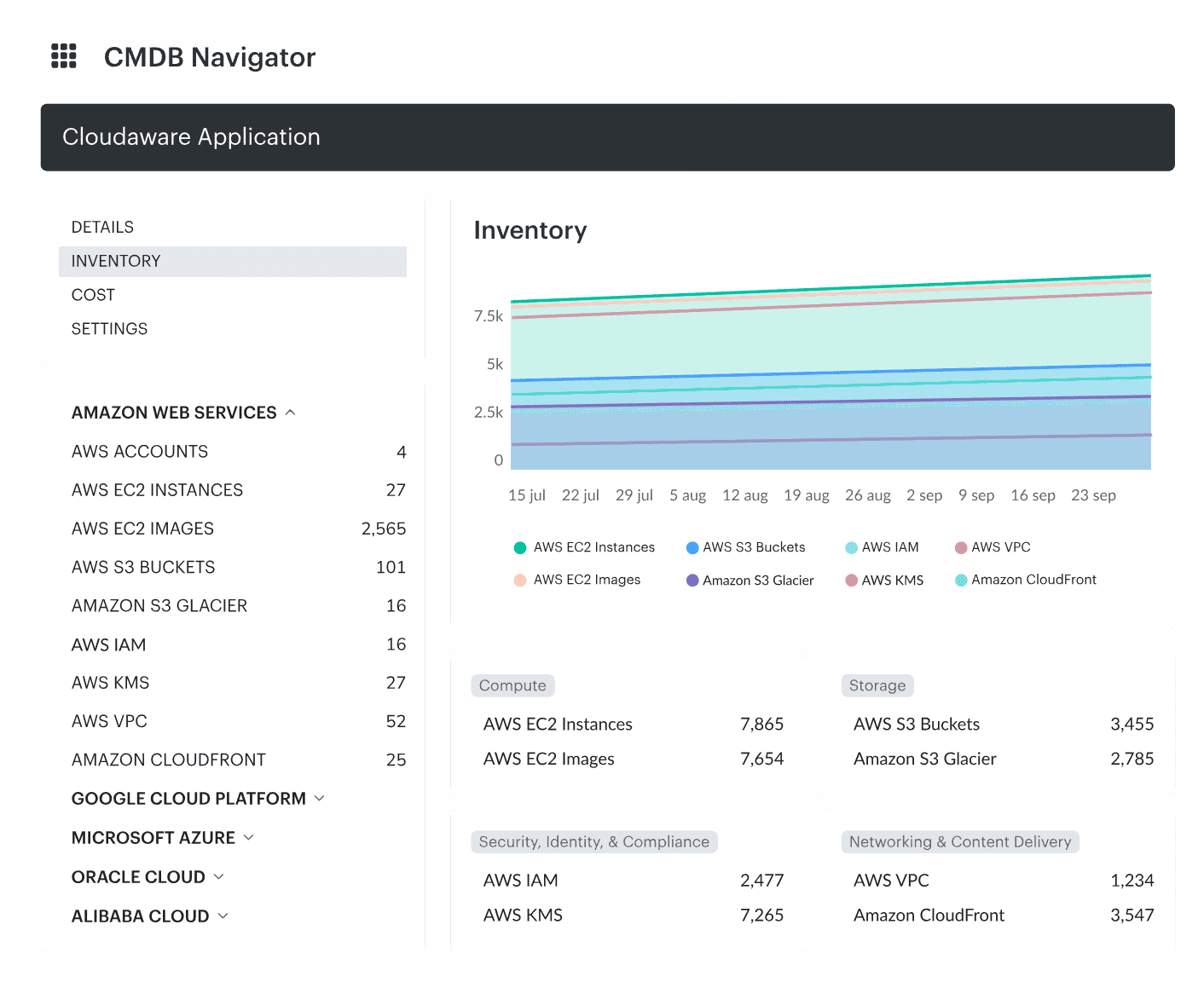
Cloudaware is an IT inventory management software and multi-cloud CMDB that keeps your IT asset inventory and configuration data in one place.
This configuration management database pulls data from over 50 sources — we’re talking AWS, Azure, GCP, on-prem, Oracle Cloud, Alibaba, VMware — and builds a real-time IT inventory system that’s not just accurate, but actionable. It connects the dots: CI owners, tags, policies, spend, drift, and dependencies — all in one living CMDB.
In our world of hybrid chaos — where devs spin up stuff before you’ve had coffee — Cloudaware becomes the one place where things finally make sense:
Take one EC2 instance. A basic asset management tool might say, “Hey, here’s your VM.” Cloudaware says:
- Cloud Provider: AWS
- Account: prod-platform-engineering
- Spend: $142.80/mo
- Tags: env=prod, team=marketing, app=CRM-core
- Mapped Application: CRM Production
- Security Posture: SSH open to the world, missing latest OpenSSL patch
- CI Relationship: Linked to EBS, ALB, and upstream SQS queue
- Lifecycle Status: Running for 175 days, no recent patch events
- Owner: Notified — Jira ticket auto-created and routed
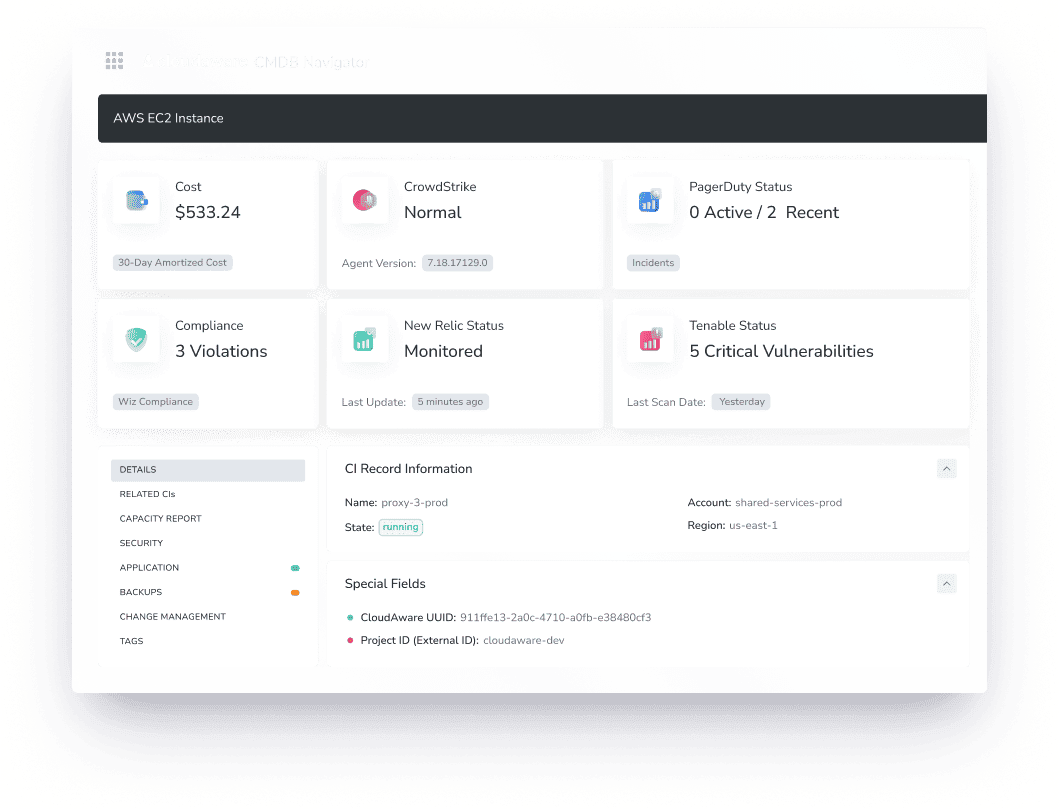
For anyone running infra across multiple clouds and trying to keep the CMDB from turning into spaghetti — Cloudaware is the backbone. It’s your asset inventory management system, your software asset inventory scanner, and your incident prevention sidekick rolled into one.
Teams at Coca-Cola, Charles Schwab, and yep — NASA — use it daily to wrangle their IT environments.
Here’s what’s under the hood:
- Automated Asset Discovery. Constant scans across cloud, on-prem, and even containers. It feeds your IT asset inventory software without you lifting a finger. It just... works.
- CMDB Navigator. You can search by region, tag, team, service, config state — it’s like Ctrl+F for your entire environment. One click from an EC2 to its attached volumes, IAM role, spend, and even support owner.
- Tags + Virtual Apps. Organize by function, not by vendor. Group things into virtual applications — like “billing-prod-us-west” or “internal-dev-stage” — and finally stop drowning in flat lists.
- Contextualized CIs. Every asset in your inventory asset management software is enriched: cost, compliance status, vulnerabilities, ownership, usage — all tied together in one view.
- Extensive Integrations. Plays nice with 63 CMDB integrations with industry leading tools No duct tape or messy workarounds — your existing workflows just keep flowing.
- Change history with details of all changes in your setup.
- Workflow automation. Enables automated alerts, auto-remediation, and configuration drift correction upon detecting unauthorized changes.
- Ready-made and custom reports on every aspect of your hybrid infrastructure. On top of that, there is ITAM expert support who can prepare custom dashboards for you.
If your infra is noisy, your alerts are piling up, and your compliance guy keeps sending “friendly reminders,” Cloudaware is the IT inventory tracking software you bring in to shut down the chaos.
Not here to “manage” complexity. Here to kill it.
Pricing
Cloudaware keeps it clean: pricing’s based on how many servers you’re running. The floor? 50 servers, 1 user — that’s your starting point. Got a bigger estate? Cool. Around 100 servers puts you at about $400/month — and the more you scale, the more the per-unit price drops. Yep, tiered discounts kick in once your infra starts stacking.
Now, if you’re managing hundreds of assets across AWS, Azure, GCP, and that ancient on-prem gear no one wants to touch, you’re probably wondering how this IT inventory management software is going to hit your budget. Here’s the good part — no need to sit through three sales calls just to get a ballpark. Cloudaware’s got a pricing calculator that does the math for you. Pop in your numbers, get a clear monthly estimate, done.
Still on the fence? There’s a full-access 30-day free trial — so you can test automated CI discovery, CMDB Navigator, tagging logic, compliance scoring, even the integrations into your existing ITSM, SIEM, or DevSecOps pipelines.
Pros and Cons
✅ UI that just makes sense. Finally, an IT inventory management system that doesn’t make you dig through 15 tabs just to find an EC2’s lifecycle status or who owns that dangling IAM role. Everything’s where it should be.
✅ 24/7 support and docs that actually help. Whether you're integrating into ServiceNow or debugging why your GCP project isn’t syncing, support’s there. The docs? Clean, searchable, and packed with real examples — not just vague API refs.
✅ One platform to run the show. Multi-cloud asset inventory, compliance drift detection, lifecycle tracking, spend mapping — all built into a single inventory asset management software layer. You get a full view, fast.
✅ Plays well with your stack. AWS, Azure, GCP, Oracle, Alibaba — plus Jira, PagerDuty, CMDB syncs — no duct tape required. If your CI data’s already living somewhere, Cloudaware pulls it in clean.
❌ Pricing needs a second look. It’s not overly complicated, but it’s not instant brain-dead simple either. You’ll want to hit the calculator if your infra fluctuates often.
❌ Feature-rich means learning curve. You won’t unlock the full power on day one. From automated tagging logic to custom CI filters and cost optimization alerts — there’s a lot to unpack. Worth it, but yeah, give it a minute.
If you're neck-deep in discovery jobs, trying to align CI ownership with actual budget owners, or mapping compliance posture to specific asset groups — Cloudaware is the IT inventory software that helps you see the sprawl, shrink the risk, and put governance back in reach.
ServiceNow inventory tracking software
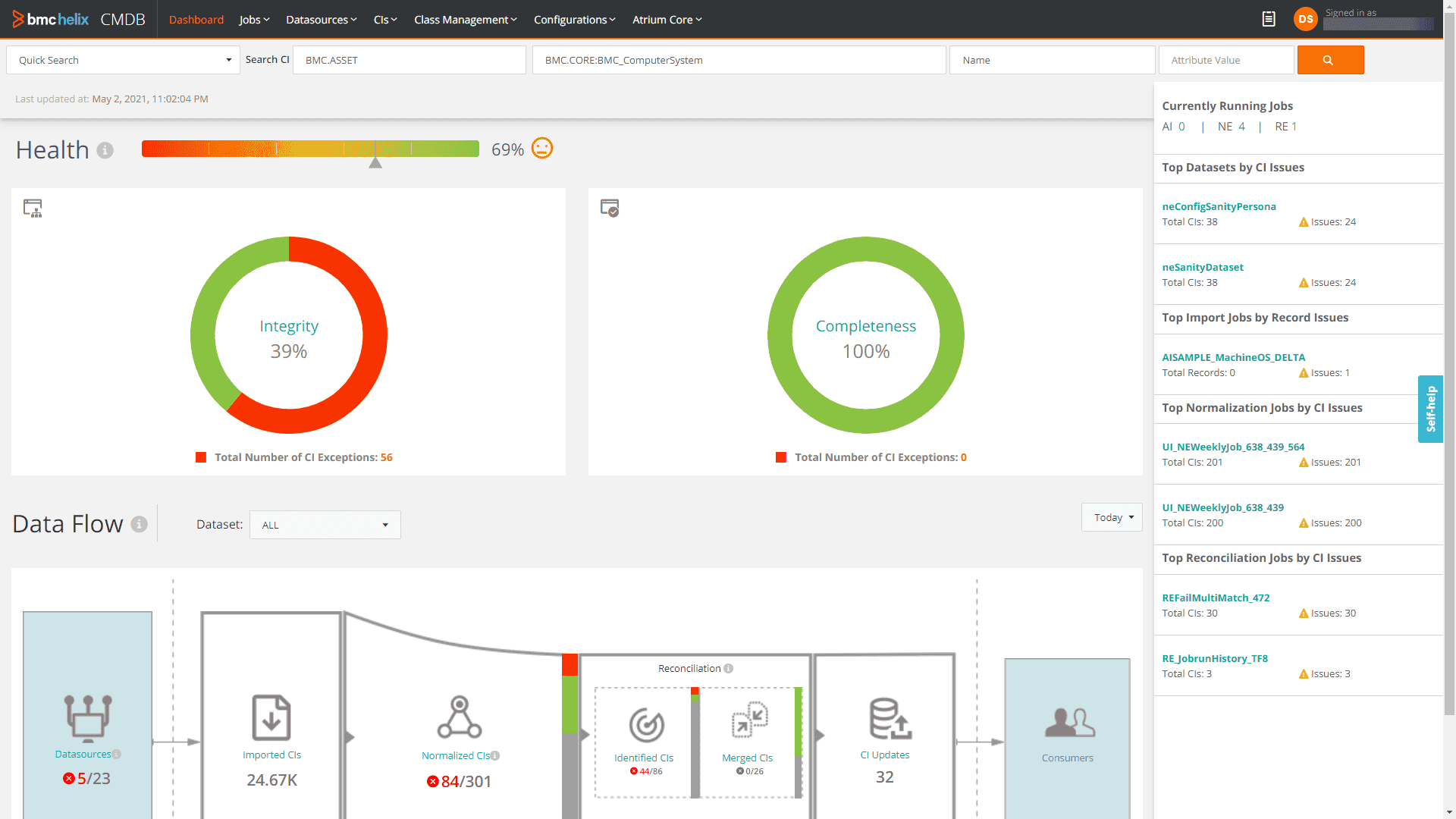
ServiceNow is an IT inventory tool focused on brining structure to the chaos — tracking every configuration item, license, and contract across AWS, Azure, GCP, and on-prem, all from one unified platform.
It’s not just about putting assets into a list — it’s about creating a living, dynamic IT inventory system that mirrors your actual infrastructure. Think full lifecycle management: from asset procurement and deployment to ownership transfers, compliance checks, and clean retirement. Every stage tracked, logged, and tied to spend.
Enterprises like Microsoft and Morgan Stanley lean on ServiceNow to eliminate rogue instances, enforce policy, and cut waste without compromising ops. Their teams use it to kill off shadow IT, link real costs to real services, and prep for audits without the 48-hour fire drill.
For DevOps and cloud architects, this isn’t just IT inventory software — it’s the map that shows you where everything lives, how it’s behaving, and what’s draining your budget behind the scenes.
Key features:
- Asset Repository. One central command center — every piece of hardware, every SaaS app, every license key and contract. Synced, searchable, and mapped across clouds.
- Automated Lifecycle Management. From Day 0 to decommission, every CI moves through stages — and this inventory asset management software tracks it all. Flag idle assets, expired contracts, or underutilized software automatically.
- Multi-Cloud Integration. Direct connectors to AWS, Azure, and GCP. Pulls in metadata, cost metrics, and resource tags in real time. Enables continuous updates to your IT asset inventory software — no manual syncing.
- Compliance and Audit Readiness. Enforces license entitlements, contract rules, and data governance across your entire asset inventory management system. You’re audit-ready before anyone asks.
- Financial Insights. ServiceNow ties usage to spend so you’re not guessing which cloud bill belongs to which service. Every resource is tied to a business unit, a cost center, and an owner.
- Network & Dependency Mapping. Visualizes the relationships between devices, software, and cloud resources — so when something breaks, you don’t have to reverse-engineer the blast radius.
At the scale you’re working — across ephemeral resources, dev sandboxes, prod clusters, and untagged legacy gear — you don’t just need IT equipment inventory software. You need something that thinks like you do: cross-platform, policy-aware, and ready to cut through the noise.
That’s what ServiceNow brings to the table. A real-time IT inventory tool that doesn’t just document infrastructure — it drives how you control it.
Pricing
ServiceNow doesn’t do cookie-cutter pricing for its software asset inventory suite. It all depends on how deep you want to go — what modules you need, how many users you’ve got in the system, and how far you’re taking automation across your IT asset inventory management processes.
At the entry point, the Essentials package clocks in at about $10 per user per month. That’ll cover your incident queues and give you the basics. But if you’re after full-spectrum IT inventory management software — think lifecycle automation, license optimization, compliance policy enforcement — the Premier tier can climb to $100+ per user monthly.
Pros and Cons
✅ “All routine tasks, such as license compliance, asset inventory, and contract renewals, can be automated to improve efficiency and minimize human error.” - G2
✅ “Very smooth implementation. Can be integrated with n numnber of 3rd party applications.” - G2
✅ “The customer support is timely, effective and has sufficient expertise which allows for a trouble free implementation.” - G2
❌ “Sometimes UI of this IT inventory system feels a little outdated.” - G2
❌ “It is a bit tricky to set exclusions, define bundles, find and normalise software which did not get picked up by the ServiceNow content library.” - G2
Read also: Find the Best Hybrid Multi-Cloud CMDB: Cloudaware CMDB vs. ServiceNow
Device42
Device42 positions itself as an IT asset inventory management platform for vizualizing every hardware, software, and cloud resource in real time. IT teams see everything. Every change. Every cost. Every risk. Tracked, categorized, and accounted for.
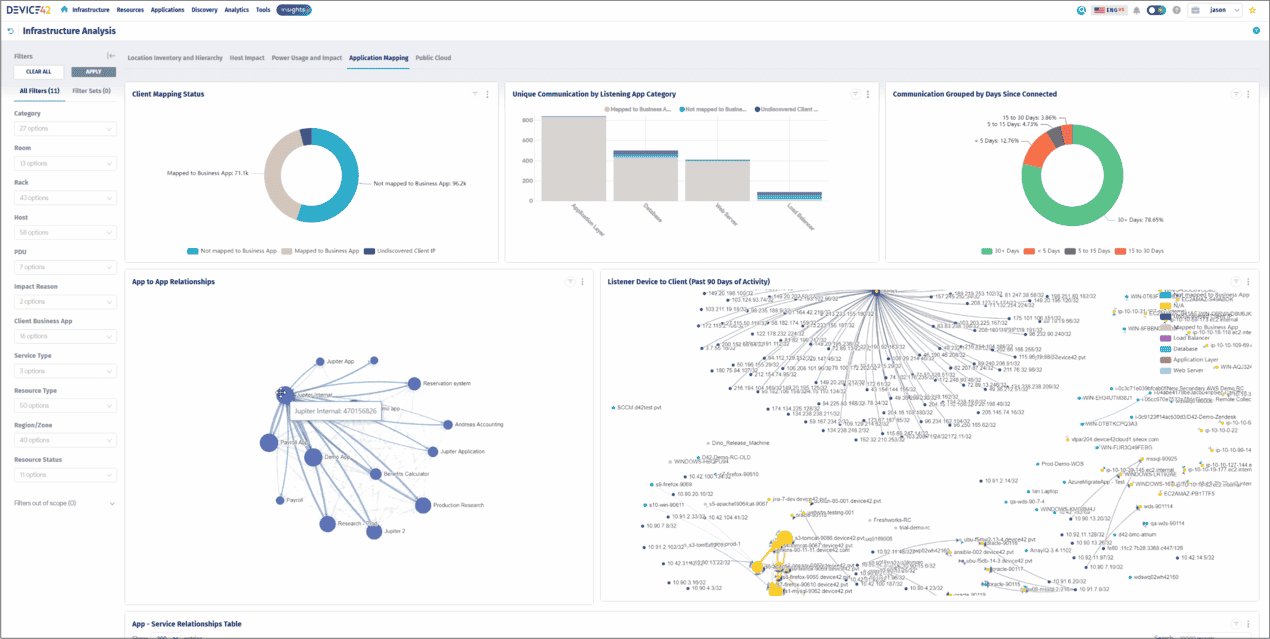
Big players trust it. Cox Communications. ProQuest. They use Device42 to eliminate asset blind spots. To optimize infrastructure. To maintain absolute visibility across AWS, Azure, GCP, and on-prem environments. IT architects and DevOps teams use it as the core of their IT asset inventory management — tracking every change, enforcing compliance, and preventing costly misconfigurations.
Features
- Automated Discovery. Finds devices, software, cloud assets. Updates configurations instantly.
- CI Relationship Mapping. Tracks dependencies. Software, hardware, and cloud in one view.
- Lifecycle Tracking. Procurement to retirement. Every asset’s journey, logged.
- QR & Barcode Integration. Tag, scan, track. No more lost assets.
- Cloud Resource Management. AWS, Azure, GCP. Unified inventory. Real-time data.
- Warranty & Contract Oversight. Support expiration? License renewal? No surprises.
- Network Visualization. See relationships. Track flows. Control everything.
Pricing
This IT asset inventory software runs on annual subscriptions with pricing tied to how many devices you’re managing.
- If you’re handling up to 100 devices, it’s $1,449 a year.
- Between 101 and 500? You’re looking at $2,999.
- Scale that to 1,000 devices and it’s $4,999.
- Got up to 2,500? That’s $9,999.
Running a bigger fleet or juggling multi-cloud, hybrid madness? There’s custom pricing for that. Just hit them up to get something that fits your setup like a glove.
Pros and Cons
✅ “They are great at using the latest trends in asset management, most complete hybrid IT discovery.” - G2
✅ “0/10 to Device42 team and customer service support team . Customer service support is always prompt in helping and they are simply genious who can turn around things very quickly .” - G2
✅ “Easyness of use. The product get better with every update.” - G2
❌ “It takes some time to get used to the interface and navigation in general.” - G2
❌ “The organization should provide a demo or free trial for businesses and individuals to try out if the platform meets their need.” - G2
IT inventory management should work for you. Not slow you down. Device42 delivers automated tracking, full visibility, and enterprise-grade control over IT assets. IT architects and DevOps teams rely on it to optimize costs, prevent compliance failures, and streamline multi-cloud asset management.
Read also: Find the Best Hybrid Multi-Cloud CMDB: Cloudaware vs. Device42
Asset Panda
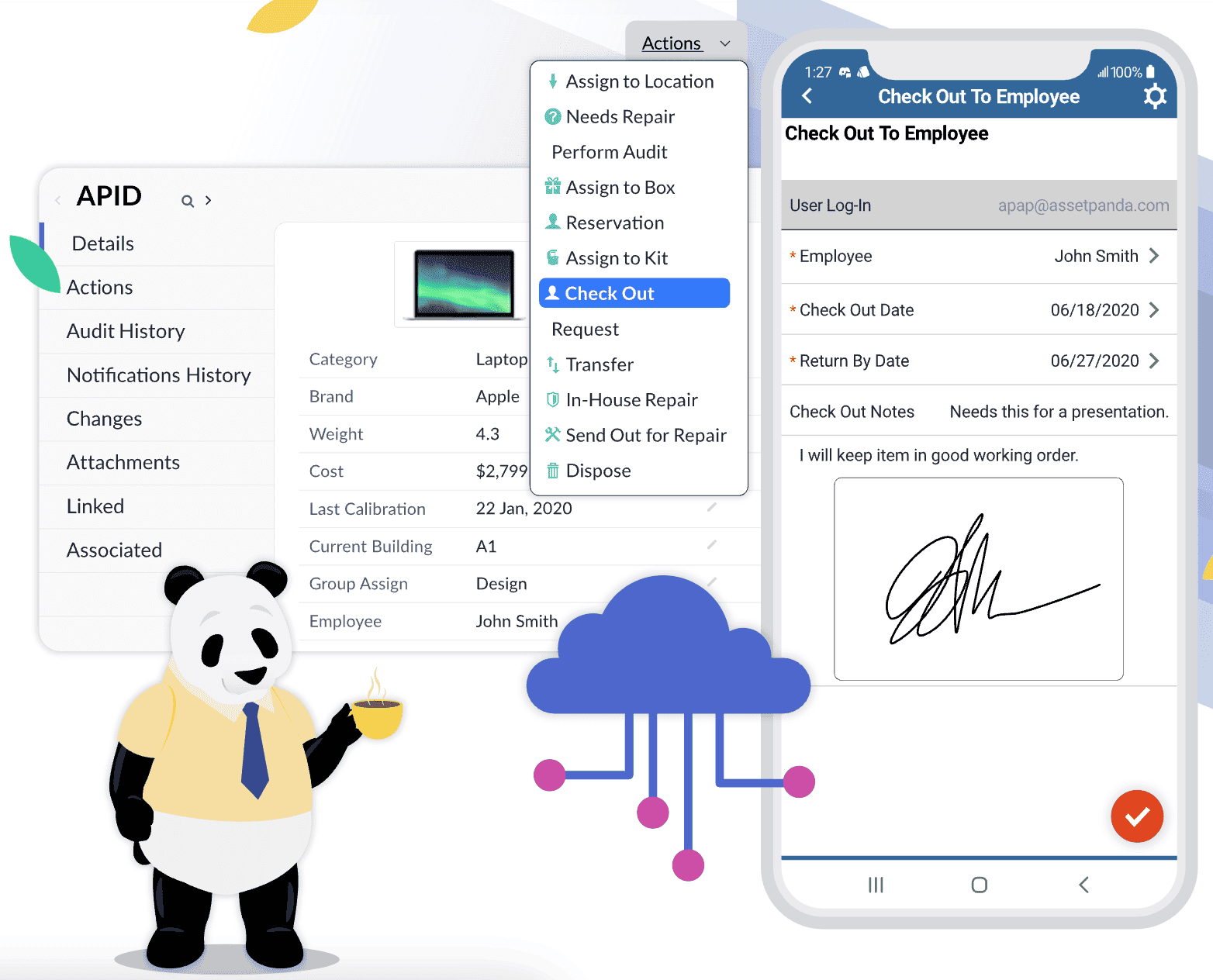
Asset Panda is a cloud-native IT inventory management software built to bring your asset reality back into focus.
It tracks every endpoint, every contract, every virtual machine across AWS, Azure, Google Cloud, and your on-prem racks. Whether it’s physical gear or ephemeral cloud resources, this inventory asset management software acts like a digital perimeter — nothing slips through. Everything’s tagged, assigned, and visible.
Teams at Electronic Arts and Montana State University use it to stay on top of physical hardware, SaaS access, software licenses, and infra sprawl. Whether it’s laptops passed between teams or EC2s spun up without tags, Asset Panda ties every item to a lifecycle, an owner, and a status.
Features
- Real-Time Asset Tracking. See who’s using what, where it is, and what state it’s in — live. This isn’t delayed sync or stale exports — your IT inventory tool updates in the moment.
- Lifecycle Management. Every event gets logged — from first provisioning to final decommissioning. You’ll always know when a license was reassigned, a CI was updated, or a host hit end-of-life.
- Barcode & QR Code Integration. Tag it, scan it, log it. Use mobile devices to register or update assets — handy when you’re managing remote teams or field devices that never hit the main office.
- Cloud Resource Control. Track cloud assets like AWS EC2s, Azure VMs, and GCP storage right alongside your switches and laptops. It’s a single IT asset inventory software view across physical and virtual.
- Automated Workflows. Set up rules for maintenance, license renewals, or compliance checks. The platform nudges you before contracts expire or when patching falls out of cadence.
- Assignment & Permissions. Every asset has an owner. Tie devices, software, and cloud accounts to specific users or teams. No more “whose is this?” Slack threads.
- Network Oversight. Map asset relationships — think dependencies between DB servers, frontend clusters, and shared network devices. Helps keep your IT asset management inventory clear and connected.
- 24/7 Support. Need help tuning workflows or troubleshooting data sync from your cloud connectors? Support’s on-call to help your ops team keep the system humming.
If your environment’s full of fast-moving parts and you’re trying to keep CI data clean, track spend, and prep for whatever audit’s coming next, Asset Panda is one of those IT inventory tools that helps keep your asset layer grounded — and your ops team breathing easy.
Pricing
Asset Panda keeps things asset-based, not user-based — which is great when your entire ops org needs access to the same IT inventory management software without hitting a seat cap. Pricing starts at $125/month (billed annually), and scales as your IT asset inventory management needs grow. If you’re tracking 5,000+ assets across hybrid infrastructure, they’ll work with you on a tailored setup that fits your environment.
Internal data shows the average annual cost lands around $4,400, but depending on what you're managing — cloud workloads, physical devices, licenses, support contracts — that can scale up. The top end reported hits about $24K/year, especially for orgs layering on automation workflows, integrations, and deep CI metadata tagging.
Pros ✅
- "The customizabilty of the product is great, and could be useful for many types of companies." - G2
- “I also appreciate that you can add new categories that fit the needs of the business.” - G2
- “Custom fields allows you to track your assets deployment, warranty information and depreciation.” - G2
Cons ❌
- “There is no way to get your asset data out via download or export, only by generating reports (pdf, csv), and you can only get reports via email (no download option).” - G2
- “The dashboard feature could use some tweaking as it is far from comprehensive and although the interface is reasonably aesthetic and functional it could use a bit of a facelift.” - G2
Asset Panda is more than an inventory management software — it’s a full-scale asset control system. It simplifies tracking, enhances visibility, and ensures IT teams never lose sight of their assets.
Read also: ITIL CMDB Insights: Simplify 7 Processes Across Hybrid Environments
Deepser
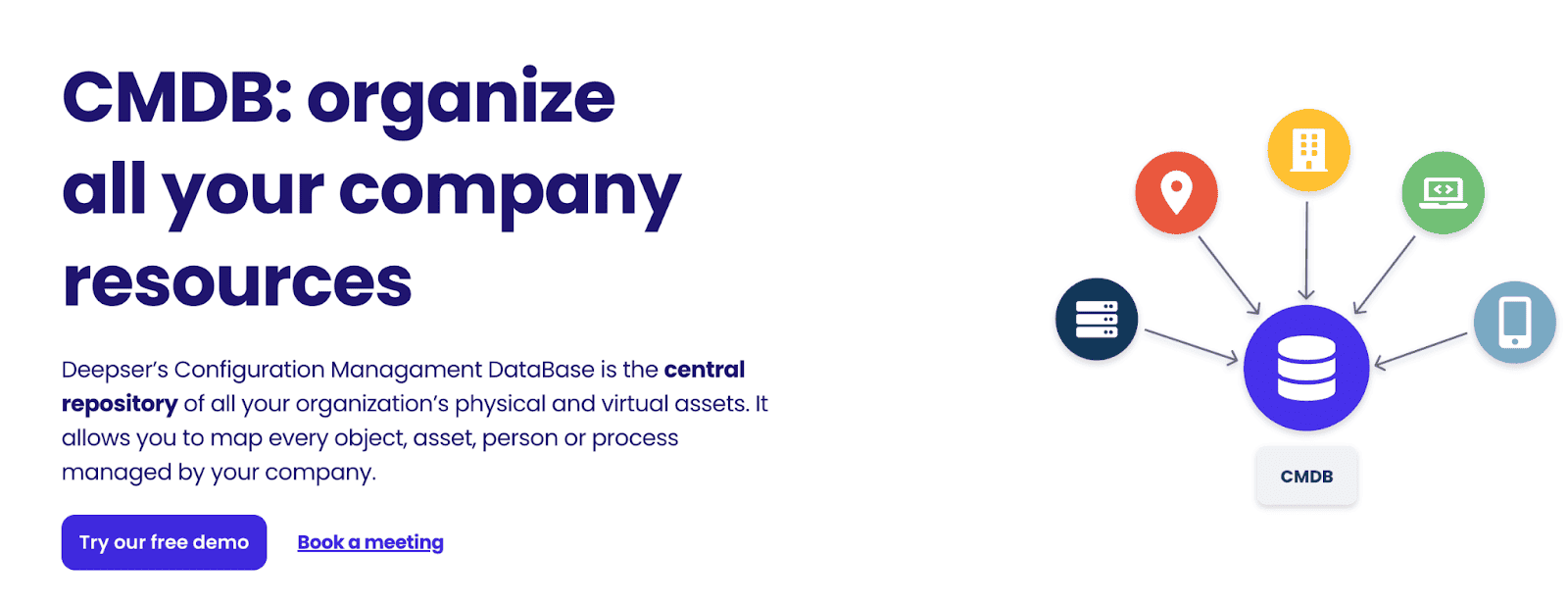
Deepser offers software inventory tools as part of its ITAM suite. It discovers, tracks, and catalogs everything — hardware, software, network components — across cloud and on-prem environments. No blind spots. No missing data. No outdated logs.
Università Ca’ Foscari and other organizations rely on Deepser to structure their IT ecosystems, reduce operational chaos, and create a unified source of truth. It integrates with AWS, Azure, and on-prem environments, ensuring that physical and virtual assets stay under control. IT teams gain visibility, prevent compliance risks, and track every piece of infrastructure in real time.
Deepser IT asset inventory software features
This IT inventory management software quietly does all the hard stuff while you focus on, well, keeping the whole infra from melting down.
- Automatic Data Discovery. This thing crawls your entire stack — SNMP, WMI, SSH, you name it. It picks up devices like servers, switches, VMs, even that old printer someone still insists on using. No manual entry, no asset spreadsheets — your IT inventory tracking software stays updated in real time.
- Lifecycle Management. Every CI has a paper trail now. From procurement to reassignments, patching, all the way to decommission — it’s all logged. No more orphaned RDP tools hanging around or “who does this laptop belong to?” drama.
- Network Monitoring. You can finally stop watching graphs like a hawk. CPU spikes, RAM usage, disk nearing full — Deepser keeps an eye on it and pings you before it turns into a war room situation.
- Help Desk Integration. This part’s gold — when a ticket comes in, your support team sees everything: device history, installed software, previous issues. They’re not flying blind anymore. You’re basically giving your help desk x-ray vision through the IT inventory system.
- Customizable User Portal. You’re in control here — build dashboards that match how your teams work, set up asset-specific flows, and finally ditch the one-size-fits-nobody reports.
- Comprehensive Asset Management. Everything’s in one place — licenses, hardware assignments, compliance records. This isn’t just software inventory tools — it’s your source of truth for what’s running, who owns it, and what it’s costing you.
So yeah, if your CI sprawl’s getting wild and you’re tired of the patchwork tooling dance, Deepser might just be the IT inventory tool that brings the calm. Everything logged. Everything searchable. Everything actually useful.
Deepser IT inventory management system pricing
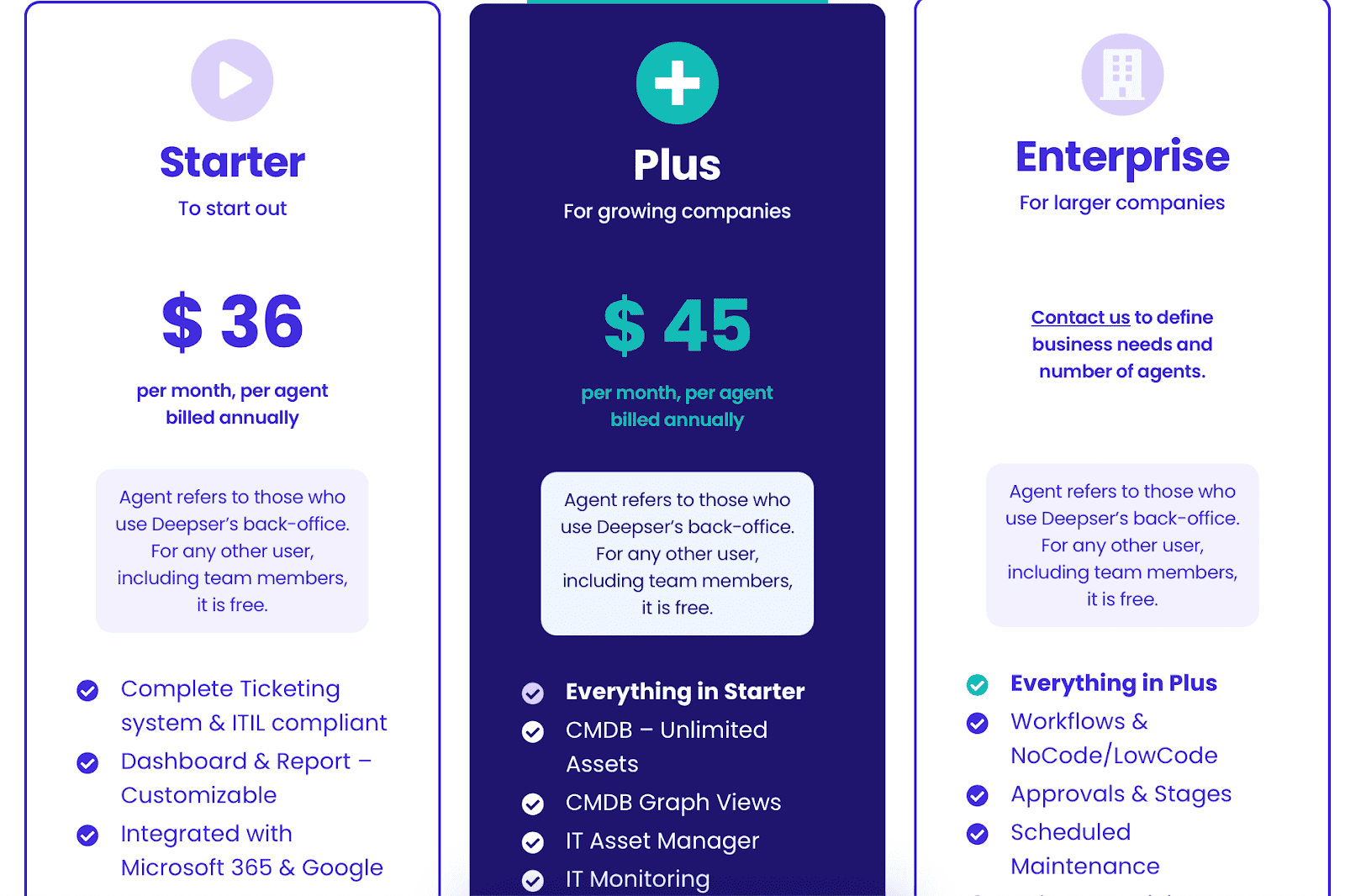
If you're digging through tools to get your asset game locked down, Deepser keeps it refreshingly no-nonsense.
Their Starter Plan runs at $36 per agent monthly (yep, billed annually), and it’s already stacked—ticketing, dashboards you can actually make your own, Microsoft 365 and Google Calendar sync, a user portal, CRM, Kanban board, task flows, SLAs, and unlimited API calls. It’s like the basics, but smarter.
Step it up to the Plus Plan at $45 per agent, and things get real. You get a full-blown it inventory tracking software with unlimited assets, visual graph views, IT asset management software baked in, monitoring, contracts, passwords, a full knowledge base, and even live chat.
Got a bigger crew? They’ve got discounts waiting.
And if you want a price that fits your stack perfectly, best to reach out and get the numbers tailored for your setup.
Pros ✅
- “It is easy to use and has a nice interface. I have all information I need in a single tool and do not need to use multiple software anymore.” - G2
- The intuitive design makes it easy to navigate and manage assets across multiple environments.
- Inventory management is streamlined with automated data discovery and asset tracking capabilities.
Cons ❌
- As of now, there are fewer user reviews available, which may make it challenging to assess the software’s performance across diverse scenarios.
- Some users mention that additional reporting features would further improve IT visibility.
Deepser transforms inventory management into an automated, structured, and intelligent system. From tracking IT devices to managing support requests, it gives IT teams full control over their infrastructure.
Read also: 7 Strategies for CMDB Application Mapping Success in Hybrid IT Infrastructure
FreshService
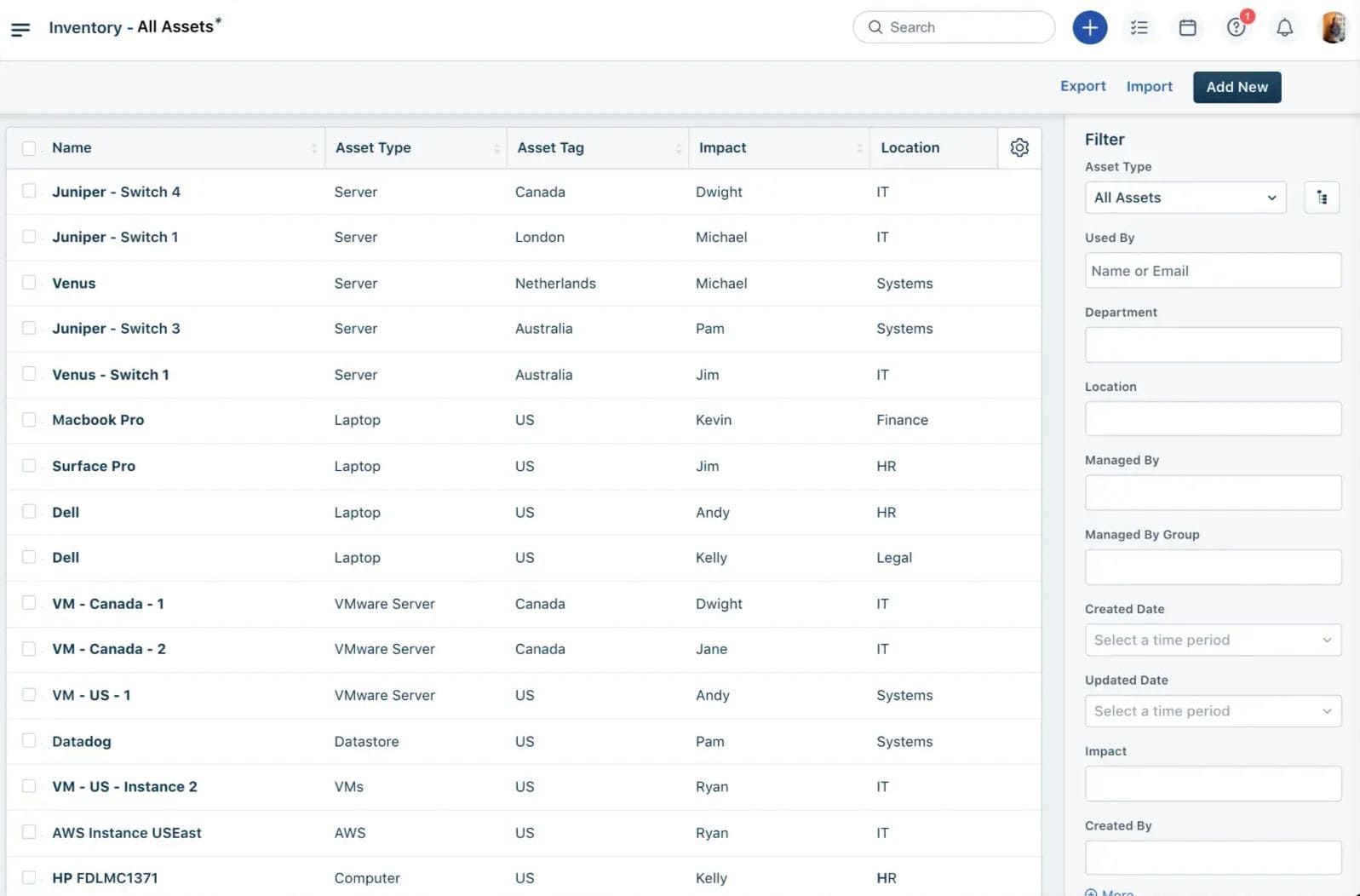
Freshservice is a cloud-native IT inventory management software that automates discovery, tracks every configuration item, and ensures nothing fades into digital obscurity. Devices, applications, contracts — everything is accounted for, mapped, and monitored.
Companies like Shift Technologies and Klaviyo use Freshservice to structure their IT environments, eliminate shadow assets, and gain full visibility into their infrastructure. It integrates seamlessly with AWS, Azure, and Google Cloud, acting as a unified command center for IT asset management and oversight.
Features
- Automated Asset Discovery. Freshservice scans, detects, and logs every device, software, and cloud resource — no manual tracking required.
- Lifecycle Management. From procurement to decommissioning, every asset follows a documented path. No misplaced hardware. No wasted software licenses.
- Multi-Source CMDB. Consolidates inventory data, revealing hidden dependencies and reducing downtime risks. CI relationships? Fully mapped.
- SaaS Management. Monitors cloud software usage, optimizes license distribution, and prevents unnecessary renewals. No more silent budget drains.
- Contract & Compliance Tracking. Renewals, audits, support agreements — Freshservice keeps everything on schedule, reducing compliance risks.
- Network Asset Visibility. Maps IT infrastructure, monitors connections, and ensures every asset is accounted for in real time.
Pricing
Freshservice keeps things tiered so you’re not paying for more than you need — but you’ve got room to scale when it’s go time.
Just getting started? It’s $19 per agent each month, and you get the essentials — incident handling, asset tracking, and your own internal knowledge base to keep things smooth.
Need the whole nine yards of this IT asset inventory tool? Their $99 plan gives you the full ITSM toolkit, with automation and custom workflows that actually flex around how your team works — not the other way around.
Everything’s billed yearly, and yep, they’ve got a free trial if you wanna poke around before locking it in.
Pros ✅
- “The UI/UX is amazing. Both agents and end users find it incredibly useful but also incredibly flexible and customizable. We were able to very quickly implement our necessary customizations and integrate it with our other systems like Entra and Intune.” — G2
- "I love the IT inventory tools automation features and they save us a lot of time." - G2
Cons ❌
- "Reporting seems a little clunky but gives us what we need right now. It's early days in diving into that aspect of things." - G2
- “There customer support is very script based and doesnt help in all cases.” - G2
Read also: Decoding configuration management vs change management in a multi-cloud environment
BMC Helix
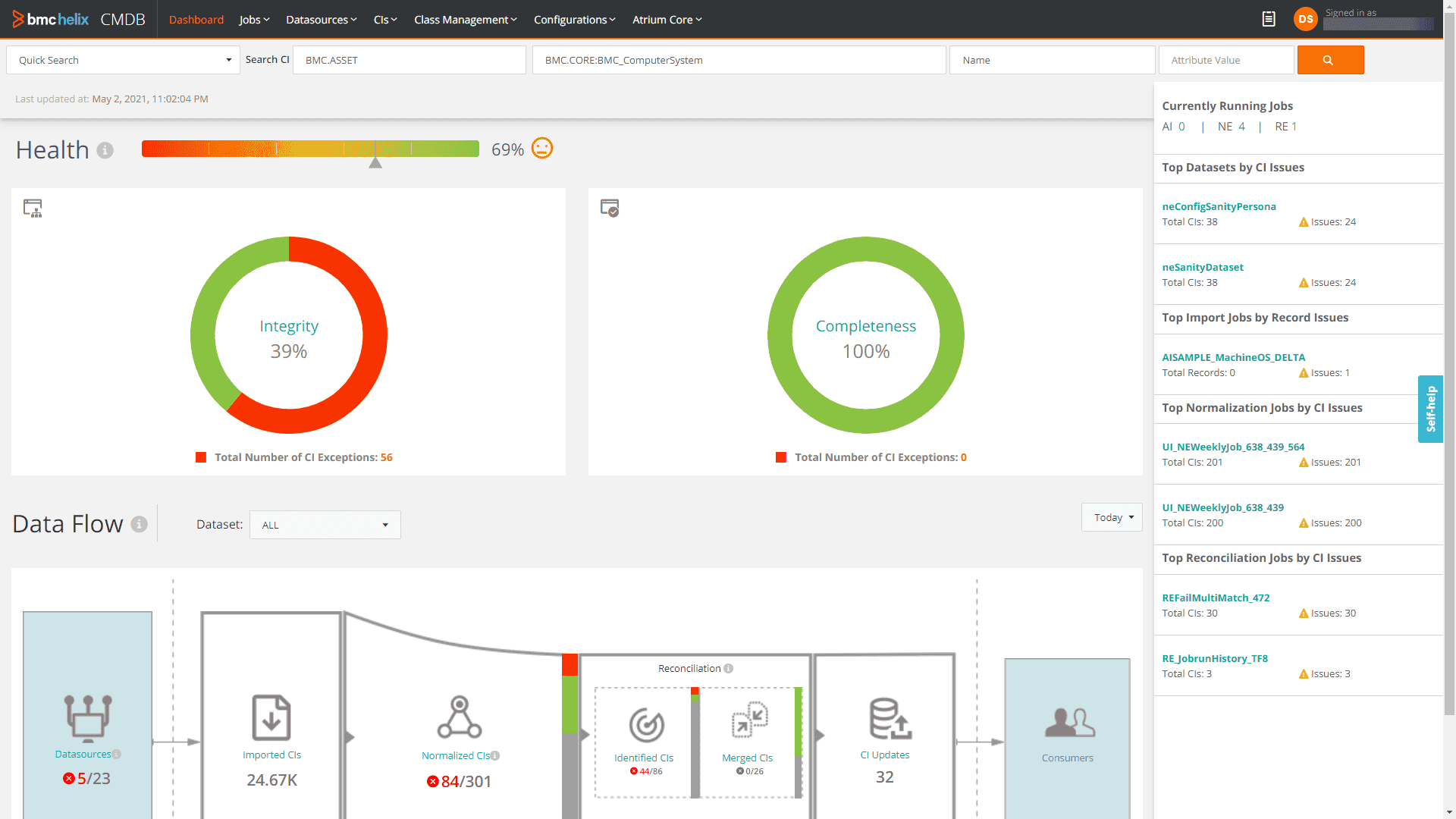
BMC Helix keeps every asset in sight, every software license in check, every cloud instance accounted for. It transforms IT inventory management into a living, breathing ecosystem — monitored, organized, optimized. No missing devices, no overlooked configurations, no untracked software.
Capgemini, Elevance Health, and other global enterprises use BMC Helix to maintain ironclad control over their IT assets. From sprawling data centers to ephemeral cloud resources, every piece of infrastructure is logged, categorized, and tracked. It integrates directly with AWS, Azure, and Google Cloud, ensuring no shadow IT creeps into the system. The IT inventory system stays current, preventing compliance risks and unexpected costs.
Features
- Automated Asset Discovery. Scans networks, detects devices, catalogs software, and registers cloud workloads. No gaps, no blind spots, no outdated records.
- Configuration Mapping. Every asset’s relationships are mapped in real-time, revealing dependencies, preventing conflicts, and strengthening resilience.
- Lifecycle Governance. Procurement, deployment, patching, decommissioning — each step recorded, every transition transparent. Nothing falls out of compliance.
- AI-Driven Insights. Identifies underutilized resources, flags risks, and optimizes IT spending before inefficiencies multiply.
- Multi-Cloud Asset Management. Unifies AWS, Azure, and GCP under one control panel, eliminating fragmented tracking across different platforms.
- Software Asset Inventory. Consolidates software licenses, usage data, and compliance records, ensuring IT teams stay ahead of audits and cost overruns.
- Network Visibility. Monitors connections, tracks dependencies, and prevents bottlenecks that slow IT operations.
- IT Support & Ticketing Integration. Links asset tracking with service requests, streamlining maintenance and troubleshooting.
BMC Helix software inventory tools Pricing
BMC Helix ITSM offers a comprehensive suite of features tailored for enterprise needs. Pricing is structured per named user, per month, with help desk analysts, asset inventory owners, and administrators each priced at $114.75. Self-service users are included at no additional charge.
For the most accurate and up-to-date pricing tailored to your organization's requirements, it's recommended to contact BMC directly.
Pros ✅
- "BMC Helix Discovery coming up with the SaaS model helps to decrease infrastructure footprint and using Outposts helps in discovery in a more efficient manner. In a way more and more customers are looking to expect from a solution - SaaS to save costs." - G2
- “Quick discovery, ci relationship auto discovered. Quick setup.” - G2
-
- “I also like that this inventory management software does not require the user to have advanced knowledge, and that the installation and use of the software is accessible to most people (with minimal computer knowledge, of course).” — G2
Cons ❌
- "BMC providing exceptional features is still costly which most clients are unable to afford." - G2
- “Monitoring tools could be more stable. Their offering isn't as good as it could be.” - G2
Solarwind
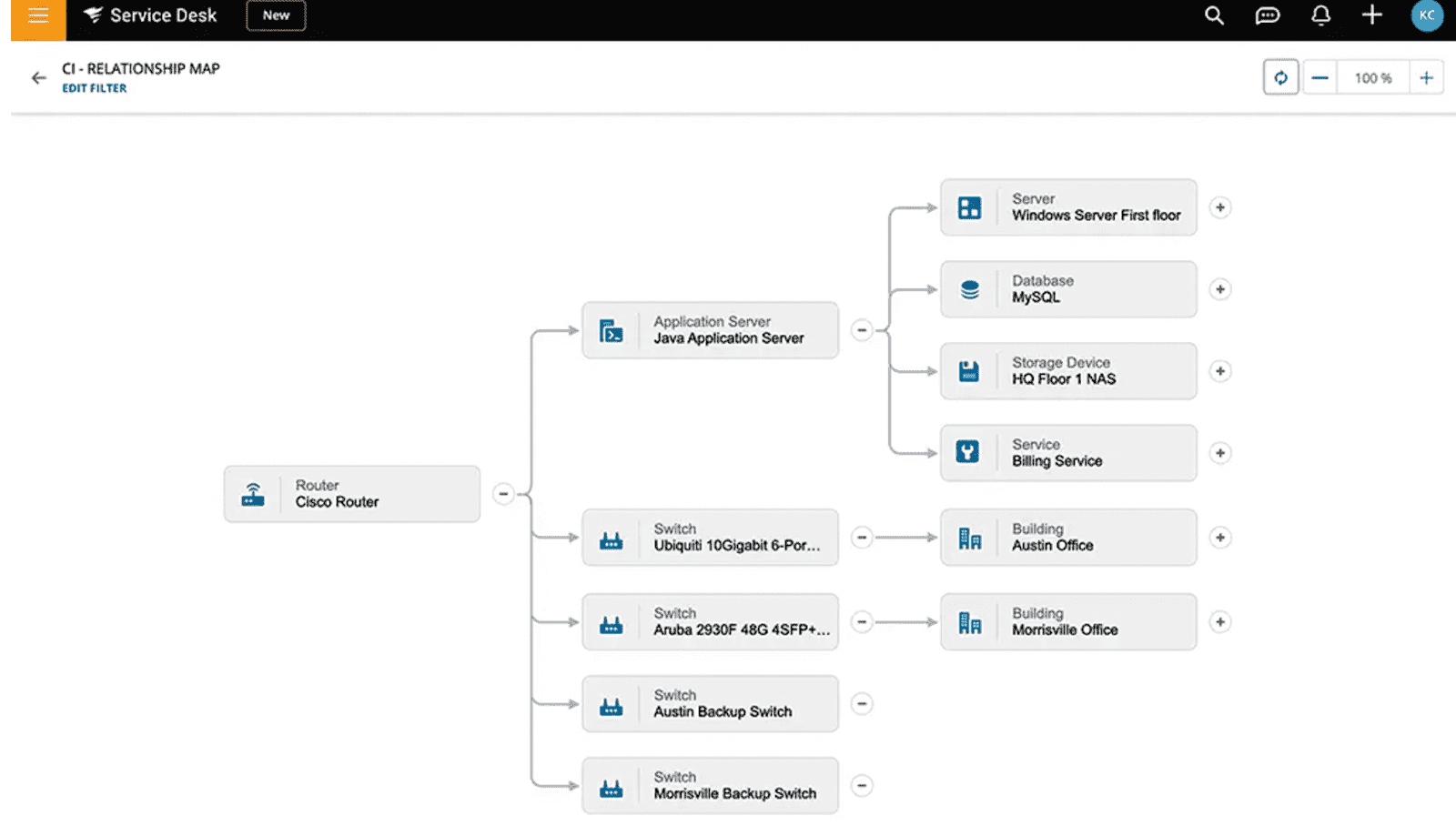
SolarWinds keeps every asset visible, every change documented, every risk controlled. No guesswork, no outdated spreadsheets, no scrambling to track missing resources. It’s the IT inventory tool that ensures total transparency across cloud, on-prem, and hybrid environments.
Lockheed Martin, Accenture, and other global enterprises use SolarWinds to structure and secure their IT environments. It integrates natively with AWS, Azure, and Google Cloud, ensuring that multi-cloud assets, physical devices, and software inventories stay in sync, always updated, always accounted for. From IT equipment inventory software to real-time monitoring, it delivers a full-scale asset management solution.
Inventory management features
- Automated Discovery. Scans networks, detects assets, tracks every new deployment — cloud, on-prem, virtual.
- Real-Time Monitoring. Uptime, performance, security alerts — all visible, all in one place.
- Configuration Tracking. Every update logged. Every unauthorized change flagged. Compliance intact.
- Lifecycle Management. Procurement to decommissioning. No lost assets. No forgotten software renewals.
- Custom Reports & Analytics. Full asset visibility. Cost optimization. Compliance insights before audits hit.
- Network Mapping. Connected devices, dependencies, vulnerabilities — everything mapped, no blind spots.
- IT Support Integration. Links asset tracking to service management software for faster resolution times.
Pricing
This IT equipment inventory software is super flexible and stacked based on how deep you wanna go.
If you're just looking to cover the basics like incident tickets, asset tracking, and a searchable knowledge base, you're starting at $39 a month per tech. Want more control? At $79, you unlock custom fields and smarter automations. And if you’re ready to go full throttle with visual CMDB and priority support baked in, it's $99 per tech.
The nice part? You can have as many end users as you want — no extra charges for the folks submitting requests.
Asset pricing? That’s custom, so you’ll need to ask. Oh, and yep — they do let you test the waters with a free trial.
Pros ✅
- “I really like the application health overview on the main SAM page, the APP Stack is a wonderful addition. The App insight for SQL and IIS is a game changer as well and we utilize it daily.” - G2
- “The feature i like most about this IT inventory tool is the pie charts and maps, they are very easy to read and you can glance at them to get a lot of info on my data.” - G2
Cons ❌
- “A lot of boilerplate UI around actual messages makes it hard to read logs when it works.” — G2
- “Absolutely idiotic screen sequences and job flows, cryptic messages, and to add insult to injury - automatic refresh of the pages that don't change.” — G2
Flexera
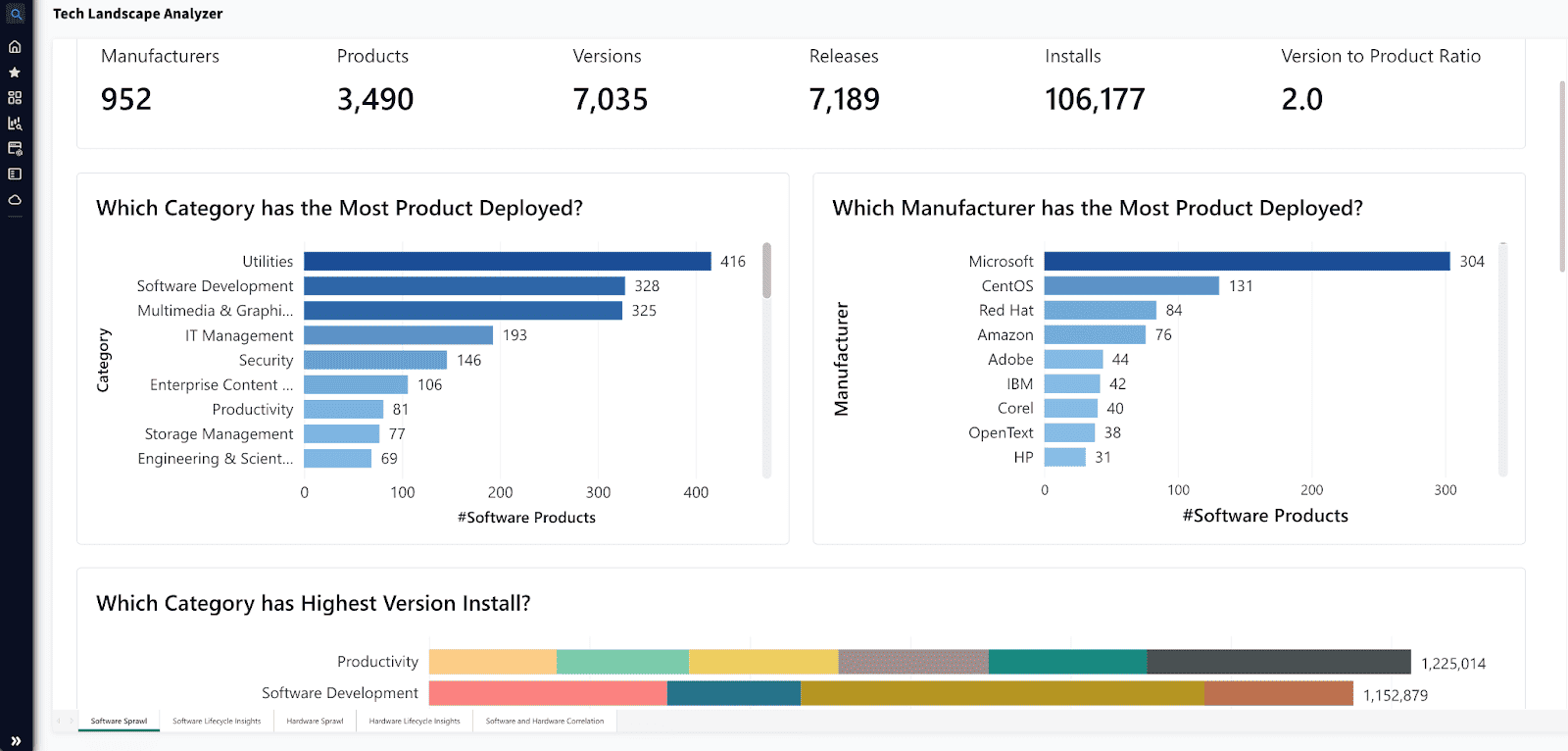
You know that moment when you open your CMDB and immediately see five duplicate entries for the same EC2, half-tagged VMware hosts, and a license record that hasn’t been touched since 2021? Yeah. Flexera was built for exactly that.
It’s not just another IT inventory management software — it’s the layer that brings structure back into your chaos. It plugs straight into your stack — ServiceNow, BMC, all the usual suspects — and makes sure every asset change, reassignment, or decomm gets logged without you chasing people or writing one-off scripts.
Here’s where it really shows up
- Automated Data Discovery & Normalization. It crawls your estate, picks up the messy stuff, cleans the vendor names, maps products right — and keeps your IT inventory tools aligned across the board. You don’t have to guess if "MSFT SQL Std" and "SQL Server Standard" are the same thing anymore.
- End-of-Life & End-of-Support Tracking. Flags anything that's about to fall out of support — no more “surprise” infra that's suddenly unpatchable during a compliance check. You’ll catch it before your CISO does.
- Multi-Cloud & On-Prem Visibility. AWS, Azure, GCP, your old data center rack in Prague — if it exists, Flexera sees it. No silos, no mystery CIs.
- Compliance & Risk Mitigation. License violations, untagged assets, missing encryption — Flexera keeps tabs on it all so you’re not firefighting every audit cycle.
- Network Asset Oversight. Tracks what’s connected to what, where the dependencies live, and how that one forgotten VM might still be talking to prod. It’s visibility that actually makes sense.
Big orgs with massive cloud and hybrid stacks use it to wrangle their IT asset inventory management without burning cycles on cleanup. If your infra’s messy, your CI data’s out of sync, and your team’s juggling tools, tickets, and compliance reports — Flexera is that one IT inventory tool that helps you breathe again.
And yeah, it plays nicely with everything you already have.
Pricing
Pricing for Flexera’s asset inventory management system flexes with your setup — the size of your environment, what you’re tracking, and how far you’re pushing automation across your stack. No static number, no one-size-fits-all.
Most teams report dropping around $30K annually, but if you’re rolling Flexera out across a large, complex estate — like multiple business units, hybrid cloud, thousands of CIs — expect it to scale. Some orgs are seeing it hit $640K at full scale. And if your AWS bill is beefy? Just the cloud cost optimization module alone can run close to $40K/year. Worth it if you're sitting on a pile of idle RIs and shelfware SaaS.
Here's the real talk from users on Flexera software inventory tools on G2 and Capterra:
Pros ✅
- Comprehensive Asset Visibility: "Flexera One provides a centralized view of all our assets, making it easier to manage and secure our environment." G2
- Effective Compliance Tracking: "The compliance tracking features have streamlined our audits, making the process less stressful." G2
- Cost Optimization: "Flexera One helps in identifying unused licenses, leading to significant cost savings." G2
- User-Friendly Interface: "Navigating through Flexera is intuitive, which has reduced the learning curve for our team." G2
Cons ❌
- Complexity in Setup: "Setting up the platform required more time and resources than anticipated." G2
- Limited Customization Options: "While powerful, the platform has limited options for UI customization to fit our specific needs." G2
Here’s the bottom line: even the best IT asset inventory tool falls apart without clean, normalized data and proper lifecycle tracking. Flexera keeps your CMDB sharp, your IT inventory management software synced, and your cloud spend from spiraling. It’s built for scale — just be ready to invest in getting it right from day one.
Read also: Master Cloud Configuration Management: Tools & Tips
Axonius
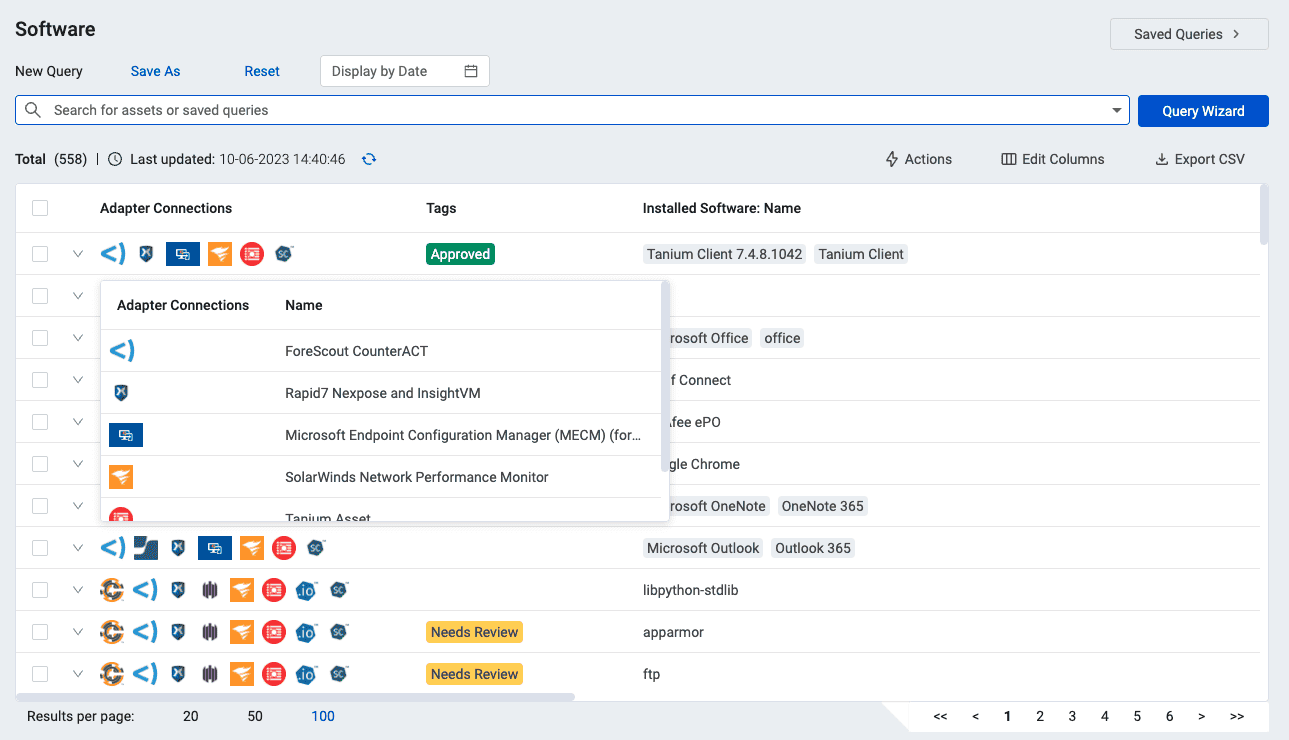
Axonius — the beacon that illuminates every device, user, and software instance. This IT asset inventory software offers unparalleled visibility, ensuring nothing slips through the cracks. From cloud workloads to on-prem infrastructure, it tracks, analyzes, and protects IT environments.
Companies like Lionbridge leverage Axonius to fortify security frameworks and gain a real-time grasp of their IT landscapes. It seamlessly integrates with AWS, Azure, and Google Cloud, ensuring every asset is mapped, monitored, and secured.
Axonius emerges as the linchpin for IT inventory management and security assurance. With deep integrations, automated tracking, and compliance enforcement, it’s a go-to solution for DevOps teams and IT architects focused on operational excellence.
Axonius IT equipment inventory software features
- Automated Asset Discovery. Axonius integrates with 800+ data sources, pulling in asset details for a complete, unified view.
- Security Control Validation. Cross-references assets with security policies to detect gaps and enforce compliance.
- Multi-Cloud Integration. Maps assets across AWS, Azure, and GCP, offering full network visibility.
- Automated Enforcement Actions. Applies rules to trigger automatic responses for non-compliant assets, simplifying remediation.
- Comprehensive Device Tracking. Monitors physical and virtual devices, reducing security blind spots.
- Seamless IT Support Integration. Syncs with ITSM and security tools for streamlined incident response.
Pricing
Axonius doesn’t just throw out a flat price. They look at your setup first: how big your org is, how many assets you’re managing, and what kind of features you need.
On average, folks are paying somewhere around $54K a year. But if you’ve got a massive, complex environment, it can go north of $120K.
Best move? Hit them up directly and get a quote that actually fits your stack.
Pros ✅
-
Enhanced Asset Visibility and Correlation. "Axonius solves the problem in overall asset visibility. It also helps you to identify the unique number of assets in your environment. Compared to other it inventory management software, Axonius correlates, normalizes, validates, and deduplicates data. With this correlation, you can easily identify rogue devices, devices with no agents, and especially in auditing and compliance checks." — G2
-
Rapid Deployment with Extensive Integrations. "The software was simple to install and setup. We were collecting data in under an hour. There are a ton of adapters. " — Capterra
-
Comprehensive Data Aggregation Across Systems. "Aggregates data on existing assets and user accounts, which is part of what a SIEM does. This it inventory software Validates issues with endpoints from multiple sources. Tracks activity on certain servers/endpoints and runs reports that help us determine the Risk Impact by asset/person." — Capterra
Cons ❌
-
Complexity in Setup: "Setting up the platform required more time and resources than anticipated." -G2
-
Limited Customization Options: "While powerful, the platform has limited options for UI customization to fit our specific needs." - G2
Read also: Cloudaware CMDB vs. Axonius: Which Solution Fits Your Needs?
IT inventory management software comparison table
Here’s a quick side-by-side view of the top IT inventory management software we tested — including pricing, trials, and where each tool fits best:
Table legend
-
✅ = strong / core capability
-
⚠️ = available but more limited, indirect, or with caveats (e.g., only certain clouds explicitly mentioned, or capability is not as SAM-deep as others)
Tool Typical pricing* Automated asset discovery Software & license inventory Multi-cloud support On-prem support Cloudaware From ~$200/month for ~50 servers; tiered by server count; 30-day free trial ✅ ✅ ✅ ✅ ServiceNow ITAM Essentials from ~$10/user/month, advanced tiers $100+/user/month ✅ ✅ ✅ ✅ Device42 From $1,449/year (≤100 devices), up to $9,999/year (≤2,500 devices), then custom ✅ ✅ ✅ ✅ Asset Panda Custom pricing (no public list) ⚠️ ✅ ⚠️ ⚠️ Deepser $36–45/agent/month (Starter vs Plus, billed annually) ✅ ⚠️ ⚠️ ✅ Freshservice $19–99/agent/month (tiered ITSM/ITAM bundles, billed annually) ✅ ✅ ⚠️ ⚠️ BMC Helix Around $114.75/user/month; quote-based for full suite ✅ ✅ ✅ ✅ SolarWinds From $39/tech/month up to $99/tech/month; asset add-on custom ✅ ✅ ⚠️ ✅ Flexera One Typically ~$30K/year and can scale to $600K+ for large estates ✅ ✅ ✅ ✅ Axonius Commonly ~$54K/year to $120K+/year in large environments ✅ ⚠️ ✅ ✅
