Managing IT infrastructure in a hybrid environment is no small task. Between multiple clouds, thousands of devices, and constant changes, it’s easy to lose track. That’s where CMDBs (Configuration Management Databases) shine. They’re the glue holding IT asset and configuration management together.
But not all CMDBs are created equal. Cloudaware and Device 42 both bring powerful features to the table. Yet, they cater to different needs. Let’s dive into their strengths and see which one fits your setup best.
Platforms overview
What is Cloudaware CMDB?
Cloudaware CMDB is for the big players. This tool is your best friend if your company manages a maze of multi-cloud and on-prem systems. It’s like having a single, crystal-clear source of truth for all your configuration items. Everything's tracked in real-time, without throttling. Costs, vulnerabilities, CPU usage, and patch status.
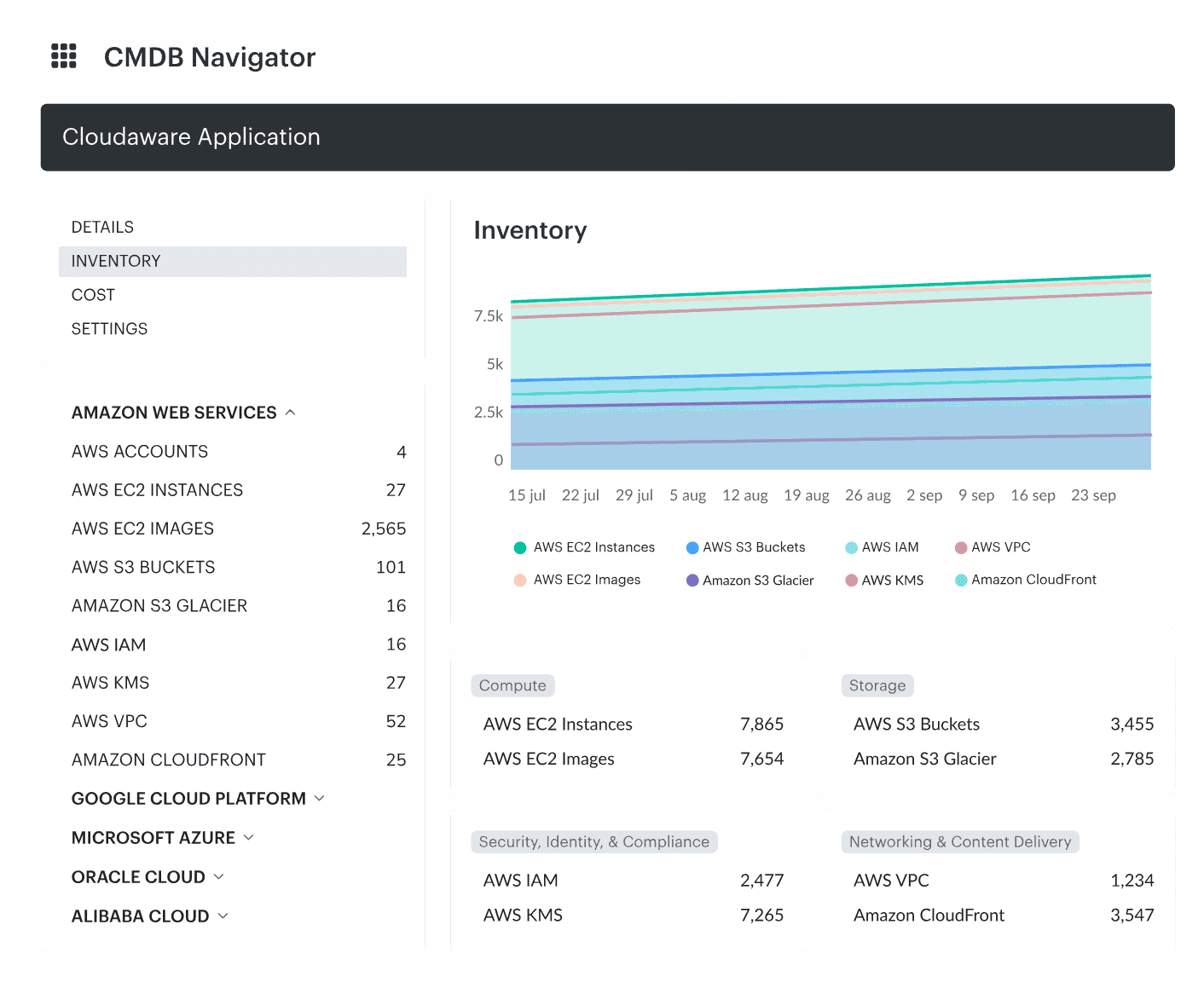
But here’s the magic: Cloudaware ties it all together:
- It discovers cloud and on-prem resources,
- enriches them with additional data from the cloud and third-party tools,
- and automatically maps relationships and dependencies.
The result is a clear view of hierarchy and connections. You can see how everything is linked and get a detailed picture of your IT environment.
Cloudaware is built natively on Salesforce's Force.com platform. That’s why all the highest security standards are met. There are features like end-to-end encryption, auditing, multi-factor authentication, and role based access controls. Its scalable design allows growth with your business. Moreover, you can customize reports and workflows to fit your needs.
As one of Device42 competitors it is perfect for big enterprises with dynamic, hybrid IT setups. Cloudaware CMDB offers 50+ integrations, real-time inventory updates, and top-notch security compliance. On top of that, dedicated experts assist with platform setup and optimization.
What is Device42 CMDB?
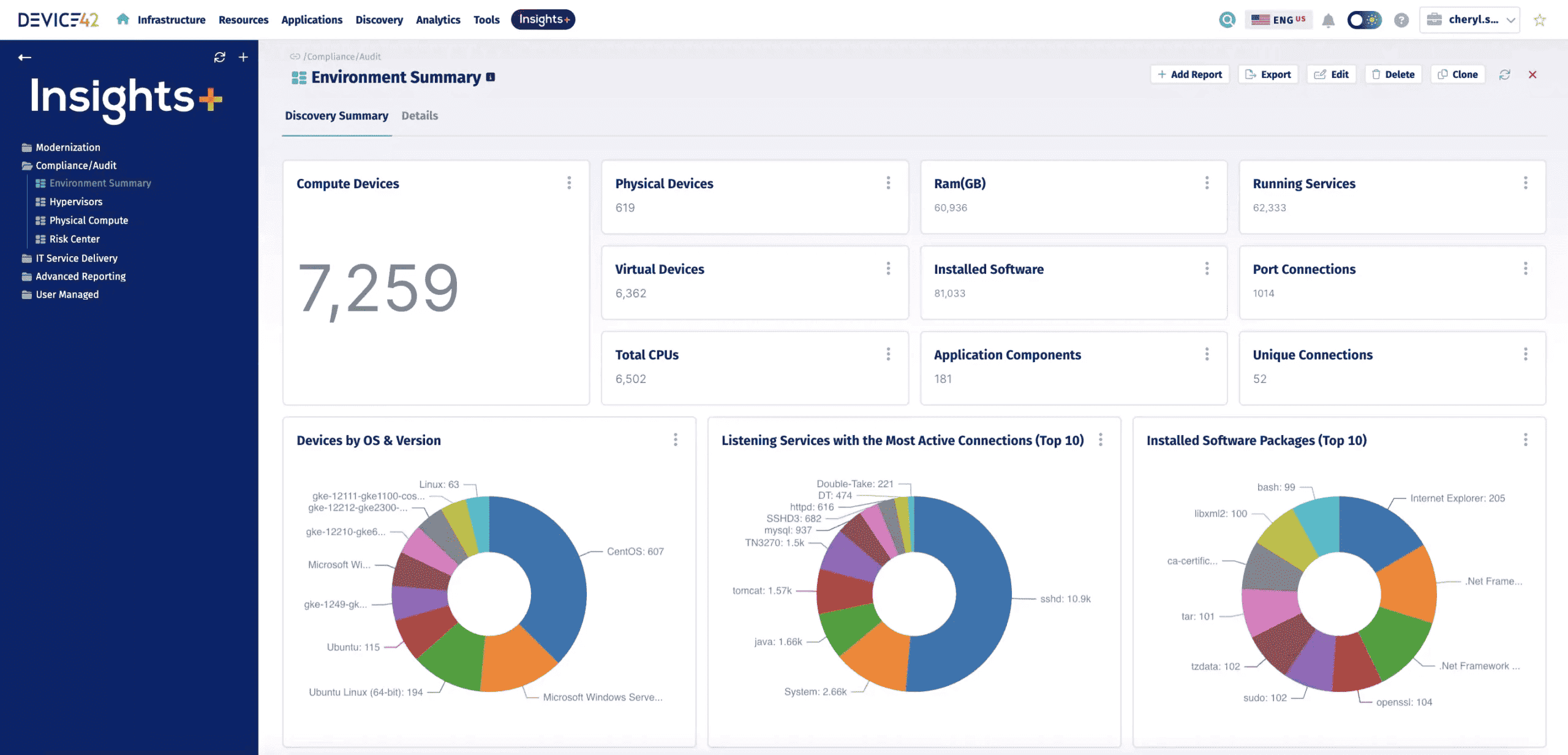
Device42 is like a master key for your IT infrastructure. It’s designed to map and manage IT assets, uncover application dependencies, and streamline IT service management. The platform thrives in environments where detailed discovery and integration are non-negotiable.
Device42 fits perfectly into enterprises where understanding what connects to what is critical. Its agentless discovery tracks everything from physical servers to cloud resources.
This tool shines in industries where regulatory compliance and detailed tracking are essential.
Device42 offers ITSM integrations and application dependency mapping. This makes IT management efficient. However, for real-time multi-cloud management, consider Cloudaware instead.
Want to minimize downtime, enhance service, and gain infrastructure insights? Device42 is your choice. It provides reliable, data-rich features.
A comparison table of Cloudaware and Device42 CMDB
| Feature | Cloudaware | Device42 |
|---|---|---|
| Key Focus | Multi-cloud and hybrid IT environments asset discovery and dependency mapping | IT asset discovery and dependency mapping |
| Asset Discovery | Continuous, real-time scanning of cloud and on-prem resources | Agentless discovery of physical, virtual, and cloud resources |
| Tagging | System assigns tags based on CI attributes, such as environment, region, or business unit. Then, if needed, clients can customize them. | Tags generated during discovery with dependency mapping integration |
| Workflow Automation | Once data is in Cloudaware, it becomes fully actionable. With workflows, you can customize tasks based on CI attributes, relationships, and events. | Customizable workflows are primarily centered on its integration with ServiceNow. The automation largely revolves around CI synchronization and does not extend to a broader set of ITSM-specific workflows directly in ServiceNow. |
| Change Management | Detailed tracking, approval workflows, detailed history changes tracking, and automated actions. | Focus on dependency-driven tracking with ITSM integration. |
| Integrations | 50+ integrations | 30+ integrations |
| Reporting | Real-time, interactive dashboards, on-prem and cloud-focused analytics | Custom SQL, reports, and visual dependency maps and rack diagrams. |
| Pricing Model | Server-based; starts at $400/month for 100 servers | Node-based; starts at $1,499/year for 100 nodes |
| Free Trial | 30 days | 30 days |
| Best For | Hybrid IT environments with complex multi-cloud setups | IT teams prioritizing asset dependency mapping and ITSM workflows |
Detailed Features Comparison: Cloudaware vs. Device 42
Both Cloudaware and Device 42 features are powerful for asset and config management. Let’s see how they stack up in terms of visibility, automation, security, and more.
Comprehensive Asset and Configuration Visibility
| Feature | Cloudaware | Device 42 |
|---|---|---|
| Asset Discovery | Cloudaware continuously gathers and discovers all instances across cloud platforms and on-premises environments. It maps each configuration item (CI) to cloud accounts and/or cloud services in real-time. | Device 42 software support agentless discovery. It maps physical, virtual, and cloud resources, including devices, applications, and their interdependencies. |
| Detailed Attributes | Cloudaware enriches configuration items (CIs) by gathering data from clouds and third-party tools. Attributes are assigned to build relationships. This provides the context by connecting related resources. You’ll see which cloud a CI belongs to. Applications and business units are easily identified. Details like costs, vulnerabilities, and CPU usage appear. Patch status is included for better insights. | Device 42 discovery captures detailed attributes. There are software licenses, device interdependencies, and application links. |
| Relationship Mapping | Cloudaware links CIs to display dependencies, relationships, and hierarchy. The CMDB displays an instance's supported application, connections, and business role. The CMDB arranges objects in a tree structure, showing interconnected items and their dependencies. | Visualizes application dependencies and relationships between infrastructure elements. |
| Visual Representation | Cloudaware offers visual dashboards and list views for streamlined CI management. The CMDB Navigator organizes assets by providers, services, and regions. CMDB Search quickly locates CIs by name, ID, or attribute, providing clear, actionable insights. | Offers visual application dependency maps and detailed topology diagrams for clear, actionable insights. |
Tagging and Project Organization
Tagging isn’t just about labels — it’s about structure, clarity, and actionable insights.
Cloudaware and Device42 both excel in tagging and project organization. However, each has a unique approach, reflecting its strengths.
Cloudaware, an alternative to Device42, offers dynamic tagging through Tag Analyzer. Additionally, it automates grouping with virtual apps.
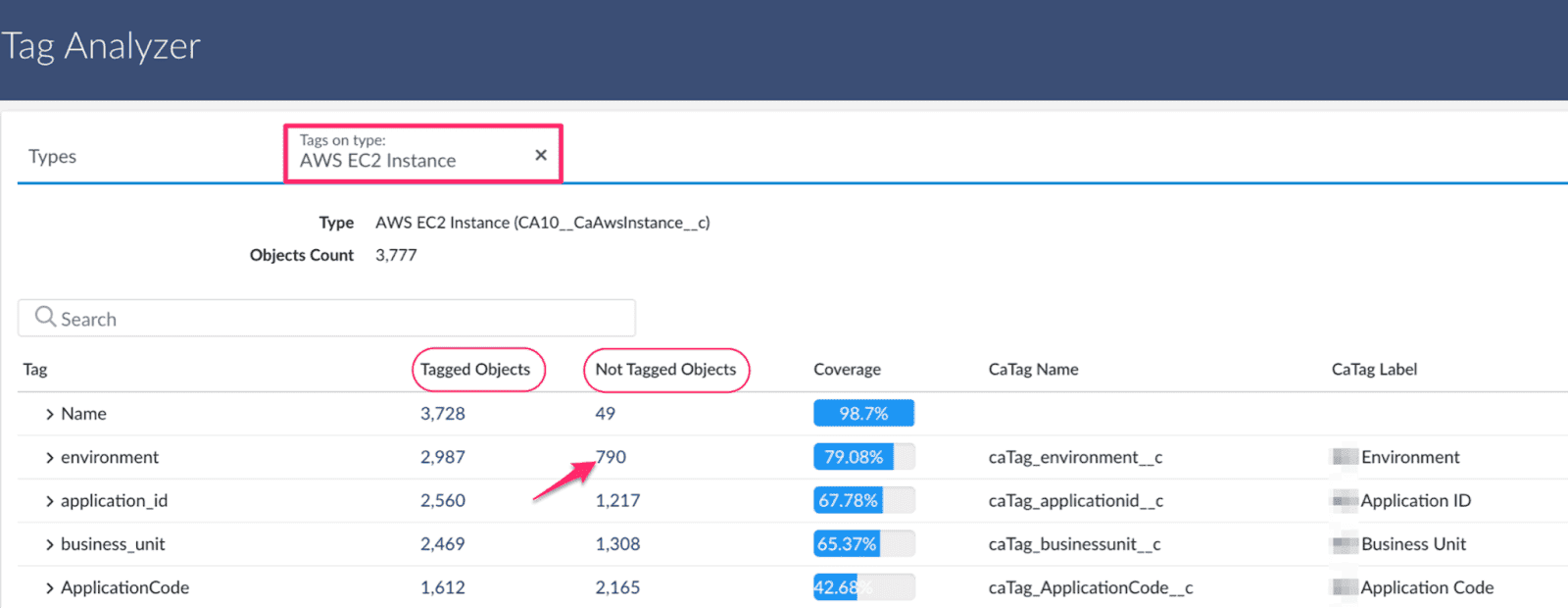
It's ideal for managing complex, multi-cloud environments with frequently changing assets.
Device42 asset management tags are integrated with discovery and mapping. It automatically updates tags to reflect your infrastructure's current state. Thus, your team has the latest configurations.
| Aspect | Cloudaware | Device42 |
|---|---|---|
| Tagging Basics | System assigns tags based on CI attributes, such as environment, region, or business unit. Then, if needed, clients can customize them. | Tags are generated automatically during discovery. They can include attributes like device type, software version, or dependency. |
| Tagging Across Clouds | Works seamlessly across multi-cloud environments, standardizing the tagging process across providers. | Tags assets across on-prem, cloud, and virtual environments. This ensures application dependencies and configurations are included. |
| Customization Options | Tags can be automatically assigned through workflows. They can be based on predefined CI attributes like environment, region, or business unit. | Tags can be customized manually. Then, clients can refine them. This will include interdependencies or app-specific attributes. |
| Tag Validation | The Tag Analyzer ensures all assets are tagged consistently. It helps maintain tagging standards across the platform. | Ensures tag accuracy through dependency and relationship mapping but lacks explicit validation tools. |
| Automation | Tags can automatically adjust based on changes in the environment (like resource movements or updates). | Automatically tags assets during discovery and adjusts tags when configurations or dependencies change. |
| Grouping of Assets | The Virtual Applications group assets by specific applications or business units. It uses tags, CI attributes, and custom logic. | Groups assets by application dependencies, device type, or business unit. |
| Dynamic Grouping | Groupings are automatically updated based on tag changes or resource attributes. | Groupings update dynamically when discovery identifies changes in dependencies or relationships. |
| Use Case Example | Scenario: You need to group all cloud resources supporting an application. |
Solution: Automatically tag all instances under a specific business unit. Create a virtual application grouping based on these tags. | Scenario: A database server’s configuration changes, impacting its dependencies.
Solution: Device42 identifies the updated relationship and sets the tag for the impacted resources. |
Both tools ensure clarity and control but cater to different environments. Choose based on whether your focus is on multi-cloud consistency or detailed ITSM-driven insights.
Workflow Automation
Workflow automation smooths processes, reduces manual workload, and improves efficiency. Both Cloudaware and Device42 excel in automation but cater to different environments.
Cloudaware automates tasks like tagging, compliance management, incident tracking, and resource updates. Its workflows let you set up real-time notifications via email or Slack to keep your team informed about critical events.
It's perfect for companies with multi-cloud setups and changing assets.
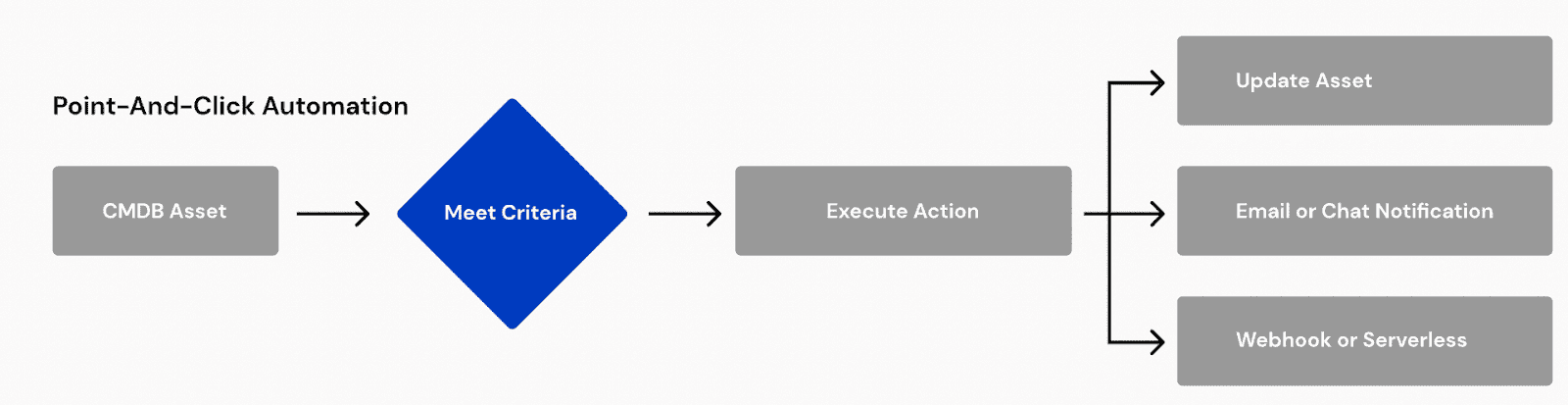
Meanwhile, Device42 excels in tracking application dependencies and managing IT services. It automates discovery updates, fits well with ITSM workflows, and monitors configuration changes.
| Feature | Cloudaware | Device42 |
|---|---|---|
| Automation Complexity | Advanced, supports multi-cloud and hybrid environments. | Robust automation for ITSM workflows, application dependencies, and asset discovery. |
| Automation Scope | Field updates, tagging, compliance checks, incident and ticket creation. | Automates asset discovery updates, ITSM integrations, and application dependency changes. |
| Custom Workflows | Once data is in Cloudaware, it becomes fully actionable. With workflows, you can customize tasks based on CI attributes, relationships, and events. | Customizable workflows aligned with ITSM needs, integrated with platforms like ServiceNow. |
| Trigger-Based Actions | Trigger actions based on CI attributes, tags, or relationships. | Actions triggered by configuration changes, application dependencies, or asset discovery updates. |
| Application-Specific Workflows | Supports application-specific workflows (tag-based automation) | Tracks and automates workflows specific to applications and their dependencies within infrastructure. |
| Automated Notifications | Real-time notifications for any data in the system. | Sends alerts for application dependency changes, ITSM incidents, and asset configuration updates. |
| Use Cases | Problem: Expired certificate causes business disruption. |
Solution: Create a time-based workflow to notify you to update the certificate 30 days before expiration.
Asset: ACM Certificate.
Criteria: Expiration Date < 30 days from Current Date.
Action: Send an email and create a Jira ticket. | Problem: A critical application dependency is modified, impacting service stability.
Solution: Automate tracking and notification.
Dependency: Application-to-database link.
Criteria: Dependency change detected during discovery.
Action: Notify IT, generate a ServiceNow incident, and log the change. |
Both tools are robust in automation. It depends on your needs.
Change Management
Cloudaware’s got change management down to a science. Everything in your CMDB can be tracked, and when something changes, it’s logged. Think of it like a watchful guardian, catching every tweak, whether a small config change or a significant shift.
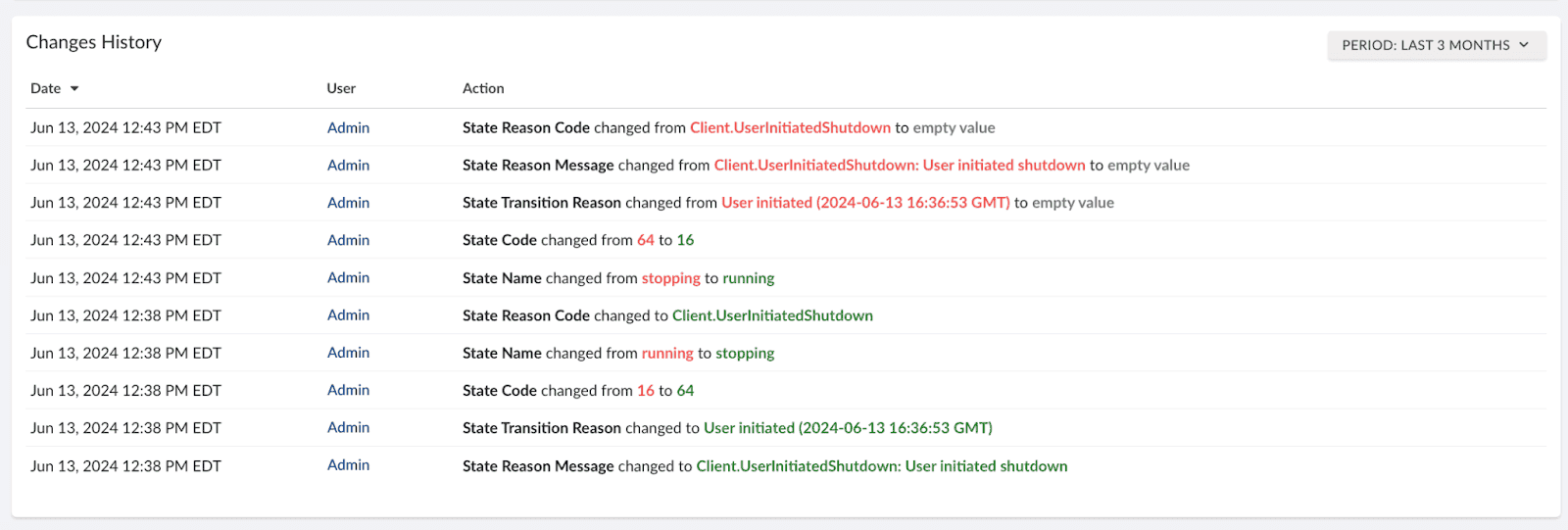
- Change Detection. Every time something changes in a resource, it’s tracked. Thus, you have all changes recorded and saved in the history.
- Approval Process. Need a second opinion before a change goes through? Cloudaware can set up custom approval workflows.
- Automated Actions. It doesn’t stop at detection. Cloudaware can trigger emails, create Jira tickets, and execute tasks based on changes.
- Tracking History. Changes get logged in real time. You’ll know exactly what happened and when.
Device42 excels in change management for IT environments that demand precision and insight.
The platform offers more than asset tracking. It includes detailed monitoring, maps application dependencies, and creates workflows for configuration changes.
Think of Device42 as a watchful assistant. It tracks every change in your infrastructure. This helps your team avoid potential issues.
| Feature | Cloudaware | Device42 |
|---|---|---|
| Change Detection | Tracks every change in detail and records them. So you can look back and see exactly what happened. | Tracks configuration changes with real-time updates and dependency mapping. |
| Approval Process | Customizable approval workflows | Relies on ITSM integrations like ServiceNow for streamlined approval workflows. |
| Automated Actions | Incident and ticket creation, fields updates, start/stop instances, tagging, compliance checks. | Automates discovery updates, dependency changes, and notifications through integrated ITSM tools. |
| Tracking History | Detailed change logs for every object | Maintains detailed logs of configuration and dependency changes for full visibility. |
| Visibility | Real-time updates on changes and status | Visualizes application dependencies and the impact of changes on your IT environment |
| Use case example | Problem: Your SSL certificate expires soon. |
Solution: Cloudaware can notify you 30 days before the certificate expires. It can also trigger a Jira ticket or email to ensure the certificate is updated in time. | Problem: A critical application dependency changes, potentially disrupting service.
Solution: Device42 identifies the dependency change in real-time during its automated discovery process. It logs the change, notifies the IT team, and creates an incident report. |
Integrations
Both Cloudaware and Device42 integrate with various platforms. But their focus and depth differ significantly. Here’s how they compare.
Cloudaware is built for complex hybrid and multi-cloud environments. It integrates with cloud services, security tools, and DevOps platforms. Thus, Cloudaware is a powerhouse for enterprises managing distributed infrastructures.
- 50+ integrations
- Cloud services.
- Security tools.
- Monitoring tools.
- Billing integrations.
- DevOps tools.
- Custom integrations via API.
If you need your tools to talk across multi-cloud platforms seamlessly, Cloudaware is your trusted companion.
Device42 integrations takes a more ITSM and dependency-focused approach. They suit IT service workflows, app dependency mapping, and asset discovery.
- 30+ integrations
- Cloud services.
- ITSM tools.
- DevOps tools.
- Asset discovery: hardware, software, and application interdependencies.
- Custom integrations via API.
| Feature | Cloudaware | Device42 |
|---|---|---|
| Total Integrations | 50+ | 30+ |
| Cloud Integrations | AWS, Azure, GCP, Oracle, Alibaba | AWS, Azure, GCP, VMware |
| Security Tools | Tenable, Qualys, Rapid7 and more. | Limited to security within ITSM integrations |
| DevOps Tools | Ansible, Puppet, Chef, Jenkins, Nagios, Terraform | Ansible, Chef, Jenkins |
| Billing | AWS Billing, Amazon Cost Explorer, GCP Billing, Kubecost, Microsoft Azure Billing | AWS, Microsoft Azure, GCP, VMware |
| ITSM | ServiceNow, Jira, email, Slack | ServiceNow, Jira, Zendesk |
| Physical Asset Tracking | Any physical infrastructure using Breeze agent. | Integrates seamlessly with on-premises infrastructure. |
| Monitoring Tools | CloudWatch, New Relic, Datadog, Nagios, Pingdom, Sensu, Wormly, Sumo logic, Zabbix. | Basic dependency monitoring via discovery |
| Custom Integrations | Full API support like Graph QL, SOQL, REST, SOAP, Bulk API, etc. | API support |
For multi-cloud complexity and centralized integration, Cloudaware is the better choice. For ITSM alignment and asset dependency tracking, Device42 excels. Choose based on the priorities of your environment.
Reporting and Analytics
Managing IT assets isn’t just about knowing what you have — it’s about understanding it. Both Cloudaware and Device42 deliver powerful analytics. But their strengths? Very different.
Cloudaware’s analytics and reporting is for cloud-based asset management. This CMDB focuses on monitoring cloud resources like VMs, storage, and services. Here’s an example of how it looks:
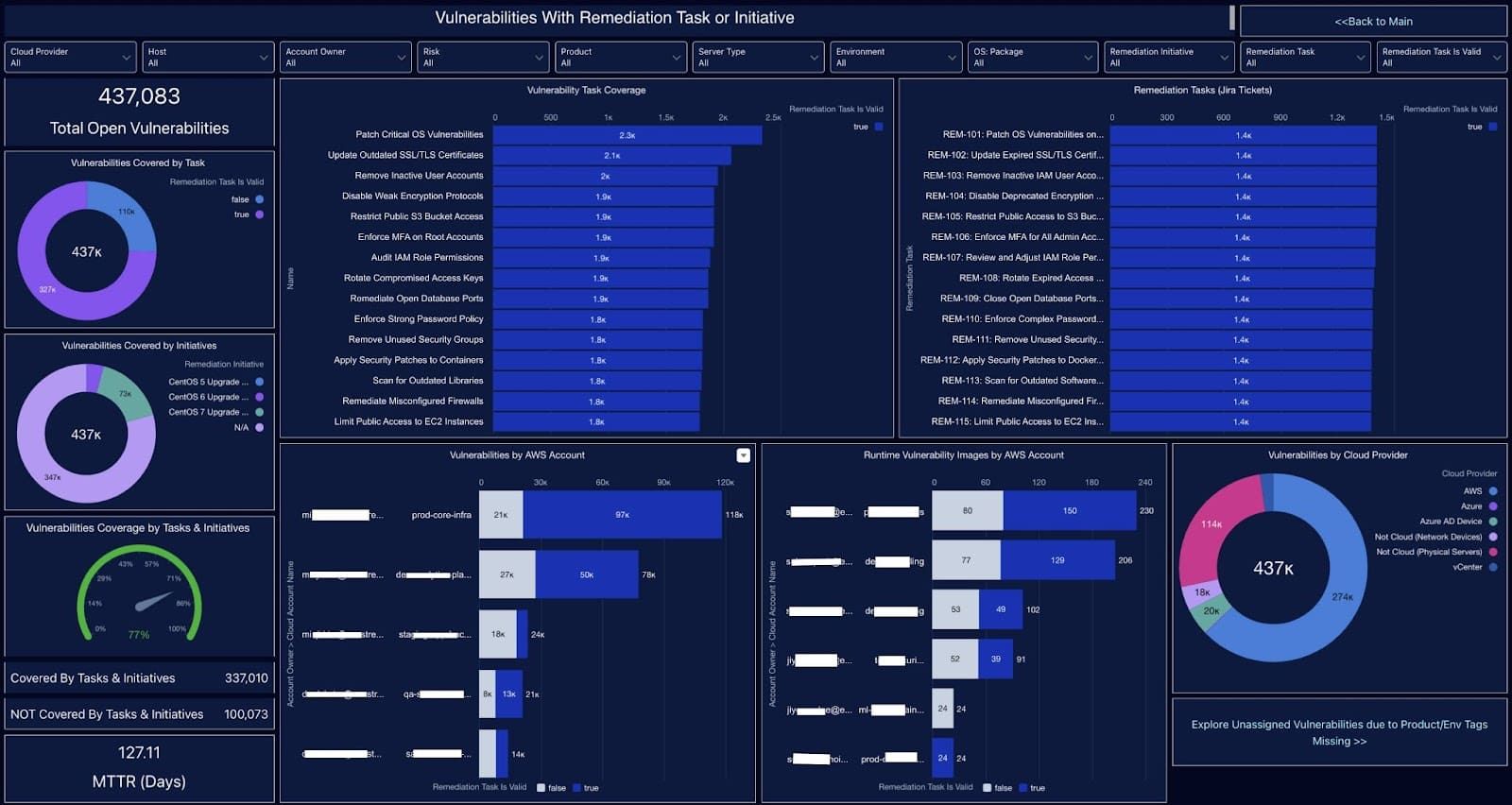
Report Format. Cloudaware offers a mix of tables and interactive dashboards.
Customization. Cloudaware allows you to customize reports and dashboards based on:
- Time Periods. You can set up reports for daily, weekly, monthly, or even custom date ranges. This makes it easy to track trends over time.
- Custom Filters. You can add filters to view specific groups of assets by region, cost threshold, cloud account, application, business unit, tags, and more.
- Data Segmentation. Customize how data is segmented by different asset types, tags, account IDs, or regions.
Analytics:
- Real-Time Data. The reports show always-up-to-date data on asset usage and costs, even if generated earlier.
- Cost Analytics. It provides detailed insights into cloud asset costs. You can track over-budget usage and detect cost anomalies. Costs can be broken down by applications, lines of business, tags, or other dimensions. Reserved Instances (RIs) and Kubernetes costs are also tracked separately for better management.
- Historical Trends. Analyze trends over different periods, helping you spot patterns and manage asset lifecycles.
Device42 is your go-to for dependency-driven insights. Its reports are all about mapping relationships and tracking configurations.
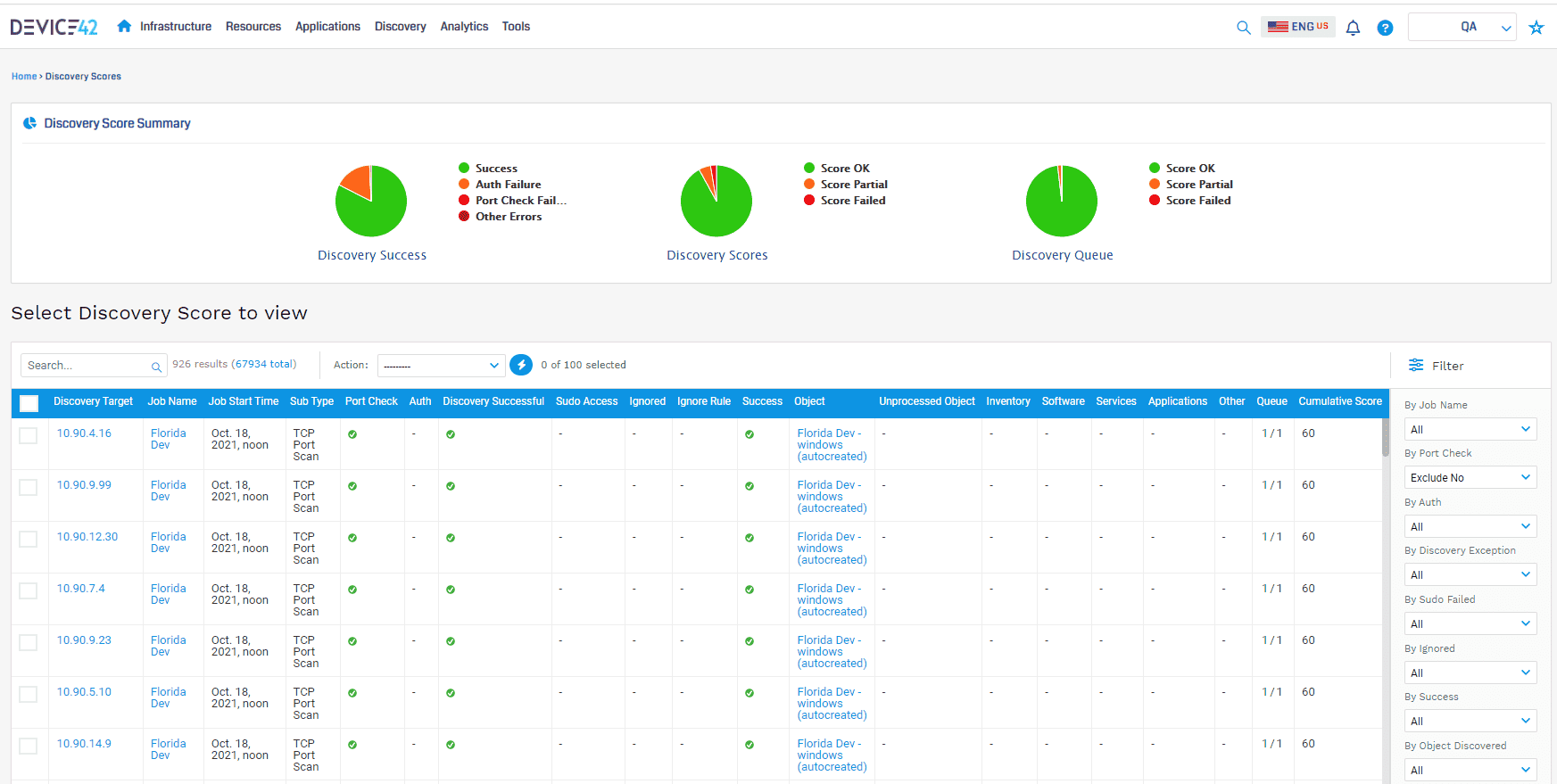
- Formats matter. Device42 keeps it clean with tables and visual dependency maps. Topology diagrams? Yep, included.
- Customization? You bet. Tailor reports for assets, dependencies, and ITSM workflows. Filters? They’re your best friend here.
- Time periods? Flexible. Go daily, weekly, or set custom ranges. Whatever works for your team.
- What’s inside?
- Dependency tracking: See how apps and infrastructure connect.
- Change analysis: Know who changed what and why.
- Utilization metrics: Hardware, software, and cloud usage, all in one place.
- Visualizations? Crystal clear. Dependency maps and topology diagrams show the big picture.
- History tracking. Device42 keeps tabs on changes for the long haul. Perfect for spotting trends or proving compliance.
| Feature | Cloudaware | Device42 |
|---|---|---|
| Report Formats | Tables, Interactive Dashboards (charts, graphs) | Tables, visual maps, topology diagrams |
| Customization | Highly customizable dashboards with filters. | Filters for assets, dependencies, and ITSM workflows |
| Time Periods | Daily, Weekly, Monthly, Custom date ranges | Daily, Weekly, Monthly, or Custom ranges |
| Segmentation | By any logic. For example, by tags, accounts, regions, business units, application, and more. | By asset type, application groups, or location |
| Real-Time Data? | Always up-to-date | Periodic discovery updates |
| Analytics Focus | Cloudaware can display and analyze all the data available within the platform. | Dependencies, configuration changes, and usage |
| Visualization Style | Yes, interactive dashboards (charts, graphs) | Dependency maps, topology diagrams |
| History Tracking | Yes, for all data across all Cloudaware modules | Detailed history of dependencies and updates |
| Export Options | Yes, to CSV, Excel, PDF | Yes, to CSV, Excel |
| Custom Reports | Yes, with filters and dynamic parameters | Yes, with customizable fields and filters |
If clouds are your chaos, go Cloudaware. For application maps and ITSM harmony, pick Device42. Both are solid. Just depends on your IT vibe.
Pricing
How much does Cloudaware CMDB cost?
Cloudaware’s CMDB pricing is server-based, starting with a minimum of 50 servers and 1 user. For example, the cost for 100 servers is approximately $400 per month.
Cloudaware offers tiered pricing with discounts based on the number of servers. An easy-to-use calculator on the pricing page allows you to estimate costs for your specific infrastructure.
Additionally, Cloudaware provides a 30-day free trial to explore its features.
Device42 pricing
This CMDB uses a node-based pricing model. A "node" is any managed entity — be it a server, switch, or virtual machine. Device42 cost starts at $1,499/year for up to 100 nodes. Need more? The cost scales based on your total infrastructure size.
Here’s the deal:
- Small setup? Keep it simple with lower tiers.
- Massive hybrid environments? Pricing adjusts with your needs.
Free trial? Absolutely.
Device42 offers a 30-day trial so you can test its features without commitment. No strings attached — just insights into your IT landscape.
Which tool is right for you?
Device42 is ideal for IT teams with physical setups and some cloud needs. It excels in mapping dependencies, managing IT workflows, and showing links between apps and hardware. If you aim to align IT processes and track on-premises setups, Device42 is a perfect match.
Cloudaware is the hybrid king. It’s built for complex environments with both physical and multi-cloud setups. Real-time CI discovery, seamless on-prem integration, and automation make it a powerhouse. Whether you’re managing AWS, Azure, or your data center, Cloudaware ties it all together in a single, unified dashboard.
Verdict?
- Need dependency maps and ITSM workflows? Device42 delivers.
- Managing sprawling hybrid setups with automation at the core? Cloudaware takes the crown.
Both tools are solid. But, Cloudaware's versatility makes it the best for hybrid IT environments. They crave seamless management and real-time control.
More useful links:
CMDB Metadata For Multi Cloud Disaster Recovery Plan
Cloudaware Privacy Policy
Cloud Management CMDB Workflows Beyond ServiceNow Automation
AWS Cost and Usage Reports Beyond AWS Cost Explorer
CMDB For Multi Cloud Beyond ServiceNow CMDB | Device42 | Ivanti
9 Configuration Management Best Practices for Multi-Cloud Setups
