Managing IT infrastructure is a tough job. Systems are interconnected in ways that aren’t always obvious, and small changes can lead to big disruptions. It’s easy to miss critical dependencies, which often results in unexpected outages or downtime.
This is where ITIL (Information Technology Infrastructure Library) steps in. ITIL isn’t a tool — it’s a structured framework of best practices designed to help IT teams bring order to their environments. One key process within ITIL is Configuration Management, which focuses on organizing, tracking, and managing your IT assets (servers, apps, databases — you name it).
To make Configuration Management work, most organizations rely on a Configuration Management Database (CMDB). Think of it as the heart of this process - a centralized repository that maps all your IT assets and their relationships. It’s what gives you visibility into your infrastructure and control over the chaos.
And the results speak for themselves. Companies that follow ITIL’s best practices using a CMDB see up to 30% faster issue resolution and 50% fewer downtime incidents. Whether you’re navigating a big migration or juggling constant change requests, ITIL and the CMDB are your go-to tools for taming IT complexity.
In this article, we’ll break it all down:
- What ITIL Configuration Management is.
- How it works in the real world.
- Best practices from Cloudaware clients to keep your IT landscape running smoothly.
Think of me as your guide — or your IT therapist. Let’s dive in 👇
What is ITIL Configuration Management?
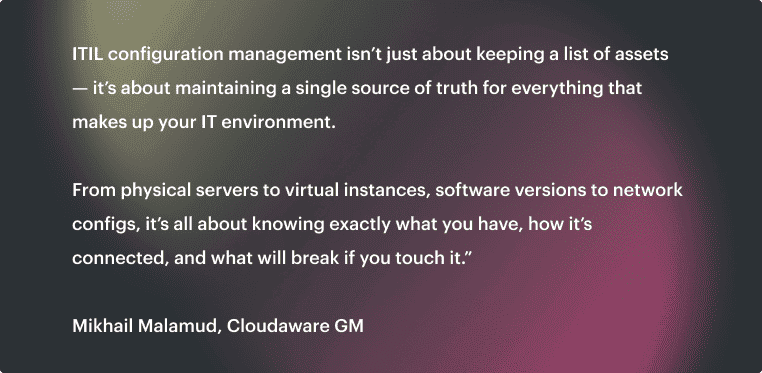
ITIL Configuration Management definition is about managing IT assets, called configuration items (CIs). The process involves identifying and maintaining information about CIs and their relationships. This data is a key reference for your IT environment.
Imagine a global enterprise rolling out a major app update. With servers in five countries and many microservices, their updates have a history of causing unexpected crashes.
Sounds familiar? Without ITIL Configuration Management this leads to an IT roulette, hoping nothing critical breaks.
An ITIL Configuration Management Database provides a clear view of your IT environment. For example, CMDB maps assets like servers and services, as well as shows the dependencies between them. Thus, the dev team see what will be impacted before they make a move.
Result? A smooth update with no “surprise” outages.
Elements of ITIL Configuration Management
To keep things running smoothly, Configuration Management ITIL has these core elements:
- Configuration Items. Everything you need to track — servers, apps, databases, and more.
- Relationships. The connections between CIs that show how they depend on each other.
- Configuration Management System (CMS). A system that includes the CMDB and other tools to help manage CIs.
- Processes. Rules to ensure changes are tracked and chaos is avoided.
Why you’ll love it
Here’s why IT teams swear by ITIL Configuration Management:
- Prevents disasters. Identify risks and the dependencies between services before implementing changes.
- Speeds up troubleshooting. Know what’s broken and where to start fixing it.
- Cuts costs. Eliminate duplicate resources and avoid unnecessary purchases.
- Improves compliance. Makes audits and reporting way less painful.
- Boosts IT strategy. Provides accurate data for informed decision-making.
At Cloudaware, I've seen teams shift from firefighting to proactive IT operations. All thanks to ITIL Configuration Management. It’s not just a process; it’s peace of mind for every IT pro juggling a complex environment.
Want to see how it’s done? Keep reading for real-world tips, examples, and best practices!
Don't mix it up with ITIL asset and configuration management
One of the most common sources of confusion I’ve seen even seasoned cloud pros trip over — the mix-up between ITIL asset and configuration management.
You’ve heard both terms a hundred times. You’ve probably even used them interchangeably on a war room call while juggling patching issues in your GovCloud VPC. But here’s the thing — they do different jobs, and when you blur the line, your entire IT visibility strategy gets wobbly.
Let's dive into the ITIL asset management vs configuration management comparison:
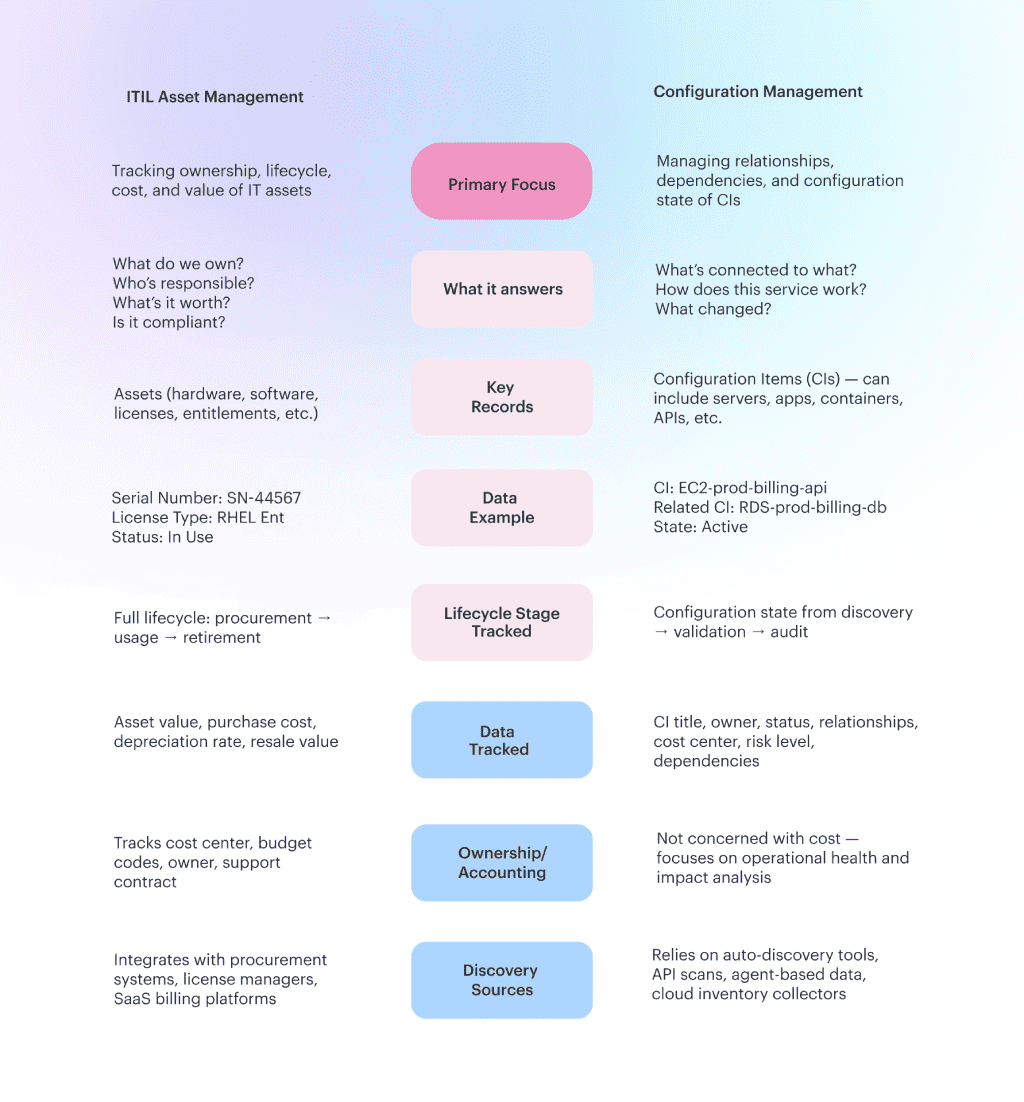
At its core, ITIL Configuration Management is about relationships.
It tracks the “what” and the “how” behind your infrastructure:
- What components make up a service
- How they’re connected
- What breaks when something changes
It’s responsible for your CI relationships, dependencies, and that sweet, sweet topology mapping. (Well, “related items” if you’re in Cloudaware 😉)
Meanwhile, ITIL Asset Management is about ownership, value, and lifecycle.
It answers questions like:
- Who owns this EC2 instance?
- When did this Red Hat license expire?
Did we retire that on-prem load balancer, or is it just collecting dust under a “Do Not Delete” tag?
In other words — Configuration Management manages what makes the engine run, and Asset Management manages what it costs to keep it running.
Read also: What Is Asset Management Software Doing Behind the Scenes?
🧩 Situations Where the Two Diverge
Let’s say you’re troubleshooting a broken internal app that processes medical records. It’s deployed across two Azure subscriptions, pulling from a legacy SQL cluster hosted in AWS.
- You jump into the CMDB and check the CI: Application Component – “med-data-api”. From there, you follow the relationship chain to the API gateway, the underlying EC2 instance, and the RDS database.
- You find out a change to a security group (thanks, automation bot) blocked access between the API and the DB. CMDB for the win.
Now picture your finance team prepping for an internal audit.
- They open your IT Asset Inventory to validate that all SaaS tools are in use, tagged correctly, and compliant with your licensing policy.
- They flag a Software Asset: “Jira Premium Plan”, linked to a decommissioned project team — and boom, you just saved $1,200/year in unused licensing. That’s pure ITAM gold.
Same environment. Totally different use cases. And if you had tried to use your CMDB to do an asset audit or used your ITAM dashboard to trace a broken CI relationship — you’d still be stuck three Zoom calls deep in troubleshooting hell.
Read also: Software Asset Management for Hybrid DevOps Done Right
The Role of the CMDB in ITIL Configuration Management
CMDB is a key component of the Configuration Management process. The CMDB tracks IT resources like hardware, software, and services, their states, and the relationships between them.
But here’s the real question: why is it so crucial in ITIL Configuration Management?
Think of it this way. Imagine trying to fix a car engine without knowing what parts are in the car. You’d be lost, right? That’s where the CMDB comes in. It’s like the car manual for your IT infrastructure.
What does it do? The CMDB stores all the essential details about your CIs — servers, databases, apps, network devices, everything. It tracks not only what you have, but also how they interact with each other. If you need to make a change or solve a problem, the CMDB is your first stop.
Why does it matter? Without a Configuration Management Database in ITIL, you're basically flying blind. Let’s say you want to update a server. If you don’t know what that server is connected to, you might cause unexpected issues elsewhere. With a CMDB, you can visualize the relationships between CIs, making it easy to spot the potential impacts before you make a move.
Once the CMDB is in place, it’s like a light switch turns on. IT teams can plan, manage, and mitigate risks like pros.
Is it just about tracking assets? Not at all. The CMDB helps you manage the lifecycle of your assets. From procurement to decommissioning, it keeps track of everything in between. Think of it as the Configuration Management System ITIL glue that holds everything together.
What happens when it’s done right? I’ve worked with clients who saw a drastic improvement in change success rates. After implementing a CMDB, they managed changes more efficiently, reduced downtime, and — get this — actually had time for coffee breaks!
Without a CMDB, you're running blind. It’s the backbone of effective ITIL Configuration Management, enabling visibility, control, and smarter decision-making. Let us show you how it would be helpful for your company.
Configuration Management Processes
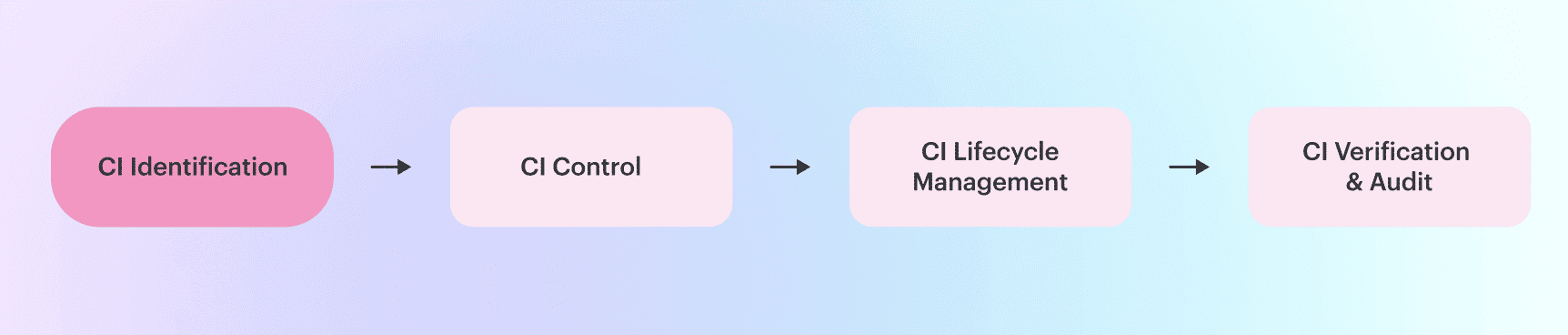
Let’s be honest — ITIL Configuration Management doesn’t live in a tidy architecture diagram.
It lives in a stack that sprawls across AWS, Azure, GCP, and on-prem — sometimes clean, often not. Some EC2s are properly tagged and provisioned through Terraform. Others were launched from the console at midnight by a dev who “just needed to test something real quick.” Your data center’s still running a couple of forgotten Windows VMs, and nobody’s entirely sure who owns the subnet that routes traffic to billing.
1️⃣ CI Identification
That’s where the ITIL configuration management process flow starts — by identifying what even exists. Not just your standard infrastructure, but everything tied to service delivery: aws_lambda-customer-auth-prod, gcp_vm-app-worker-eu1, service:user-profile-v2, firewall-dmz-prod-001.
Anything that contributes to operations or uptime gets discovered and registered as a Configuration Item.
Cloudaware pulls this from cloud APIs, on-prem agents, and discovery integrations — no assumptions, no gaps. You get a full map of your environment, the good, the bad, and the rogue — and it all feeds into a unified ITIL configuration management database that keeps it structured and searchable.
2️⃣ CI Control
Once you’ve got the map, it’s time to enforce the rules. That’s the heart of the ITIL configuration management process — drawing the line between what’s expected and what’s drifted.
You baseline configurations: approved AMIs, hardened container images, subnet masks, TLS policies. When someone launches a VM using an old ca-linux-gold-v3.1 image instead of the approved v4.2, or injects a debug flag into a container that made it into production, you get flagged.
No guesswork.
Even changes to azure_sql-db-prod-orders have to pass through a defined change process, or Cloudaware throws the red flag.
This step is where you stop config entropy before it snowballs — and it applies just as much to infra as it does to ITIL software configuration management, where keeping builds, binaries, and environment settings in sync is mission-critical.
3️⃣ CI Lifecycle Management
Then comes lifecycle — because visibility without context is just noise. Every CI is tracked through its current state: planned, provisioned, active, retired. If k8s-cluster-europe-stage is marked as retired but still running workloads and burning through CPU credits, someone’s dropped the ball.
Cloudaware keeps those states in sync with real usage and deployment activity so no one’s flying blind during incident response or cost reviews. And when you combine that with ITIL software configuration management best practices, you get a consistent thread across infrastructure and code.
4️⃣ CI Verification & Audit
Finally, we verify. Just because a CI exists and looks good today doesn’t mean it’s still accurate tomorrow. Cloudaware runs scheduled audits across your clouds and data centers, constantly cross-checking what’s in the CMDB against what’s actually deployed.
If a gcp_bigquery-dataset-analytics-prod says it belongs to the Production project but was accidentally deployed in a sandbox, that inconsistency bubbles up — fast. Same for mislabeled subnets, missing owners, expired certs, or unapproved service versions.
This is how the flow works in practice — one step feeding into the next, with automation keeping the lights on and surprises to a minimum. And next up, we’ll break down the actual ITIL configuration management process behind all this — from planning and baselining to relationship tracking and configuration audits — so you can put structure behind the visibility and scale it without losing your mind.
Read also: Hybrid IT? 10 Asset Lifecycle Management Software You’ll Love
Top 3 examples of how multi-cloud companies implement ITIL configuration management
Once the configuration management in ITIL process theory finally clicks — CI identification, baselining, lifecycle states, relationship mapping — the next big question is: okay, but what does this actually look like in real life?
Because in real enterprise environments, service configuration management ITIL 4 doesn’t roll out in a vacuum. It unfolds in the middle of cloud sprawl, legacy dependencies, inconsistent tagging, and change windows that never start on time.
Read also: Top 10 Enterprise Asset Management Software: Features & Pricing
Here’s how I’ve seen ITIL v4 configuration management actually implemented inside multi-cloud environments — with Cloudaware at the core.
1. Tag-Driven CI Hygiene with Compliance Rules (AWS + Azure)
One customer had hundreds of AWS accounts and multiple Azure tenants, and their tagging discipline? Let’s just say... it depended on the team.
Cloudaware’s auto-discovery picked up everything — even the stuff no one admitted to launching. To keep their CMDB useful (and not just a data swamp), they built compliance policies that flagged any CI missing Environment, Owner, or CostCenter.
Instead of blocking creation (which Cloudaware doesn’t do), they filtered these into a separate dashboard labeled “Unclassified CIs.” They even triggered Slack alerts to the responsible team if their resources were found non-compliant.
Example:
CI: ec2-prod-eu-central-1-payment→ PassedCI: azure_vm-test-weird-name-07→ Flagged + Slack ping
This gave them clean visibility into what was CMDB-ready versus what needed attention — a very ITIL-aligned way to introduce control into the ITIL configuration management process flow, without slowing teams down.
2. CI Relationships for Service Dependency Tracking (GCP Focus)
A GCP-heavy SaaS org kept getting burned during outages — no one knew which microservice depended on what.
So they leaned into Cloudaware’s Related Items feature to model service-to-infra relationships directly in the ITIL configuration management database. For example:
CI: service-user-notifications
→ CI: gke-cluster-prod-west1-notify
→ CI: pubsub-topic-user-signals
→ CI: cloud-scheduler-cleanup-jobs
This structure let them use Cloudaware's dashboards and reports to trace dependencies across services. They also used change tracking to monitor when attached CIs were modified — and flagged any drift manually during reviews. No guessing. Just linked, queryable, living relationships.
It wasn’t visual mapping, but it did the job beautifully. That’s ITIL v4 configuration management at work — building context between assets and services so impact is never invisible.
Read also: Multi-Cloud Cost Optimization Assessment Playbook
3. Incident Response Linked to Lifecycle & Ownership Metadata
A global enterprise using both AWS and on-prem VMware had a nasty habit of running into unknowns during outages — like a CI: vpn-gateway-legacy-onprem still powering traffic to a live Azure App Service.
After onboarding Cloudaware, they started using CI metadata in their runbooks and incident workflows. When an alert came in, the responder could pull CI relationships and lifecycle state instantly — Active, Retired, Under Maintenance.
They synced Cloudaware’s CMDB with their internal wiki and response tools via API, so every CI pulled during an incident carried:
- Ownership details
- Lifecycle state
- Related Items (upstream/downstream)
- Tagging status
That real-time context changed the game. They weren't just reacting — they were resolving with confidence.
This is exactly what service configuration management ITIL 4 pushes toward: trusted CI data available at the moment you need it.
Each of these orgs took configuration management in ITIL beyond theory — and built something that made daily life easier. That’s the point of ITIL v4 configuration management: don’t just document. Enable. Automate. Make visibility actionable.
3 Best Practices for Implementing ITIL Configuration Management
Let’s skip the basics and get into the real-world tactics that actually keep your ITIL configuration management plan alive in the middle of multi-cloud chaos.
These are the ITIL configuration management best practices my teammates and I at Cloudaware live by — pulled straight from gnarly rollouts, panicked audits, and dashboards that used to lie before we cleaned them up.
1. Use CI Class-Specific Normalization Rules to Keep Your CMDB from Becoming a Junk Drawer
One of the fastest ways to tank configuration management in ITIL? Try to apply the same compliance rules to every type of CI.
We’ve learned — painfully — that global rules lead to garbage data. Instead, create CI-class specific rules.
- For
aws_ec2_instanceCIs → enforceOwner,Environment,PatchGroup - For
azure_sql_database→ enforceDataSensitivity,RetentionPolicy,GeoReplication - For
serviceclass CIs → require links to at least one compute and one data component
This gives your CMDB structure and context. It turns compliance from a checkbox into a filtering engine. Because a CI that looks fine in JSON but has no owner or impact data? Useless during a Sev1.
This is the kind of discipline that makes your ITIL configuration management database a source of truth — not a graveyard of half-tagged resources.
2. Establish a CI Lifecycle Expiration Policy with Embedded Alerts
Stale CIs are one of the biggest silent threats in a CMDB — bloated reports, false dependencies, missed decommissioning. One customer hit this hard during onboarding.
They had hundreds of “Active” CIs that hadn’t seen traffic or config changes in over a year. So we helped them implement lifecycle expiration logic driven by last-seen metrics.
Example:
- If
CI: aws_lambda-payment-processor-v2hasn’t been invoked in 90 days → flag itStale - After 120 days → flip to
Pending Retire - After 180 days → mark as
Retiredand trigger a Jira ticket for validation
This practice didn’t just clean the CMDB — it baked lifecycle governance directly into the configuration management ITIL process, making their data both lean and reliable.
3. Map Relationships Based on Deployment Pipelines, Not Just Runtime Discovery
Runtime discovery is solid — but it only shows what’s live right now. That’s not enough.
One DevOps team changed the game by wiring Cloudaware into their GitHub Actions pipelines. Every deployment pushed CI relationships directly into the CMDB — even for short-lived resources.
Example: terraform-module-prod-networking deploys
→ declares links to aws_vpc-prod-core, aws_subnet-db-private-1a, firewall-prod-ingress-v1
That info got tagged to CIs via automation and preserved even after resource teardown. This turned service configuration management ITIL 4 from a passive audit trail into an active visibility layer — tied to actual provisioning pipelines, not just API snapshots.
These aren't just war stories — they're ITIL configuration management best practices forged in the real world. If you’re serious about scaling configuration management in ITIL, start here.
How Cloudaware Transforms Your ITIL Configuration Management
Teams like NASA, Coca-Cola, and the U.S. Air Force use Cloudaware to bring order to the madness — whether that’s thousands of untagged EC2s, Kubernetes clusters with unclear ownership, or that one CI: onprem-vm-finance-2008 that refuses to retire. It’s not just about visibility — it’s about operationalizing a configuration management system ITIL would be proud of.
What Cloudaware does is stitch together true CI visibility across AWS, Azure, GCP, and on-prem — and ties every config to real processes like Change: Standard, Change: Emergency, and Lifecycle: Pending Retire. Everything gets written to a centralized configuration management database ITIL teams can trust — where infra, apps, and network components are mapped, verified, and actually kept current.
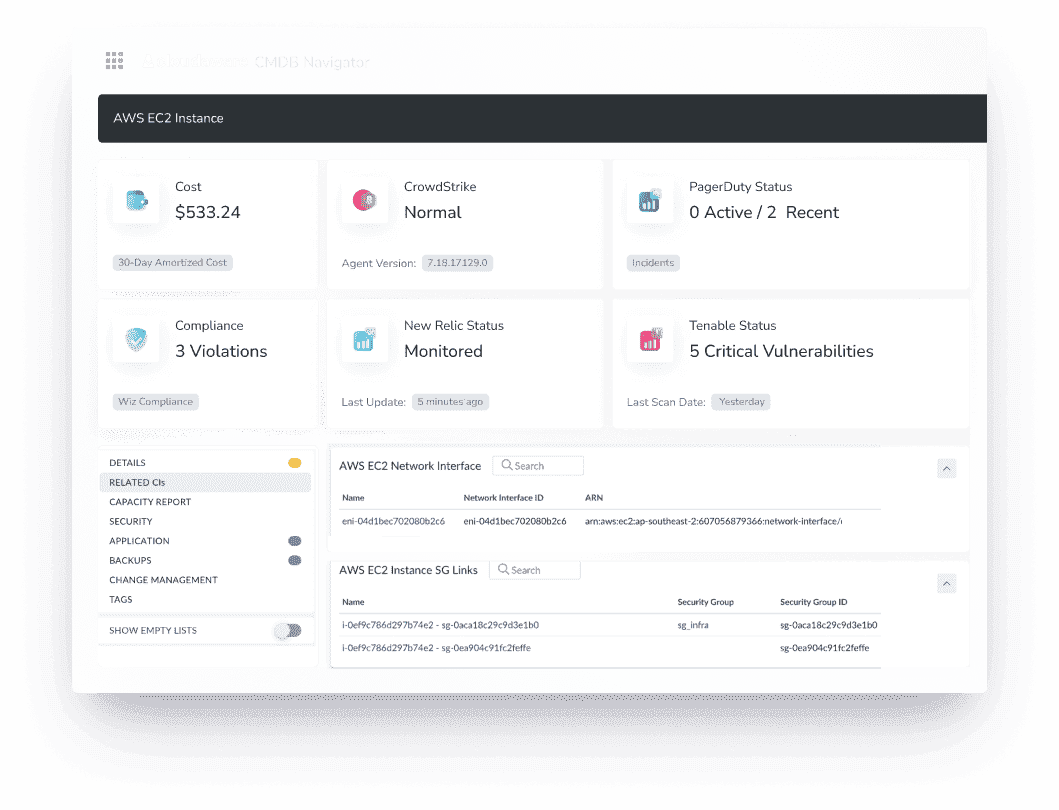
Here’s what’s under the hood:
- Automated CI discovery across clouds, containers, legacy infra
- Relationship tracking via Related Items (infra, services, apps, networks)
- Lifecycle & state management for each CI — no more zombie assets
- Change tracking & diff reports that show what actually changed
- Compliance engine that flags missing tags, owners, or violations
- Audit & verification automation so your CMDB stays clean without babysitting. All aligned to ITIL software configuration management best practices — without the bloat.
And yeah — you can run all this without needing another five tools duct-taped together.
