If you’ve ever lost half a day chasing down which team owns that mystery software tagged ‘temp-prod-final’ — hey, welcome. You’re in the right place.
This guide is all about software asset management. But not the dry, corporate kind. The real-world, hybrid-cloud, “why are there six licenses for the same tool” kind.
It’s built from deep experience — straight from ITAM pros who live and breathe this stuff inside enterprise setups. We’ve worked with teams like yours: cloud architects, DevOps leads, asset owners… all juggling CMDB drift, surprise renewals, and rogue software that somehow never made it to procurement.
We’ll show you how to build a software catalog that actually maps to what’s in use. How to tie entitlements back to your config items. And how to get ahead of your next audit instead of panicking last-minute.
But first, let’s check if we’re on the same page about basics 👇
What is software asset management?
Let’s start with the real software asset management definition: it’s the practice of managing software across its full lifecycle. From request and procurement to deployment, usage, and retirement.
But in hybrid setups, stretched across clouds, tools, and teams, SAM turns into full-blown operational defense.
You’re reconciling installs from agent-based and agentless tools. Normalizing software names dumped into your CMDB with five different spellings. Mapping entitlements and licenses to actual usage. Surfacing orphaned licenses and missed renewal dates buried in a shared drive last touched in 2019.
You don’t have time to babysit every request. Or hand-audit every ELP report.
Software asset management (SAM) – core practices mean building automation into your CI processes. Connecting your CMDB with contract data, usage metrics, and compliance thresholds.
It means turning your software catalog into something SecOps can trust. Something procurement can act on. Something your cloud teams don’t constantly second-guess.
If you’re visual like I am, imagine the software asset management lifecycle diagram:
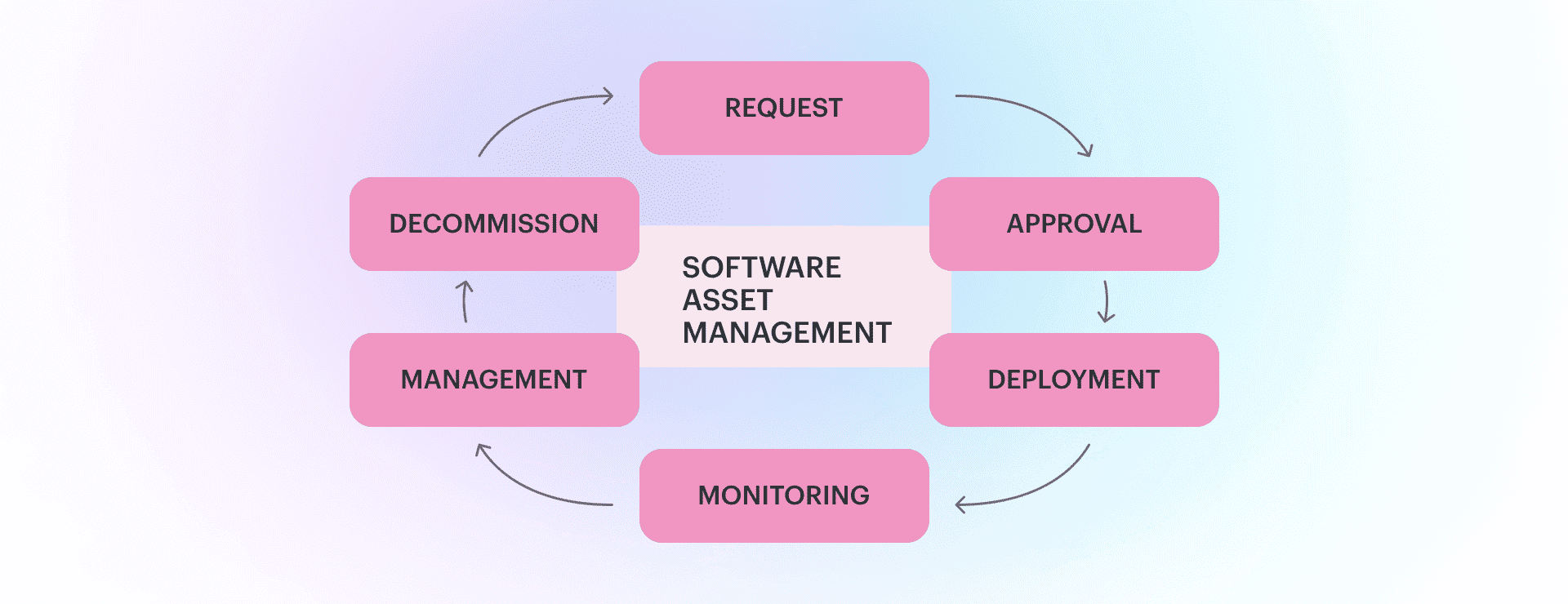
Each stage needs visibility, ownership, and data that actually reflects reality. Here is how it works in real life 👇
Example of the software asset management process flow
One of our enterprise clients — let’s just say they bottle a lot of happiness — was neck-deep in software asset management process issues. Their SAM (software asset management) setup? A mix of vendor emails, five disconnected tools, and a CMDB that hadn’t seen a clean import since the before-times.
Teams were spinning up new SaaS tools like candy. Azure had one install count, Flexera had another, and their security team flagged multiple unauthorized versions of the same app running in prod. Finance? Flying blind on licenses and renewal timelines. And infra? Tired of being the license police.
Then they brought in Cloudaware CMDB.
We helped them link CIs to contract entitlements, normalize software titles across discovery sources, and plug usage data into a central view. That single source of truth? It finally started to behave.
They automated the entire software asset management process. Flagged over-licensed apps. Identified zombie installs. And tied everything — procurement requests, install counts, usage, and licenses — back to the CMDB.
By the next audit? No scrambling. No more license witch hunts. Just clean, traceable, operational SAM.
Looks a lot like ITAM, isn’t it? But it’s not the same.
ITAM vs software asset management
Software asset management isn’t just a fancy term for ITAM. It’s its own beast.
ITAM is the umbrella. It covers everything — hardware, software, cloud services, mobile devices, you name it. It’s all about tracking assets across the lifecycle: from request to procurement, deployment, support, and retirement. Think big-picture governance.
But software asset management (SAM)? That’s the specialist. The one focused purely on software: installs, entitlements, usage, licensing models, and compliance risk.
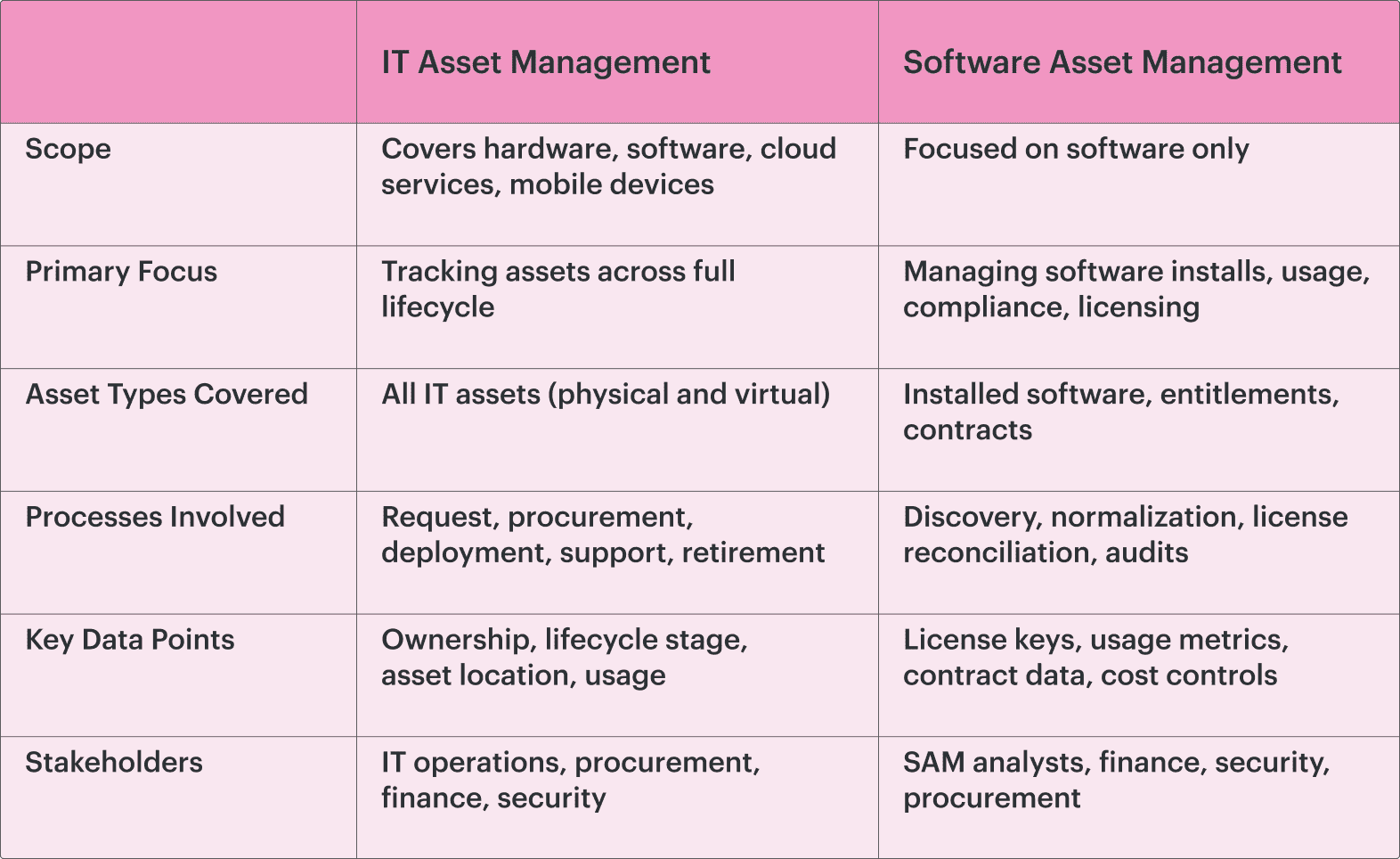
In practice? While ITAM tracks that your app server exists and is still in prod, SAM digs in to see which software’s running on it, how many seats are in use, who owns the license, and whether your ELP report is about to nuke your Q3 budget.
Your CMDB might know the CI is tagged “Finance-SQL-Node-03” — but SAM is the layer that tells you it’s running SQL Server Enterprise on a BYOL license that no one actually registered.
SAM ties into contract data, usage metrics, deployment discovery, and cost controls. It’s not just tracking — it’s reconciling, flagging risks, and optimizing in real time.
So while ITAM keeps the map updated, SAM makes sure you’re not being charged for a first-class ticket on a train you never boarded.
Software asset management processes in your infrastructure
Here we have five steps: Discovery & Normalization → Software Recognition & Categorization → Related Items Identification → Compliance Reconciliation → Lifecycle & Decommissioning.
Let’s review each element of this process based on how it flows for Cloudaware clients.
1️⃣ Discovery & Normalization
This is where we start peeling the onion. You’ve got VMs spinning up and down on auto-pilot, engineers deploying from templates that haven’t been touched in 18 months, and marketplace AMIs multiplying like tribbles. Discovery finds it all — Windows agents, SCCM, AWS Config, Azure Resource Graph, Google’s CAI — we plug into all of it.
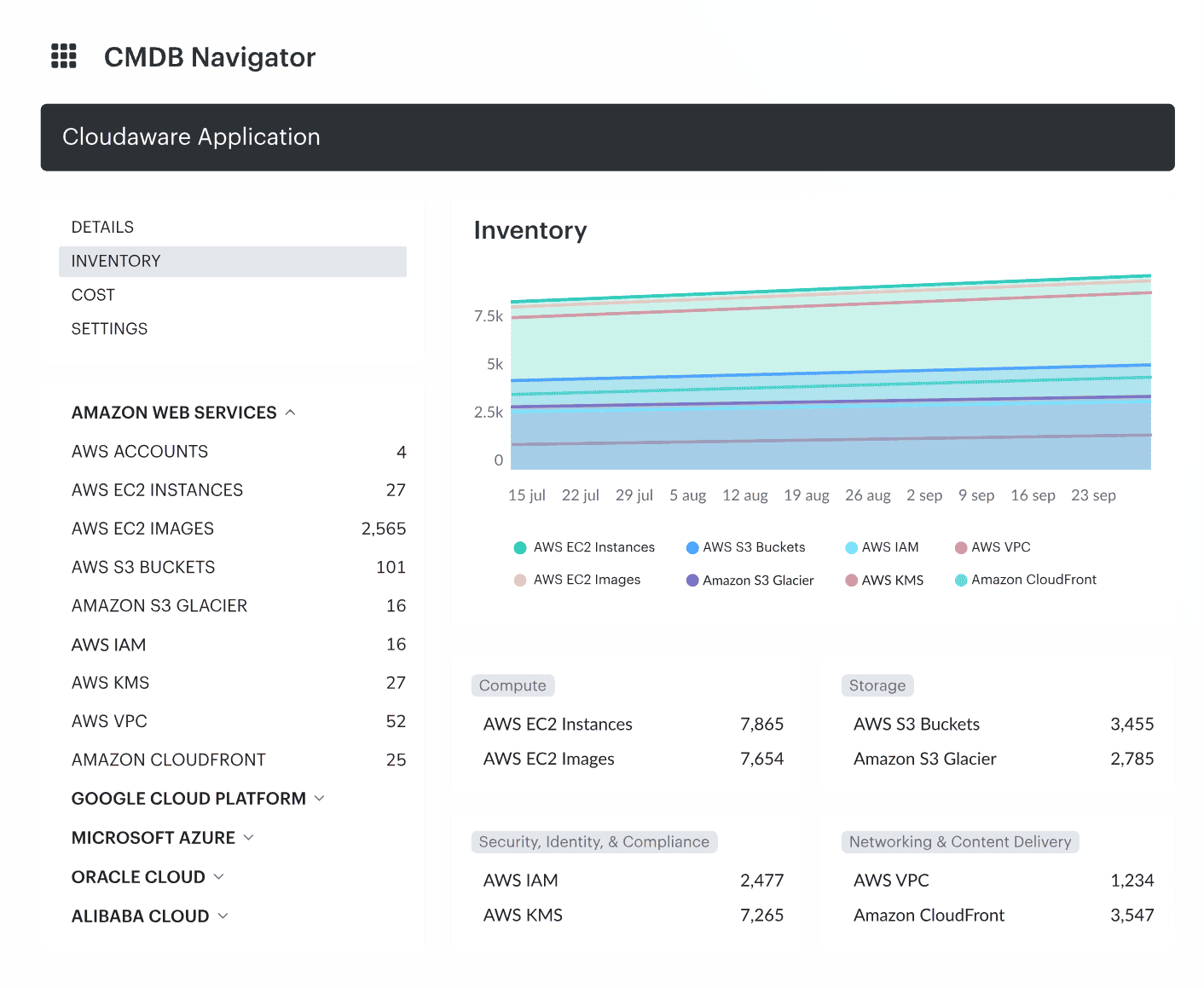
Element of the inventory dashboard in Cloudaware. Request a demo to see how it works.
But raw discovery output? It's messy. You might see five variations of the same app across environments (oracle_db_12c, oracle12c, oracle12C-lite). So we normalize it — collapsing those into one clean CI, matching it to known publishers, families, and versions from the software dictionary.
That’s the first cornerstone of a solid software asset management framework — clear, normalized visibility.
At one client, we kicked things off by normalizing their SQL Server sprawl. They had 38 wild entries across EC2, EKS, and on-prem. After clean-up? Just six real software titles tied to actual licenses.
2️⃣ Software Recognition & Categorization
Once things are normalized, it’s time to get smart about what we’re looking at. Is this part of a suite? Does it require licensing? Does it sit in dev or prod? Cloudaware’s CMDB categorizes everything — app servers, endpoint security, developer tools — and maps out usage paths.
- With the help of automated and manual tagging
- By creating virtual apps for custom IT assets grouping.
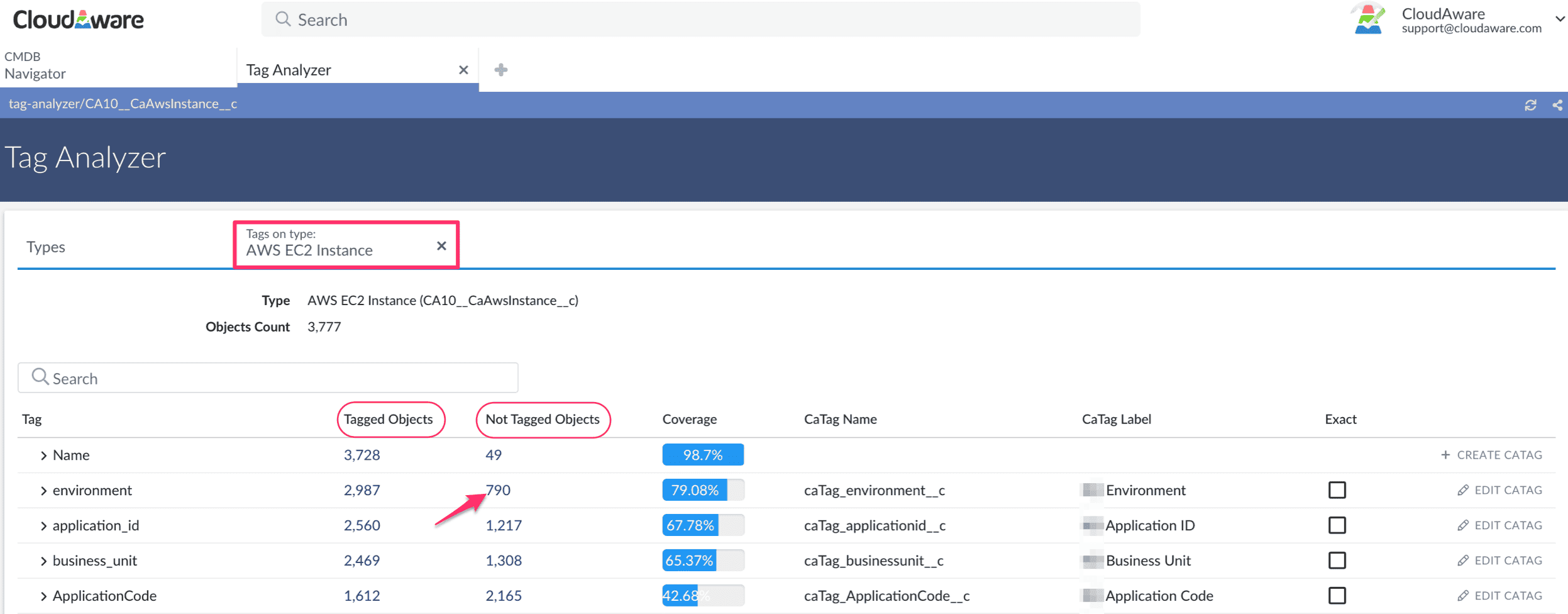
Element of the Tag Ananlyzer dashboard in Cloudaware. Request a demo to see how it works.
And because we’re not just doing static installs, we catch binaries baked into containers, Helm-deployed charts, and even SaaS apps federated through SSO. That’s your software asset management SaaS layer working in sync with your infra.
While cleaning up SQL, we noticed one dev container bundling a commercial PDF SDK — slipped in during image creation and quietly running in prod. Categorization caught it instantly.
3️⃣ Related Items Identification
Now that we’ve cleaned and categorized software titles, the next step is seeing what connects — where it’s used, who owns it, and what it touches. Cloudaware uses related items to tie software CIs to machines, cloud accounts, business units, even owners if you're syncing from your IDP or CMDB hierarchy.
You won’t get automated license reconciliation here, but you can add entitlement info as attributes or separate CIs — especially helpful if you’re doing manual tracking or feeding in procurement data from a 3rd-party SAM tool.
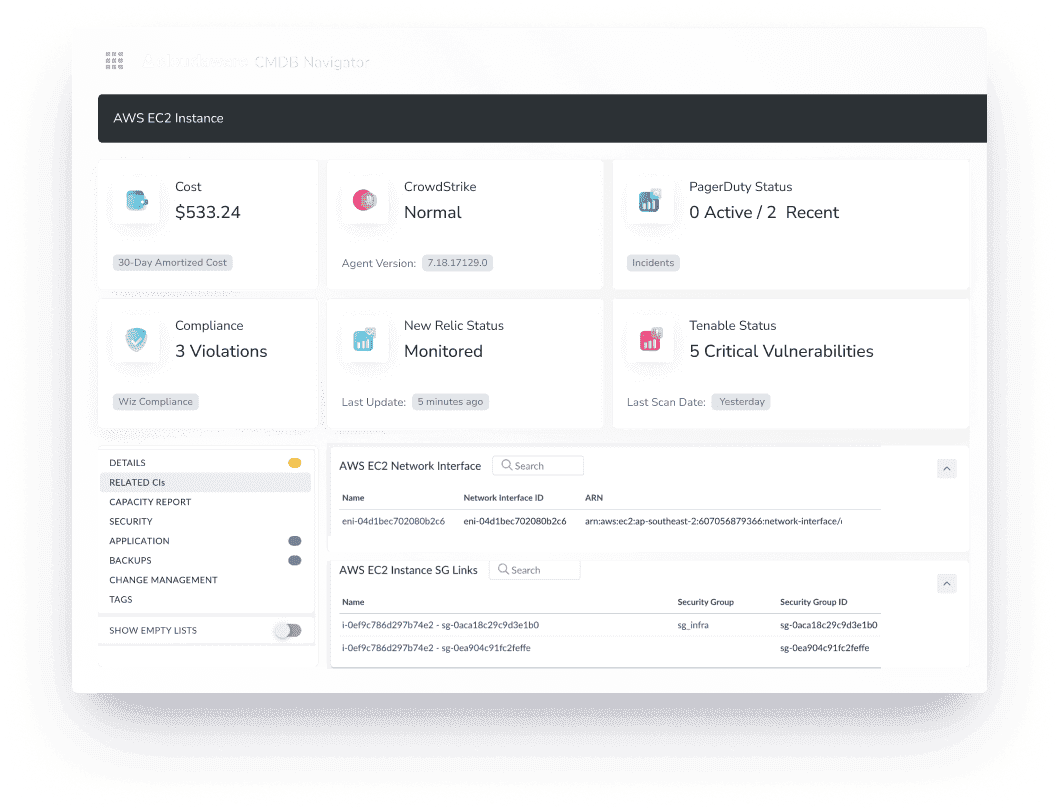
When we flagged that PDF SDK, it had no known entitlement attached. That prompted a sweep — and that’s when we noticed 200+ JetBrains installs too, mostly on BYOD. Not tracked. Not approved. Time to loop in security.
4️⃣ Compliance Reconciliation
Cloudaware cross-checks installs, entitlement counts, and usage patterns to highlight overages, gaps, or weird deployment patterns. Dashboards break it down by product, version, and location so you can act fast.
That rogue SQL Server Enterprise from earlier? Yep — also flagged here. Running on a DR node without a license. We had to yank it before audit week.
5️⃣ Lifecycle & Decommissioning
Unused software is tagged stale after 90+ days. Cloudaware tracks install dates, activity logs, and usage signals. From there, it can trigger uninstall scripts, shut down resources, or revoke SaaS access.
Final sweep? InVision. Dozens of idle licenses surfaced during cleanup. The client auto-revoked them — $14K saved. Now that’s asset management done right.
That sounds like a lot of work to keep up with… is it actually worth it?
3 reasons to implement software asset management in 2025
After working with dozens of teams trying to untangle hybrid chaos, I’ve seen exactly why managing software assets became non-negotiable in 2025. Not from white papers, but from real CMDB data, sprint retros, and panicked Slack messages post-audit.
Here are three reasons clients finally committed to proper software assets management — and what pushed them over the edge.
- Audit readiness isn’t optional anymore. When Microsoft launched its 2024 compliance sweeps across cloud-hosted workloads, one of our clients got caught off guard — they had over 600 EC2s tagged “test,” running SQL Server Enterprise. No matching software assets, no owner, no governance.
Luckily, their Cloudaware CMDB had normalized titles and related items tied to actual usage logs.
That audit? Cleared with documentation, not dollars. - SaaS is leaking money fast. Gartner estimated 30% of SaaS spend goes to unused software assets in 2024. One client we worked with reclaimed $32K annually just by identifying inactive InVision, Miro, and Airtable seats.
Cloudaware tracked usage patterns across IDP and API logs, flagged idle licenses, and pushed cleanup tasks to Jira — fully integrated into their decommissioning workflow for managing software assets at scale. - Shadow IT is a real risk. A security review at another org revealed a licensed PDF SDK bundled inside a dev container — no one declared it, and it had been running in prod for months.
Cloudaware caught it during software categorization, flagging it as a commercial component. That single alert shifted their entire approach to software assets management, from CI/CD gatekeeping to image scanning policies.
So yeah — software asset management isn’t just about saving money or staying compliant anymore. It’s baked into how resilient your environment really is.
But here’s the thing: without clear ownership, the whole system breaks down. Let’s talk about who’s actually responsible for making this work.
Read also: Top 10 benefits of IT asset management in 2025
SAM roles and responsibilities within your company
Think of software asset management like running air traffic control at a cloud-native airport. Software installs, SaaS tools, marketplace add-ons — they’re all taking off fast. Someone’s gotta keep that airspace under control from launch to landing.
Every team? A control tower with a clear domain:
- Cloud & Infrastructure Teams. Handle radar — discovery and normalization. They make sure every EC2, Docker image, or SCCM-tracked install becomes a proper software management asset in the CMDB.
- FinOps & Procurement. Monitor fuel — tracking costs, licenses, and unused spend. If a SaaS tool is draining budget without usage, they spot it and flag it. Classic SAM territory.
- Security & Compliance. Watch the restricted zones — looking for unauthorized or unlicensed binaries in containers, unmanaged repos, or marketplace builds. They bring governance into your CI/CD flow, aligned with ITIL software asset management principles.
- ITSM & Asset Owners. Run ground control — managing approvals, lifecycle events, and ensuring every asset is tied to a request, owner, and business rule.
The second this airspace gets overcrowded or unmonitored, risk creeps in — shadow IT, non-compliance, wasted budget.
Think your software asset management strategy
Here’s how teams are actually getting it done with Cloudaware:
- Start with discovery, not decisions. You don’t build strategy on assumptions. Pull install data from AWS Config, Azure Resource Graph, GCP Inventory, SCCM, JAMF — wherever your estate runs.
Feed it into the CMDB. Normalize it immediately. Clean Software Installation CIs are your foundation. No clean data? No SAM. - Categorize just enough to see risk. Don’t over-engineer this. Group software by function: dev tools, infra components, SaaS, security. Tag what’s open-source, licensed, or bundled.
This minimal structure lets you filter risk fast and supports clear, actionable software asset management reports. - Assign ownership. Tie every install to something — team, cloud account, cost center. Use environment, business unit, and install source fields where you can.
This early ownership model gives you a traceable line for any CI and supports enforceable software asset management compliance later on. - Plug into what already works. This shouldn’t live on an island. Push inactive software to Jira for cleanup. Use ServiceNow to route reclaims and license requests.
Connect usage data to Ansible decom scripts.
Make the software asset management dashboard part of the daily flow — not a monthly artifact. - Automate alerting early. Don’t wait for tickets to pile up. Set alerts for version drift, license overages, or untagged installs showing up in production. Trigger Slack messages, create tasks in your issue tracker, or launch review workflows automatically.
These guardrails are your early defense — especially when no one's watching the data full-time. - Track licenses — even loosely. Pull what you can from contracts, spreadsheets, or procurement exports. Normalize it, tie to product titles, and begin building a license inventory SAM baseline.
Even if it’s manual now, it’ll save you thousands later when usage spikes or renewal season hits.
This isn’t a sprint. But once it’s humming? You’ve got real control, real visibility, and zero surprises.
5 best practices from ITAM experts
When it comes to Software Asset Management, real-world experience beats theory every time. That’s why I sat down with our ITAM experts here at Cloudaware — the ones who are deep in the trenches with our clients every day — to pull out the strategies that actually move the needle.
In this roundup, you’ll get 6 best practices straight from the pros. No fluff, no guesswork — just battle-tested tips you can apply today to get tighter control of your software assets and drive serious value for your organization.
You can't enforce what you can't normalize
Anna, ITAM expert at Cloudaware:
_“_The most overlooked part of implementing software asset management is treating normalization as a config hygiene task, not just a data cleanup step. We normalize titles using vendor patterns, version control, and hash signatures.
Every Software Installation CI goes through review — if you’re not doing that, policy enforcement is a guessing game. We’ve seen teams try to audit with wild titles like ‘sql-enterprise-2022-prod-copy’ floating in prod. Doesn’t work.”
Map it or miss it
Kristina S., Senior Technical Account Manager at Cloudaware:
“Your _Software Product_ CI isn’t useful until it’s tied to something that matters — like _Application Component_ or _Business Service_. That’s how organizations trace software impact instead of hunting through logs post-incident.”
Kill it if it’s stale
Iurii Khokhriakov, Technical Account Manager:
“In any software asset management cloud setup, unused software equals risk. We tag anything with zero usage in 90 days and push decomm tasks via Ansible. Works like a charm in multi-cloud fleets.”
Read also: Top 11 IT Asset Management Best Practices from ITAM expert
CI-first licensing is the only way to scale SAM
Mikhail Malamud, Cloudaware GM:
“We embed license attributes directly in the _Software Product_ CIs — OEM, subscription, BYOL. That CI-level structure powers entitlement matching and contract validation across clouds. No third-party tool needed. If you’re doing software digital asset management right, your CMDB is the source of truth, not your finance inbox.”
If you’re not measuring it, you’re just reacting
Kristina S., Senior Technical Account Manager at Cloudaware:
“We track a core set of software asset management metrics: install-to-license ratio, license reclaim rate, SaaS utilization by app, and time-to-decommission.
But honestly, what changed the game for us was defining software asset management KPIs tied to cost and risk — like percentage of unlicensed installs flagged within SLA.
Once we had that, we could justify automation and get buy-in from finance and security. Reporting without impact-driven KPIs? Just noise.”
Technologies for software asset management
SAM is like a puzzle — you need a bunch of different tools, each doing their part, but working in sync. Here’s how it all comes together.
- Discovery & Inventory Tools that can pull data from all your environments — cloud, on-prem, and endpoints. This includes cloud services like AWS Config, Azure Resource Graph, or GCP Inventory, and even agent-based tools like SCCM or JAMF. The goal is to feed all that raw data into your software asset inventory, so you know exactly what’s out there.
- Normalization & Classification Tools are crucial here to tag software assets by type (SaaS, BYOL, open-source, etc.) and make them meaningful. You don’t want “sql-server-2016” showing up 10 different ways, right?
- CMDB where you centralize all your software assets, connecting them to other configuration items like hardware, network, and business services. A good CMDB should have strong relational capabilities, so you can track dependencies — for example, what software is installed on which host or linked to which business service. Without this piece, you’re just tracking data without understanding how it fits into your environment.
- License Reconciliation & Entitlement Management Tool that tracks software assets against your actual license entitlements. It helps you compare what’s deployed vs. what you’re licensed for. It’s about ensuring you’re not overspending or getting caught in an audit because you didn’t track that one rogue install.
- Automation & Workflow Tools that trigger alerts when software usage patterns change or when over-usage happens. You’ll also need workflow tools (like ServiceNow, Jira, Ansible) to automate things like decommissioning unused software or even triggering ticket creation for renewals.
- Reporting tools that pull everything together into clear, actionable software asset management dashboards. You should be able to see your compliance status, track costs, and flag risks like unlicensed software or unused licenses.
Sounds like a lot? Good to know there is a list of solutions for this task like the one below👇
Read also: Choosing asset management software? These 15 Features Are a Must
Unlock the full potential of software asset management with Cloudaware
Keeping track of all the software your organization uses (and pays for) is way more complicated than it should be. That’s where Cloudaware steps in. It gives you a clear, up-to-date view of everything — licenses, apps, cloud tools — you name it.
Whether you're dealing with cloud software asset management or tracking on-prem stuff, Cloudaware helps organizations stay organized, cut out the waste, and avoid surprise audits.
With Cloudaware, you can:
- Automatically discover all your software assets
- Spot unused licenses and cut unnecessary costs
- Keep tabs on usage across cloud and on-prem
- Stay audit-ready with live compliance data
- Connect it all with your ITSM and procurement tools
If you’re tired of guessing what you have and what you’re spending, Cloudaware makes software and asset management so much easier.
