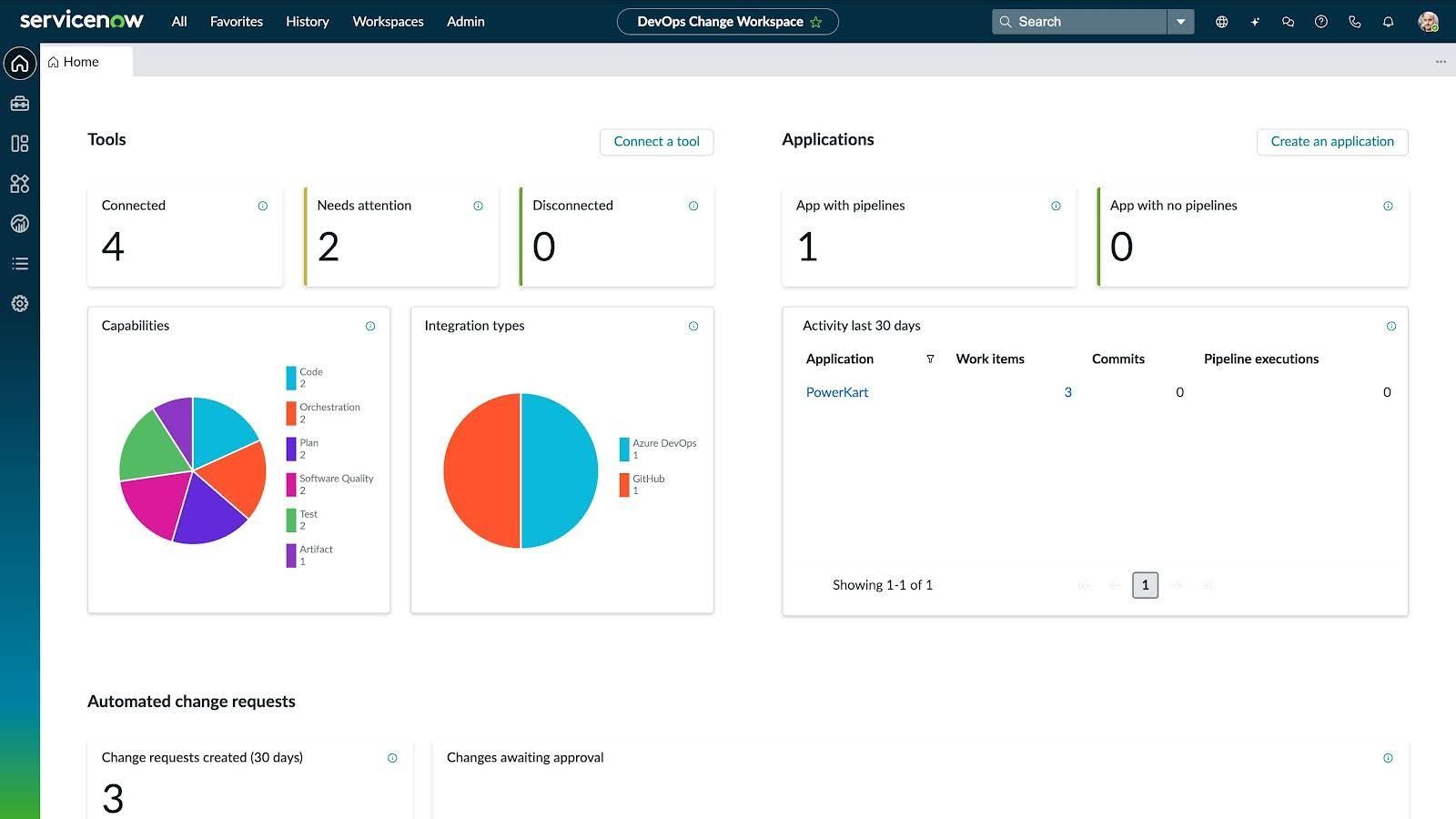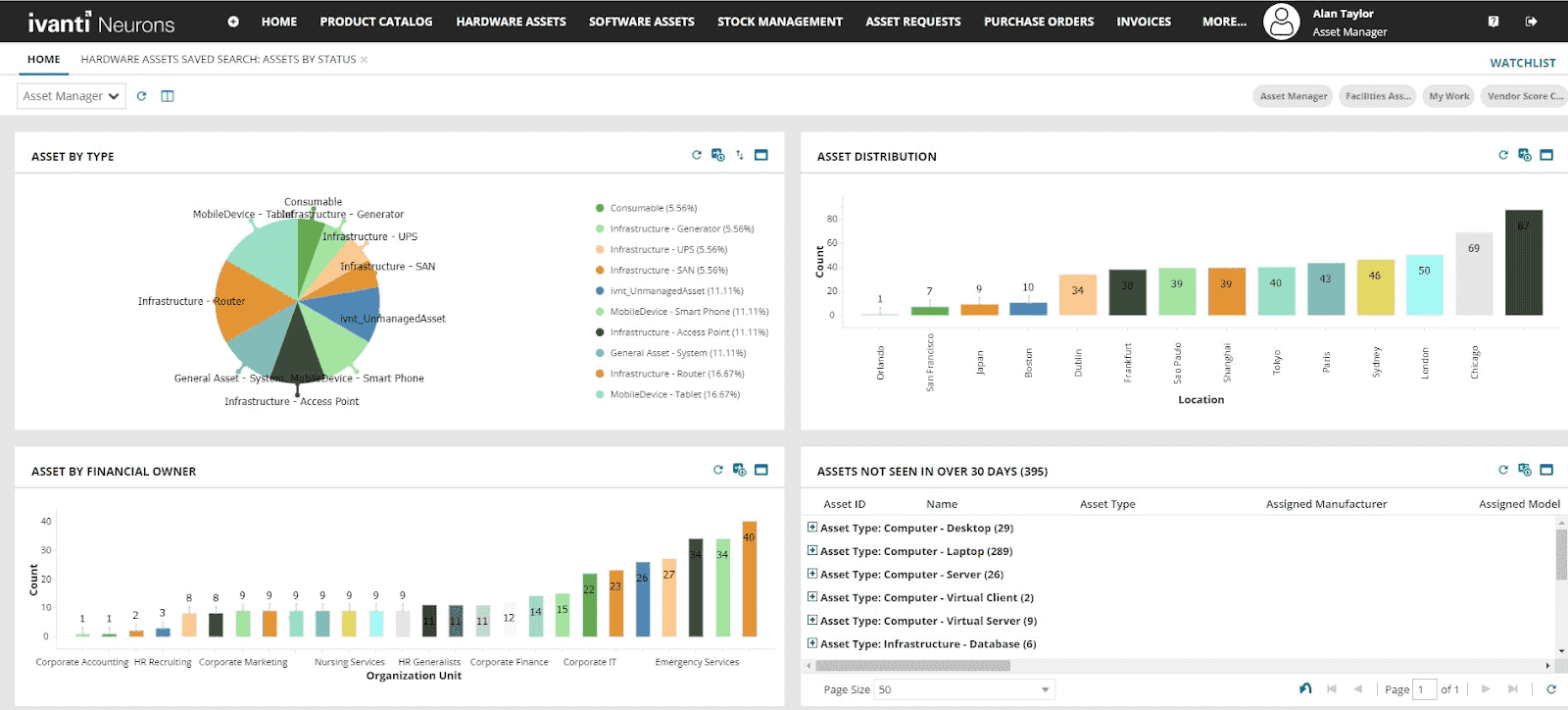Keeping track of IT assets in a sprawling hybrid cloud is like chasing shadows in a data center blackout. You’ve got EC2s spinning up without tags, license renewals buried in someone’s inbox, orphaned EBS volumes quietly racking up charges, and a dozen “temporary” VPN gateways still alive in prod. Meanwhile, your CMDB is either half-blind or bloated with stale config items that haven’t pinged back since the last compliance audit.
This guide is your no-BS blueprint to finally getting a grip on your IT asset management. You’ll get:
- A clear breakdown of the ITAM process — done right
- Asset management software features and benefits why your sharpest competitors already built theirs into their deployment pipelines
- A field-tested strategy straight from the trenches (hello, automated discovery, lifecycle tracking, and chargeback clarity)
If you’ve ever cursed during a SOX or CIS audit, or opened your billing report and winced — this one’s for you.
But first, let’s check if we are on the same page about the definition 👇
What is it asset management
IT Asset Management — ITAM — is your command center for everything that powers, drains, or breaks your cloud. Think EC2s, EKS clusters, third-party SaaS tools, VPN tunnels, software licenses, even that forgotten NAT gateway still charging you hourly. If it burns compute, stores data, or affects uptime, it’s an IT asset. And IT asset management is how you track it, tag it, govern it, and make sure it’s adding value — not bleeding budget.
So, what’s the ITAM meaning in a hybrid, ever-changing environment? It’s the strategy behind asset management in IT, especially in complex, multi-cloud infrastructures. It gives you the context, control, and coordination needed to stay sane while everything around you auto-scales and reboots.
At its core, ITAM brings three big pieces together:
🟢 Your assets – Not just servers and switches. We’re talking virtual workloads, containers, software licenses, AMIs, S3 buckets, DNS zones, and those stubborn on-prem blades someone swears are "temporary."
🟢 The CMDB – Your Configuration Management Database isn’t just storage. It’s a live system of record that shows each IT asset’s metadata, owner, lifecycle stage, compliance (hello, CIS 1.2.1), and cross-cloud dependencies.
🟢 The accountable owner – Whether it’s a cloud architect, a DevOps lead, or that one engineer who “just spun it up for testing,” someone needs visibility, governance, and a way to answer, “Why are we still paying for this?”
So if you’ve been wondering about IT asset management meaning in a cloud IT asset management reality — this is it.
And no, it’s not the same as inventory management. That’s next.
IT asset management vs inventory management
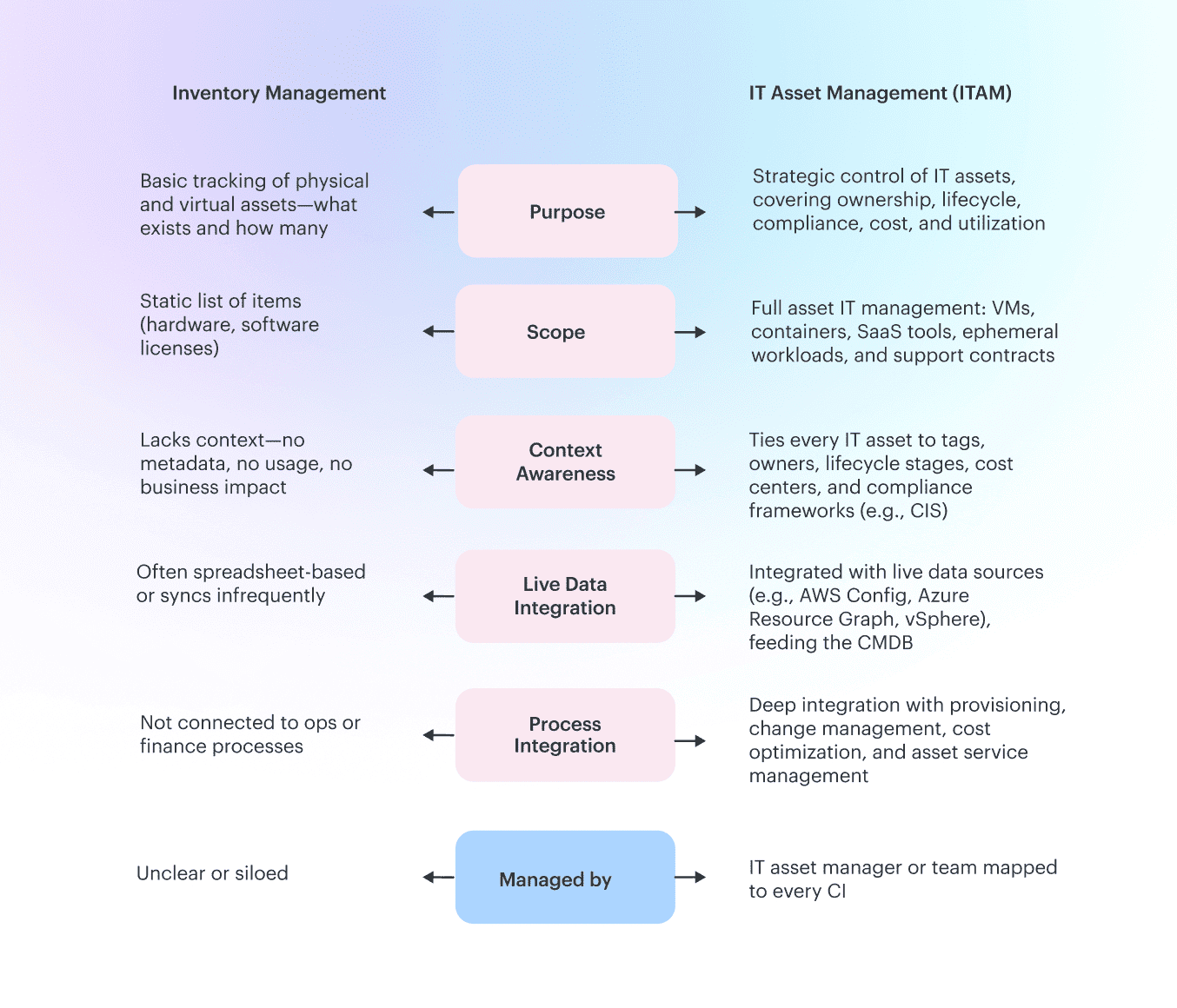
Inventory management is what you get when someone in procurement needs to count things. “We’ve got 150 servers, 342 laptops, and 3 licenses we think are still valid.” It’s static. It’s flat. It tells you what you have — but not what it’s doing, who owns it, if it’s in prod or test, or whether it just triggered a CIS 1.1.2 violation because someone forgot to disable root login.
ITAM asset management, though? That’s a living, breathing strategy. It doesn’t just count — it connects every asset to its purpose, its lifecycle, its owner, and its impact on your cloud footprint. It’s the heart of asset service management, keeping everything aligned with operational, security, and compliance goals.
It’s the difference between knowing you have 14 Kubernetes clusters and knowing which one is leaking egress traffic, has zero tagging, and just cost you $6K last sprint.
With asset IT management, you track software licenses, cloud-native services, on-prem hardware, support contracts, and even ephemeral workloads — through provisioning, utilization, reassignments, and end-of-life.
You get change tracking tied to CI records. Cost centers tied to billing exports. Automation tied to decommissioning processes. Ownership tied to your compliance workflows. This is what IT assets management looks like when it’s done right.
Inventory gives you a snapshot. ITAM gives you a system.
And in a hybrid setup where infra is elastic, decentralized, and sometimes completely ghosted — IT asset managers rely on this approach to keep the CMDB relevant, the audits clean, and the ops team sane.
5 “Why's” smart teams treat ITAM like a core system, not a side task
Most teams don’t notice their asset management gaps — until something breaks. Until an untagged EBS snapshot shows up in prod. Until finance asks who owns a $12K/month resource that no one can trace. Until security flags a CIS 1.4.2 violation on a workload that was supposed to be decommissioned last quarter.
That’s when the scramble starts. Slack threads. Shared spreadsheets. Hunting through three consoles and a dozen Terraform states.
But it doesn’t have to be like that.
When IT asset and configuration management is built into your cloud DNA — not tacked on after the fact — it stops being reactive. It becomes your edge. Clean data, live context, and total visibility across the stack. And I’ve seen how it changes the game.
Let’s talk about the value of IT asset management — the benefits you actually get when ITAM isn’t just a buzzword, but part of how you run infrastructure.
1️⃣ Gain context at speed
One of the biggest benefits of solid IT asset management? Context at speed. Not just knowing what exists in your stack, but knowing why it’s there, who owns it, what it’s costing you, and if it’s about to trigger a compliance nightmare.
78% of organizations cite improved visibility into IT assets as a primary benefit of IT asset management value initiatives.
2️⃣ Operational hygiene that prevents incidents
I’ve seen teams crash into the same wall over and over — ghost EC2s with zero tags, a dev spinning up 40 EKS clusters in a "test" account that never got cleaned up, or my personal favorite: a deprecated VM in a forgotten subnet still holding the production DNS entry.
Without strong IT asset management, it’s not just messy — it’s dangerous.
Organizations leveraging software asset management technology and ITAM managed services identified and mitigated risks leading to over $1 million in savings through risk avoidance and reduction.
3️⃣ Cost control without guesswork
At Cloudaware, we worked with one customer who thought their infra was 85% accounted for. When we turned on automated discovery and normalization, their CMDB lit up like Vegas. Thousands of CIs popped up — some tied to old blue/green deployments that had been sitting idle for months. Once they plugged that into their decommissioning workflow, they dropped $42K in monthly waste. No joke.
Similarly, Cloudaware case study with Coca Cola demonstrated multi-million euro savings through ITAM and cost avoidance strategies. Especially in areas like SaaS software asset management and public cloud license sprawl.
4️⃣ Enjoy real-time compliance visibility
Another one? A global enterprise was struggling to map IT assets to CIS benchmarks during their internal audit. They had partial coverage in AWS, nothing unified across Azure and VMware. Once their Cloudaware CMDB had enriched every asset with compliance metadata, they could flag violations like CIS 1.1.1 (S3 public access) and 4.1.2 (unauthorized port exposure) in real time — not three weeks after the incident.
This aligns with findings from Flexera's 2024 report, where 65% of organizations reported enhanced compliance posture as a direct result of IT asset and configuration management practices.
5️⃣ Unified signal across ops, security, and finance
The win here isn’t just about clean reports or pretty dashboards (though, those help). It’s about finally having a CMDB that acts like a nervous system: feeding ops, security, and finance the right signals at the right time. Ownership becomes enforceable. Automations actually fire. Change reviews get faster.
Security gets tighter.
And cost? Way easier to justify when you can say, “Here’s what this thing does, who’s using it, and whether it still needs to exist.”
And that’s not just theoretical — the global software asset management for SaaS and hybrid environments is booming. The IT asset management value continues to rise, with the market projected to grow at a CAGR of 6.6%, reaching $4.11 billion by 2030 (maximizemarketresearch.com).
By the end of the day, what you’re really unlocking is efficiency. That’s the return: less chaos, more alignment, and full control of every asset and its lifecycle — from first deploy to final teardown.
What are the types of it asset management: 4 examples
IT asset management? It’s not just one checkbox — it’s layers. Each asset type needs its own strategy. Otherwise, your CMDB’s just a pretty shell full of broken links and half-truths. And then you’re stuck hunting through Terraform states, digging through tags, and explaining to finance why the sandbox account has a full prod replica.
So yeah, if you’re wondering “What kinds of ITAM actually matter when things get real?” — this is how I break it down.
Hardware asset management
It lives in the real world. It’s physical. You can walk up to it, unplug it, and hear someone scream across the room. It has a location, a serial number, and a lifecycle you can’t Terraform your way out of.
How it works in practice: A customer once realized half their aging rack gear was out of warranty and missing firmware updates — triggering a CIS 2.4.1 violation. Their Cloudaware CMDB flagged it because the hardware asset record was tied to a compliance scan — and it wasn’t just info, it triggered a Jira task to replace the faulty gear before audit week.
Software asset management
You don’t always see it — it’s deployed across machines, containers, or provisioned on the fly. And the kicker? You’re still paying for it even if nobody’s using it. Shadow installs and SaaS licenses rack up cost without visibility.
How it works in practice: We had a team link their software CIs to usage logs. Turns out their software asset spend on a database tool was triple what they needed — usage dropped, but the contract didn’t. They cut 70% of that cost in a week. That’s SaaS IT asset management tied into reality, not just invoices.
Services asset management
It doesn’t live on its own — it powers everything else. Think Jenkins, HashiCorp Vault, GitHub runners. You don’t count service CIs in asset inventory — but if one fails, every deployment pipeline or auth flow tied to it does too.
How it works in practice: A customer had an outage when their internal API gateway’s cert expired. No alert fired. Why? Because no one logged it as a service asset. Once we added it to the CMDB with linked dependencies, they could auto-alert the right team before it happened again. That’s proper service management mapped to actual risk.
Cloud asset management
It’s alive. It autos-scales, decommissions, spins up in seconds, and disappears if you blink. Your biggest risk isn’t forgetting what’s there — it’s thinking you know what’s there when it changed five minutes ago.
How it works in practice: Cloudaware pulls from APIs across AWS, Azure, GCP — you name it. One org discovered an S3 bucket marked “prod” in an unused region with zero encryption and public access. CIS 1.1.1 violation, right there. The cloud asset CI hadn’t been tied to a service or owner, so it slipped past everything — until Cloudaware mapped it and tagged the risk automatically. Saved their compliance report. Probably saved someone’s job, too.
The whole point of asset management IT isn’t just listing stuff — it’s making the CMDB actually useful again. When you treat hardware, software, services, and cloud differently, things click. You stop reacting. You start driving clean handoffs, tight reviews, and zero-surprise audits.
Because let’s be honest — if we’re gonna manage IT assets across three clouds, two regions, and a bunch of teams who forget to tag anything, we need every layer to do its job.
The real-world ITAM process: How cloud teams manage assets
Here’s what people think IT asset management is: keeping an inventory. But real ITAM? It’s about lifecycle control, operational visibility, cost precision, and zero audit drama. It’s an ecosystem. A rhythm. And when it’s built right, it’s the backbone of everything from incident response to financial governance.
So let’s break it down — what are the key activities involved in IT asset management when you’re actually doing it at scale?
1. Discovery & Inventory
This is where the truth shows up. You start by crawling every layer of your stack — hardware assets, cloud services, containers, BYOL licenses, the shadow SaaS that some dev swiped a credit card for last sprint.
At Cloudaware, we do deep discovery: EC2s, EKS, AKS, vSphere, Terraform states, SaaS APIs — you name it. And it’s not just pulling raw data. This step is about normalizing it. Giving every IT asset an identity, ownership, and a role in the ecosystem.
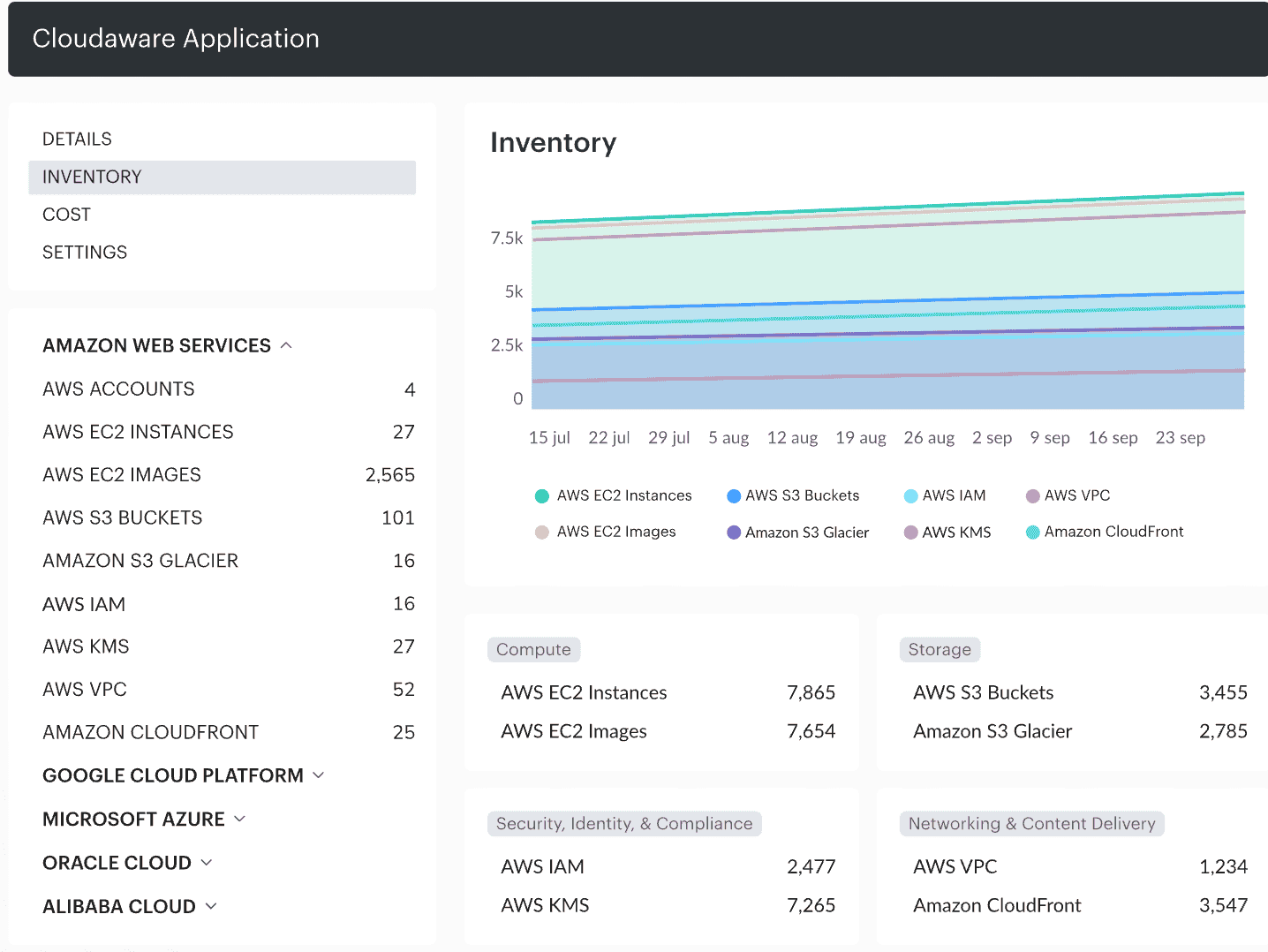
Inventory dashboard at Cloudaware. Request a demo to see how it works.
It’s your foundation. You can’t manage what you can’t see — and this is where your IT asset management framework either lives or dies.
2. Classification & Metadata Enrichment
Once discovered, every asset gets tagged and classified. Is it a technology asset like a VM or storage volume? A hardware asset? A software license? A business-critical application asset?
We enrich each CI with metadata: cost center, business owner, service tier, environment (dev/staging/prod), security posture (CIS 1.1.1? 4.1.2?), and lifecycle status. This turns your CMDB from a flat list into a full-stack model.
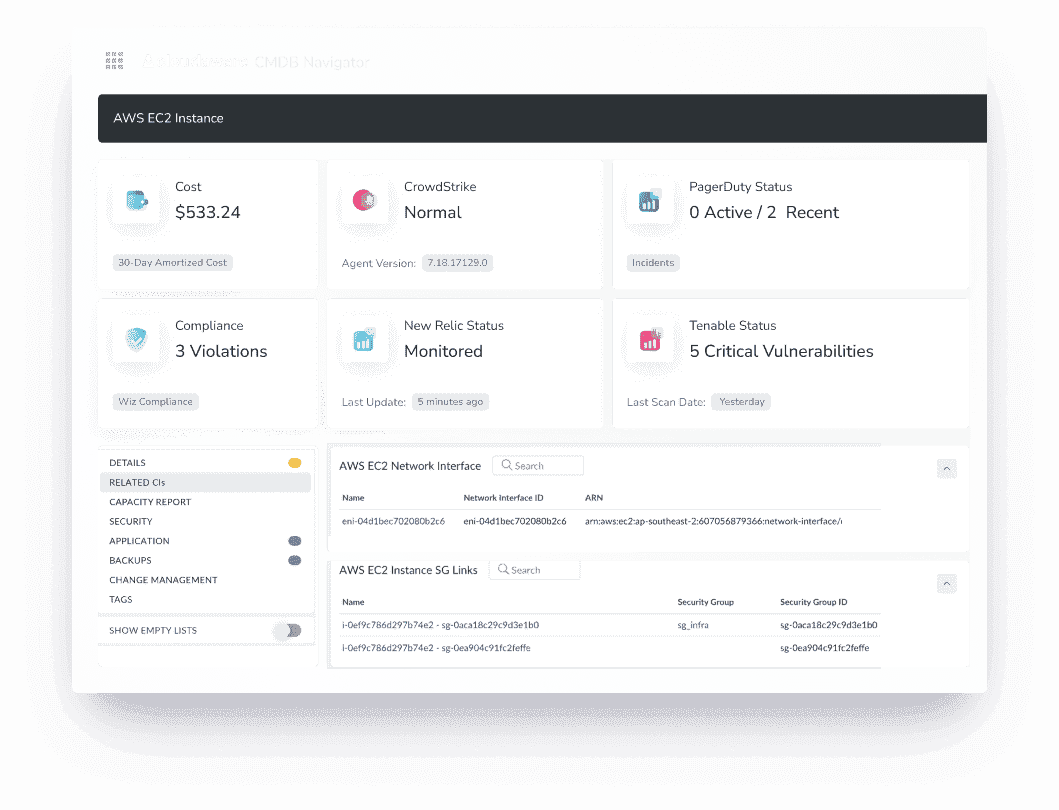
Ci data dashboard at Cloudaware. Request a demo to see how it works.
And yeah, this is where most DIY setups stall — because without automation, managing IT assets at this depth turns into spreadsheet hell.
3. Lifecycle & Change Tracking
This is where IT asset management procedures kick in. Every asset should follow a defined lifecycle: procured → deployed → active → maintained → retired. Whether it’s a Kubernetes node or a physical switch, its state should reflect reality. No more “wait, this VM is still running?” moments.
At Cloudaware, we’ve wired asset management monitoring into lifecycle automation. If a CI hits “end-of-support” and still shows activity? We flag it. If a financial agreement tied to that asset expires, we escalate.
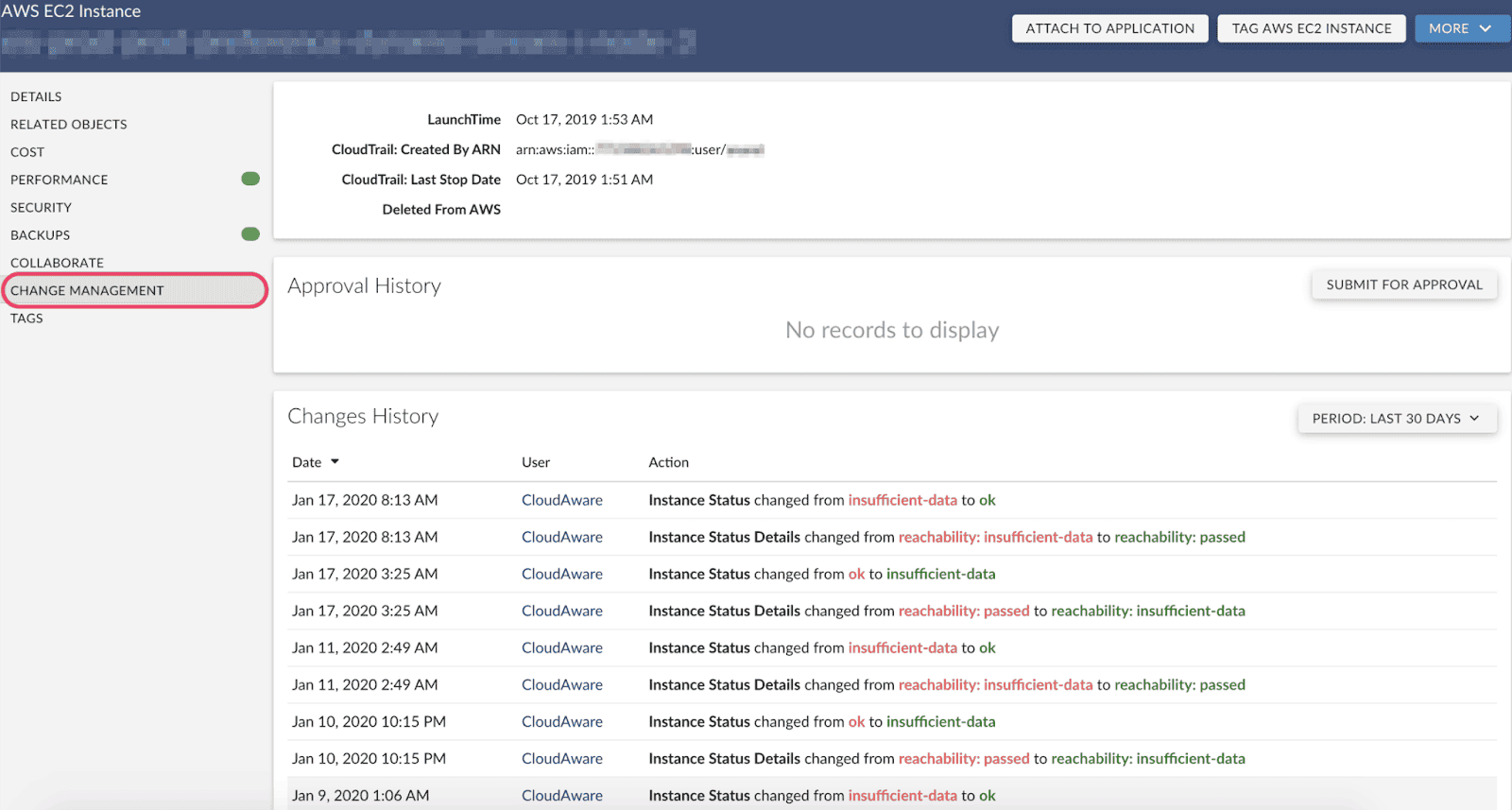
Change management history at Cloudaware. Request a demo to see how it works.
This isn’t paperwork — it’s clean handoffs, change reviews that actually mean something, and cost avoidance that doesn’t wait for the quarterly review.
4. Cost, Contract, and Compliance linkage
Here’s where your asset manager IT really earns their coffee. You tie every asset to what it costs, who’s paying, and what it’s bound to: SLAs, licensing terms, renewals, and security requirements.
IT asset management as a service means your CMDB doesn’t just tell you what you have — it tells you what it costs, how long it’s valid, and whether it breaks any rules. Whether it’s a cloud workload with no tag, a software license about to renew, or a hardware device past its patch window, this step is where visibility gets operational.
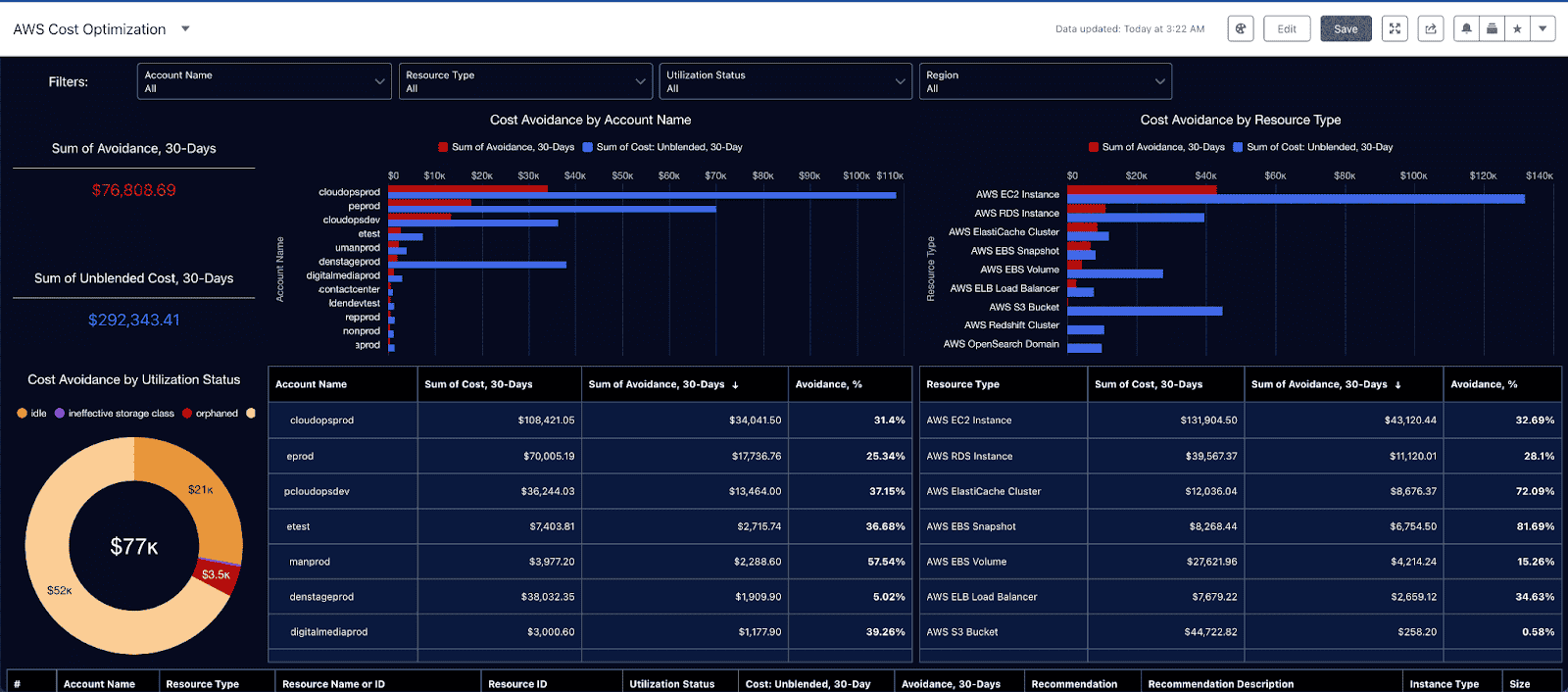
FinOps report at Cloudaware. Request a demo to see how it works.
We’ve seen teams dodge six-figure audit penalties just by linking asset contracts with lifecycle data and running compliance drift reports automatically.
5. Optimization & continuous management
This is the long game. Once your system is live, you don’t set it and forget it. You tune. You review. You close the loop.
Real IT asset management standards mean you set KPIs: mean time to onboard a new asset, tagging compliance rate, % of orphaned assets over time. Your asset manager has a cockpit view. And with Cloudaware, that cockpit’s got dashboards, triggers, auto-ticketing, and integrations that actually do something — no more passive reporting.
Think: stale assets automatically flagged for decommission, budget overruns tied to actual cloud cost deltas, compliance risks tied to ownership gaps.
So yeah — IT asset management isn’t just buying stuff and tracking serials. It’s a system. A discipline. And when done right, it connects procurement, engineering, security, and finance like clockwork.
How to build an ITAM strategy that actually works
If your IT asset management setup feels more like duct tape and spreadsheets than an actual system, you’re not alone. We’ve all been there. Assets everywhere. Tags missing. Audits looming. And no one remembers who spun up that "just for testing" EKS cluster that’s still eating $3K a month.
That’s why I always say: don’t just track stuff — run it like a strategy. Here’s how I build an ITAM plan that actually survives contact with the chaos.
1️⃣ Set the North Star
First, define your “why.” You want to clean up spend? Pass audits without panic? Get a grip on shadow IT? Whatever it is, write it down. That’s your north star. Without it, your CMDB turns into a junk drawer of half-tagged assets.
Think goals like:
- Cut wasted software spend across dev environments
- Close all unowned cloud assets with open ports
- Trigger ITAD workflows the second an asset hits EOL
Tie your strategy to stuff your team actually cares about. Otherwise, it’ll just collect digital dust.
2️⃣ Map what you’ve got (and what you’re missing)
- Now we build the asset management list. This isn’t just “hardware vs software.” It’s:
- EC2s, NAT gateways, storage buckets
- SaaS tools, licenses, internal apps
- Hardware assets across remote racks
- Jenkins, Datadog, CI/CD stuff
- Old firewalls someone swore they decommissioned last year
We’re not just listing it — we’re mapping it to real sources: Terraform, GCP, Azure, vCenter, GitHub repos. This is how your IT asset management and inventory gets real enough to automate.
3️⃣ Build workflows that don’t need babysitting
Every IT asset needs a lifecycle. No exceptions. Whether it’s a zero-trust endpoint or a SaaS license from 2021, you track it from birth to death:
Requested → Approved → Active → Maintained → Deprecated → Disposed (with receipts).
At Cloudaware, we’ve set this up so lifecycle status drives real workflows. So when an app goes EOL, it automatically kicks off cleanup, flags any attached financial contracts, and escalates if something’s still live after 30 days. This is sustainable IT asset management in action — not just wiping stuff, but decommissioning with intention.
4️⃣ Link to the money, the risk, and the rules
Now we connect it all: cost, compliance, contracts, risk.
This is where software asset management plans earn their keep. You link every license to usage. You track who has what, how often they use it, and what you’re paying. You tie that license to a team and an SLA. No more auto-renewals for tools nobody’s touched since Q2.
Same goes for asset management IT security. You flag assets with no patching, no owner, or wide-open ports. You feed that to your security workflows. If an untagged VM hits CIS 1.1.1 violations, someone gets pinged. Period.
5️⃣ Keep it alive (and actually useful)
This part gets skipped way too often. Don’t let your system rot. Schedule drift reports. Review high-risk assets monthly. Run quarterly ITAD audits to make sure those “decommissioned” boxes aren’t still plugged in behind a firewall.
The teams I’ve seen nail this? They run dashboards with:
- % of orphaned cloud assets
- Total monthly spend on unused software
- Number of unmanaged endpoints across prod
It’s the heartbeat of the whole thing. That’s how you turn IT asset management ITAM from a “thing we should fix” into “something that just works.
You know this better than anyone: infra’s messy. Stuff moves fast. Teams forget to clean up after themselves. But a solid IT asset management plan? That’s your reset button. It connects the dots — across ops, finance, and security — so you’re not always the one cleaning up after the fire drill.
And yeah, it’s work. But it pays off every single time your CMDB flags a risk before the auditor does, or you kill $8K in wasted SaaS spend without breaking a sweat.
If you want a version of this mapped to your setup, I’ve got workflows, filters, and field mappings for days. Just say the word.
ITAM Monitoring in action: the metrics and reports that keep cloud ops in check
Your IT asset management controls mean nothing if they’re not being watched, measured, and enforced continuously. This isn’t about one-time cleanup. It’s about sustainable, operational visibility — the kind that feeds ops, security, and finance real answers before the questions come.
At Cloudaware, we don’t just stop at discovery. We give you the visibility and tools to track what matters across your CMDB. Here's how we help real cloud teams turn chaos into clarity with IT asset management reports and smart dashboards.
Metrics that actually matter
Let’s talk IT asset management KPI examples that go beyond “number of CIs created”:
- % of untagged cloud assets (yes, we track this by tag key/value)
- Orphaned resources by type (e.g., unattached volumes, unused EIPs)
- Number of assets in “active” state beyond expected lifecycle date
- Assets missing owner, environment, or cost center fields
- Spend concentration by team, account, or tag
Compliance flag counts (if you’ve mapped security rules or CIS titles via Cloudaware Compliance Engine)
These IT asset management metrics are filterable and exportable. You can slice them by cloud provider, team, project, or any tag dimension you use. And yes — many teams build their own KPIs into Reports or Dashboards to track cleanup velocity, CMDB completeness, or tag adoption trends over time.
What the dashboard should show
Cloudaware’s IT asset management dashboard gives you flexible, customizable views. You can:
- Track CI ownership and lifecycle distribution
- Surface missing tag data
- Highlight “expensive + idle” assets via cost integrations
- Show compliance gaps using CIS-aligned controls
- Build filters for “no cost center + active = investigate”
No code needed. You use our Dashboard Designer to build charts, heatmaps, and lists off any indexed field or view — including your own custom reports.
You can even show asset sprawl over time (e.g., weekly EC2 count growth vs. % tagged with “Business Unit”) — it just requires report filters + trend aggregation.
In practice, this isn’t just a dashboard you check during QBR. You run it like a process:
- Weekly tag completeness checks
- Monthly lifecycle state reviews
- Quarterly ITAD (asset disposal) audits
Real-time “missing owner” alerts with follow-up via email, Jira, Slack, Rally, PagerDuty, etc.
All of this runs through Cloudaware Reports, plus optional workflows via integrations like ServiceNow or Jira. When something violates your defined IT asset management plan, it can trigger a notification — or, if integrated, open a ticket directly.
Need to present audit data? Export any view to PDF, Excel, or forward it live as a dashboard. It’s all shareable. That’s how asset management IT becomes everyone’s business — not just yours.
Let’s be honest — monitoring isn’t glamorous. But when your IT asset management metrics are clean and your dashboards reflect what’s actually happening in prod, you don’t just react — you steer.
5 battle-tested practices for teams who live in the stack
Most teams don’t fail at IT asset management because they’re lazy. They fail because it’s easy to lose the plot when you’re juggling IT infrastructure asset management that never sits still. You’ve got Terraform modules spinning up assets on the fly, cost centers shifting every quarter, and security asking if that random endpoint in “us-west-2-dev-retired” is still part of prod or just leftover equipment from a migration three sprints ago.
And that’s the root of most IT asset management challenges: you can’t manage IT assets that no one can see, classify, or track back to a real human.
So if you're going to run ITAM like it actually supports the business — not just checks the box for audit week — here are the field-tested best practices we live by at Cloudaware.
Tagging completeness is a lagging indicator
Technical Account Manager Iurii Khokhriakov:
“You never judge tagging success by how many assets are tagged — you judge it by how many critical operations don’t break when you rely on that data. If 95% of your EC2s have tags but your automation crashes because the missing 5% were the ones running prod… well, you didn’t win anything there.
I tell every team to track two KPIs together: Tag Completeness % and Workflow Success Rate from Tag Queries. That combo tells you if your tags are not just present, but trustworthy. Especially when you’re automating asset lifecycle transitions, enforcing ITAM software asset management policies, or running security checks like CIS 1.1.1 on public S3 buckets.
Your ITAM setup doesn’t need 100 tags — it needs five accurate ones that won’t leave you guessing during an incident.”
Every CI needs a lifecycle status — and a way out
“You know what gets ignored way too often? Asset lifecycle status. Everyone tracks the shiny ‘active’ stuff, but barely anyone defines what comes after. And when there’s no lifecycle metadata? No accountability. No escalation. No cleanup. Just more zombie VMs haunting your SAM reports and post-mortems.
One of my favorite ‘oh damn’ metrics to surface in Cloudaware is: Number of CIs still marked ‘active’ past their end-of-life date. I’ve seen prod VMs labeled ‘temporary’ still running 18 months later — costing thousands and owned by nobody.
Tie your CI lifecycle fields directly into your ITSAM asset management process. Whether that’s asset disposition in ITAD, a custom decommission workflow, or auto-close tickets in your ITSM queue — Cloudaware flags stale resources, links them to owners, and helps you clean house before your budget report does.”
Cost visibility starts with owner mapping
Anna, ITAM expert at Cloudaware:
“Cost spikes? Nine times out of ten, they’re just ownership gaps in disguise.
You can track cloud spend until your dashboards scream, but if 20% of your IT assets are missing a cost_center or owner_email tag, those reports? Smoke and mirrors. We tell customers to monitor % of monthly spend from unassigned CIs like it’s a heartbeat metric.
Break it down by environment, project, and lifecycle_state — that’s where ghost infra hides. The moment you get that number under 3%, everything changes: budget reviews, cloud IT asset management workflows, even how you assign SAM responsibilities for software licenses. This is where asset management software use cases start paying off.”
Noncompliant ≠ broken — track drift, not just failures
Mikhail Malamud Cloudaware GM:
“Compliance isn’t binary. It drifts. You can have fully functional infra that’s quietly violating policy because someone manually tweaked an IAM role or wiped a tagging rule in dev-core.
That’s why Cloudaware bakes drift tracking into how we enforce CIS-based controls. And not just as a yes/no flag — we track how long things have been off. One of my go-to KPIs? Days since last policy drift on critical asset groups.
That’s your health check for automation. If that number stays low, your IaC is holding up. And your ITAM database? Actually reflects reality. Catching drift early cuts down on fire drills, builds confidence in your IT asset management framework, and keeps your asset tracking aligned with what’s actually running in prod.”
Don’t just track inventory — monitor inventory completeness over time
Kristina, Seniour ITAM expert at Clodaware:
“Static asset inventory is just a screenshot — it looks clean until it starts drifting. But here’s the thing: drift doesn’t explode overnight. It creeps in. Quietly.
That’s why I always tell teams to monitor inventory completeness delta over 30 days. Especially in setups with federated orgs and scattered pipelines. If that drops more than 5% week over week? Something’s broken. A discovery job failed. Someone onboarded a new AWS org and forgot to plug it in. A software audit missed a few GCP projects.
Cloudaware customers track this like a heartbeat metric — and we’ve seen it catch entire EKS clusters and unmanaged IT device management assets that static reports totally missed. If you want your CMDB to tell the truth? This is where you start listening.”
Top 3 IT asset management tools for your 2025
You know how every infra decision we make comes with a domino trail? Ghost EC2s no one claims, SaaS invoices that feel like financial jump scares, and compliance spreadsheets that haunt us at 3AM. We’ve both been there.
So here’s the download on the three asset management tools I’ve actually seen hold up under pressure: Cloudaware, ServiceNow, and Ivanti. Not just the brochure fluff — I’m talking how they perform when Terraform scripts run wild, when your S3 buckets start talking to the wrong VPC, and when audit season circles like a hawk.
Cloudaware — Built for Multi-Cloud Mayhem
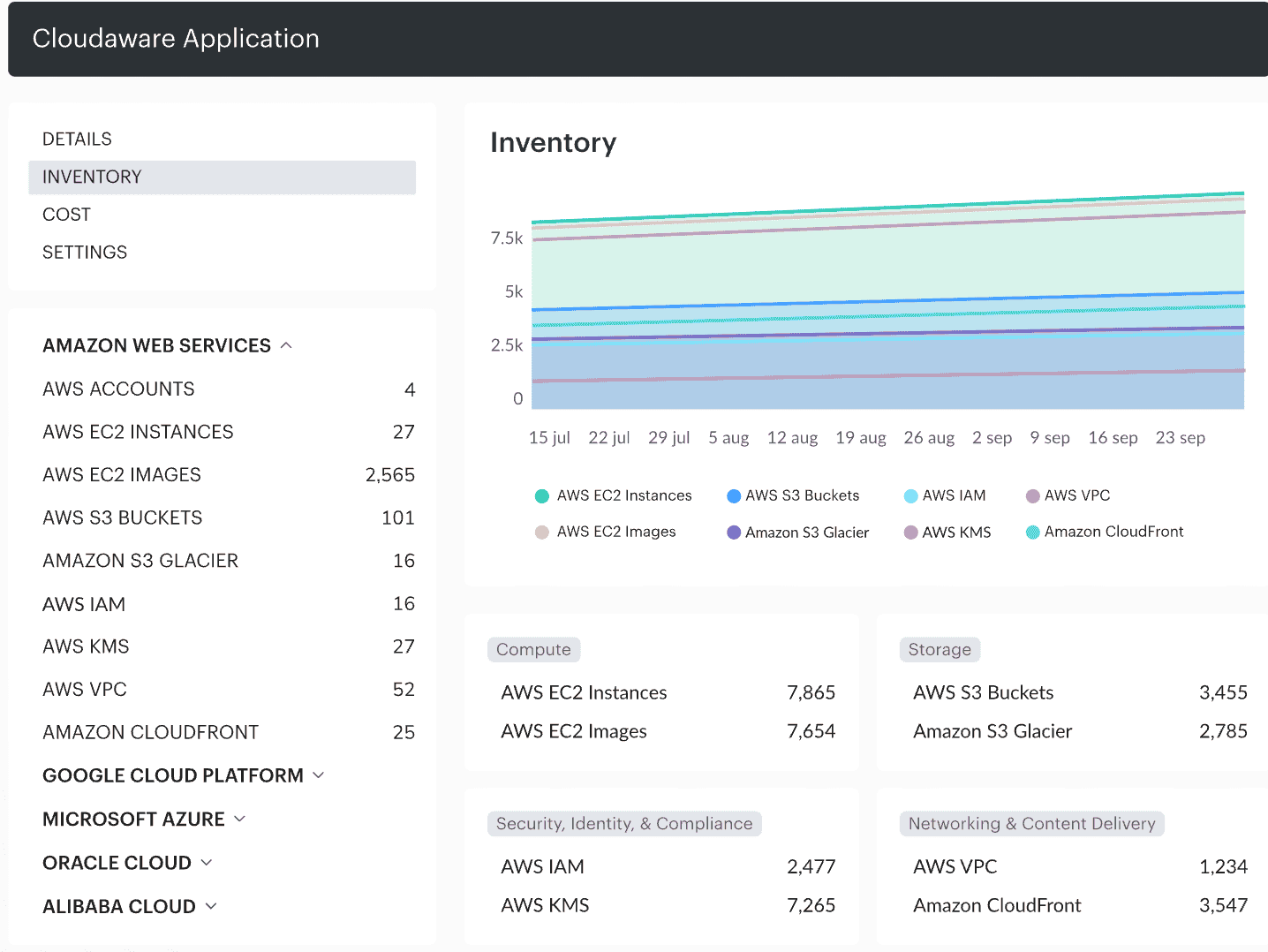
It's like having a DevOps-native co-pilot. Cloudaware was built for teams like ours — juggling EKS clusters, rogue SaaS tools, legacy VMware stacks, and a side of “who spun up that thing in us-west-2?” Among its clients are Coca Cola, Caterpillar, Nasa.
It’s asset management technology that actually surfaces context. You don’t just see that an EC2 exists — you see who owns it, what it costs, what security risks are clinging to it, and whether it’s tripping up your CIS 1.1.1 checks.
CI-level change tracking? 🔥 You can time travel through your config history and see when that public S3 bucket appeared — and who clicked deploy.
And tagging? Cloudaware can auto-apply tags like Owner, CostCenter, Environment on creation. Plus, it’s a real information technology asset management engine under the hood. Lifecycle? You see it all — from that 2AM test box to its decommissioning in Jira.
You also get full ITAM system visibility, with custom CIs like DataCenterRack or UPSUnit tracked right alongside your GKE pods and Azure VMs.
Best for: Hybrid cloud chaos, federated account sprawl, or if you’ve ever had to clean up after a Terraform wildcard gone rogue.
ServiceNow
Now, ServiceNow? That’s the platform you bring in when you need full orchestration — not just insight, but it asset management application level enforcement at scale. Think Fortune 100 vibes with a side of ITIL handbook on your desk.
It’s got asset management product chops: acquisition to end-of-life, license audits, cloud cost control, even SaaS license enforcement down to the seat.
What I respect is how it tucks asset management directly into web based asset management workflows. That vulnerability on a random Azure VM? It kicks a ticket to the field tech and logs it in the security dashboard — no duct tape required.
Its technology in asset management core pulls in data like a vacuum: your CMDB, your ITSM tickets, your cloud accounts, even facilities data if you’re tracking on-prem racks. ServiceNow makes that software and hardware asset management strategy central, not an afterthought.
But fair warning: it’s heavy. Setup takes time. You’ll need to commit a team to it. Think managing hardware and software assets that’s less “plug-and-play” and more “governance-first, engineer-second.”
Best for: Enterprises with deep pockets, complex governance, and a need for fully aligned ITSM + ITAM across massive orgs.
Ivanti
Ivanti Neurons for ITAM is like that quiet expert who walks into the room, spots every unmanaged device, and asks why your licensing looks like a budget bomb waiting to detonate.
What makes Ivanti pop is how it manages edge-to-core assets. You get asset database management — from procurement through maintenance and finally decommissioning. It pulls in warranty data, vendor records, even last patch info. Nothing slips past.
And yes, it’s got a proper ITIL inventory management system — one source of truth for tags, locations, costs, statuses. You want to roll out a bulk patch to every laptop not yet updated to macOS Sonoma? It’s got your back. It even gives you asset management it scorecards, so you can prep for renewals before they sneak up.
The asset it management platform is ISO 27001 certified, the dashboards are real-time, and barcode + endpoint ops make it great for teams doing both physical and virtual asset tracking.
But: customization can be stiff. And integration? Not always as breezy as they claim.
Best for: Infra teams managing both remote endpoints and on-prem gear, plus SaaS stacks and third-party wildcards — and who need audit-level visibility across it all.