If you think a messy asset inventory is “just how it is,” your competitors are already two steps ahead — and they’re not waiting for you to catch up.
While you're still stitching together EC2 tags, orphaned Kubernetes nodes, zombie VMs, and missing SaaS entitlements by hand, they're running clean asset lifecycles, real-time dependency mapping, and audits that don’t end in war rooms.
Today, I’m pulling back the curtain on 8 benefits of CMDB you should already be cashing in on. Not theory, not generic industry stats — real-world breakthroughs from Cloudaware experts who built them side-by-side with clients battling hybrid chaos, rogue assets, and compliance minefields.
This is the stuff no glossy whitepaper will tell you — but your future self will seriously thank you for knowing. Let’s get into it 👇
1️⃣ Finally, see (and control) your entire IT infrastructure
You know the scene — a major service is down, PagerDuty’s screaming, Slack’s melting, and your team is deep in a witch hunt across AWS, Azure, GCP, and a few rogue on-prem VMs nobody’s touched since 2019.
Asset management? Outdated. CI ownership? Missing. Configuration data? Forgotten somewhere in Confluence.
Every minute wasted isn't just an annoyance — it's a full-scale operational tax organizations keep paying, incident after incident.
When I first grabbed coffee with Anna, ITAM expert at Cloudaware — she started telling me about a client she worked with recently. (Because of the NDA, we can’t drop names, but trust me, you’d recognize them.)
After implementing a Cloudaware CMDB — built with ITIL best practices in mind — here’s how they flipped the script:
- Automated discovery across multi-cloud and on-prem every 24 hours
- Related items highlighted for every CI, with configuration and dependency chains auto-drawn
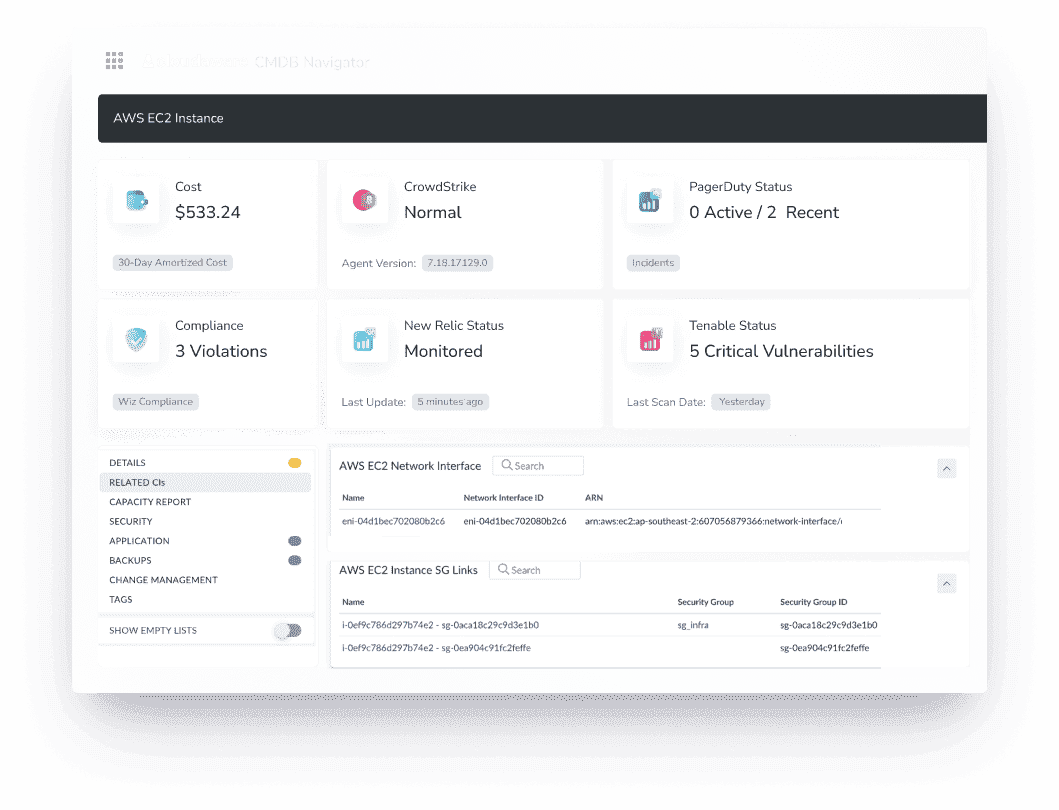
- Instant, audit-ready infrastructure information and reports across all services
- Source-level ownership tagging directly at asset creation
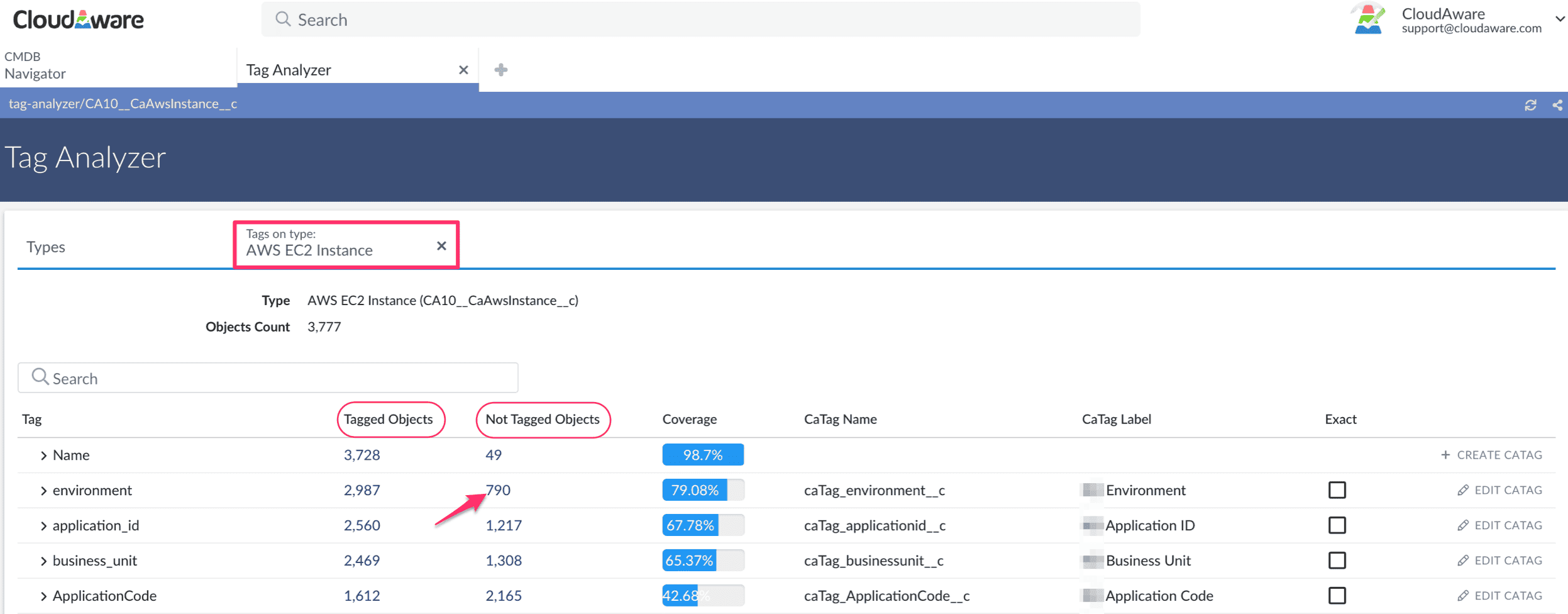
In just 90 days, they slashed escalation time by 70% and uncovered 15% of their cloud bill tied to abandoned, unmanaged resources.
That’s the real benefits of having a CMDB — control, clarity, and a future where your ops team leads the game instead of chasing ghosts.
2️⃣ Control all the changes
After you finally get full visibility into your environment — every EC2, every Azure VM, every stray SaaS service wired into production — the next disaster waiting to happen isn’t missing assets anymore.
It’s silent, uncontrolled change happening everywhere you’re not looking.
Once visibility is in place, a harsher reality surfaces for most organizations:
- There’s no guarantee the assets will stay the way you found them.
- Configurations drift.
- Services evolve without notice.
- Well-meaning teams launch updates, patches, and scale-ups with no structured communication.
Without tight configuration management tied to your CIs and services, even the cleanest asset inventory turns into a moving target you can’t pin down — and you feel it most when incidents hit.
I was swapping war stories with Daria, ITAM expert, and she shared what she saw on her first consultation with a major client.
Their environment? Brutal:
- 7+ AWS orgs, tagging chaos across assets
- Thousands of unmonitored configuration changes every month
- Change management that boiled down to "hope and Slack threads"
Without a CMDB baseline tied to service dependencies and asset data, even a DNS tweak could nuke a critical app.
After CMDB was deployed:
- Service-level information made the blast radius crystal clear
- Change events detected and recorded automatically
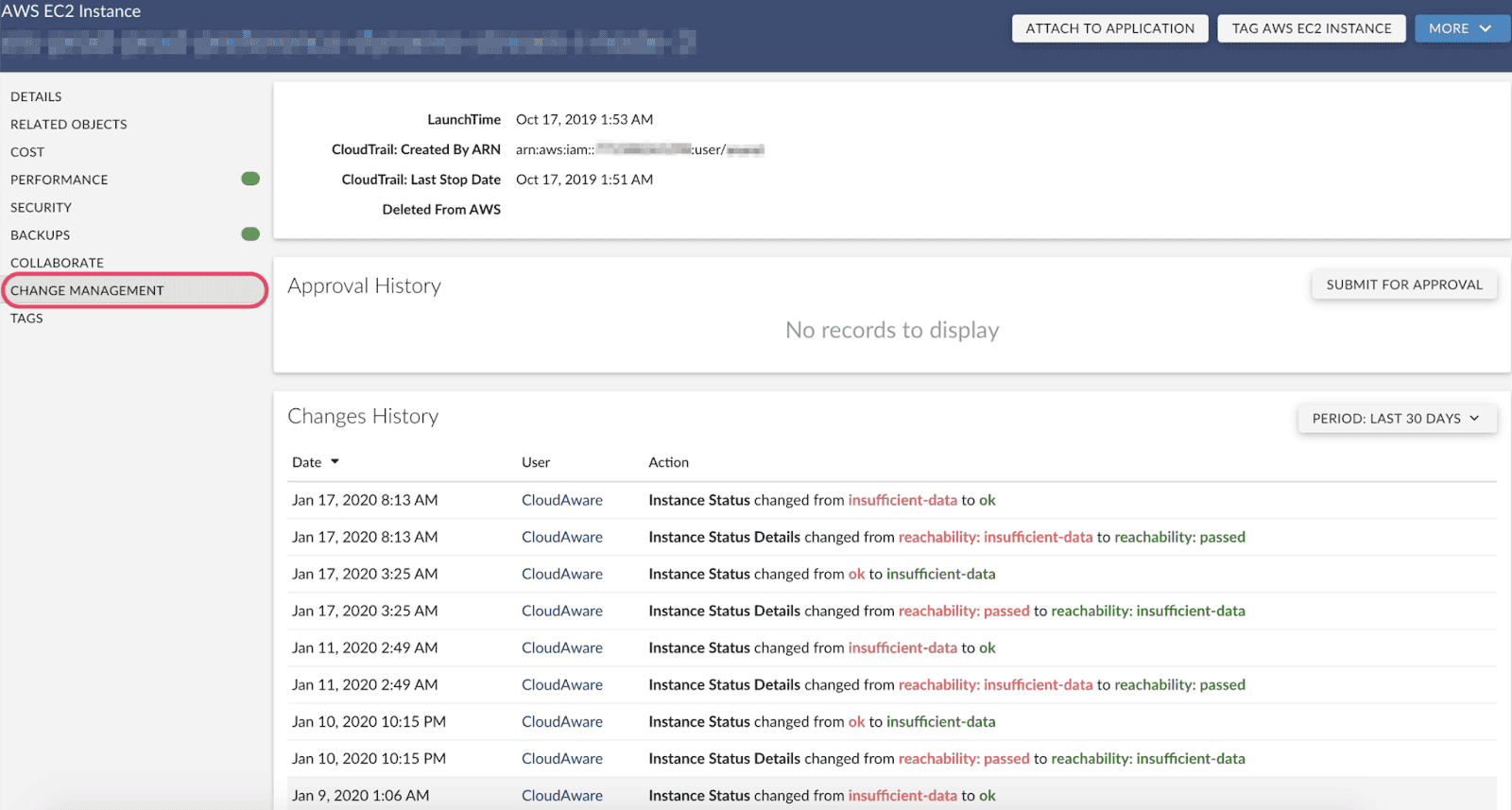
- Real-time alerts flagged drift across services before users noticed
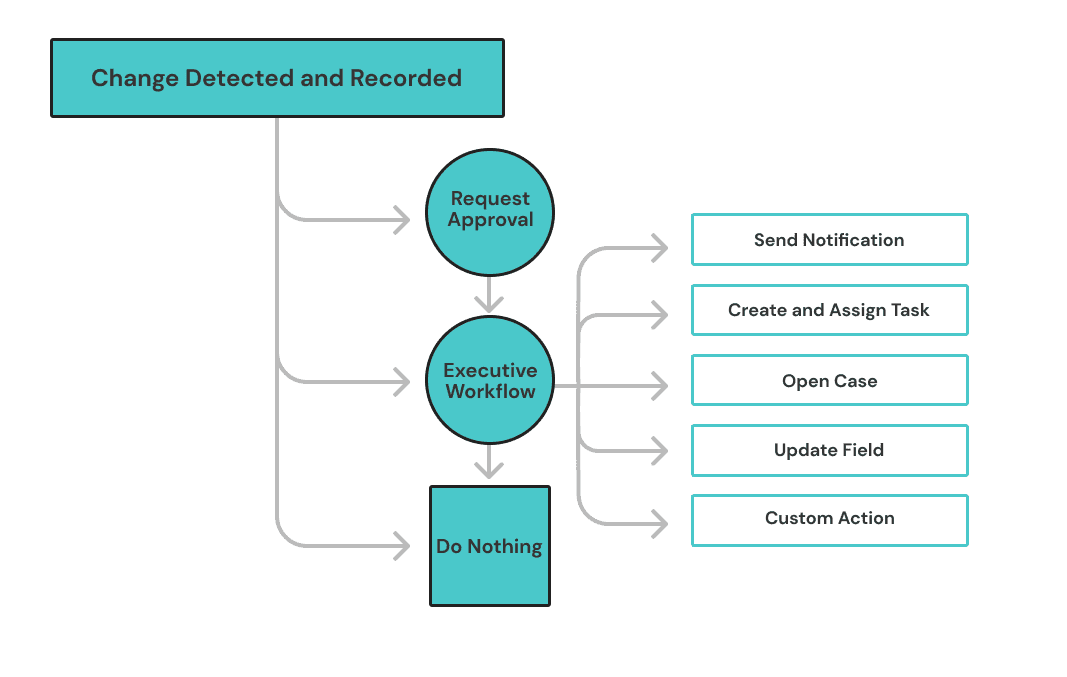
They cut unknown-change incidents by 50% in three months. Instead of guessing, they could finally move fast without breaking things.
That’s the brutal truth behind the benefits of a CMDB: Change is inevitable. Blindness is optional — especially when your ITIL processes are powered by real configuration data and live service insights.
📌 Read also: Decoding configuration management vs change management in a multi-cloud environment
3️⃣ Achieve 100% vulnerability coverage
There’s nothing worse than discovering 25% of your infrastructure mid-incident — when it's already too late. And it happens more often than anyone wants to admit: according to industry research, over 30% of critical vulnerabilities originate from assets organizations didn’t even know existed.
I was swapping stories with Anna, ITAM expert at Cloudaware, and he told me about a brutal first consultation with a major client.
Their environment snapshot:
- Multi-cloud sprawl across AWS, Azure, GCP
- 3,200+ production assets, changing daily
- Vulnerability scanners missing 20–25% of live CIs
Without full asset and configuration management tied to service ownership, the vulnerability management process wasn’t just inefficient — it was dangerous.
Penetration tests missed critical targets.
Remediation workflows were built on incomplete information.
Audit reports painted a fake, overly-rosy picture that hid serious risks across services.
After the CMDB was deployed:
- 100% of vulnerabilities monitored and highlighted
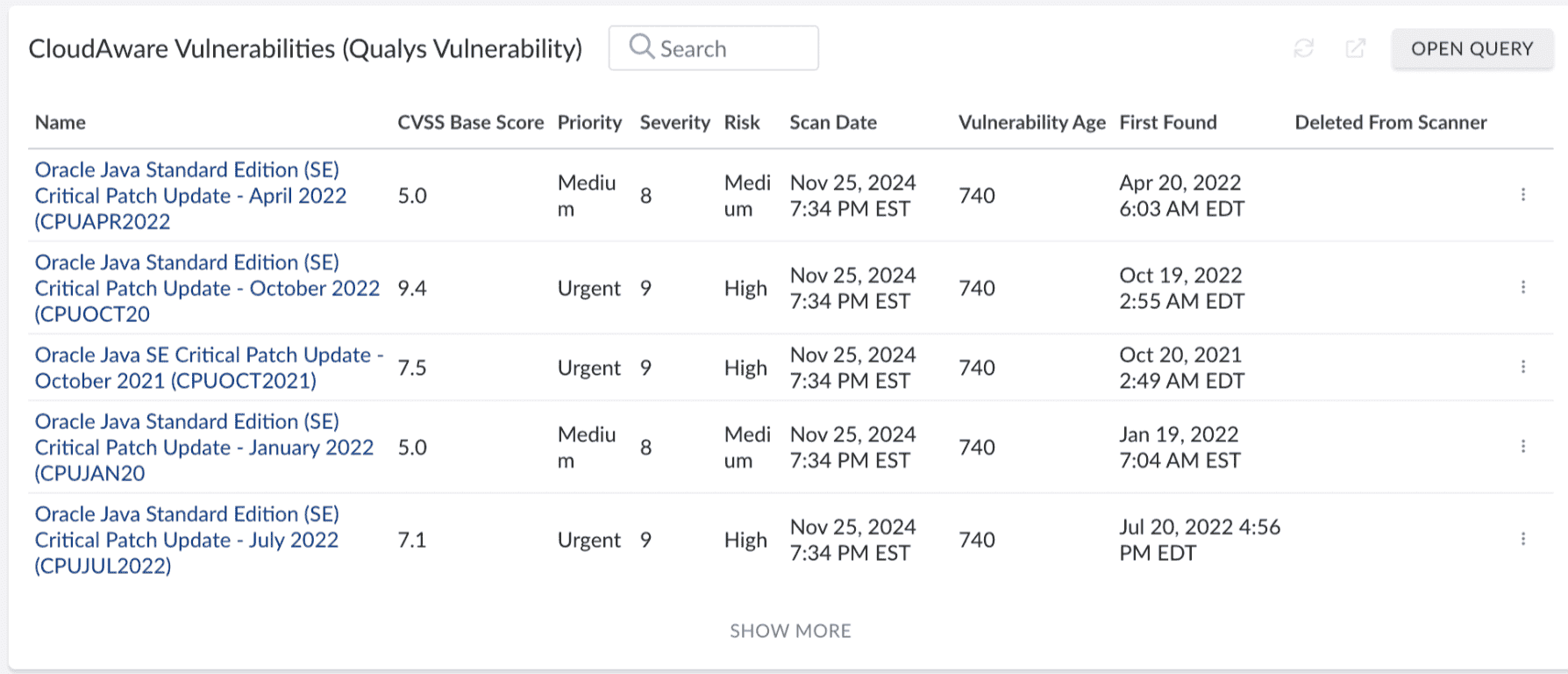
- Proactive vulnerability alerts sent based on real-time CI and service changes
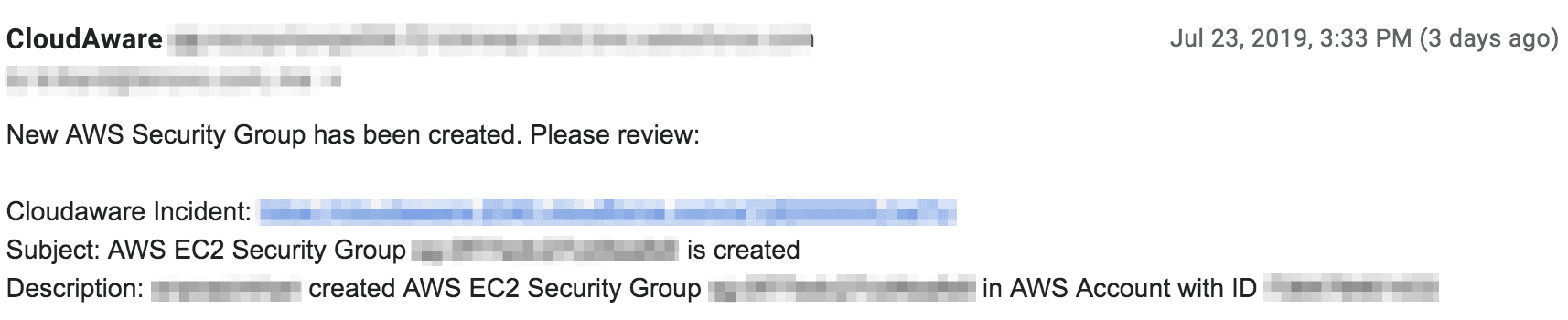
- Baseline security configurations enforced across assets, supporting ITIL CMDB best practices for change and incident management
That’s one of the biggest operational benefits of CMDB implementation: Speed matters. But knowing where to point that speed? That’s what keeps organizations out of breach headlines — and finally puts real control back into their hands.
4️⃣ Stop cost overruns in their tracks with CMDB
There’s nothing that tanks morale faster than getting blindsided by a $150K cloud overage — especially when finance assumes it’s “an ops mistake.”
And it’s almost never the big services that sink you.
It’s the graveyard of forgotten EC2s, zombie EBS volumes, dangling IPs, and rogue Kubernetes clusters quietly burning money every hour.
Without real-time configuration management tied to live financial data, cloud cost overruns aren’t just inevitable — they’re invisible until it’s too late.
I was catching up with Kristina S., Senior Technical Account Manager at Cloudaware and she told me about a client call that still makes her wince.
📌 Read also: IT asset Lifecycle Management From Day One to Done
Their environment snapshot:
- 9+ cloud accounts across AWS, Azure, GCP
- $750K/year in wasted spend on forgotten and mismanaged assets
- 3–5% of monthly cloud costs leaking silently, with no owner accountability
Without centralized configuration and service management, and clean relation of IT assets to cost centers, their cost optimization strategy boiled down to spreadsheet whack-a-mole — chasing numbers without seeing the real problem.
📌 Read also: Master Cloud Configuration Management: Tools & Tips
After we rolled out CMDB, things changed:
1️⃣ Centralized financial and configuration data, tying every asset’s cost directly to real usage
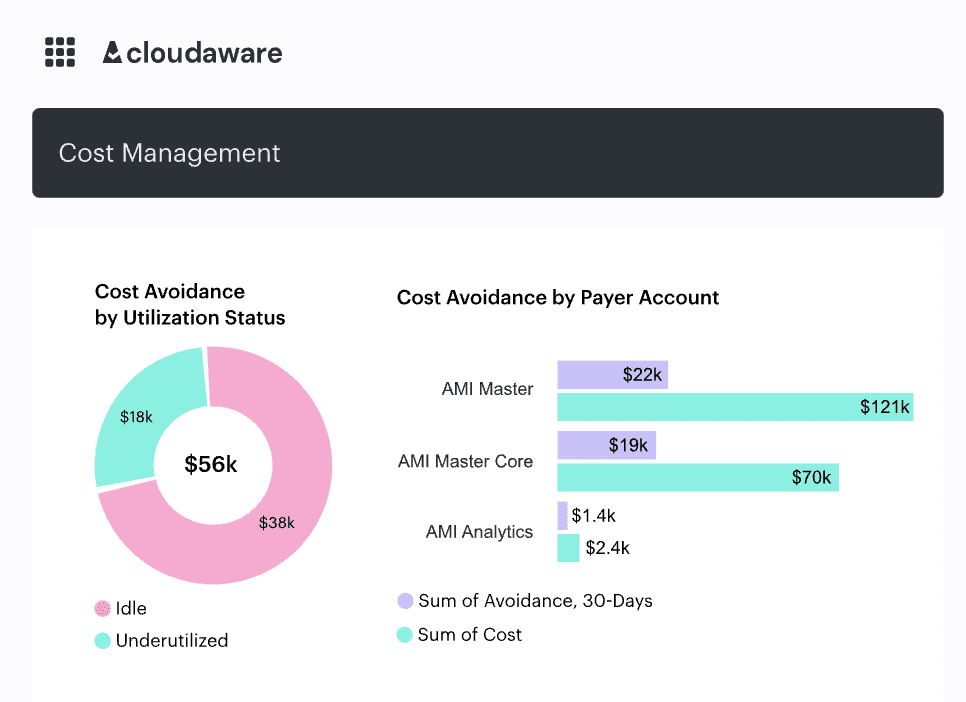
Element of the FinOps dashboard in Cloudaware. Request a demo to see how it works.
2️⃣ Automated cost allocation to teams, departments, and projects — clean and auditable
3️⃣ Continuous FinOps insights, spotting inefficiencies and managing spend dynamically based on live CMDB information
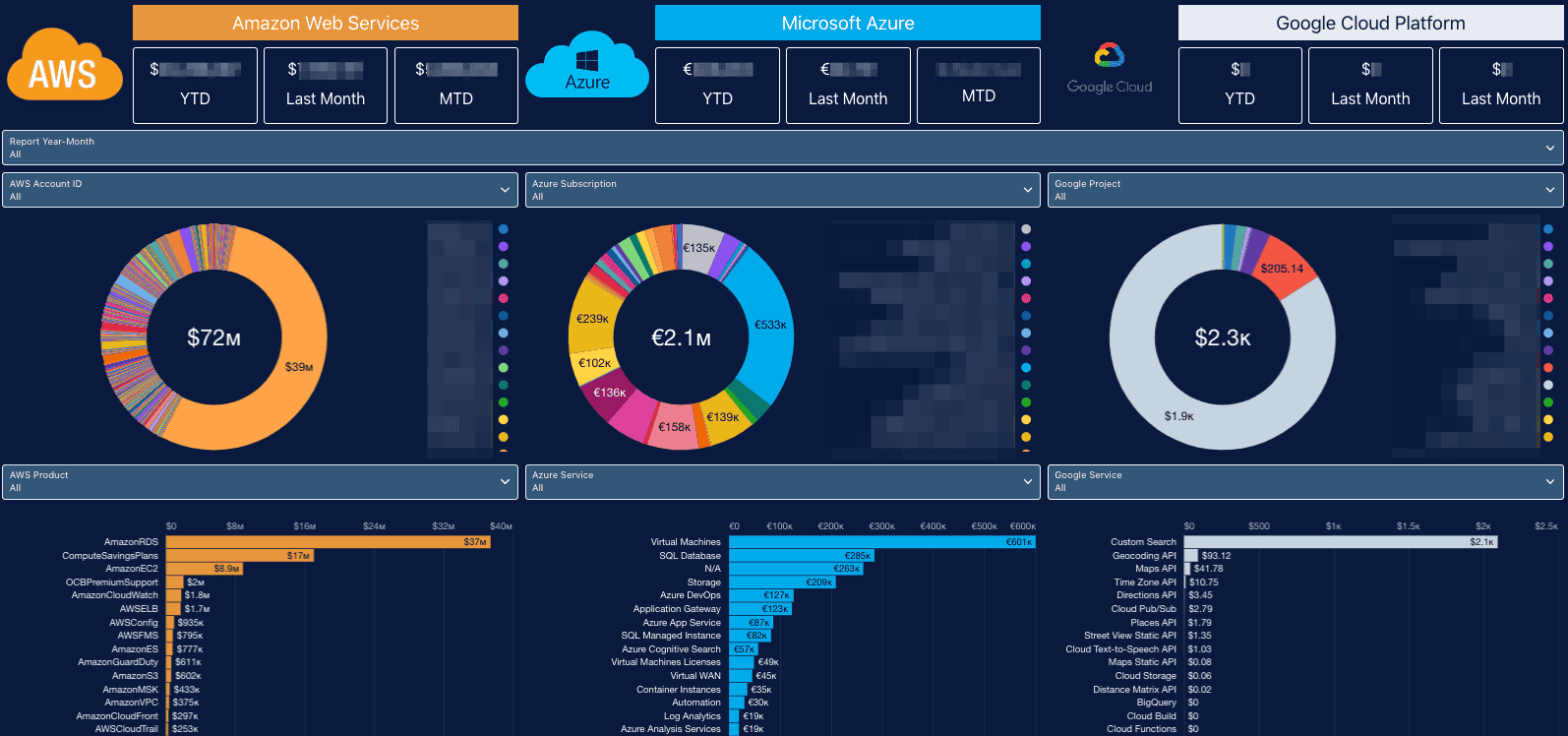
Element of the FinOps dashboard in Cloudaware. Request a demo to see how it works.
That’s one of the real, battle-tested key benefits of CMDB implementation: It’s not just patching leaks after the damage is done — it’s building infrastructure that doesn’t bleed out in the first place.
And it’s the kind of sustainable, ITIL-aligned governance organizations need if they want cost control to scale with their cloud.
5️⃣ Dodge the compliance disaster
You don’t lose sleep over outages.
You lose sleep over audits.
One missing owner tag, one undocumented EC2, one untracked security group — and suddenly it’s not just an ops headache anymore.
It’s legal risk. Financial exposure. Reputational damage.
And when you’re managing thousands of assets across six cloud platforms, manual compliance management isn’t just risky — it’s impossible.
Industry numbers back it up: over 45% of compliance failures are tied to poor documentation, missing asset visibility, and outdated infrastructure information.
I was swapping stories with Iurii Khokhriakov, Technical Account Manager, and he shared a client meltdown that still gives his flashbacks.
Their environment snapshot:
- 6 platforms (AWS, Azure, GCP, VMware, on-prem, SaaS)
- 4,500+ live assets, with incomplete or missing metadata
- 30% audit sample failure rate from missing configuration information
Without centralized configuration management tied to real-time discovery and live service mappings, compliance wasn’t a workflow — it was a desperate guessing game that no organization could win.
After we rolled out CMDB, everything shifted:
- Automated reports and audit trails for easy proof of regulatory compliance, aligned to ITIL management practices
- Centralized compliance data pulled from AWS, Azure, and on-prem systems into one place
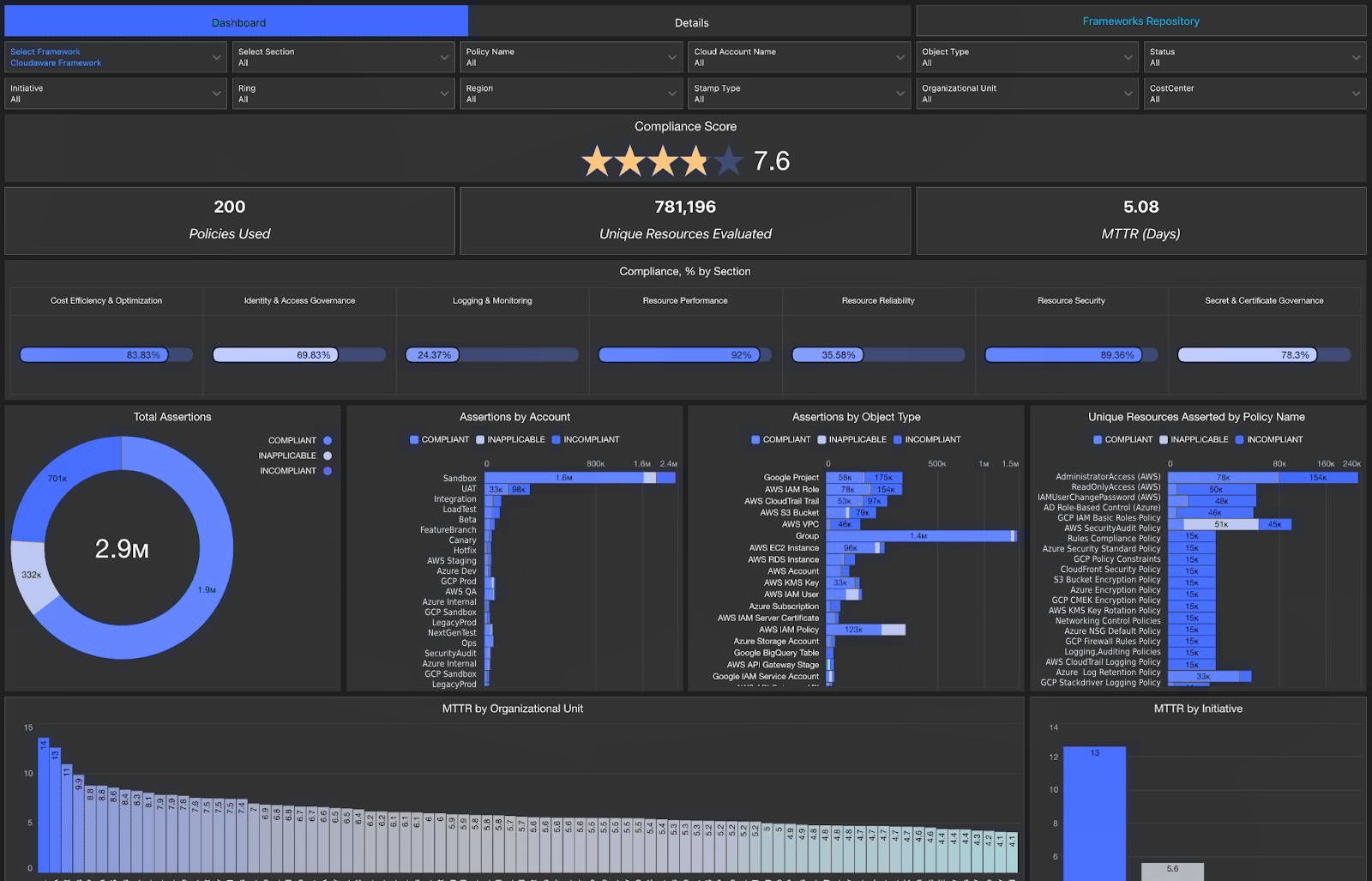
Element of the CIs compliance data dashboard in Cloudaware. Request a demo to see how it works.
Before Cloudaware, compliance was a scramble — a series of late-night scrubs through scattered data, last-minute patch jobs, and hope.
Today, it's just part of daily management: configuration baselines updated, asset ownership mapped, audit trails logged automatically.
They don't prep for audits anymore.
Their operations are the audit evidence.
That’s the quiet, everyday reality behind true CMDB benefits — not more stress, just better, smarter control.
📌 Read also: Compare benefits of CMDB ServiceNow vs Cloudaware
6️⃣ Take control of security management
The biggest threat to your infrastructure?
It’s not ransomware.
It’s the assets you forgot were even there.
You can have CrowdStrike, Prisma, Inspector — the full security stack locked and loaded. But if your asset inventory and configuration management are only 85% complete, you’re wide open.
You can’t patch what you don’t even know is running.
And according to IBM’s Cost of a Data Breach report, nearly 20% of breaches happen through shadow assets no one was watching.
I was on a debrief call with Mikhail Malamud, Cloudaware GM, when he shared a brutal story.
Their environment snapshot:
- 7 cloud environments (AWS, Azure, GCP, VMware, bare metal)
- 5,800+ live assets (only 4,900 monitored consistently)
- Security coverage gap: 16% across active CIs and services
After CMDB deployment, everything changed:
- Security posture monitoring tied to real CIs like EC2s, Kubernetes nodes, Azure VMs, and RDS clusters, refreshing daily with live data.
- Proactive misconfiguration alerts for open S3 buckets, exposed VPC security groups, outdated IAM policies, and OS-level vulnerabilities.
- Centralized security data aggregation from CSPM, IDS, and SIEM platforms inside the CMDB — giving security teams full operational visibility.
- Audit-ready security records automatically tied to Change Management, Incident Management, and Compliance Reporting under ITIL processes — ensuring organizations stay compliant without last-minute scrambles.
- Real-time intrusion detection mapping — linking IDS/SIEM alerts directly to affected configuration items and service dependencies.
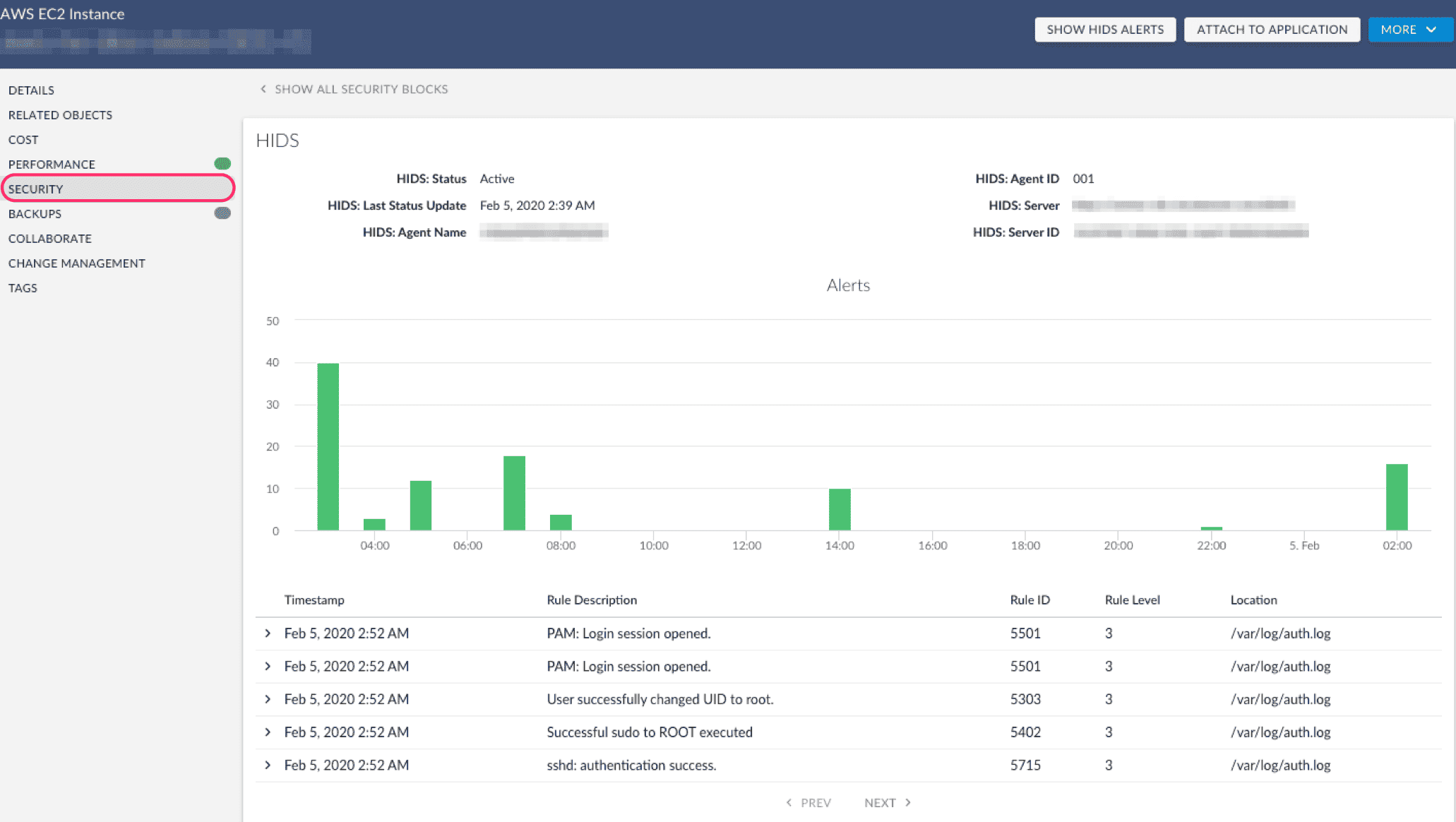
Element of the sequrity dashboard in Cloudaware. Request a demo to see how it works.
Because the real CMDB benefits aren't just about visibility.
They're about building an infrastructure where every asset, every service, and every risk is mapped, managed, and secured — without surprises, without blind spots, and without second-guessing.
7️⃣ Make the audit pain feel even more tactical and terrifying
Audits don't warn you.
They hit when you're already neck-deep in sprint deadlines and incident queues.
And when the email drops — “Please provide 48-hour configuration drift history for all production Kubernetes clusters” — you realize:
You either have it… or you don't.
Across all industries, Gartner reports that over 50% of audit failures — whether operational, security, or compliance — are caused by missing or outdated infrastructure information, not broken policies.
Just incomplete configuration and service data across critical assets.
You can have frameworks, policies, playbooks.
But when an auditor, risk assessor, or internal review board asks for live evidence, it’s showtime.
That’s exactly what Kristina S., Senior Technical Account Manager at Cloudaware, saw firsthand with one of our clients.
Their environment snapshot:
- 5 cloud environments (AWS, Azure, GCP, VMware, on-prem)
- 4,000+ active CIs
- Audit prep time: over 120 manual hours per cycle
After rolling out Cloudaware CMDB, the advantages were immediate:
- Live configuration analytics across all assets and services.
- On-the-fly report generation mapped to compliance frameworks and operational audit requirements.
- Automated audit trails linking CMDB updates, drift histories, service ownership changes, and ITIL-aligned management processes.
Audit prep time dropped — from 120 hours per quarter to under 10.
Here is how it may look like:
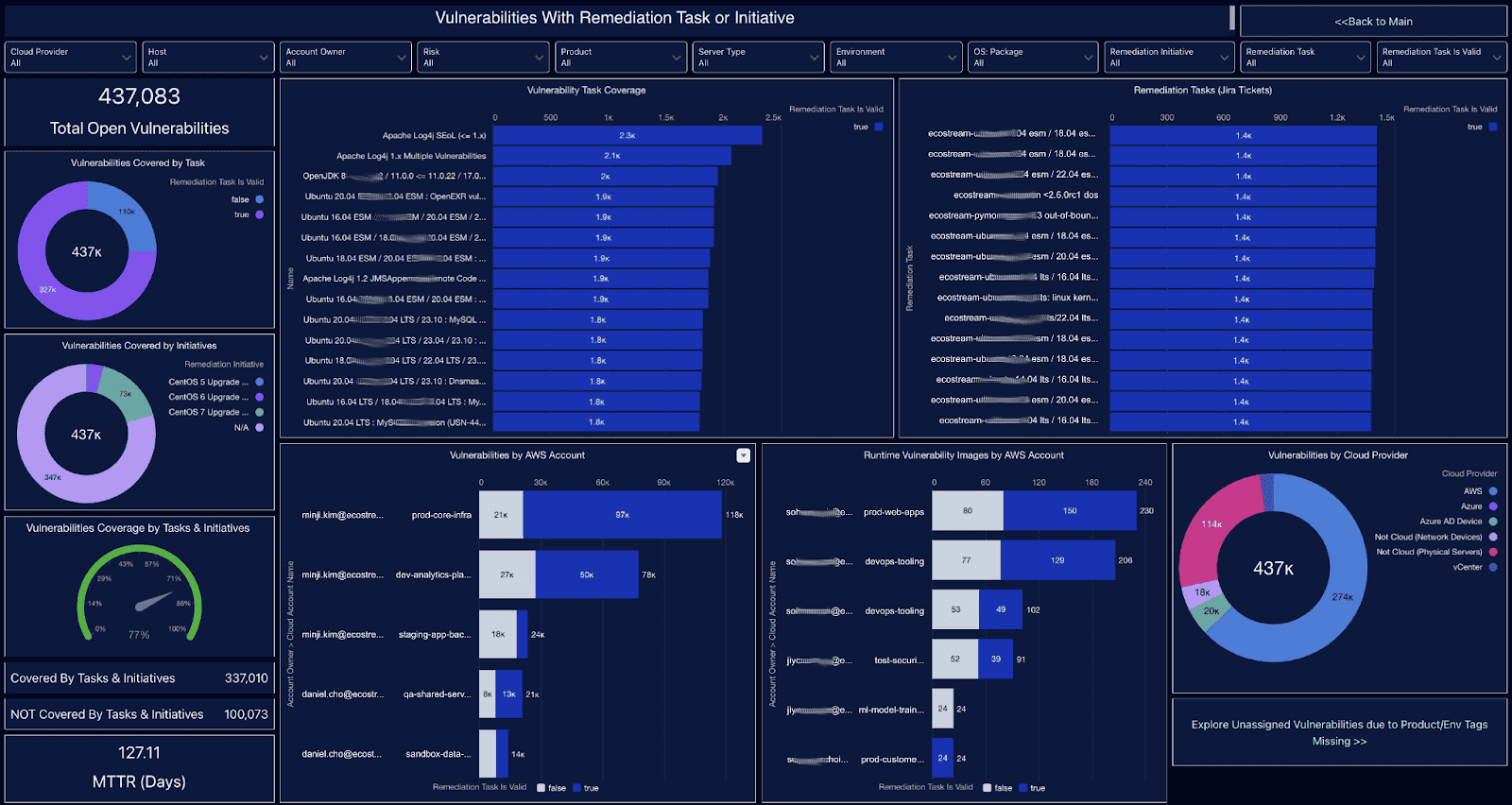
Element of the vulnerabilities audit in Cloudaware. Request a demo to see how it works.
Now when the auditors come knocking — security, finance, risk — it’s two clicks. Baselines, drift histories, ownership — it’s all there, real, provable, ready.
Audit prep isn’t a scramble anymore. It’s just another thing they run — like deployments. Like clockwork.
Because the real benefits of having a CMDB aren’t just about visibility. They’re about giving organizations the power to manage, prove, and trust every piece of their infrastructure — every service, every asset, every byte of critical data — exactly when it matters most.
Boost your infrastructure visibility with Cloudaware
When it comes to managing your IT infrastructure, Cloudaware takes the complexity out of the equation — whether you're working across multiple clouds or on-prem systems.
Here’s how we do it:
- Unified Data Source. Cloudaware brings all your data into one place, acting as the ultimate source of truth. By cross-referencing data from your entire IT ecosystem, it ensures you're always working with up-to-date, accurate information — no matter where it’s coming from.
- Automation. Thanks to Cloudaware your data updates automatically in real time. Forget manual data entry and constant monitoring — Cloudaware keeps your configurations synced effortlessly, so you can focus on what really matters.
- Data Enrichment. Cloudaware takes your CIs to the next level. We enhance your data for deeper accuracy and more meaningful insights, giving you a clear view of CI dependencies. This means you’ll know exactly how every piece fits together.
- Integrations. Whether it’s connecting to third-party tools or syncing with your existing tech stack, Cloudaware makes integration a breeze with open APIs. Plug it into your processes and keep everything in sync.
- Reporting & Analytics. Real-time reporting and advanced analytics make it easy to generate visual, custom reports on-the-fly. With Cloudaware, you can access crucial insights without the hassle of building reports from scratch.
📌 More useful information:
- ITSM vs CMDB: Understanding the Synergy Between ITSM CMDB
- Top 7 CMDB best practices for your 2025 [Tech Expert Review]
- The best configuration management software: Top 10 tools review
- NASA Case Study
- Coca-Cola Case Study
- CMDB Metadata For Multi Cloud Disaster Recovery Plan
